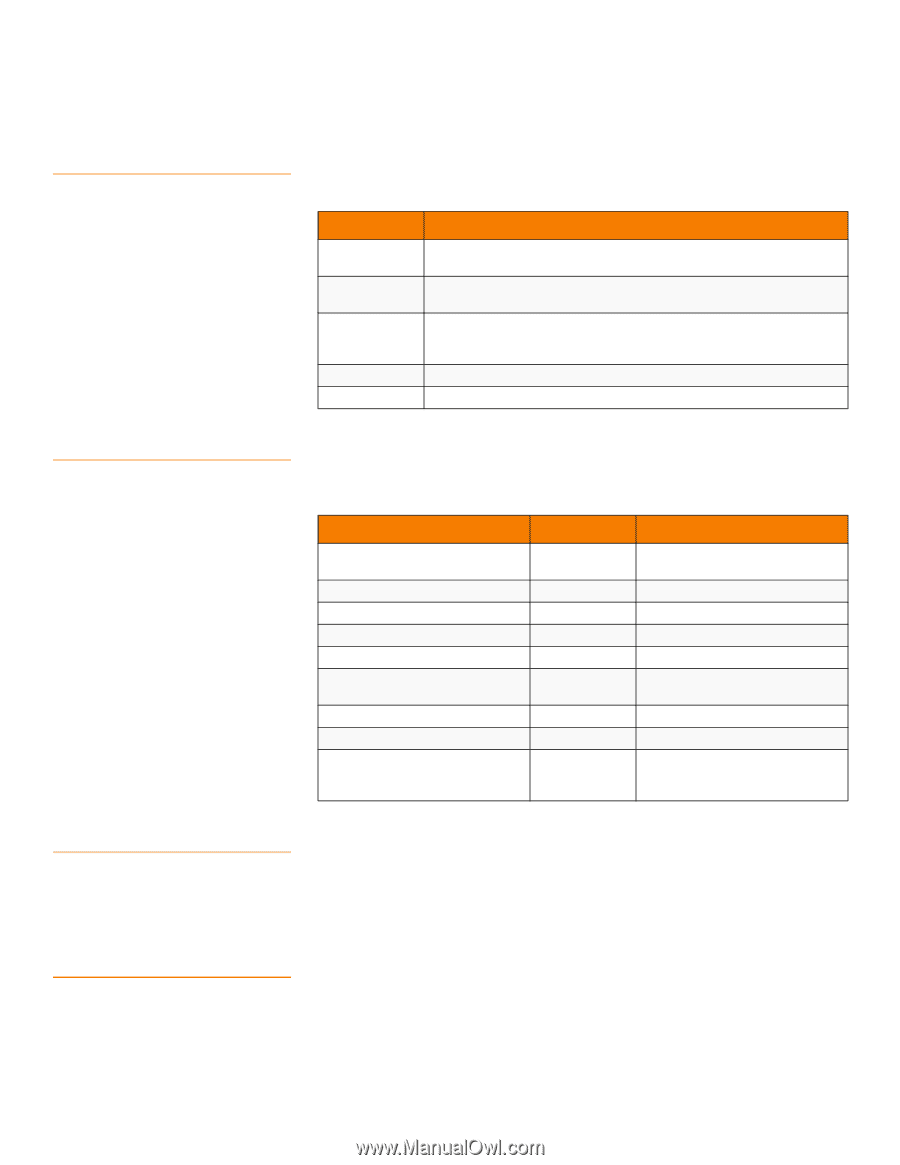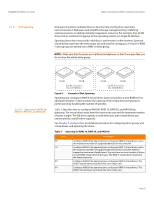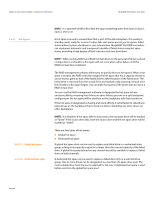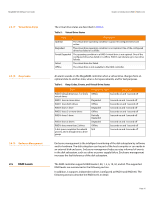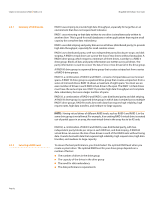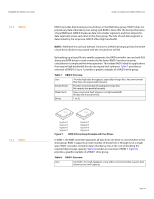Lenovo ThinkServer RD330 MegaRAID SAS Software User Guide - Page 31
RAID Levels
 |
View all Lenovo ThinkServer RD330 manuals
Add to My Manuals
Save this manual to your list of manuals |
Page 31 highlights
MegaRAID SAS Software User Guide Chapter 2: Introduction to RAID | RAID Levels 2.4.17 Virtual Drive States 2.4.18 Beep Codes 2.4.19 Enclosure Management 2.5 RAID Levels The virtual drive states are described in Table 5. Table 5: Virtual Drive States State Description Optimal Degraded The virtual drive operating condition is good. All configured drives are online. The virtual drive operating condition is not optimal. One of the configured drives has failed or is offline. Partial Degraded The operating condition in a RAID 6 virtual drive is not optimal. One of the configured drives has failed or is offline. RAID 6 can tolerate up to two drive failures. Failed The virtual drive has failed. Offline The virtual drive is not available to the RAID controller. An alarm sounds on the MegaRAID controller when a virtual drive changes from an optimal state to another state, when a hot spare rebuilds, and for test purposes. Table 6: Beep Codes, Events, and Virtual Drive States Event RAID 0 virtual drive loses 1 or more virtual drives RAID 1 loses a mirror drive RAID 1 loses both drives RAID 5 loses 1 drive RAID 5 loses 2 or more drives RAID 6 loses 1 drive RAID 6 loses 2 drives RAID 6 loses more than 2 drives A hot spare completes the rebuild process and is brought into a drive group Virtual Drive State Beep Code Offline 3 seconds on and 1 second off Degraded Offline Degraded Offline Partially Degraded Degraded Offline N/A 1 second on and 1 second off 3 seconds on and 1 second off 1 second on and 1 second off 3 seconds on and 1 second off 1 second on and 1 second off 1 second on and 1 second off 3 seconds on and 1 second off 1 second on and 3 seconds off Enclosure management is the intelligent monitoring of the disk subsystem by software and/or hardware. The disk subsystem can be part of the host computer or can reside in an external disk enclosure. Enclosure management helps you stay informed of events in the disk subsystem, such as a drive or power supply failure. Enclosure management increases the fault tolerance of the disk subsystem. The RAID controller supports RAID levels 0, 00, 1, 5, 6, 10, 50, and 60. The supported RAID levels are summarized in the following section. In addition, it supports independent drives (configured as RAID 0 and RAID 00.) The following sections describe the RAID levels in detail. Page 31