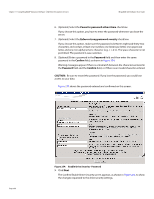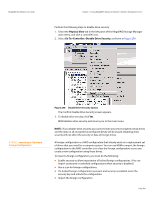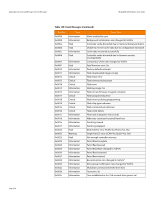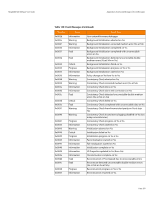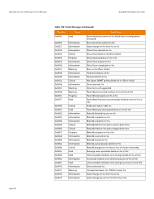Lenovo ThinkServer RD330 MegaRAID SAS Software User Guide - Page 371
Foreign, Configuration Preview, Import
 |
View all Lenovo ThinkServer RD330 manuals
Add to My Manuals
Save this manual to your list of manuals |
Page 371 highlights
MegaRAID SAS Software User Guide Chapter 11: Using MegaRAID® Advanced Software | SafeStore Encryption Services 11.5.12.1 Foreign Configurations in Cable Pull and Drive Removal Scenarios 6. Repeat the import process for any remaining drives. Because locked drive can use different security key, you must verify whether there are any remaining drives to imported. NOTE: When you create a new configuration, MSM shows only the unconfigured drives. Drives that have existing configurations, including foreign configurations, will not appear. To use drives with existing configurations, you must first clear the configuration on those drives. If one or more drives are removed from a configuration, by a cable pull or drive removal, for example, the configuration on those drives is considered a foreign configuration by the RAID controller. The following scenarios can occur with cable pulls or drive removals. Use the Foreign Configuration Preview screen to import or clear the foreign configuration in each case. NOTE: If you want to import the foreign configuration in any of the following scenarios, you should have all of the drives in the enclosure before you perform the import operation. Scenario #1: If all of the drives in a configuration are removed and re-inserted, the controller considers the drives to have foreign configurations. Import or clear the foreign configuration. If you select Import, automatic rebuilds will occur in redundant virtual drives. NOTE: Start a consistency check immediately after the rebuild is complete to ensure data integrity for the virtual drives. See Section 10.2, Running a Consistency Check for more information about checking data consistency. Scenario #2: If some of the drives in a configuration are removed and re-inserted, the controller considers the drives to have foreign configurations. Import or clear the foreign configuration. If you select Import, automatic rebuilds will occur in redundant virtual drives. NOTE: Start a consistency check immediately after the rebuild is complete to ensure data integrity for the virtual drives. See Section 10.2, Running a Consistency Check for more information about checking data consistency. Scenario #3: If all of the drives in a virtual drive are removed, but at different times, and re-inserted, the controller considers the drives to have foreign configurations. Page 371