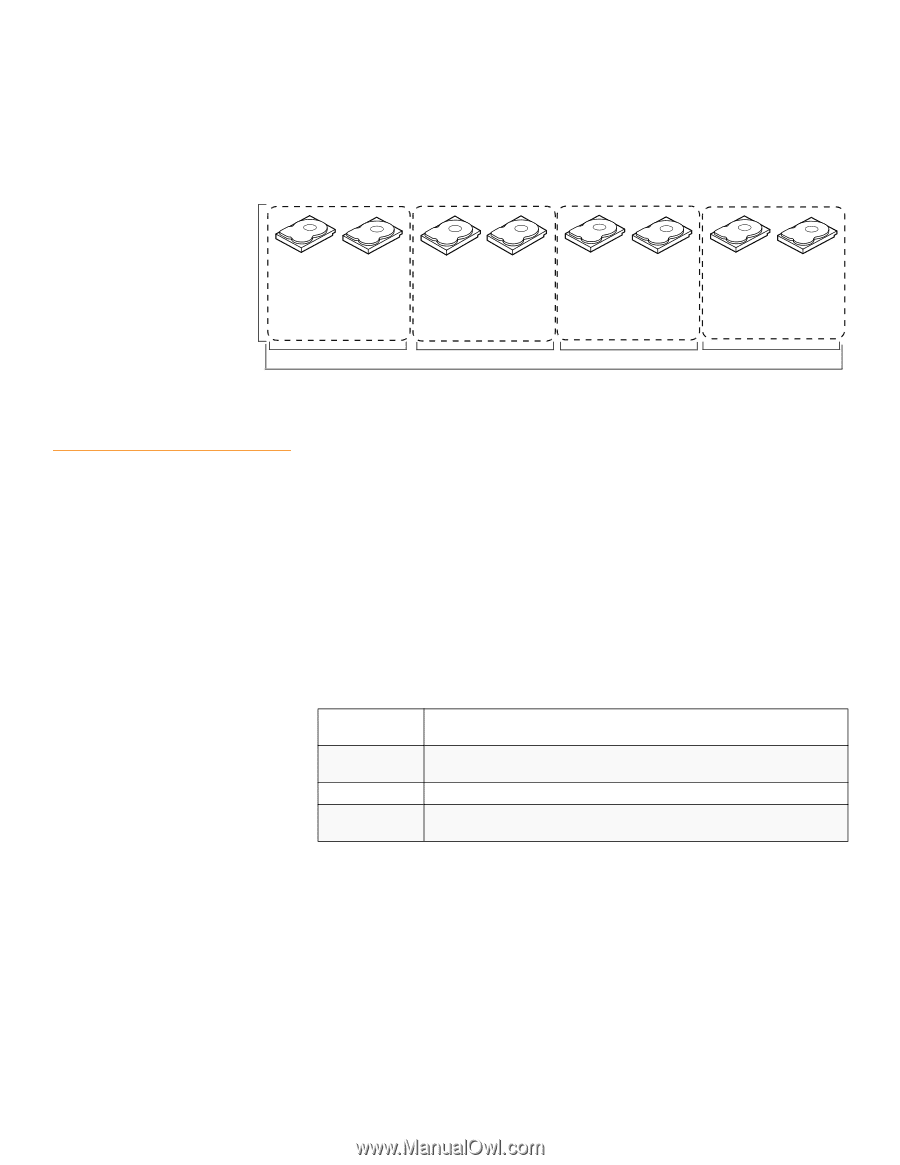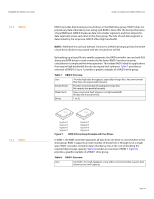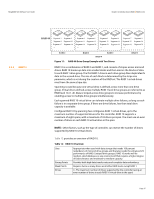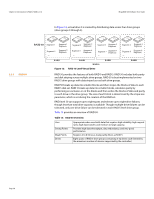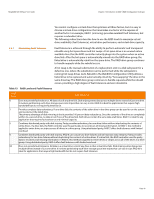Lenovo ThinkServer RD330 MegaRAID SAS Software User Guide - Page 38
RAID 10 Level Virtual Drive, Table 13, RAID 50 Overview
 |
View all Lenovo ThinkServer RD330 manuals
Add to My Manuals
Save this manual to your list of manuals |
Page 38 highlights
Chapter 2: Introduction to RAID | RAID Levels MegaRAID SAS Software User Guide In Figure 12, virtual drive 0 is created by distributing data across four drive groups (drive groups 0 through 3). 2.5.9 RAID 50 RAID 10 Segment 1 Segment 5 ... Segment 1 Duplicate Segment 5 Duplicate Segment 2 Segment 2 Duplicate Segment 6 Segment 6 Duplicate ... Segment 3 Segment 3 Duplicate Segment 7 Segment 7 Duplicate ... Segment 4 Segment 4 Duplicate Segment 8 Segment 8 Duplicate ... RAID1 Figure 12: RAID1 RAID 0 RAID 10 Level Virtual Drive RAID1 RAID1 RAID 50 provides the features of both RAID 0 and RAID 5. RAID 50 includes both parity and disk striping across multiple drive groups. RAID 50 is best implemented on two RAID 5 drive groups with data striped across both drive groups. RAID 50 breaks up data into smaller blocks and then stripes the blocks of data to each RAID 5 disk set. RAID 5 breaks up data into smaller blocks, calculates parity by performing an exclusive-or on the blocks and then writes the blocks of data and parity to each drive in the drive group. The size of each block is determined by the stripe size parameter, which is set during the creation of the RAID set. RAID level 50 can support up to eight spans and tolerate up to eight drive failures, though less than total drive capacity is available. Though multiple drive failures can be tolerated, only one drive failure can be tolerated in each RAID 5 level drive group. Table 13 provides an overview of RAID 50. Table 13: RAID 50 Overview Uses Strong Points Weak Points Drives Appropriate when used with data that requires high reliability, high request rates, high data transfer, and medium to large capacity. Provides high data throughput, data redundancy, and very good performance. Requires 2 to 8 times as many parity drives as RAID 5. Eight spans of RAID 5 drive groups containing 3-32 drives each (limited by the maximum number of devices supported by the controller) Page 38