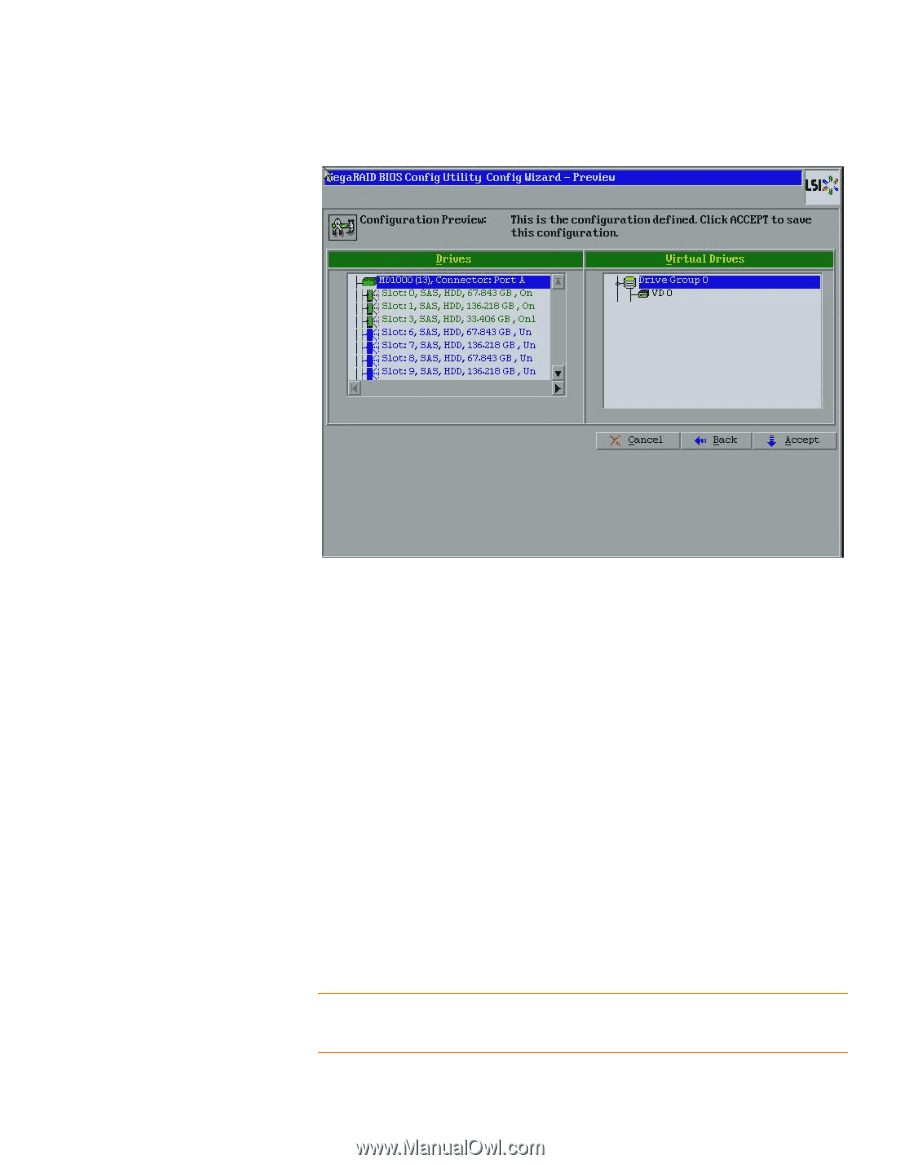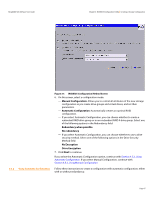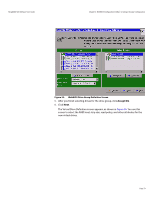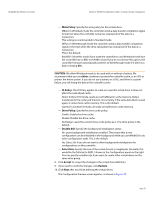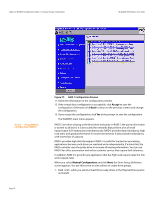Lenovo ThinkServer RD330 MegaRAID SAS Software User Guide - Page 72
Accept, Manual Configuration, Add To Array, Reclaim
 |
View all Lenovo ThinkServer RD330 manuals
Add to My Manuals
Save this manual to your list of manuals |
Page 72 highlights
Chapter 4: WebBIOS Configuration Utility | Creating a Storage Configuration MegaRAID SAS Software User Guide 4.5.3.2 Using Manual Configuration: RAID 1 Page 72 Figure 34: RAID 0 Configuration Preview 11. Check the information in the configuration preview. 12. If the virtual drive configuration is acceptable, click Accept to save the configuration. Otherwise, click Back to return to the previous screens and change the configuration. 13. If you accept the configuration, click Yes at the prompt to save the configuration. The WebBIOS main menu appears. In RAID 1, the RAID controller duplicates all data from one drive to a second drive. RAID 1 provides complete data redundancy, but at the cost of doubling the required data storage capacity. It is appropriate for small databases or any other environment that requires fault tolerance but small capacity. When you select Manual Configuration and click Next, the Drive Group Definition screen appears. You use this screen to select drives to create drive groups. 1. Hold while you select two ready drives in the Drives panel on the left. You must select an even number of drives. 2. Click Add To Array to move the drives to a proposed drive group configuration in the Drive Groups panel on the right, as shown in Figure 35. 3. If you need to undo the changes, click Reclaim. 4. Choose whether to use drive encryption. NOTE: A RAID 1 virtual drive can contain up to 16 drive groups and 32 drives in a single span. (Other factors, such as the type of controller, can limit the number of drives.) You must use two drives in each RAID 1 drive group in the span.