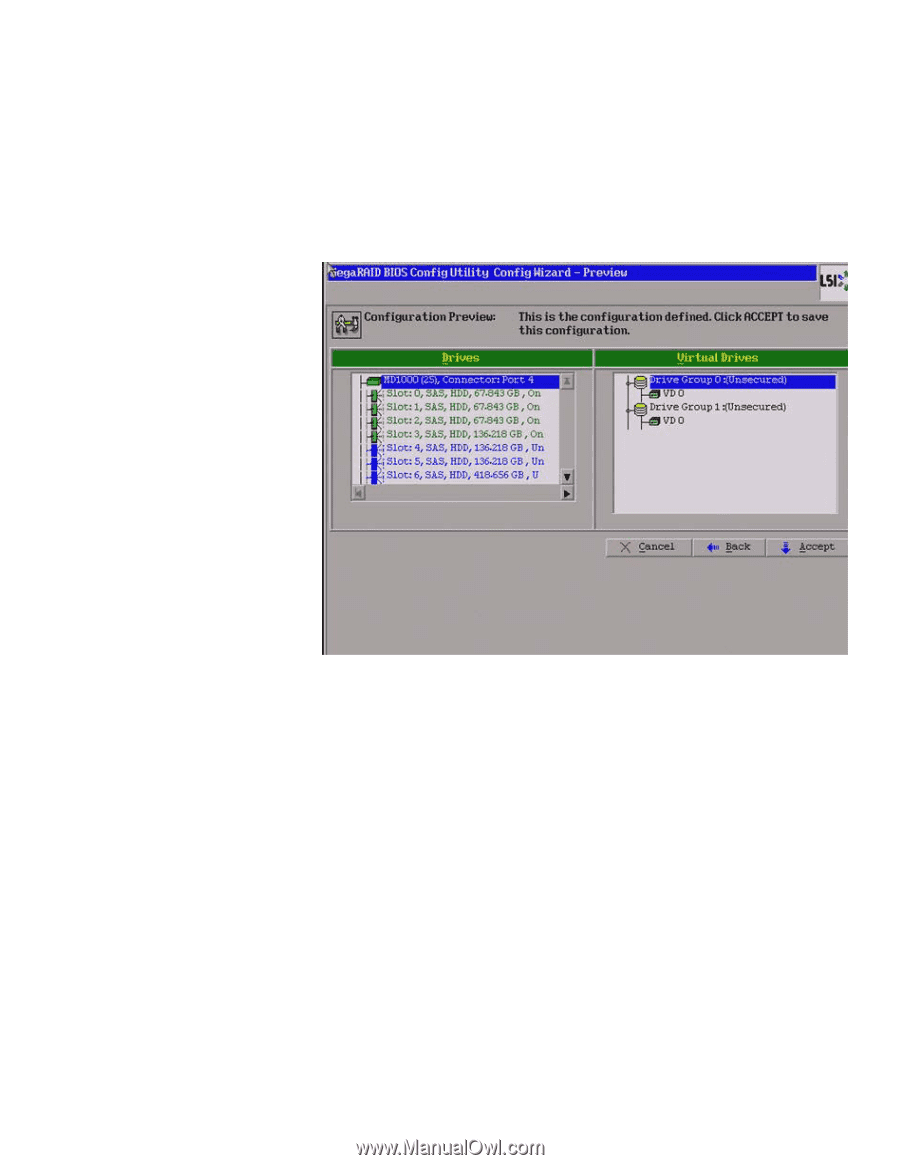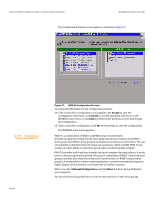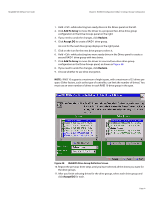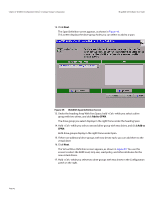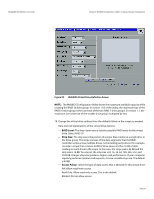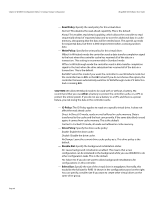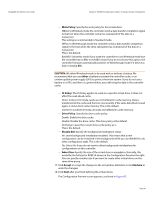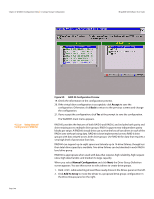Lenovo ThinkServer RD330 MegaRAID SAS Software User Guide - Page 95
Accept, Reclaim, Cancel, Manual Configuration
 |
View all Lenovo ThinkServer RD330 manuals
Add to My Manuals
Save this manual to your list of manuals |
Page 95 highlights
MegaRAID SAS Software User Guide Chapter 4: WebBIOS Configuration Utility | Creating a Storage Configuration 19. Click Accept to accept the changes to the virtual drive definition. 20. If you need to undo the changes, click Reclaim. 21. After you finish defining the virtual drives, click Next . The Configuration Preview screen appears, as shown in Figure 51. 4.5.3.7 Using Manual Configuration: RAID 50 Figure 51: RAID 10 Configuration Preview 22. Check the information in the configuration preview. 23. If the virtual drive configuration is acceptable, click Accept to save the configuration. Otherwise, click Cancel to end the operation and return to the WebBIOS main menu, or click Back to return to the previous screens and change the configuration. 24. If you accept the configuration, click Yes at the prompt to save the configuration. The WebBIOS main menu appears. RAID 50 provides the features of both RAID 0 and RAID 5. RAID 50 uses both distributed parity and drive striping across multiple drive groups. It provides high data throughput, data redundancy, and very good performance. It is best implemented on two RAID 5 drive groups with data striped across both drive groups. Though multiple drive failures can be tolerated, only one drive failure can be tolerated in each RAID 5 level drive group. RAID 50 is appropriate when used with data that requires high reliability, high request rates, high data transfer, and medium to large capacity. When you select Manual Configuration and click Next, the Drive Group Definition screen appears. You use this screen to select drives to create drive group. 1. Hold while selecting at least three ready drives in the Drives panel on the left. Page 95