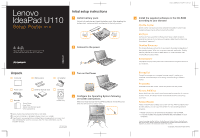Lenovo U110 U110 Setup Poster V1.0
Lenovo U110 - IdeaPad - Core 2 Duo 1.6 GHz Manual
 |
UPC - 884343105529
View all Lenovo U110 manuals
Add to My Manuals
Save this manual to your list of manuals |
Lenovo U110 manual content summary:
- Lenovo U110 | U110 Setup Poster V1.0 - Page 1
the included manuals. P/N:148000356 Printed in China 4 Configure the Operating System following on-screen instructions Slide your finger across the TouchPad surface to move the cursor. Click the left button to select items. Lenovo IdeaPad U110 SP V1.0_en_p1 5 Install the supplied softwares in the - Lenovo U110 | U110 Setup Poster V1.0 - Page 2
Integrated camera The integrated camera offers an improved notebook experience for video-centric applications. Wireless LAN antennas . Lenovo IdeaPad U110 SP V1.0_en_p2 * The illustrations in this manual may differ from the actual product. Array Microphone (built-in) The built-in microphone can

* Please note that not all software are included in the CD-ROM.
** For some models, the supplied softwares are pre-installed on your
computer.
Install battery pack
Initial setup instructions
Connect to the power
Unlock both switches and insert the battery pack. After inserting the
battery pack, make sure both switches are in the lock position.
Configure the Operating System following
on-screen instructions
Install the supplied softwares in the CD-ROM
according to your demand
Turn on the Power
Slide your finger across the TouchPad surface to move the cursor.
Click the left button to select items.
Lenovo IdeaPad U110 SP V1.0_en_p1
Setup Poster
V1.0
1
2
3
Some models may contain items that are not listed.
If any item is missing or damaged, please contact your retailer.
Everything for recovering factory-installed files and applications is on your hard
disk eliminating the need for a recovery disc. For more information, see the
included manuals.
P/N:148000356
Printed in China
Lenovo
IdeaPad U110
Unpack
Computer
Battery pack
Manuals
- Setup Poster
- User Guide
- Safety and Warranty Guide
- Other publications
AC adapter
CD-ROM
(Specific
models only)
EnergyCut
EnergyCut manages your computer's power supply. It makes your
computer work effectively at a low energy cost according to different
modes.
Power2Go
Power2Go burns data, music, videos and photos onto CDs, DVDs.
Norton AntiVirus
Norton AntiVirus is the world's most trusted antivirus solution. It removes
viruses, worms, and Trojan Horses automatically without interrupting
your work.
Adobe Reader
Adobe Acrobat Reader enables you to view PDF files. With its snapshot tool
and text selector, you can copy the content into various editing software
programs.
Shuttle Center
Shuttle Center is an audio and video entertainment platform which helps
navigate between menus without using the TouchPad.
VeriFace
VeriFace is a face recognition software which takes a digital snapshot,
extracts key features of your face, and creates a digital map that becomes
the system’s “password”.
OneKey Recovery
The OneKey Recovery restores the C drive back to the default configuration of
the operating system. When your computer comes with malfunction, OneKey
Recovery restores the C drive to default status. For more information, see
“OneKey Recovery User Guide”.
EasyCapture
EasyCapture helps you take pictures and videos with the integrated camera on
your computer.
Copyright Lenovo 2008 All rights reserved.
Read the safety notices and important tips in the
included manuals before using your computer.
Power cord
External Optical drive
Lenovo, lenovo logo, IdeaPad, VeriFace, OneKey Recovery, OneKey Antivirus, OneKey Rescue,
APS, Power express, Energy management and ReadyComm are either registered trademarks or
trademarks of Lenovo in the United States and/or other countries.
1
2
3
4
5