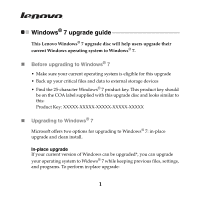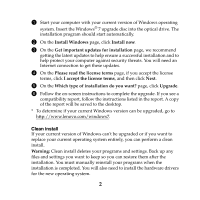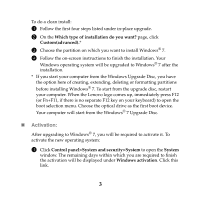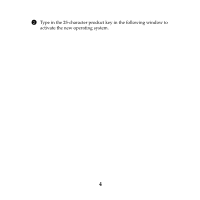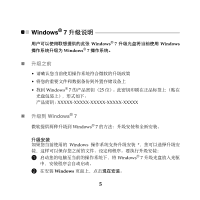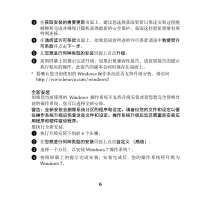Lenovo U350 Windows 7 Upgrade Guide
Lenovo U350 - IdeaPad 2963 - Pentium 1.3 GHz Manual
 |
UPC - 884942238819
View all Lenovo U350 manuals
Add to My Manuals
Save this manual to your list of manuals |
Lenovo U350 manual content summary:
- Lenovo U350 | Windows 7 Upgrade Guide - Page 1
Windows® 7 upgrade guide This Lenovo Windows® 7 upgrade disc will help users upgrade their current Windows operating system to Windows® 7. „ Before upgrading to Windows® 7 • Make sure your current operating system is - Lenovo U350 | Windows 7 Upgrade Guide - Page 2
instructions listed in the report. A copy of the report will be saved to the desktop. * To determine if your current Windows version can be upgraded, go to http://www.lenovo you can restore them after the installation. You must manually reinstall your programs when the installation is completed. You - Lenovo U350 | Windows 7 Upgrade Guide - Page 3
on which you want to install Windows® 7. 4 Follow the on-screen instructions to finish the installation. Your Windows operating system will be upgraded to Windows® ® 7. To start from the upgrade disc, restart your computer. When the Lenovo logo comes up, immediately press F12 (or Fn+F11, if there is - Lenovo U350 | Windows 7 Upgrade Guide - Page 4
2 Type in the 25-character product key in the following window to activate the new operating system. 4 - Lenovo U350 | Windows 7 Upgrade Guide - Page 5
Windows® 7 Windows® 7 Windows Windows® 7 Windows® 7 25 XXXXX-XXXXX-XXXXX-XXXXX-XXXXX Windows® 7 Windows® 7 Windows 1 Windows® 7 2 在安装 Windows 5 - Lenovo U350 | Windows 7 Upgrade Guide - Page 6
3 4 5 6 Windows http://www.lenovo.com/windows7. Windows 1 4 2 3 Windows 7 4 Windows 7。 6 - Lenovo U350 | Windows 7 Upgrade Guide - Page 7
7 升级到 Windows 7 1 Windows 2 输入 25 Trademarks Lenovo is a trademark of Lenovo in the United States, other countries, or both. Microsoft and Windows are trademarks of Microsoft Corporation in the United States, other countries, or both. © Copyright Lenovo 2009. (Languages: EN, SC) 7
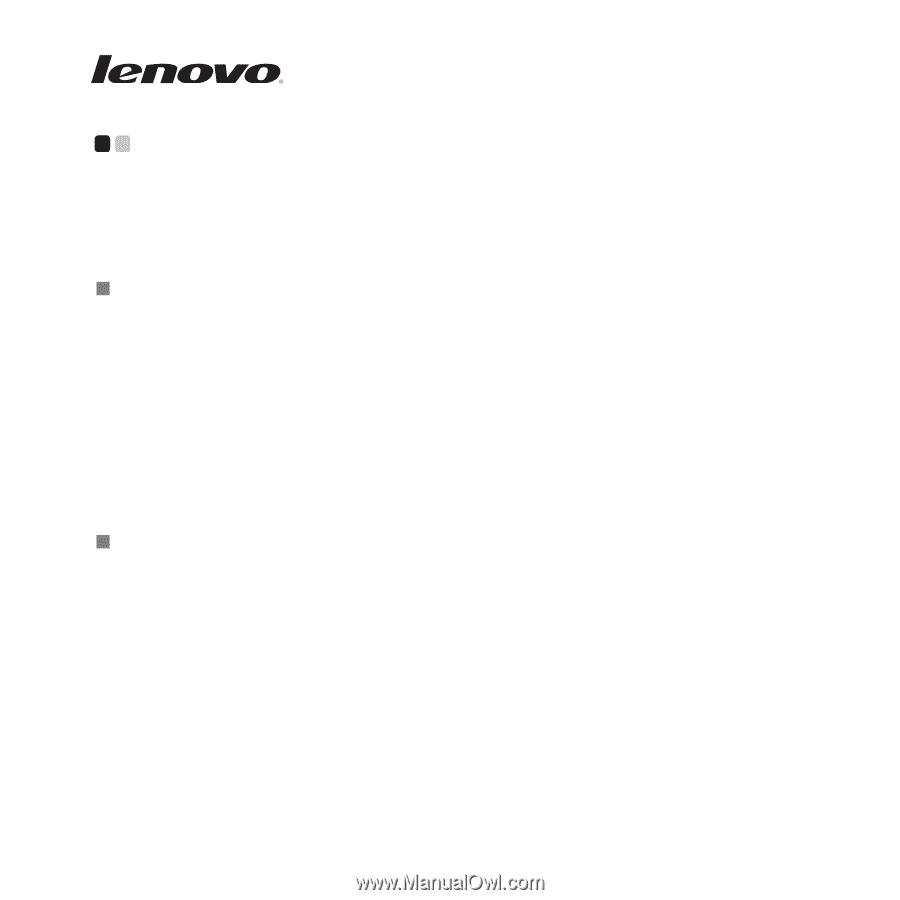
1
Windows
®
7 upgrade guide
- - - - - - - - - - - - - - - - - - - - - - - - - - - - - - - - - - - - - - - - - - - - - - - - - - - -
This Lenovo Windows
®
7 upgrade disc will help users upgrade their
current Windows operating system to Windows
®
7.
Before upgrading to Windows
®
7
•
Make sure your current operating system is eligible for this upgrade
•
Back up your critical files and data to external storage devices
•
Find the 25-character Windows
®
7 product key. This product key should
be on the COA label supplied with this upgrade disc and looks similar to
this:
Product Key: XXXXX-XXXXX-XXXXX-XXXXX-XXXXX
Upgrading to Windows
®
7
Microsoft offers two options for upgrading to Windows
®
7: in-place
upgrade and clean install.
In-place upgrade
If your current version of Windows can be upgraded*, you can upgrade
your operating system to Widows
®
7 while keeping previous files, settings,
and programs. To perform in-place upgrade: