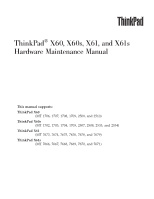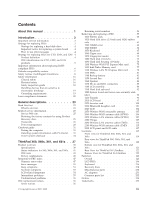Lenovo X61s Hardware Maintenance Manual
Lenovo X61s - ThinkPad 7666 - Core 2 Duo 1.6 GHz Manual
 |
UPC - 883609275976
View all Lenovo X61s manuals
Add to My Manuals
Save this manual to your list of manuals |
Lenovo X61s manual content summary:
- Lenovo X61s | Hardware Maintenance Manual - Page 1
X60, X60s, X61, and X61s Hardware Maintenance Manual This manual supports: ThinkPad X60 (MT 1706, 1707, 1708, 1709, 2509, and 2510) ThinkPad X60s (MT 1702, 1703, 1704, 1705, 2507, 2508, 2533, and 2534) ThinkPad X61 (MT 7673, 7674, 7675, 7676, 7678, and 7679) ThinkPad X61s (MT 7666, 7667, 7668, 7669 - Lenovo X61s | Hardware Maintenance Manual - Page 2
- Lenovo X61s | Hardware Maintenance Manual - Page 3
ThinkPad® X60, X60s, X61, and X61s Hardware Maintenance Manual - Lenovo X61s | Hardware Maintenance Manual - Page 4
using this information and the product it supports, be sure to read the general information under "Notices" on page 234. Fifth Edition (February 2008) © Copyright Lenovo 2007, 2008. All rights reserved. LENOVO products, data, computer software, and services have been developed exclusively at private - Lenovo X61s | Hardware Maintenance Manual - Page 5
53 No-beep symptoms 53 LCD-related symptoms 54 Intermittent problems 55 Undetermined problems 55 FRU replacement notices 56 Screw notices 56 © Copyright Lenovo 2007, 2008 Retaining serial numbers 56 Removing and replacing a FRU 59 1010 Battery pack 60 1020 Hard disk drive (2.5-inch) and - Lenovo X61s | Hardware Maintenance Manual - Page 6
iv ThinkPad® X60, X60s, X61, and X61s - Lenovo X61s | Hardware Maintenance Manual - Page 7
1705, 2507, 2508, 2533, and 2534), ThinkPad X61 (MT 7673, 7674, 7675, 7676, 7678, and 7679), and ThinkPad X61s (MT 7666, 7667, 7668, 7669, 7670, and 7671) product. Use this manual along with the advanced diagnostic tests to troubleshoot problems. The manual is divided into sections as follows: v The - Lenovo X61s | Hardware Maintenance Manual - Page 8
2 ThinkPad® X60, X60s, X61, and X61s - Lenovo X61s | Hardware Maintenance Manual - Page 9
screen. 3. Select Downloads and drivers. 4. Follow the directions on the screen and install the necessary software. Use the following strategy to prevent unnecessary expense for replacing and servicing FRUs: v If you are instructed to replace a FRU but the replacement does not correct the problem - Lenovo X61s | Hardware Maintenance Manual - Page 10
no error code is displayed, see whether the error symptom is listed in the Symptom-to-FRU Index for the computer you are servicing. Strategy for replacing FRUs for CTO, CMV, and GAV Product definition Dynamic Configure To Order (CTO) This provides the ability for a customer to configure an IBM® or - Lenovo X61s | Hardware Maintenance Manual - Page 11
Examples - hard disk drive, system board, microprocessor, LCD, and memory) v eSupport can be used to view the list of key commodities built in a particular machine serial (this is the same record found in PEW). v eSupport can be accessed at the following Web site: http://www.lenovo.com/ support v To - Lenovo X61s | Hardware Maintenance Manual - Page 12
service parts by description, with applicable machine type model and FRU will be displayed. Using the HMM Use the HMM as a back-up to PEW and eSupport to view the complete list of FRUs at the MT Model level. Important information about replacing support Lenovo Lenovo replaced Replacement Replacement FRU - Lenovo X61s | Hardware Maintenance Manual - Page 13
Diskette compatibility matrix Diskette compatibility matrix The compatibility of each of the drives with the diskettes for it is as follows: Diskette drive 3.5-inch Diskette capacity 1.0 MB 2.0 MB 4.0 MB Compatibility Read and write Read and write Not compatible Introduction 7 - Lenovo X61s | Hardware Maintenance Manual - Page 14
notices: multilingual translations In this manual, safety notices appear in English and Spanish. Safety notice 1 Before the computer is powered on after FRU replacement, make sure all screws, springs, and other small parts are in place cortocircuitos eléctricos. 8 ThinkPad® X60, X60s, X61, and X61s - Lenovo X61s | Hardware Maintenance Manual - Page 15
und Cadmium enthalten. Sie darf nur durch die Verkaufsstelle oder den IBM Kundendienst ausgetauscht werden. Sie darf nicht zerlegt, wiederaufgeladen, kurzgeschlossen, oder Feuer oder Wasser ausgesetzt werden. Die Batterie kann schwere Verbrennungen oder Verätzungen verursachen. Bei der Entsorgung - Lenovo X61s | Hardware Maintenance Manual - Page 16
. Use only the battery in the appropriate parts listing when replacing the battery pack. Use of an incorrect battery can result in ignition or explosion of the battery. La batterie contient du nickel. Ne puede provocar la ignición o explosión de la misma. 10 ThinkPad® X60, X60s, X61, and X61s - Lenovo X61s | Hardware Maintenance Manual - Page 17
der zur richtigen Polung angebrachte Verbindungsstecker entfernt werden. Bei der Entsorgung die örtlichen Bestimmungen für Sondermüll beachten. Beim Ersetzen der Batterie nur Batterien des Typs verwenden, der in der Ersatzteilliste aufgeführt ist. Der Einsatz falscher Batterien kann zu Entzündung - Lenovo X61s | Hardware Maintenance Manual - Page 18
LCD breaks and the fluid from inside the LCD LCD-Bildschirm enthält Quecksilber. Bei der Entsorgung die örtlichen Bestimmungen für Sondermüll beachten. Der LCD . Nel caso che caso l'LCD si dovesse rompere ed il liquido se i sintomi dovessero permanere. Si la LCD se rompe y el fluido de su interior - Lenovo X61s | Hardware Maintenance Manual - Page 19
Safety notice 6 DANGER Safety notices To avoid shock, do not remove the plastic cover that protects the lower part of the inverter card. Afin d'éviter tout risque de choc électrique, ne retirez pas le cache en plastique protégeant la partie inférieure de la carte d'alimentation. Aus Sicherheitsgrü - Lenovo X61s | Hardware Maintenance Manual - Page 20
um brennbare Materialien zu entzünden oder Verletzungen bei Personen hervorzurufen. Sebbene le batterie di alimentazione siano a basso voltaggio, una batteria in corto circuito o a como para quemar material combustible o provocar quemaduras en el personal. 14 ThinkPad® X60, X60s, X61, and X61s - Lenovo X61s | Hardware Maintenance Manual - Page 21
Safety notice 8 DANGER Safety notices Before removing any FRU, power off the computer, unplug all power cords from electrical outlets, remove the battery pack, and then disconnect any interconnecting cables. Avant de retirer une unité remplaçable en clientèle, mettez le système hors tension, dé - Lenovo X61s | Hardware Maintenance Manual - Page 22
the machine to the customer. v Fan louvers on the machine help to prevent overheating of internal components. Do not obstruct fan louvers or cover them with labels or stickers. Electrical safety Observe the following rules when working on electrical equipment. 16 ThinkPad® X60, X60s, X61, and X61s - Lenovo X61s | Hardware Maintenance Manual - Page 23
a mechanical inspection - Working near power supplies - Removing or installing Field Replaceable Units (FRUs) v Before you start to work on the machine, unplug safety precautions when you work with very high voltages; Instructions for these precautions are in the safety sections of maintenance - Lenovo X61s | Hardware Maintenance Manual - Page 24
service the following parts with the power on when they are removed from their normal operating places in a machine: - Power supply units - Pumps - Blowers and fans ThinkPad features or options not covered by this inspection guide 0.1 ohm or less between the external ground pin and the frame ground. - Lenovo X61s | Hardware Maintenance Manual - Page 25
same charge. Notes 1. Use product-specific ESD service requirement. Note The use of a grounding system to guard against ESD damage is desirable but not necessary. - Attach the ESD ground clip to any frame ground, ground braid, or green-wire ground. - When working on a double-insulated or battery - Lenovo X61s | Hardware Maintenance Manual - Page 26
puede provocar la exposición a radiaciones peligrosas. Opening the CD-ROM drive, the DVD-ROM drive, or any other optical storage device could result in exposure to hazardous laser radiation. There are no serviceable parts inside those drives. Do not open. 20 ThinkPad® X60, X60s, X61, and X61s - Lenovo X61s | Hardware Maintenance Manual - Page 27
Laser compliance statement A CD-ROM drive, a DVD-ROM drive, or any other storage device installed may contain an embedded Class 3A or Class 3B laser diode. Note the following: DANGER Emits visible and invisible - Lenovo X61s | Hardware Maintenance Manual - Page 28
Laser compliance statement 22 ThinkPad® X60, X60s, X61, and X61s - Lenovo X61s | Hardware Maintenance Manual - Page 29
form that you attach to it: __ 1. Name and phone number of servicer __ 2. Date of service __ 3. Date on which the machine failed __ 4. Date of purchase __ 5. Failure symptoms, error codes appearing on the display, and beep symptoms __ 6. Procedure index and page number in which the failing FRU was - Lenovo X61s | Hardware Maintenance Manual - Page 30
a liquid onto the keyboard v Use of an incorrect ac adapter on laptop products The following symptoms might indicate damage caused by nonwarranted activities: v Missing parts might be a symptom of unauthorized service or modification. v If the spindle of a hard disk drive becomes noisy, it may - Lenovo X61s | Hardware Maintenance Manual - Page 31
" screen is displayed, press Continue. In the Rescue and Recovery menu, select Restore Your System. A message giving a warning that USB devices used in recovery must be connected when the computer is turned on appears. Click OK. 3. "Restore Your System" window appears. Select Restore my hard drive - Lenovo X61s | Hardware Maintenance Manual - Page 32
conversion and then restarts to the OOBE (Out of Box Experience) environment. Passwords As many as three passwords may be needed for any ThinkPad computer: the power-on password (POP), the hard-disk password (HDP), and the supervisor password (SVP). If any of these passwords has been set, a prompt - Lenovo X61s | Hardware Maintenance Manual - Page 33
HDP is available, neither Lenovo nor Lenovo authorized servicers provide any services to reset either the user or the master HDP, or to recover data from the hard disk drive. The hard disk drive can be replaced for a scheduled fee. Supervisor password: A supervisor password (SVP) protects the system - Lenovo X61s | Hardware Maintenance Manual - Page 34
the ThinkPad computer. 2. Click Access BIOS. The system Restart Required window is displayed. 3. Click Yes. The computer restarts, and the BIOS Setup Utility screen opens. 4. Select Security, using the cursor directional keys to move down the menu. 5. Select Password. 6. Select Hard-disk x password - Lenovo X61s | Hardware Maintenance Manual - Page 35
Related service information Standby mode When the computer enters standby mode, the following events occur in addition to what occurs in screen blank mode: v The LCD is powered off. v The hard disk drive is powered off. v The CPU stops. To enter standby mode, press Fn+F4. Note: If you are using the - Lenovo X61s | Hardware Maintenance Manual - Page 36
are satisfied in suspend mode. When the power is turned on, the computer returns from hibernation mode and resumes operation. The hibernation file in the boot record on the hard disk drive is read, and system status is restored from the hard disk drive. 30 ThinkPad® X60, X60s, X61, and X61s - Lenovo X61s | Hardware Maintenance Manual - Page 37
following procedures as a guide in identifying and correcting problems with the ThinkPad computer. Note: The diagnostic tests are intended to test only ThinkPad products. The use of non-ThinkPad products, prototype cards, or modified options can lead to false indications of errors and invalid system - Lenovo X61s | Hardware Maintenance Manual - Page 38
diskette. c. Each diskette will be erased and formatted with the PC-Doctor for DOS boot image. 5. Once all the diskettes have been created, the ThinkPad computer will reboot. The user is asked to remove all diskettes from the drive, or to insert the first diskette created if it is desired to run the - Lenovo X61s | Hardware Maintenance Manual - Page 39
Optical Drive Test v Intel Wireless Radio Notes: v In the Keyboard test in Interactive Tests, the Fn key should be held down for at least 2 seconds; otherwise, it cannot be sensed. v Video Adapter test supports only the LCD display on the ThinkPad computer. If you have an external monitor attached - Lenovo X61s | Hardware Maintenance Manual - Page 40
Support Form v Battery Rundown v View Test Log v Print Log v Save Log v Full Erase Hard Drive v Quick Erase Hard Drive PC-Doctor for Windows This product is designed to help you troubleshoot and resolve problems related to your computer. Select one of the categories listed below to display symptoms - Lenovo X61s | Hardware Maintenance Manual - Page 41
acceptable, do the following: v Replace the system board. v If the problem persists, go to "Product overview" on page 38. Note: Noise from the ac adapter does not always indicate a defect. Checking operational charging To check whether the battery charges properly during operation, use a discharged - Lenovo X61s | Hardware Maintenance Manual - Page 42
(-) Wire Red Black Voltage (V dc) +2.5 to +3.2 Ground v If the voltage is correct, replace the system board. v If the voltage is not correct, replace the backup battery. v If the backup battery discharges quickly after replacement, replace the system board. 36 ThinkPad® X60, X60s, X61, and X61s - Lenovo X61s | Hardware Maintenance Manual - Page 43
for X60, X60s, X61, and X61s . . 41 FRU tests 43 Fn key combinations 45 Symptom-to-FRU index 47 Numeric error codes 47 Error messages 51 Beep symptoms 53 No-beep symptoms 53 LCD-related symptoms 54 Intermittent problems 55 Undetermined problems 55 FRU replacement notices 56 Screw notices - Lenovo X61s | Hardware Maintenance Manual - Page 44
information: v "Specifications" v "Status indicators for X60, X60s, X61, and X61s" on page 41 v "FRU tests" on page 43 v "Fn key combinations" on page 45 Specifications Feature Processor L7400, Low Voltage (1.50 GHz, 667 MHz FSB, 4 MB L2 cache) (continued) 38 ThinkPad® X60, X60s, X61, and X61s - Lenovo X61s | Hardware Maintenance Manual - Page 45
color LCD v External monitor connector v RJ11 connector v RJ45 connector v Stereo headphone jack v Monaural microphone jack v Universal serial bus (USB) connector × 3 v PCMCIA CardBus v Infrared port Note: The infrared port is not available on the ThinkPad X61 and X61s computer. v Docking connector - Lenovo X61s | Hardware Maintenance Manual - Page 46
Feature I/O port (ThinkPad X6 UltraBase) Internal modem Audio Infrared transfer PCI Express Mini Card PC card SD card Ultrabay device Modem daughter card (MDC) AC adapter Diskette drive (external) Battery pack (main) Preinstalled operating system Description v External monitor connector v RJ11 - Lenovo X61s | Hardware Maintenance Manual - Page 47
Product overview Status indicators for X60, X60s, X61, and X61s The system status indicators show the status of the computer, as follows: 1 2 3 4 5 6 7 8 9 10 8 9 10 ThinkPad X60, X60s, X61, and X61s 41 - Lenovo X61s | Hardware Maintenance Manual - Page 48
cause drive errors. Green: The computer is on and ready to use. This indicator stays lit whenever the computer is on and is not in standby mode. Green: The battery is in use and has enough power. The ac adapter has charged the battery completely. Blinking green: The battery is being charged, but - Lenovo X61s | Hardware Maintenance Manual - Page 49
computer while the test is running. Power Diagnostics --> ThinkPad Devices --> AC Adapter, Battery 1 (Battery 2) LCD unit 1. Diagnostics --> Video Adapter 2. Interactive Tests --> Video Modem, MDC1.5 1. Make sure the modem is set up correctly. 2. Replace the modem jack and the modem card in - Lenovo X61s | Hardware Maintenance Manual - Page 50
test does not detect the error, run Diagnostics --> Memory Test - Full. Note: The maximum supported memory size is 3GB. 1. Turn on the computer and check the air turbulence at the louver near the power switch. 2. Run Diagnostics --> ThinkPad Devices --> Fan. 44 ThinkPad® X60, X60s, X61, and X61s - Lenovo X61s | Hardware Maintenance Manual - Page 51
the computer display and the external monitor (the Extend desktop function). 2. This function does not work while a DVD movie or a video clip is playing. 3. For Windows 2000 or Windows XP, a hotkey application might take over the switching function. (continued) ThinkPad X60, X60s, X61, and X61s 45 - Lenovo X61s | Hardware Maintenance Manual - Page 52
function is supported only in Windows XP and Windows 2000. Issue device ejection Opens the ThinkPad EasyEject Utility screen. Buttons for the following choices are displayed: v Run EasyEject Actions: User can select, stop, and remove external devices connected to the ThinkPad computer. v Configure - Lenovo X61s | Hardware Maintenance Manual - Page 53
code is displayed, check the narrative descriptions of symptoms. If the symptom is not described there, go to "Intermittent problems" on page 55. Note For a device not supported by diagnostic codes in the ThinkPad notebook computers, see the manual for that device. Numeric error codes Symptom - Lenovo X61s | Hardware Maintenance Manual - Page 54
0232 1. DIMM. Extended RAM error- Extended RAM fails 2. System board. at offset nnnn. 0250 System battery error-System battery is dead. 1. Charge the backup battery for more than 8 hours by connecting the ac adapter. 2. Replace the backup battery and run BIOS Setup Utility to reset the time and - Lenovo X61s | Hardware Maintenance Manual - Page 55
or action, in sequence Reset the password by running BIOS Setup Utility. 1. Charge the backup battery for more than 8 hours by connecting the ac adapter. 2. Replace the backup battery and run BIOS Setup Utility to reset the time and date. 3. System board. 1. Charge the backup battery for more than - Lenovo X61s | Hardware Maintenance Manual - Page 56
the DIMM slot, see"1040 DIMM" on page 64. 2000 Hard Drive Active Protection sensor diagnostics failed. Press to continue. Press to enter SETUP 1. Undock docking station or port replicator if it is attached to the ThinkPad computer, and place the computer on a horizontal surface. Do not - Lenovo X61s | Hardware Maintenance Manual - Page 57
a supported IBM/Lenovo HDD with an old firmware, the customer needs to update its firmware to the latest. The latest version is available at http://www.lenovo.com/support 2100 Initialization error on HDD0 (Main hard disk drive) 1. Reseat the hard disk drive. 2. Main hard disk drive. 3. System - Lenovo X61s | Hardware Maintenance Manual - Page 58
to boot from. 2. System board. No valid operating system. 1. Check that the operating system has no failure and is installed correctly. 2. Reinstall the operation system. Excluded from boot order. v Enter the BIOS Setup Utility and add the device in boot order. 52 ThinkPad® X60, X60s, X61, and X61s - Lenovo X61s | Hardware Maintenance Manual - Page 59
, unreadable, or flashing LCD. 1. Reseat the LCD connector. 2. LCD assembly. 3. External CRT. 4. System board. One long and two short beeps, and a blank or unreadable LCD. 1. System board. 2. LCD assembly. 3. DIMM. Two short beeps with error codes. POST error. See "Numeric error codes" on page - Lenovo X61s | Hardware Maintenance Manual - Page 60
on June 2006 or later manufactured ThinkPad LCD resolution XGA, WXGA WXGA+, SXGA+, WSXGA+ UXGA, WUXGA, QXGA Bright dots 5 5 5 Dark dots 6 8 13 Bright and dark dots 6 10 13 Notes: 1. Lenovo will not provide replacement if the LCD is within specification as we cannot guarantee that any - Lenovo X61s | Hardware Maintenance Manual - Page 61
each FRU for damage. Replace any damaged FRU. 3. Remove or disconnect all of the following devices: a. Non-ThinkPad devices b. Devices attached to the port replicator c. Printer, mouse, and other external devices d. Battery pack e. Hard disk drive f. External diskette drive or optical drive g. DIMM - Lenovo X61s | Hardware Maintenance Manual - Page 62
replacing parts. Read this section carefully before replacing any FRU. Screw notices Loose screws can cause a reliability problem. In the ThinkPad computer, this problem Cross-section) v Torque driver If you have a torque driver, refer to the following country specifications. Retaining serial - Lenovo X61s | Hardware Maintenance Manual - Page 63
throughout the life of the computer. If you replace the system board, you ThinkPad Hardware Maintenance Diskette Version 1.73 or later and restart the computer. 2. From the main menu, select 1. Set System Identification. 3. Select 1. Add S/N data from EEPROM. Follow the instructions on the screen - Lenovo X61s | Hardware Maintenance Manual - Page 64
from EEPROM, and follow the instruction on the screen. If the system board is being replaced, try to read the ECA information from the old system board and transfer the information to the new system. If the system board is inoperable, this will not be possible. 58 ThinkPad® X60, X60s, X61, and X61s - Lenovo X61s | Hardware Maintenance Manual - Page 65
service any computer unless you have been trained and certified. An untrained person runs the risk of damaging parts. 2. Before replacing any FRU, review "FRU replacement the battery pack, and then disconnect any interconnecting cables. Attention: After replacing a ThinkPad X60, X60s, X61, and X61s 59 - Lenovo X61s | Hardware Maintenance Manual - Page 66
Removing and replacing a FRU 1010 Battery pack DANGER Use only the battery specified in the parts list for your computer. Any other battery could ignite or explode. 1 2 3 60 ThinkPad® X60, X60s, X61, and X61s - Lenovo X61s | Hardware Maintenance Manual - Page 67
. v Never remove the drive while the system is operating or is in suspend mode. For access, remove following FRU: v "1010 Battery pack" on page 60 2 1 Step 1 Screw (quantity) M3 × 3 mm, wafer-head, nylon-coated (1) Color Black Torque 0.196 Nm (2 kgfcm) 3 ThinkPad X60, X60s, X61, and X61s 61 - Lenovo X61s | Hardware Maintenance Manual - Page 68
Removing and replacing a FRU 4 4 When installing: Make sure that the hard disk is connected firmly. 62 ThinkPad® X60, X60s, X61, and X61s - Lenovo X61s | Hardware Maintenance Manual - Page 69
replacing a FRU 1030 DIMM cover For access, remove following FRU: v "1010 Battery pack" on page 60 Note: Loosen the screws 1 , but do not remove them. 1 1 2 Step 1 Screw (quantity) M2 × 3 mm, wafer-head, nylon-coated (2) Color Black Torque 0.157 Nm (1.6 kgfcm) ThinkPad X60, X60s, X61, and X61s - Lenovo X61s | Hardware Maintenance Manual - Page 70
replacing a FRU 1040 DIMM For access, remove following FRUs, in order: v "1010 Battery pack" on page 60 v "1030 DIMM cover" on page 63 b a 1 2 1 Note: If only one DIMM is used on the computer you are servicing, the card must be installed in SLOT-0 ( a ), but not in SLOT-1 ( b ). 64 ThinkPad - Lenovo X61s | Hardware Maintenance Manual - Page 71
and replacing a FRU 1050 Keyboard For access, remove following FRU: v "1010 Battery pack" on page 60 Remove 4 screws with keyboard icon to remove keyboard. Note: Place the system on a hard flat table when you remove or reinstall the screws. When reinstalling the screw 1a , use a manual screwdriver - Lenovo X61s | Hardware Maintenance Manual - Page 72
Removing and replacing a FRU Gently push the keyboard forward, as shown in step 2 . Then lift up the keyboard slightly, as shown in step 3 . 2 3 3 3 Detach the keyboard connector 4 to remove the keyboard 5 . 4 5 66 ThinkPad® X60, X60s, X61, and X61s - Lenovo X61s | Hardware Maintenance Manual - Page 73
When installing: Follow the steps below. 1. Attach the connector. Removing and replacing a FRU 2. Make sure that the keyboard edges are under the frame. Then press the keys to latch the keyboard firmly in place. ThinkPad X60, X60s, X61, and X61s 67 - Lenovo X61s | Hardware Maintenance Manual - Page 74
and replacing a FRU 3. To make sure that the front side of the keyboard is housed firmly, gently press the keys with your thumbs and try to slide the keyboard toward you. 4. Secure the keyboard by tightening the screws from the bottom side of the computer. 68 ThinkPad® X60, X60s, X61, and X61s - Lenovo X61s | Hardware Maintenance Manual - Page 75
1010 Battery pack" on page 60 v "1050 Keyboard" on page 65 1 1 1 1 1 1 Step 1 Screw (quantity) M2 × 6 mm, wafer-head, nylon-coated (6) Color Black Torque 0.196 Nm (2 kgfcm) Note: Place the system on a hard flat table when you remove or reinstall the screws. ThinkPad X60, X60s, X61, and X61s 69 - Lenovo X61s | Hardware Maintenance Manual - Page 76
Removing and replacing a FRU Note: For models with a fingerprint reader, detach the fingerprint cable 2 . For ThinkPad X60 and X60s computers: 2 For ThinkPad X61 and X61s computers: 2 (continued) 70 ThinkPad® X60, X60s, X61, and X61s - Lenovo X61s | Hardware Maintenance Manual - Page 77
and replacing a FRU Note: Open the LCD at least 150 degrees. Press down and gently lift upper case up, as shown in steps 3 and 4 , to remove upper case. 3 4 3 When installing: Follow the steps below to make sure that the upper case is installed firmly. 1 2 ThinkPad X60, X60s, X61, and X61s 71 - Lenovo X61s | Hardware Maintenance Manual - Page 78
reader. For access, remove following FRUs, in order: v "1010 Battery pack" on page 60 v "1050 Keyboard" on page 65 v "1060 Upper case" on page 69 For ThinkPad X60 and X60s computers: 4 1 2 2 3 For ThinkPad X61 and X61s computers: 4 1 1 2 3 Step 2 Screw (quantity) M2 × 3.5 mm, wafer-head - Lenovo X61s | Hardware Maintenance Manual - Page 79
the information on the drive if possible. v Never remove the drive while the system is operating or is in suspend mode. For access, remove following FRUs, in order: v "1010 Battery pack" on page 60 v "1050 Keyboard" on page 65 v "1060 Upper case" on page 69 1 2 ThinkPad X60, X60s, X61, and X61s 73 - Lenovo X61s | Hardware Maintenance Manual - Page 80
Removing and replacing a FRU 1090 Hard disk housing (1.8-inch) Note: This procedure is only for models with a 1.8-inch hard disk drive. For access, remove following FRUs, in order: v "1010 Battery pack" on page 60 v "1050 Keyboard" on page 65 v "1060 Upper case" on page 69 v "1080 Hard disk (1.8- - Lenovo X61s | Hardware Maintenance Manual - Page 81
wireless WAN feature. Step 2 is only for models with the Sierra Wireless EV-DO Wireless WAN Mini PCI Express Adapter. For access, remove following FRUs, in order: v "1010 Battery pack" on page 60 v "1050 Keyboard" on page 65 v "1060 Upper case" on page 69 11 2 ThinkPad X60, X60s, X61, and X61s 75 - Lenovo X61s | Hardware Maintenance Manual - Page 82
Removing and replacing a FRU 3 4 For ThinkPad X60 and X60s computers: Step 3 Screw (quantity) M2 × 3.5 mm, wafer-head, nylon-coated (2) For ThinkPad X61 and X61s computers: Step 3 Screw (quantity) M2 × 2.5 mm, wafer-head, nylon-coated (2) Color Silver Color Silver Torque 0.157 Nm (1.6 - Lenovo X61s | Hardware Maintenance Manual - Page 83
and replacing a FRU 1110 Intel Turbo Memory card Note: Either a wireless WAN PCI Express Mini Card or an Intel Turbo Memory card can be installed in the system at one time, as they occupy the same slot. For access, remove following FRUs, in order: v "1010 Battery pack" on page 60 v "1050 Keyboard - Lenovo X61s | Hardware Maintenance Manual - Page 84
Removing and replacing a FRU 1120 Wireless LAN PCI Express Mini card For access, remove following FRUs, in order: v "1010 Battery pack" on page 60 v "1050 Keyboard" on page 65 v "1060 Upper case" on page 69 For systems with 802.11a/b/g or 802.11b/g antenna cable connection 1 For ThinkPad X60 and - Lenovo X61s | Hardware Maintenance Manual - Page 85
For ThinkPad X61 and X61s computers: Removing and replacing a FRU Step 2 Screw (quantity) M2 × 2.5 mm, wafer-head, nylon-coated (2) Color Silver Torque 0.157 Nm (1.6 kgfcm) you attach either cable to the center connector, the connection speed will be lower. ThinkPad X60, X60s, X61, and X61s 79 - Lenovo X61s | Hardware Maintenance Manual - Page 86
Removing and replacing a FRU For systems with 802.11n wireless LAN 3rd antenna cable connection For ThinkPad X60 and X60s computers: For ThinkPad X61 and X61s computers: 2 2 3 Step 2 Screw (quantity) M2 × 2.5 mm, wafer-head, nylon-coated (2) Color Silver Torque 0.157 Nm (1.6 kgfcm) When - Lenovo X61s | Hardware Maintenance Manual - Page 87
and replacing a FRU 1130 MDC For access, remove following FRUs, in order: v "1010 Battery pack" on page 60 v "1050 Keyboard" on page 65 v "1060 Upper case" on page 69 2 1 31 Step 1 Screw (quantity) M2 × 3.5 mm, wafer-head, nylon-coated (2) Color Silver Torque 0.157 Nm (1.6 kgfcm) ThinkPad X60 - Lenovo X61s | Hardware Maintenance Manual - Page 88
the parts list for your computer. Any other battery could ignite or explode. For access, remove following FRUs, in order: v "1010 Battery pack" on page 60 v "1050 Keyboard" on page 65 1 2 When installing: Make sure that the battery connector is attached firmly. 82 ThinkPad® X60, X60s, X61, and X61s - Lenovo X61s | Hardware Maintenance Manual - Page 89
Removing and replacing a FRU 1150 Second Fan Note: This procedure is only for ThinkPad X61 and X61s models with wireless WAN. For access, remove following FRUs, in order: v "1010 Battery pack" on page 60 v "1050 Keyboard" on page 65 v "1060 Upper case" on page 69 2 3 4 Step 1 Screw (quantity) M2 × - Lenovo X61s | Hardware Maintenance Manual - Page 90
Removing and replacing a FRU 1160 Speaker For access, remove following FRUs, in order: v "1010 Battery pack" on page 60 v "1050 Keyboard" on page 65 v "1060 Upper case" on page 69 v "1150 Second Fan" on page 83 For ThinkPad X60 and X60s computers: 2 1 For ThinkPad X61 and X61s computers: 2 1 When - Lenovo X61s | Hardware Maintenance Manual - Page 91
Removing and replacing a FRU 1170 DC-in and RJ-11 connectors For access, remove following FRUs, in order: v "1010 Battery pack" on page 60 v "1050 Keyboard" on page 65 v "1060 Upper case" on page 69 2 2 3 1 properly and the connectors are attached firmly. ThinkPad X60, X60s, X61, and X61s 85 - Lenovo X61s | Hardware Maintenance Manual - Page 92
Removing and replacing a FRU 1180 LCD assembly For access, remove following FRUs, in order: v "1010 Battery pack" on page 60 v "1050 Keyboard" on page 65 v "1060 Upper case" on page 69 v "1100 Wireless WAN PCI Express Mini card" on page 75 v "1120 Wireless LAN PCI Express Mini - Lenovo X61s | Hardware Maintenance Manual - Page 93
Removing and replacing a FRU Note: For ThinkPad X61 and X61s computers with wireless WAN, first peel up the copper shielding 5 before removing the antenna cables. 5 66 6 6 66 7 8 9 Note: For 802.11n wireless models, there is an additional white cable from the left side of the LCD instead of one 7 . - Lenovo X61s | Hardware Maintenance Manual - Page 94
Removing and replacing a FRU 10a 10b 10b 11 Step 10a 10b Screw (quantity) M2 × 8 mm, wafer-head, nylon-coated (1) M2 × 3.5 mm, wafer-head, nylon-coated (2) (continued) Color Silver Silver Torque 0.196 Nm (2 kgfcm) 0.196 Nm (2 kgfcm) 88 ThinkPad® X60, X60s, X61, and X61s - Lenovo X61s | Hardware Maintenance Manual - Page 95
12 13 Removing and replacing a FRU 12 13 Step 12 13 Screw (quantity) M2 × 6 mm, wafer-head, nylon-coated (2) M2 × 6 mm, wafer-head, nylon-coated (2) Color Black Black Torque 0.196 Nm (2 kgfcm) 0.196 Nm (2 kgfcm) 14 14 (continued) ThinkPad X60, X60s, X61, and X61s 89 - Lenovo X61s | Hardware Maintenance Manual - Page 96
Removing and replacing a FRU When installing: When fitting the LCD hinge into the system, make sure the models). Remember to reattach the mylar and tapes. 1 2 3 Note: For ThinkPad X61 and X61s computers with wireless WAN, re-affix the copper shielding to cover the antenna cables. (continued) 90 - Lenovo X61s | Hardware Maintenance Manual - Page 97
Removing and replacing a FRU When installing: Make sure to position the LCD cable properly and reattach the mylar and tape. The LCD cable switch should fit in its slot 7 . 55 4 7 6 ThinkPad X60, X60s, X61, and X61s 91 - Lenovo X61s | Hardware Maintenance Manual - Page 98
inch)" on page 74 v "1170 DC-in and RJ-11 connectors" on page 85 v "1180 LCD assembly" on page 86 Note: The hard disk sub-card is different for 2.5-inch hard disk drives and 1.8-inch hard disk drives. For 1.8-inch hard disk drive For 2.5-inch hard disk drive 92 ThinkPad® X60, X60s, X61, and X61s - Lenovo X61s | Hardware Maintenance Manual - Page 99
replacing a FRU 1200 System board and lower case assembly with label For access, remove following FRUs, in order: v "1010 Battery pack" on page 60 v "1020 Hard disk drive (2.5-inch) and HDD rubber rails" on page 61 v "1030 DIMM cover" on page 63 v "1050 Keyboard Diagnostics --> ThinkPad Devices --> - Lenovo X61s | Hardware Maintenance Manual - Page 100
board are extremely sensitive. When you service the system board, avoid any kind of rough handling. a Accelerometer chip for the HDD Active Protection System b Security chip c CPU d MCH (Memory Controller Hub) e ICH (I/O Controller Hub) Top Bottom b c d a e 94 ThinkPad® X60, X60s, X61, and X61s - Lenovo X61s | Hardware Maintenance Manual - Page 101
1 1 Removing and replacing a FRU Step 1 Screw (quantity) M2 × 3.5 mm, wafer-head, nylon-coated (2) Color Silver Torque 0.1372 Nm (1.4 kgfcm) 2 When installing: Do not damage the wireless micro switch 1 on the system board. 1 ThinkPad X60, X60s, X61, and X61s 95 - Lenovo X61s | Hardware Maintenance Manual - Page 102
Removing and replacing a FRU 1210 Fansink For access, remove following FRUs, in order: v "1010 Battery pack" on page 60 v "1020 Hard disk drive (2.5-inch) and HDD rubber rails" on page 61 v "1030 DIMM cover" on page 63 v "1050 Keyboard" on page 65 v "1060 Upper case" on page 69 v "1080 Hard disk - Lenovo X61s | Hardware Maintenance Manual - Page 103
Removing and replacing a FRU 2010 LCD bezel For access, remove following FRUs, in order: v "1010 Battery pack" on page 60 v "1050 Keyboard" on page 65 v "1060 Upper case" on page 69 v "1100 Wireless WAN PCI Express Mini card" on page 75 v "1120 Wireless LAN PCI Express Mini - Lenovo X61s | Hardware Maintenance Manual - Page 104
edge under the frame, then push the bezel down and secure with the latches firmly. Be careful to route the antenna cables properly. For TMD LCD 1 1 1 1 1 1 1 (continued) 98 ThinkPad® X60, X60s, X61, and X61s - Lenovo X61s | Hardware Maintenance Manual - Page 105
The adhesive on the bezel can make bezel removal difficult. 4 4 4 4 When installing: The replacement bezel should have adhesive pre-applied; therefore, remove the covering from the bezel to expose the adhesive, Be careful to route the antenna cables properly. ThinkPad X60, X60s, X61, and X61s 99 - Lenovo X61s | Hardware Maintenance Manual - Page 106
Removing and replacing a FRU 2020 Inverter card For access, remove following FRUs, in order: v "1010 Battery pack" on page 60 v "1050 Keyboard" on page 65 v "1060 Upper case" on page 69 v "1100 Wireless WAN PCI Express Mini card" on page 75 v "1120 Wireless LAN PCI Express Mini - Lenovo X61s | Hardware Maintenance Manual - Page 107
Removing and replacing a FRU 2030 Bluetooth daughter card Note: The following procedures are for models with Bluetooth. For access, remove following FRUs, in order: v "1010 Battery pack" on page 60 v "1050 Keyboard" on page 65 v "1060 Upper case" on page 69 v "1100 Wireless WAN PCI Express Mini card - Lenovo X61s | Hardware Maintenance Manual - Page 108
Removing and replacing a FRU 2040 LCD For access, remove following FRUs, in order: v "1010 Battery pack" on page 60 v "1050 Keyboard" on page 65 v "1060 Upper case" on page 69 v "1100 Wireless WAN PCI Express Mini card" on page 75 v "1120 Wireless LAN PCI Express Mini - Lenovo X61s | Hardware Maintenance Manual - Page 109
2 2 2 Removing and replacing a FRU 2 2 2 Step 2 Screw (quantity) M2 × 2.5 mm, wafer-head, nylon-coated (6) Color Black Torque 0.1568 Nm (1.6 kgfcm) 4 3 (continued) ThinkPad X60, X60s, X61, and X61s 103 - Lenovo X61s | Hardware Maintenance Manual - Page 110
Removing and replacing a FRU For TMD LCD When removing: Make sure you do not touch or put pressure on these two sections of the LCD indicated below. 1 3 2 When installing: Affix the aluminum shielding for ThinkPad X61 and X61s models with wireless WAN. 104 ThinkPad® X60, X60s, X61, and X61s - Lenovo X61s | Hardware Maintenance Manual - Page 111
Removing and replacing a FRU 2050 Wireless WAN retractable antenna Note: This procedure is only for ThinkPad X61 and X61s computers with wireless WAN. For access, remove following FRUs, in order: v "1010 Battery pack" on page 60 1 2 3 Note: The special tool shown in step 2 for removing the rod - Lenovo X61s | Hardware Maintenance Manual - Page 112
Removing and replacing a FRU 2060 Wireless WAN antenna cable (SPWG) Note: The following procedure is for SPWG LCD only. For access, remove following FRUs, in order: v "1010 Battery pack" on page 60 v "1050 Keyboard" on page 65 v "1060 Upper case" on page 69 v "1100 Wireless WAN PCI Express Mini card - Lenovo X61s | Hardware Maintenance Manual - Page 113
Removing and replacing a FRU 2070 Wireless LAN antenna cables (SPWG) Note: The following procedure is for SPWG LCD only. For access, remove following FRUs, in order: v "1010 Battery pack" on page 60 v "1050 Keyboard" on page 65 v "1060 Upper case" on page 69 v "1100 Wireless WAN PCI Express Mini - Lenovo X61s | Hardware Maintenance Manual - Page 114
Removing and replacing a FRU 3 2 3 When installing: Route the cable properly along the side and into the hinge. 108 ThinkPad® X60, X60s, X61, and X61s - Lenovo X61s | Hardware Maintenance Manual - Page 115
Removing and replacing a FRU 2080 Hinges For access, remove following FRUs, in order: v "1010 Battery pack" on page 60 v "1050 Keyboard" on page 65 v "1060 Upper case" on page 69 v "1100 Wireless WAN PCI Express Mini card" on page 75 v "1120 Wireless LAN PCI Express Mini - Lenovo X61s | Hardware Maintenance Manual - Page 116
Removing and replacing a FRU 2 2 (continued) 110 ThinkPad® X60, X60s, X61, and X61s - Lenovo X61s | Hardware Maintenance Manual - Page 117
For TMD LCD 1 Removing and replacing a FRU 1 2 2 Step 2 Screw (quantity) M2 × 2.5 mm, wafer-head, nylon-coated (2) (continued) Color Black Torque 0.1568 Nm (1.6 kgfcm) ThinkPad X60, X60s, X61, and X61s 111 - Lenovo X61s | Hardware Maintenance Manual - Page 118
Removing and replacing a FRU 3 3 112 ThinkPad® X60, X60s, X61, and X61s - Lenovo X61s | Hardware Maintenance Manual - Page 119
Removing and replacing a FRU 2090 Wireless LAN antenna cables (TMD) Note: The following procedure is for TMD LCD only. For access, remove following FRUs, in order: v "1010 Battery pack" on page 60 v "1050 Keyboard" on page 65 v "1060 Upper case" on page 69 v "1100 Wireless WAN PCI Express Mini card" - Lenovo X61s | Hardware Maintenance Manual - Page 120
Removing and replacing a FRU 2 2 Note: For models without wireless WAN, the only antenna present on the right-side is the aux wireless LAN antenna. When installing: Route the cable properly inside the ribs as shown below. 1 2 1 2 114 ThinkPad® X60, X60s, X61, and X61s - Lenovo X61s | Hardware Maintenance Manual - Page 121
Removing and replacing a FRU 2100 Wireless WAN antenna cable (TMD) Note: The following procedure is for TMD LCD only. For access, remove following FRUs, in order: v "1010 Battery pack" on page 60 v "1050 Keyboard" on page 65 v "1060 Upper case" on page 69 v "1100 Wireless WAN PCI Express Mini card" - Lenovo X61s | Hardware Maintenance Manual - Page 122
on the right-side are the aux wireless LAN antenna and the main wireless WAN antenna. When installing: Before installing the LCD, fit the WAN antenna cover first 1 , reattach the tape 2 , then route the cable properly inside the ribs 3 as shown below. 3 1 2 116 ThinkPad® X60, X60s, X61, and X61s - Lenovo X61s | Hardware Maintenance Manual - Page 123
replacing a FRU 2110 LCD panel and LCD cable For access, remove following FRUs, in order: v "1010 Battery pack" on page 60 v "1050 Keyboard LCD assembly" on page 86 v "2010 LCD bezel" on page 97 v "2020 Inverter card" on page 100 v "2030 Bluetooth daughter card" on page 101 v "2040 LCD LCD 1 - Lenovo X61s | Hardware Maintenance Manual - Page 124
and replacing a FRU For TMD LCD 3 2 1 When installing: Make sure that the cable is positioned correctly, the connector is attached firmly, and the tape is reattached. Note: For models with Bluetooth, the Bluetooth Daughter Card is attached to the LCD cable. 118 ThinkPad® X60, X60s, X61, and X61s - Lenovo X61s | Hardware Maintenance Manual - Page 125
Locations Locations Front view for ThinkPad X60, X60s, X61, and X61s 1 Computer display 2 System status indicators 3 Power switch 4 Security keyhole 5 AC power connector 6 Modem connector 7 Hard disk drive 8 Microphone jack 9 Stereo headphone jack 10 USB connectors 11 IEEE 1394 - Lenovo X61s | Hardware Maintenance Manual - Page 126
Locations Rear view for ThinkPad X60, X60s, X61, and X61s 1 PC Card slot 2 SD card slot 3 Ethernet connector 4 External monitor connector 5 USB connector 6 Battery pack 1 2 6 3 4 5 120 ThinkPad® X60, X60s, X61, and X61s - Lenovo X61s | Hardware Maintenance Manual - Page 127
Bottom view for ThinkPad X60, X60s, X61, and X61s 1 Battery latch 2 Docking connector 3 Memory door 4 Speaker 5 Battery lock Locations 1 2 5 3 4 ThinkPad X60, X60s, X61, and X61s 121 - Lenovo X61s | Hardware Maintenance Manual - Page 128
drive, or a second hard disk drive. 13 Docking connector 13 1 2 3 12 4 11 10 5 6 98 7 Bottom View for ThinkPad X6 UltraBase 1 Leg 2 Security keyhole 3 USB connectors 4 Docking indicators 5 Docking release 6 Stereo speakers 7 Power switch 1 7 6 122 ThinkPad® X60, X60s, X61 - Lenovo X61s | Hardware Maintenance Manual - Page 129
Parts list Overall 29 28 27 26 25 24 23 22 21 20 19 18 17 16 15 14 13 Parts list 1 2 3 4 5 a b c 6 7 8 9 30 10 11 12 ThinkPad X60, X60s, X61, and X61s 123 - Lenovo X61s | Hardware Maintenance Manual - Page 130
these models, unless specific country or region designator is specified. v A CRU (customer-replacable unit) is identified parts" on page 230. 1 LCD unit (see "LCD FRUs" on page 196.) 2 Keyboard* (see "Keyboard" on page 216.) 3 Keyboard bezel 39T7304 v 1702-CTO, ThinkPad® X60, X60s, X61, and X61s - Lenovo X61s | Hardware Maintenance Manual - Page 131
, A6x, BBx, KLx v 2509-CTO v 2510-CTO Keyboard bezel with IBM logo v 7666-24x, 8Cx, 3Fx for xxB, xxH, xxC, xxV v 7667-3Fx for xxB, xxH, xxC, xxV v 7668-24x, 65x, 25x v 7669-7Fx v 7670-23x v RoHS CRU ID ID R ** 42W3768 R ** 42W3770 R ** (continued) ThinkPad X60, X60s, X61, and X61s 125 - Lenovo X61s | Hardware Maintenance Manual - Page 132
Keyboard bezel with IBM logo for WWAN v 7666-CTO v 7667-CTO v 7668-CTO v 7669-CTO v 7670-CTO v 7671-CTO v 7673-CTO v 7674-CTO v 7675-CTO v 7676-CTO v 7678-CTO v 7679-CTO 42X3800 Keyboard bezel with ThinkPad logo for WWAN v 7666-CTO v 7667-CTO v 7668 ) 126 ThinkPad® X60, X60s, X61, and X61s - Lenovo X61s | Hardware Maintenance Manual - Page 133
v 2510-CTO, B4x Keyboard bezel with fingerprint, IBM logo 42W3769 R ** v 7666-34x, 7Gx, 38x, 8Ex, 84x, 73x, 8Ax, 8Bx, 8Dx, 3Cx, 3Dx, 3Ex for xxB, xxH, xxC, xxV v 7667-34x, 36x, 3Ex for xxB, xxH, xxC, xxV v 7668 ThinkPad X60, X60s, X61, and X61s 127 - Lenovo X61s | Hardware Maintenance Manual - Page 134
7675-CTO, H7x, H9x, HAx, HBx, HCx v 7676-CTO, J3x, J4x, J5x, J6x Keyboard bezel with fingerprint, IBM logo, for WWAN v 7666-CTO v 7667-CTO v 7668-CTO, 44x, 44x, 93x, 94x v 7669-CTO, 45x, 49x, 4Ax, 4Bx v 7670 42X3801 RoHS CRU ID ID R ** R ** (continued) 128 ThinkPad® X60, X60s, X61, and X61s - Lenovo X61s | Hardware Maintenance Manual - Page 135
Parts list No. FRU 3 Keyboard bezel with fingerprint, ThinkPad logo, for WWAN v 7666-CTO, 47x, 43x, 93x, 94x for xxU, xxF, xxL, xxP, xxS, xxY, xxG, xxM, xxA, xxT, xxQ, xxE, xxJ, xxK v 7667-CTO v 7668-CTO v 7669-CTO v 7670-CTO v 7671-CTO v 7673-CTO, 53x, 5Ax, 5Bx, 5Dx for xxU, xxF, xxL, xxP, xxS - Lenovo X61s | Hardware Maintenance Manual - Page 136
, 5Wx, 5Xx, G8x, C8x, HDx, Q4x, HAx, P7x, Q6x, Q7x, PEx, QCx, PAx, KLx v 2509-CTO, B4x v 2510-CTO RoHS CRU ID ID R N (continued) 130 ThinkPad® X60, X60s, X61, and X61s - Lenovo X61s | Hardware Maintenance Manual - Page 137
J7x, J8x, J9x v 7676-CTO, H5x, H6x, J3x, J4x Fingerprint FPC for WWAN v 7666-CTO, 47x, 43x, 93x, 94x, E3x, E4x v 7667-CTO v 7668-CTO, 44x, 93x, 94x v 7669-CTO, 45x, 49x, 4Ax, 4Bx v 7670-CTO v , K1x, K2x, K3x 93P4537 RoHS CRU ID ID R N R N (continued) ThinkPad X60, X60s, X61, and X61s 131 - Lenovo X61s | Hardware Maintenance Manual - Page 138
RoHS CRU ID ID 5 Fingerprint card 42W7764 R N v 7666-CTO, 38x, 3Cx, 3Dx, 3Ex, 43x, 53x, A5x, A6x, A7x, A8x, A9x, AAX, B4x, E3x, E4x v 7667-34x, 36x, 3Ex, 4Nx v 7668-CTO, 38x, 44x, 57x, 58x, 79x, 7Ax, 7Bx, 7Cx, 7Gx, 87x, 93x, 94x, A3x, K3x (continued) 132 ThinkPad® X60, X60s, X61, and X61s - Lenovo X61s | Hardware Maintenance Manual - Page 139
, PEx, QCx, PAx, KLx v 2509-CTO v 2510-CTO, B4x 6 Cable assembly kit, DC-in 93P4390 7 Cable assembly kit, RJ11 91P6979 RoHS CRU ID ID R N R N R N (continued) ThinkPad X60, X60s, X61, and X61s 133 - Lenovo X61s | Hardware Maintenance Manual - Page 140
7666-CTO, 63x, 26x, 86x, 73x, 76x, 64x, 83x, 53x, 8Ax, 8Bx, 8Cx, 8Dx, 3Cx, 3Dx, 8Jx, A4x, A6x, A8x, E3x v 7667-CTO v 7668-CTO, 65x, 25x, 8Fx, 8Gx, 8Hx v 7669-CTO, 7Fx, 7Dx, 27x, 49x, 29x, 4Ax v 7670-CTO v 7671-CTO Sanyo 42T5247 R * LGC 42T5266 R * Battery 134 ThinkPad® X60, X60s, X61, and X61s - Lenovo X61s | Hardware Maintenance Manual - Page 141
FRU no. RoHS CRU ID ID 8 Battery 4-cell Li-Ion (2.6AH cylindrical) v -CTO v 2510-CTO v 7666-CTO, 7Mx, 74x, 75x, 7Px, 77x, 78x, 24x, 7Gx, 38x, 8Ex, 93x, 94x, 59x, A9x, AAX, B5x, B6x, E4x v 7667-CTO v 7668-CTO, 24x, 79x, 7Ax * Sony 93P5028 R * (continued) ThinkPad X60, X60s, X61, and X61s 135 - Lenovo X61s | Hardware Maintenance Manual - Page 142
Parts list No. FRU FRU no. RoHS CRU ID ID 8 Battery 8-cell Li-Ion (5.2AH cylindrical) v 1702-CTO, 3Jx, 3Lx, 3Qx, 49x, 4Ex, 37x, 5Nx, 4Fx, 3Sx, 3Dx, 7Hx, 83x, 59x, 5Lx, 5Nx, 89x v 2509-CTO v 2510-CTO, 57x Sanyo 92P1171 R * Sony 92P1173 R * (continued) 136 ThinkPad® X60, X60s, X61, and X61s - Lenovo X61s | Hardware Maintenance Manual - Page 143
FRU no. RoHS CRU ID ID 8 Battery 8-cell Li-Ion (5.2AH cylindrical) v v 2510-CTO, B4x v 7666-CTO, 34x, 3Ax, 36x, 47x, 84x, 54x, 43x, 55x, 3Fx, 3Ex, 8Kx, A5x, A7x, B4x v 7667-CTO, 34x, 36x, 3Fx, 3Ex v 7668-CTO v 7669-CTO, 35x * Sony 93P5030 R * (continued) ThinkPad X60, X60s, X61, and X61s 137 - Lenovo X61s | Hardware Maintenance Manual - Page 144
-CTO, D4x v 7666-CTO, 26x, 86x, 73x, 76x, 64x, 83x, 43x, 8Ax, 8Bx, 8Cx, 8Dx, 63x, 3Cx, 3Dx, 8Jx, A4x, A6x, A8x, E3x v 7667-CTO v 7668-CTO, 25x, 65x, 8Fx, 8Gx, 8Hx v 7669-CTO, 7Fx, 7Dx, 27x, 49x, 29x, 4Ax v 7670-CTO, 23x v 7671-CTO, 33x 9 Hard disk drive cover 10 Hard disk drive, 30GB, PATA - Lenovo X61s | Hardware Maintenance Manual - Page 145
1703-CTO v 1704-CTO v 1705-CTO v 2507-CTO v 2508-CTO v 2533-CTO, B5x Toshiba 39T2751 R N Hard disk drive, 40GB, SATA, 5400rpm, 2.5-inch v 1702-CTO, 24x, 37x, 94x, 95x, 96x, C4x, C5x, 83x, v 2510-CTO Hitachi 39T2701 R * Toshiba 39T2709 R * (continued) ThinkPad X60, X60s, X61, and X61s 139 - Lenovo X61s | Hardware Maintenance Manual - Page 146
7668-CTO v 7669-CTO v 7670-CTO v 7671-CTO v 7673-CTO, 23x, 33x, 34x, 39x, 3Ax, 3Dx v 7674-CTO v 7675-CTO, 33x, 34x, 39x, 3Ax v 7676-CTO v 7678-CTO v 7679-CTO Hitachi 42T1407 R * Fujitsu 39T2883 R * Seagate 42T1303 R * HGST 42T1489 R * (continued) 140 ThinkPad® X60, X60s, X61, and X61s - Lenovo X61s | Hardware Maintenance Manual - Page 147
Hard disk drive, 60GB, SATA, 7200rpm, 2.5-inch v 1702-CTO v 1703-CTO v 1704-CTO v 1705-CTO v 2507-CTO v 2508-CTO v 2533-CTO v 1706-CTO v 1707-CTO v 1708-CTO v 1709-CTO v 2509-CTO v 2510-CTO v 7666-CTO v 7667-CTO v 7668 42T1401 R * 39T2795 R * 42T1483 R * ThinkPad X60, X60s, X61, and X61s 141 - Lenovo X61s | Hardware Maintenance Manual - Page 148
CRU ID ID 10 Hard disk drive, 80GB, SATA, 5400rpm , 83x, 8Cx, 89x, 84x, 85x v 2509-CTO v 2510-CTO v 7666-CTO, 34x, 63x, 26x, 74x, 75x, 77x, 78x, 24x, 76x, 64x, 8Bx, 8Cx, 3Cx, 3Fx, 93x, 94x v 7667-CTO, 34x, 3Fx v 7668-CTO, 24x, 79x, 7Ax, 7Bx, 7Cx, 65x, 25x, 8Fx, 93x, ThinkPad® X60, X60s, X61, and X61s - Lenovo X61s | Hardware Maintenance Manual - Page 149
No. FRU 10 Hard disk drive, 100GB, SATA, 5400rpm, 2.5-inch v 1702-CTO, 5Nx, 68x, 6Cx, 76x, 5Px, 77x, 5Qx v 1703-CTO v 1704-CTO, 69x v -CTO v 2510-CTO Hitachi Toshiba Fujitsu (continued) Parts list FRU no. RoHS CRU ID ID 39T2707 R * 39T2715 R * 39T2643 R * ThinkPad X60, X60s, X61, and X61s 143 - Lenovo X61s | Hardware Maintenance Manual - Page 150
Hard disk drive, 100GB, SATA, 7200rpm, 2.5-inch v 1702-CTO, 78x, 5Rx v 1703-CTO v 1704-CTO v 1705-CTO v 2507-CTO v 2508-CTO v 2533-CTO v 1706-CTO, 8Jx v 1707-CTO v 1708-CTO v 1709-CTO v 2509-CTO v 2510-CTO v 7666-CTO, 3Ax, B4x v 7667-CTO v 7668 * 42T1485 R * 144 ThinkPad® X60, X60s, X61, and X61s - Lenovo X61s | Hardware Maintenance Manual - Page 151
Hard disk drive, 120GB, SATA, 5400rpm, 2.5-inch v 1702-CTO v 1703-CTO v 1704-CTO v 1705-CTO v 2507-CTO v 2508-CTO v 1706-CTO v 1707-CTO v 1708-CTO v 1709-CTO v 2509-CTO v 2510-CTO v 7666- Fujitsu 39T2889 R * Seagate 42T1307 R * HGST 42T1499 (continued) ThinkPad X60, X60s, X61, and X61s 145 - Lenovo X61s | Hardware Maintenance Manual - Page 152
42T1309 R * Fujitsu 39T2899 R * Hard disk drive, 160GB, SATA, 7200rpm, 2.5-inch v 7666-CTO v 7667-CTO v 7668-CTO v 7669-CTO v 7673-CTO Hard disk drive, 160GB, SATA, 7200rpm, 2.5-inch, Seagate v 7673-CTO, J5x v 7675-CTO v 7676-CTO 42T1311 R * (continued) 146 ThinkPad® X60, X60s, X61, and X61s - Lenovo X61s | Hardware Maintenance Manual - Page 153
Hard disk drive, 200GB, SATA, 7200rpm, 2.5-inch, HGST 42T1463 R * v 7666-CTO v 7667-CTO v 7668-CTO v 7669-CTO v 7673-CTO v 7674-CTO v 7675-CTO v 7676-CTO v 7673-CTO, JDx, K2x v 7674-CTO v 7675-CTO, J3x v 7676-CTO 11 Hard disk drive v 2533-CTO 12 Hard disk drive sub card, 1.8-inch - Lenovo X61s | Hardware Maintenance Manual - Page 154
Hard disk drive , 57x v 7666-All v 7667-All v 7668-All v 7669 Adapter 13 is included in FRU 93P4388 together with the WAN antenna cable set for Sierra Wireless EV-DO Wireless WAN Mini PCI Express Adapter (SPWG) 5 listed in "LCD FRUs" on page 196. (continued) 148 ThinkPad® X60, X60s, X61, and X61s - Lenovo X61s | Hardware Maintenance Manual - Page 155
Wireless WAN Mini PCI Express Adapter v 1702-CTO, F6x CTO v 2510-CTO 42T0835 Integrated Cingular HSDPA 3G Wireless Broadband Network Adapter v 1702-CTO, F7x v 1703-CTO v 1704-CTO v 42T0804 Sierra Wireless EV-DO Wireless WAN Mini PCI Express Adapter v 1706-CTO, E5x, HCx v 1707-CTO v 1708-CTO - Lenovo X61s | Hardware Maintenance Manual - Page 156
-CTO v 7676-CTO, K1x, K2x, K3x Cingular (MC8775) v 7666-CTO, 43x v 7667-CTO v 7668-CTO v 7669-CTO v 7670-CTO v 7671-CTO v 7673-CTO v 7674-CTO v 7675-CTO v 7676-CTO v 7678-CTO v 7679-CTO (continued) 150 ThinkPad® X60, X60s, X61, and X61s FRU no. RoHS CRU ID ID 42T0929 R ** 42T0931 R ** 42T0933 - Lenovo X61s | Hardware Maintenance Manual - Page 157
7667-CTO v 7668-CTO v 7669-CTO, 4Bx v 7670-CTO v 7671-CTO v 7673-CTO, 5Dx v 7674-CTO v 7675-CTO v 7676-CTO, 57x, 5Ex v 7678-CTO v 7679-CTO v 7673-CTO v 7674-CTO v 7675-CTO v 7676-CTO (continued) Parts list FRU no. RoHS CRU ID ID 42T0901 R ** 42T0897 R ** ThinkPad X60, X60s, X61, and X61s 151 - Lenovo X61s | Hardware Maintenance Manual - Page 158
14 WWAN card KDDI Wireless WAN Modem Adapter v 7666-CTO, 93x, 94x v 7667-CTO v 7668-CTO, 93x, 94x v 7669- v 7675-CTO v 7676-CTO 42T0909 15 Intel Turbo Memory Card 1GB 42T0907 v 7666-CTO, A4x, A5x, A6x v 7667-CTO v 7668-CTO, 57x, 58x, A3x, B3x v 7669-CTO, 152 ThinkPad® X60, X60s, X61, and X61s - Lenovo X61s | Hardware Maintenance Manual - Page 159
, 7Dx, 5Jx for xxU, xxF, xxL, xxS, xxY, xxM, xxA, xxQ, xxB, xxH, xxV, xxP v 2509-CTO v 2510-CTO (continued) RoHS CRU ID ID R ** (continued) ThinkPad X60, X60s, X61, and X61s 153 - Lenovo X61s | Hardware Maintenance Manual - Page 160
, xxH, xxV, xxP v 2510-CTO for xxU, xxF, xxL, xxS, xxY, xxM, xxA, xxQ, xxB, xxH, xxV, xxP (continued) RoHS CRU ID ID R ** (continued) 154 ThinkPad® X60, X60s, X61, and X61s - Lenovo X61s | Hardware Maintenance Manual - Page 161
PCI Express Mini Card US/CAN/LA/ANZ/AP/India/Hong Kong S.A.R./Taiwan v 7666-CTO, 63x, 26x, 86x, 47x, 7Mx, 74x, 75x, 7Px, xxU, xxF, xxL, xxP, xxS, xxY, xxM, xxA, xxQ, xxB, xxH, xxV v 7668-CTO, 24x, 7Gx, 38x, 65x, 44x, 25x, 93x, 94x for xxU, xxF, xxL, ) ThinkPad X60, X60s, X61, and X61s 155 - Lenovo X61s | Hardware Maintenance Manual - Page 162
Pax, PGx, QGx, KLx for xxG v 2509-CTO for xxG v 2510-CTO for xxG v 7666-CTO, 63x, 26x, 86x, 47x, 7Mx, 74x, 75x, 7Px, 77x, 78x, 24x, 8Bx, 8Cx, 8Dx, 3Cx, 3Dx, 93x, 94x for xxG v 7667-CTO for xxG v 7668-CTO, 24x, 7Gx, 38x, 65x, 44x, 25x, 93x, 94x for xxG v 7669-CTO, ThinkPad® X60, X60s, X61, and X61s - Lenovo X61s | Hardware Maintenance Manual - Page 163
, QCx, Pax, PGx, QGx, KLx for xxC, xxK v 2509-CTO for xxC, xxK v 2510-CTO for xxC, xxK 42T0857 (continued) RoHS CRU ID ID R ** R ** (continued) ThinkPad X60, X60s, X61, and X61s 157 - Lenovo X61s | Hardware Maintenance Manual - Page 164
Intel PRO Wireless 3945ABG PCI Express Mini Card China/Korea v 7666-CTO, 63x, 26x, 86x, 47x, 7Mx, 74x, 75x 8Dx, 3Cx, 3Dx, 93x, 94x, 59x for xxC, xxK v 7667-CTO for xxC, xxK v 7668-CTO, 24x, 7Gx, 38x, 65x, 44x, 25x, 93x, 94x, 8Fx, 8Gx, 58x for xxC (continued) 158 ThinkPad® X60, X60s, X61, and X61s - Lenovo X61s | Hardware Maintenance Manual - Page 165
KLx for xxE, xxJ v 2509-CTO for xxE, xxJ v 2510-CTO for xxE, xxJ v 7666-CTO, 63x, 26x, 86x, 47x, 7Mx, 74x, 75x, 7Px, 77x, 78x, 24x, 8Dx, 3Cx, 3Dx, 93x, 94x for xxE, xxJ v 7667-CTO for xxE, xxJ v 7668-CTO, 24x, 7Gx, 38x, 65x, 44x, 25x, 93x, 94x for xxE, xxJ v 7669 ThinkPad X60, X60s, X61, and X61s 159 - Lenovo X61s | Hardware Maintenance Manual - Page 166
QCx, Pax, PGx, QGx, KLx for xxT v 2509-CTO for xxT v 2510-CTO for xxT v 7666-CTO, 63x, 26x, 86x, 47x, 7Mx, 74x, 75x, 7Px, 77x, 78x, 24x, 7Gx, 38x , 8Ax, 8Bx, 8Cx, 8Dx, 3Cx, 3Dx, 93x, 94x for xxT v 7667-CTO for xxT v 7668-CTO, 24x, 7Gx, 38x, 65x, 44x, 25x, 93x, 94x for xxT v 7669-CTO, 7Fx, - Lenovo X61s | Hardware Maintenance Manual - Page 167
xxT 42T0861 Singapore v 7673-CTO for xxA v 7674-CTO for xxA v 7675-CTO for xxA v 7676-CTO for xxA 42T0855 RoHS CRU ID ID R ** R ** (continued) ThinkPad X60, X60s, X61, and X61s 161 - Lenovo X61s | Hardware Maintenance Manual - Page 168
6Bx, 4Bx, 4Cx, 49x, 4Ax, 26x, ABx, ACx, A9x, AAx for xxJ, xxE v 7666-CTO for xxJ, xxE v 7667-CTO for xxJ, xxE v 7668-CTO for xxJ, xxE v 7669-CTO for xxJ, xxE v 7670-CTO for xxJ, xxE v 7671 -CTO for xxJ, xxE 39T5579 RoHS CRU ID ID R ** R ** (continued) 162 ThinkPad® X60, X60s, X61, and X61s - Lenovo X61s | Hardware Maintenance Manual - Page 169
, P7x, Q6x, Q7x, BBx for xxV v 2509-CTO for xxV v 2510-CTO for xxV v 7666-CTO for xxV v 7667-CTO for xxV v 7668-CTO for xxV v 7669-CTO for xxV v 7670-CTO for xxV v 7671-CTO for xxV v 7673 xxV v 7676-CTO for xxV 39T5580 RoHS CRU ID ID R ** R ** (continued) ThinkPad X60, X60s, X61, and X61s 163 - Lenovo X61s | Hardware Maintenance Manual - Page 170
Q7x, BBx for xxA, xxT v 2509-CTO for xxA, xxT v 2510-CTO for xxA, xxT v 7666-CTO for xxT v 7667-CTO for xxT v 7668-CTO for xxT v 7669-CTO for xxT v 7670-CTO for xxT v 7671-CTO for xxT v 7673- 7676-CTO for xxT 39T5581 RoHS CRU ID ID R ** R ** (continued) 164 ThinkPad® X60, X60s, X61, and X61s - Lenovo X61s | Hardware Maintenance Manual - Page 171
, xxS, xxY, xxG, xxM, xxQ, xxB, xxH, xxC, xxK v 2509-CTO v 2510-CTO 39T0499 ThinkPad 11a/b/g Wireless LAN PCI Express Mini Card US/Canada/EU/Latin America/ANZ v 1702-CTO for xxU, xxF, xxL , xxK 39T5578 (continued) RoHS CRU ID ID R ** R ** (continued) ThinkPad X60, X60s, X61, and X61s 165 - Lenovo X61s | Hardware Maintenance Manual - Page 172
ThinkPad 11a/b/g Wireless LAN PCI Express Mini Card US/Canada/EU/Latin America/ANZ 39T5578 v 7666-CTO for xxU, xxF, xxL, xxP, xxS, xxY, xxG, xxM, xxA, xxQ, xxB, xxH, xxC v 7667-CTO for xxU, xxF, xxL, xxP, xxS, xxY, xxG, xxM, xxA, xxQ, xxB, xxH, xxC v 7668 166 ThinkPad® X60, X60s, X61, and X61s - Lenovo X61s | Hardware Maintenance Manual - Page 173
, P7x, Q6x, Q7x, BBx for xxK v 2509-CTO for xxK v 2510-CTO for xxK v 7666-CTO for xxK v 7667-CTO for xxK v 7668-CTO for xxK v 7669-CTO for xxK v 7670-CTO for xxK v 7671-CTO for xxK v 7673 CTO for xxK v 7675-CTO for xxK v 7676-CTO for xxK (continued) ThinkPad X60, X60s, X61, and X61s 167 - Lenovo X61s | Hardware Maintenance Manual - Page 174
Parts list No. FRU FRU no. 16 ThinkPad 11a/b/g/n Wireless LAN Mini-PCI Express Adapter US/CAN/EMEA/LA/ANZ/AP v 1702-CTO, E4x, H4x v 1703-CTO v 1704-CTO, E9x, G3x, KAx for xxJ, xxE v 7676-CTO for xxJ, xxE 42T0827 RoHS CRU ID ID R ** R ** (continued) 168 ThinkPad® X60, X60s, X61, and X61s - Lenovo X61s | Hardware Maintenance Manual - Page 175
Parts list No. FRU FRU no. 16 ThinkPad 11a/b/g/n Wireless LAN Mini-PCI Express Adapter Taiwan v 1702-CTO v 1703-CTO v 1704-CTO, KAx v 1705-CTO v 2507-CTO v 2508-CTO v CTO for xxT v 7676-CTO for xxT 42T0833 RoHS CRU ID ID R ** R ** R ** (continued) ThinkPad X60, X60s, X61, and X61s 169 - Lenovo X61s | Hardware Maintenance Manual - Page 176
Wireless WiFi Link 4965AGN (US/CAN/LA/AP) 42T0865 v 7666-CTO, 3Ax, 84x, 53x, 54x, 55x, 4Mx, A6x CTO for xxU, xxF, xxL, xxP, xxS, xxY, xxM, xxA, xxQ, xxB, xxH, xxV v 7668-CTO, 79x, 7Ax, 7Bx, 7Cx, 87x for xxU, xxF, xxL, xxP, xxS, xxY, xxM, (continued) 170 ThinkPad® X60, X60s, X61, and X61s - Lenovo X61s | Hardware Maintenance Manual - Page 177
v 7675-CTO for xxG v 7676-CTO for xxG 42T0867 (China) v 7666-CTO, 3Ax, 84x, 53x, 54x, 55x, 4Mx, A5x for xxC v 7667-CTO for xxC v 7668-CTO, 79x, 7Ax, 7Bx, 7Cx, 87x for xxC v 7669-CTO, 35x v 7676-CTO for xxC 42T0869 RoHS CRU ID ID R ** R ** (continued) ThinkPad X60, X60s, X61, and X61s 171 - Lenovo X61s | Hardware Maintenance Manual - Page 178
HAx, J4x, J5x, J6x, J7x, J8x for xxJ v 7676-CTO for xxJ 42T0871 (Korea) v 7666-CTO for xxK v 7667-CTO for xxK v 7668-CTO, 87x, A3x for xxK v 7669-CTO for xxK v 7673-CTO, 75x, 7Dx for xxK v 7676-CTO for xxJ 42T0905 RoHS CRU ID ID R ** R ** (continued) 172 ThinkPad® X60, X60s, X61, and X61s - Lenovo X61s | Hardware Maintenance Manual - Page 179
, xxA, xxQ, xxB, xxH, xxV 42T0873 11n disabled (EMEA) v 7666-CTO, 34x, 36x, 3Fx, 3Ex for xxG v 7667-CTO, 34x, 36x, 3Fx, 3Ex for xxG v 7668-CTO for xxG v 7669-CTO for xxG v 7670-CTO for xxG v 7676-CTO for xxG 42T0875 RoHS CRU ID ID R ** R ** (continued) ThinkPad X60, X60s, X61, and X61s 173 - Lenovo X61s | Hardware Maintenance Manual - Page 180
for xxC, xxK 42T0877 11n disabled (Japan) v 7666-CTO, 3Ax, 84x, 53x, 54x, 55x, 34x, 36x, 3Fx, 3Ex for xxJ, xxE v 7667-CTO, 34x, 36x, 3Fx, 3Ex for xxJ, xxE v 7668-CTO, 79x, 7Ax, 7Bx, 7Cx, 87x for for xxJ, xxE 42T0879 RoHS CRU ID ID R ** R ** (continued) 174 ThinkPad® X60, X60s, X61, and X61s - Lenovo X61s | Hardware Maintenance Manual - Page 181
Parts list No. FRU FRU no. 16 ThinkPad 11b/g Wireless LAN Mini-PCI Express 42T0917 Adapter II v 7666-CTO, AAx, B6x for xxU, xxF, xxL, xxP, xxS, xxY, xxG, xxM, xxQ, xxA, xxT, xxB, xxH, xxC, xxE, xxJ, xxK, xxV v 7667-CTO for - Lenovo X61s | Hardware Maintenance Manual - Page 182
42W2664 41V9735 42W2665 41V9736 42W2666 41V9737 42W2667 41V9738 42W2668 41V9739 42W2669 RoHS CRU ID ID R ** R N R N R N R N R N R N R N R N R N R N R N R N R N R N R N R N R N R N R N R N R N R N R N R N R N 176 ThinkPad® X60, X60s, X61, and X61s - Lenovo X61s | Hardware Maintenance Manual - Page 183
X61s (M/T 7666) 42X3810 R N Lower case assembly with label, X61s (M/T 7667) 42X3811 R N Lower case assembly with label, X61s (M/T 7668) 42X3812 R N Lower case assembly with label, X61s 77x, 78x, 7Cx v 1709-59x, 5Ax v 2509-57x v 2510-57x (continued) ThinkPad X60, X60s, X61, and X61s 177 - Lenovo X61s | Hardware Maintenance Manual - Page 184
, 5Nx, 79x, 7Dx, 7Hx, 83x, 84x, 85x, 86x, 89x, 8Cx, 96x v 7666-All v 7667-All v 7668-All v 7669-All v 7670-All v 7671-All v 7673-All v 7674-All v 7675 v 1704-69x v 1706-8Bx, 8Fx, 8Gx, 8Hx, 8Jx, 94x v 1709-97x v 7666-All v 7667-All v 7668-All v 7669-All v 7670-All v 7671-All v 7673-All v 7674-All v - Lenovo X61s | Hardware Maintenance Manual - Page 185
, K3x, K4x v 7674-CTO v 7675-CTO, H4x, H6x, H7x, H8x, H9x, HAx, HBx, HCx v 7676-CTO, K1x, K2x, K3x, J3x, J4x Second fan, low profile v 7666-CTO, 93x, 94x v 7667-CTO v 7668-CTO, 93x, 94x v 7669-CTO v 7673-CTO, 5Ax, 5Bx v 7674-CTO v 7675-CTO, 5Ax, 5Bx v 7676-CTO v 7673-CTO v 7674-CTO - Lenovo X61s | Hardware Maintenance Manual - Page 186
v 1702-CTO, 88x v 1703-CTO v 1704-CTO v 1705-CTO, 89x, B6x, B7x v 2507-CTO v 2508-CTO FRU no. 42T0017 RoHS CRU ID ID R N (continued) 180 ThinkPad® X60, X60s, X61, and X61s - Lenovo X61s | Hardware Maintenance Manual - Page 187
, EMx, J8x v 1705-CTO, D3x, Dbx, EJx, D7x, D9x, Dax, HBx, H3x, HHx, EKx v 2507-CTO, D4x v 2508-CTO 42R9869 RoHS CRU ID ID R N R N R N R N (continued) ThinkPad X60, X60s, X61, and X61s 181 - Lenovo X61s | Hardware Maintenance Manual - Page 188
, 5Yx, 5Vx, 5Tx, 5Ux, 5Qx, 5Rx v 1707-CTO, 5Vx v 1708-CTO v 1709-CTO, 5Wx, 5Xx, 5Sx, 5Tx, 5Ux, 54x v 2509-CTO v 2510-CTO (continued) 182 ThinkPad® X60, X60s, X61, and X61s - Lenovo X61s | Hardware Maintenance Manual - Page 189
v 1706-CTO, H5x, HCx v 1707-CTO v 1708-CTO, HBx v 1709-CTO, H3x, H6x, HDx, HAx v 2509-CTO v 2510-CTO 42R9874 RoHS CRU ID ID R N R N R N R N R N (continued) ThinkPad X60, X60s, X61, and X61s 183 - Lenovo X61s | Hardware Maintenance Manual - Page 190
Core 2 Duo processor L7400 (1.50GHz) Low 42W7801 R N voltage OA2 with WWAN v 1702-CTO v 1703-CTO v 1704-CTO v 1705-CTO v 2507-CTO v 2508-CTO (continued) 184 ThinkPad® X60, X60s, X61, and X61s - Lenovo X61s | Hardware Maintenance Manual - Page 191
WWAN v 1702-CTO v 1703-CTO v 1704-CTO v 1705-CTO v 2507-CTO v 2508-CTO FRU no. 42W7679 42W7756 42W7680 42W7681 42W7682 RoHS CRU ID ID R N R N R N R N R N (continued) ThinkPad X60, X60s, X61, and X61s 185 - Lenovo X61s | Hardware Maintenance Manual - Page 192
v 1708-CTO, PHx, KMx v 1709-CTO, PGx v 2509-CTO v 2510-CTO (continued) FRU no. 42W7692 RoHS CRU ID ID R N 42W7691 R N 42W7693 R N 42W7694 R N 42W7695 R N 42W7696 R N 186 ThinkPad® X60, X60s, X61, and X61s - Lenovo X61s | Hardware Maintenance Manual - Page 193
, 8Hx v 7669-35x, 37x, 56x, 88x, 85x, 46x, 3Gx, 3Hx v 7671-33x Planar Intel Core 2 Duo processor L7500 (1.60GHz), 42W7767 R N Santa Rosa/Intel Pro/2nd Fan, Low voltage v 7666-47x, 43x v 7668-44x v 7669-45x, 49x, 4Ax, 4Bx (continued) ThinkPad X60, X60s, X61, and X61s 187 - Lenovo X61s | Hardware Maintenance Manual - Page 194
43x Planar Intel Core 2 Duo processor T7300 (2.0GHz), Santa 42W7770 R N Rosa/Intel Pro/2nd Fan, Standard voltage v 7673-53x, 54x, 74x, 78x, 79x, 7Ax, 7Gx, 7Bx, 75x, Fan, Standard voltage v 7673-CTO, A3x, A4x v 7674-CTO v 7675-CTO v 7676-CTO (continued) 188 ThinkPad® X60, X60s, X61, and X61s - Lenovo X61s | Hardware Maintenance Manual - Page 195
voltage v 7666-CTO, A7x, A8x, B4x, A9x, AAX, B5x, B6x v 7667-CTO v 7668-CTO,A3x, Pro/2nd Fan, Low voltage v 7666-CTO, E3x, E4x v 7667-CTO v 7668-CTO v Core 2 Duo processor T8300 (2.4GHz), Santa 42W7860 R N Rosa/Intel Pro/2nd Fan, Standard voltage v 7673-CTO, J2x, J3x, J5x, J6x, J7x, J8x, - Lenovo X61s | Hardware Maintenance Manual - Page 196
-CTO v 1705-CTO, 85x v 2507-CTO v 2508-CTO v 2533-CTO, B3x, B4x, B5x Fan assembly, Low Voltage 41V9748 R N v 1702-CTO, 23x, 24x, 25x, 26x, 34x, 35x, 36x v 2507-CTO, D4x v 2508-CTO, D4x Fan assembly, Standard Voltage v 1706-all v 1707-all v 1708-all v 1709-all v 2509-all v - Lenovo X61s | Hardware Maintenance Manual - Page 197
v 7666-All v 7667-All v 7668-All v 7669-All v 7670-All v 7671-All 42X3804 R N Fan assembly, Standard Voltage v 7673-All v 7674-All v 7675-All v 7676-All v 7678-All v 7679-All 42X3805 R N 26 Backup battery (3V with wire) 92P1210 R ** 27 TrackPoint cap set 91P9642 R * 28 ThinkPad X6 - Lenovo X61s | Hardware Maintenance Manual - Page 198
ThinkPad X6 UltraBase v 7673-All v 7675-All v 7676-All 29 DVD/CD-RW drive, 9.5mm v 1702-CTO v 1703-CTO v 1704-CTO v 1705-CTO v 2507-CTO v 2508-CTO v 1706-CTO v 1707-CTO v 1708-CTO v 1709-CTO v 2509-CTO v 2510-CTO v 7666-CTO v 7667-CTO v 7668 R * 39T2685 R * 192 ThinkPad® X60, X60s, X61, and X61s - Lenovo X61s | Hardware Maintenance Manual - Page 199
-CTO v 7667-CTO v 7668-CTO v 7669-CTO v 7670-CTO v 7671-CTO v 7673-CTO v 7674-CTO v 7675-CTO v 7676-CTO v 7678-CTO v 7679-CTO HLDS GDR-8085N-C2, GDR-8087N-C2 PCC UJDA775DVD, UJDA765DVD (continued) Parts list FRU no. RoHS CRU ID ID 39T2683 R * 39T2681 R * ThinkPad X60, X60s, X61, and X61s 193 - Lenovo X61s | Hardware Maintenance Manual - Page 200
CTO v 1709-CTO v 2509-CTO v 2510-CTO HDLS GSA-4083N PCC UJ-842 DVD-RAM/RW, 9.5mm v 7666-CTO, 39x, 3Ax, 43x, 8Dx, A5x v 7667-CTO v 7668-CTO v 7669-CTO, 37x, 45x, 88x, 3Gx v 7673-CTO, 4Jx, 4Mx, CRU ID ID 39T2679 R * 39T2677 R * 39T2851 R * 39T2829 R * 194 ThinkPad® X60, X60s, X61, and X61s - Lenovo X61s | Hardware Maintenance Manual - Page 201
-All v 1706-All v 1707-All v 1708-All v 1709-All v 2509-All v 2510-All v 7666-All v 7667-All v 7668-All v 7669-All v 7670-All v 7671-All v 7673-All v 7674-All v 7675-All v 2.5-inch SATA drives. This FRU does not apply to models that use 1.8-inch PATA drives. ThinkPad X60, X60s, X61, and X61s 195 - Lenovo X61s | Hardware Maintenance Manual - Page 202
Parts list LCD FRUs 12.1-in. XGA TFT 1 2 3 11 10 9 4 8 5 7b 6 7a 196 ThinkPad® X60, X60s, X61, and X61s - Lenovo X61s | Hardware Maintenance Manual - Page 203
DBx, EJx, 89x, 3Xx, D7x, D9x, DAx, 88x, LBx, K7x, EKx, K9x, MKx v 2507-All v 2508-All LCD front bezel assembly 12.1-inch TFT (TMD) v 1702-CTO, C3x, 79x, 93x, 74x, 94x, 76x, 95x, 96x, 98x v 2507-CTO v 2508-CTO 41V9722 RoHS CRU ID ID R N R N (continued) ThinkPad X60, X60s, X61, and X61s 197 - Lenovo X61s | Hardware Maintenance Manual - Page 204
94x, A3x v 7669-CTO, 7Fx, 7Dx, 88x, 85x 42X3938 LCD front bezel assembly 12.1-inch TFT (SPWG) for WWAN v 7666-CTO, 43x, 47x, E3x, E4x v 7667-CTO v 7668-CTO, 44x v 7669-CTO, 45x, 49x, 4Ax, 4Bx v , K3x 42X4327 RoHS CRU ID ID R N R N R N (continued) 198 ThinkPad® X60, X60s, X61, and X61s - Lenovo X61s | Hardware Maintenance Manual - Page 205
, 7Jx, J6x, HGx, HHx, 7Kx, 7Lx,, QHx v 1703-CTO v 1704-CTO, 7Mx, J8x v 1705-CTO v 2507-CTO v 2508-CTO 91P6996 RoHS CRU ID ID R N R N (continued) ThinkPad X60, X60s, X61, and X61s 199 - Lenovo X61s | Hardware Maintenance Manual - Page 206
J4x, K1x, K2x, K3x 93P4540 Wireless LAN antenna cable set (TMD) for MIMO v 7666-CTO, 84x, 8Jx, 8Kx, A4x, A5x, A6x, A7x, A8x, A9x v 7667-CTO v 7668-CTO, 79x, 7Ax, 7Bx, 7Cx, 87x, 8Hx, A3x v 7669-CTO 93P4541 RoHS CRU ID ID R N R N R N R N (continued) 200 ThinkPad® X60, X60s, X61, and X61s - Lenovo X61s | Hardware Maintenance Manual - Page 207
no. 3 LCD module 12.1-inch 1703-CTO v 1704-CTO, 7Mx, J8x v 1705-CTO v 2507-CTO v 2508-CTO v 7666-CTO, 63x, 64x, 73x, 74x, 75x, 76x, 77x, 78x, 7Gx, 7Mx, 7Px, 83x 8Kx, 93x, 94x, A4x, A5x, A6x, A7x, A8x, A9x, AAx v 7667-CTO v 7668-CTO, 65x, 79x, 7Ax, 7Bx, 7Cx, 7Gx, 87x, 8Fx, 8Gx, 8Hx, 93x, 94x - Lenovo X61s | Hardware Maintenance Manual - Page 208
Parts list No. FRU FRU no. RoHS CRU ID ID 3 LCD module 12.1-inch XGA v 1702-CTO, 34x, 44x, 3Jx, 3Lx 13N7096 R N CMO 42T0343 R N - Aluminum tape for WWAN (TMD) v 7666-CTO, 93x, 94x v 7667-CTO v 7668-CTO, 93x, 94x v 7669-CTO 42X4391 R N (continued) 202 ThinkPad® X60, X60s, X61, and X61s - Lenovo X61s | Hardware Maintenance Manual - Page 209
, EJx, 89x, 3Xx, D7x, D9x, DAx, 88x, LBx, K7x, EKx, K9x, MKx v 2507-All v 2508-All LCD rear cover assembly without antenna (TMD) v 1702-CTO, C3x, 79x, 93x, 74x, 94x, 76x, 95x, 96x, 98x, 2507-CTO v 2508-CTO 41V9719 RoHS CRU ID ID R N R N (continued) ThinkPad X60, X60s, X61, and X61s 203 - Lenovo X61s | Hardware Maintenance Manual - Page 210
LCD rear cover assembly with LAN2x2 (for TMD) for WWAN with ThinkPad Logo v 7666-CTO, 93x, 94x for xxU, xxF, xxL, xxP, xxS, xxY, xxG, xxM, xxA, xxT, xxQ, xxE, xxJ, xxK v 7667-CTO v 7668-CTO v 7669-CTO 42X4879 RoHS CRU ID ID R N R N R N R N (continued) 204 ThinkPad® X60, X60s, X61 - Lenovo X61s | Hardware Maintenance Manual - Page 211
, 59x, 5Ax, 5Bx v 7676-CTO, 56x, 57x, 5Cx, 5Ex v 7673-CTO v 7675-CTO v 7676-CTO 42X4882 LCD rear cover assembly with LAN2x2 (TMD) with IBM 42X4883 logo v 7666-CTO v 7667-CTO v 7668-CTO, 93x, 94x v 7669-CTO RoHS CRU ID ID R N R N R N R N (continued) ThinkPad X60, X60s, X61, and X61s 205 - Lenovo X61s | Hardware Maintenance Manual - Page 212
-CTO v 1706-CTO, 95x v 1707-CTO v 1708-CTO v 1709-CTO, 96x, 97x v 2509-CTO v 2510-CTO (continued) FRU no. 91P6976 RoHS CRU ID ID R N 206 ThinkPad® X60, X60s, X61, and X61s - Lenovo X61s | Hardware Maintenance Manual - Page 213
FRU 5 WAN antenna cable set for Sierra Wireless EV-DO Wireless WAN Mini PCI Express Adapter (SPWG) v 1702-CTO, F6x v 1703-CTO v 1704-CTO, G3x v set for Sierra Wireless EV-DO Wireless WAN Mini PCI Express Adapter (SPWG) 5 is included in FRU 93P4388 together with the WWAN aux cable for Sierra - Lenovo X61s | Hardware Maintenance Manual - Page 214
v 7673-CTO v 7674-CTO v 7675-CTO, K2x v 7676-CTO WAN antenna cable set v 7666-CTO, 43x, 93x, 94x, E3x, E4x v 7667-CTO v 7668-CTO, 44x, 93, 94x v 7669-CTO, 49x, 4Ax v 7673-CTO, 53x, 5Ax, 5Bx 93P4389 93P4542 RoHS CRU ID ID R N R N 93P4543 R N 42X3939 R N 208 ThinkPad® X60, X60s, X61, and X61s - Lenovo X61s | Hardware Maintenance Manual - Page 215
v 2508-All LCD hinge bracket kit (SPWG) v 7666-CTO, 24x, 7668-CTO, 24x, 25x, 38x, 44x, 57x, 58x, B3x v 7669-CTO, 35x, 37x, 56x, 45x, 46x, 27x, 49x, 29x, 4Ax, 4Bx, 3Gx, 3Hx v 7673-All v 7674-All v 7675-All v 7676-All 42X3925 RoHS CRU ID ID R N R N (continued) ThinkPad X60, X60s, X61, and X61s - Lenovo X61s | Hardware Maintenance Manual - Page 216
no. 7b LCD hinge bracket kit 1703-CTO v 1704-CTO, 7Mx, J8x v 1705-CTO v 2507-CTO v 2508-CTO v 7666-CTO, 63x, 64x, 73x, 74x, 75x, 76x, 77x, 78x, 7Gx, 7Mx, 7Px, 83x 8Kx, 93x, 94x, A4x, A5x, A6x, A7x, A8x, A9x, AAx v 7667-CTO v 7668-CTO, 65x, 79x, 7Ax, 7Bx, 7Cx, 7Gx, 87x, 8Fx, 8Gx, 8Hx, 93x, - Lenovo X61s | Hardware Maintenance Manual - Page 217
Parts list No. FRU FRU no. 8 LCD cable assembly with Bluetooth (SPWG) 91P6971 v 1702-CTO, 44x, 49x, 4Ex, 5Nx, 4Fx, 3Sx, 68x, 6Cx, 5Fx, 55x, 4Gx, , C8x, HDx, P7x, Q6x, Q7x, PEx, QCx, PAx, PGx, QGx v 2509-CTO v 2510-CTO RoHS CRU ID ID R N (continued) ThinkPad X60, X60s, X61, and X61s 211 - Lenovo X61s | Hardware Maintenance Manual - Page 218
No. FRU 8 LCD cable assembly with Bluetooth (TMD) v 1702-CTO v 1703-CTO v 1704-CTO v 1705-CTO v 2507-CTO v 2508-CTO v 2533-CTO v 1702-CTO, J6x v 1703-CTO v 1704-CTO, 7Mx, J8x v 1705-CTO v 2507-CTO v 2508-CTO (continued) FRU no. 91P6972 RoHS CRU ID ID R N 212 ThinkPad® X60, X60s, X61, and X61s - Lenovo X61s | Hardware Maintenance Manual - Page 219
Parts list No. FRU FRU no. 8 LCD cable assembly without Bluetooth (SPWG) 91P6973 v 1702-CTO, 34x, 3Jx, 3Lx, 3Qx, 24x, 37x, 3Hx, 3Dx, 3Ex, 3Cx, 3Gx B9x, 5Tx, 5Ux, B3x, KJx, BBx, AYx, KLx v 2509-CTO, B4x v 2510-CTO, B4x RoHS CRU ID ID R N (continued) ThinkPad X60, X60s, X61, and X61s 213 - Lenovo X61s | Hardware Maintenance Manual - Page 220
, E4x v 7667-CTO, 34x, 36x, 3Ex, 3Fx v 7668-CTO, 24x, 38x, 44x, 25x, B3x, 57x, 58x v 7669-CTO, 35x, 37x, 56x, 45x, 46x, 27x, 49x, 29x, 4Ax, 4Bx, 3Gx, 3Hx v 7673-All v 7674-All v 7675-All v 7676-All 93P4535 LCD cable assembly with Bluetooth (TMD) v 7666-CTO, 63x, 64x, 73x, 74x, 75x, 76x - Lenovo X61s | Hardware Maintenance Manual - Page 221
7666 36x, 3Ex, 3Fx v 7668-CTO, 38x, 44x, LCD icon plate, X60 42W2062 R N LCD icon plate, X60s 42W2061 R N LCD icon plate, X61 42X3823 R N LCD icon plate, X61s 42X3822 R N 11 LCD inverter card (Foxconn) 39T5699 R N LCD inverter card (YEC) 42T0152 R N ThinkPad X60, X60s, X61, and X61s - Lenovo X61s | Hardware Maintenance Manual - Page 222
Parts list Keyboard The following keyboards are used with ThinkPad X60 and X60s computers. Language Arabic Belgian Canadian, multilanguage (445) Chinese, Traditional Czech Danish Dutch English, 42T3086 42T3094 42T3093 42T3081 42T3098 42T3083 42T3099 42T3089 216 ThinkPad® X60, X60s, X61, and X61s - Lenovo X61s | Hardware Maintenance Manual - Page 223
Parts list The following keyboards are used with ThinkPad X61 and X61s computers. Language Arabic Belgian Canadian, multilanguage (445) Chinese, Traditional Czech Danish Dutch English, U.K. English, U.S. English, U.S. (International, with a Euro symbol) Finnish, Swedish French, Canadian (058) - Lenovo X61s | Hardware Maintenance Manual - Page 224
Parts list Recovery discs For Windows XP Professional SP2 CDs Windows XP Professional SP2 is preinstalled as the operating system in following models: v 1702-23x, 24x, 25x, 26x, 35x 47x, 59x, 5Jx, 79x, 7Dx, 7Hx, 83x, 85x, 86x, 8Cx, 96x, 97x v 2509-57x v 2510-57x 218 ThinkPad® X60, X60s, X61, and X61s - Lenovo X61s | Hardware Maintenance Manual - Page 225
42J7323 42J7121 42J7117 42J7130 42J7118 42J7119 42J7137 42J7131 42J7136 42J7123 42J7124 42J7141 42J7125 42J7132 42J7122 42J7134 42J7324 42J7120 42J7126 42J7135 RoHS CRU ID ID R R R R R R R R R R R R R R R R R R R R R R R R R R R ThinkPad X60, X60s, X61, and X61s 219 - Lenovo X61s | Hardware Maintenance Manual - Page 226
Parts list Windows XP Professional SP2 is preinstalled as the operating system in following models: v 1702-3Wx, 7Cx, 7Dx, 7Ex, 7Fx, 7Gx, 88x, D5x, D6x, D8x v 1709-5Tx, 5Ux, ASx, C6x, C8x, CBx, CGx, GDx, GEx, H6x, K6x, K8x, K9x, M5x, M6x v 2509-B4x v 2510-B4x 220 ThinkPad® X60, X60s, X61, and X61s - Lenovo X61s | Hardware Maintenance Manual - Page 227
43T5331 43T5133 43T7044 43T5142 43T7050 43T5131 43T5149 43T5143 43T5148 43T5135 43T5136 43T5153 43T5137 43T5144 43T5134 43T5146 43T5330 43T5132 43T5138 43T5147 RoHS CRU ID ID R * R R R R R R R R R R R R R R R R R R R R R R R R R R ThinkPad X60, X60s, X61, and X61s 221 - Lenovo X61s | Hardware Maintenance Manual - Page 228
Parts list Windows XP Professional SP2 is preinstalled as the operating system in following models: v 7666-7Px, 77x, 78x, 3Fx, 3Ex, 94x v 7667-3Fx, 3Ex v 7668-7Bx, 7Cx, 94x v 7669-7Fx, 29x, R R R R R R R R R R R R R R R R R R R R R R R 222 ThinkPad® X60, X60s, X61, and X61s - Lenovo X61s | Hardware Maintenance Manual - Page 229
42J7321 42J7317 42J7318 42J7322 RoHS CRU ID ID R * R R R R R Windows XP Home Edition is preinstalled as the operating system in following models: v 1702-E3x, P/N 43T5350 43T5351 43T5352 43T7056 43T5336 43T5353 RoHS CRU ID ID R * R R R R R ThinkPad X60, X60s, X61, and X61s 223 - Lenovo X61s | Hardware Maintenance Manual - Page 230
Parts list For Windows Vista Business (32 bit) DVDs Windows Vista Business (32 bit) is preinstalled as the operating system in following models: v 43T7777 43T7784 RoHS CRU ID ID R * R R R R R R R R R R R R R R R R R R R R R R R R 224 ThinkPad® X60, X60s, X61, and X61s - Lenovo X61s | Hardware Maintenance Manual - Page 231
Windows Vista Business (32 bit) is preinstalled as the operating system in following models: v 7666-34x, 39x, 63x, 26x, 3Ax, 36x, 86x, 47x, 7Mx, 74x, 75x, 76x, 64x, 83x, 53x, 8Bx, 8Cx, 3Cx, 93x v 7667-34x, 36x v 7668 , 5Ax v 7676-35x, 58x, 5Ex, 3Lx, 4Px, 3Px, 5Cx ThinkPad X60, X60s, X61, and X61s 225 - Lenovo X61s | Hardware Maintenance Manual - Page 232
44Y0189 44Y0190 44Y0174 44Y1998 44Y0179 44Y0183 44Y0187 44Y0191 44Y0173 44Y0193 44Y0184 44Y0196 44Y0192 44Y0198 44Y0172 44Y0180 44Y0188 44Y0197 RoHS CRU ID ID R * R R R R R R R R R R R R R R R R R R R R R R R R R R R R R R R 226 ThinkPad® X60, X60s, X61, and X61s - Lenovo X61s | Hardware Maintenance Manual - Page 233
Vista Business (64 bit) DVDs Windows Vista Business (64 bit) is preinstalled as the operating system in following models: v 7666-84x, 54x, 55x v 7669-35x, 56x, 88x v 7673-3Fx, ID R * R R R R R R R R R R R R R R R R R R R R R R R R R ThinkPad X60, X60s, X61, and X61s 227 - Lenovo X61s | Hardware Maintenance Manual - Page 234
Home Basic (32 bit) DVDs Windows Vista Home Basic (32 bit) is preinstalled as the operating system in following models: v 7666-24x, 7Gx, 38x, 8Ex v 7668-24x, 7Gx, 38x, 87x, 65x, 25x, R R R R R R R R R R R R R R R R R R R R R R R R R R 228 ThinkPad® X60, X60s, X61, and X61s - Lenovo X61s | Hardware Maintenance Manual - Page 235
Vista Ultimate (32 bit) DVDs Windows Vista Ultimate (32 bit) is preinstalled as the operating system in following models: v 7666-73x, 43x, 8Ax, 8Dx, 3Dx v 7669-37x, 45x, 46x, ID R * R R R R R R R R R R R R R R R R R R R R R R R R R ThinkPad X60, X60s, X61, and X61s 229 - Lenovo X61s | Hardware Maintenance Manual - Page 236
miscellaneous parts kit 42W2636 System miscellaneous parts kit 42X3927 v 7666-CTO, 24x, 26x, 34x, 36x, 38x, 39x, A7x, A8x, A9x, AAX, B4x, B5x, B6x v 7667-34x, 36x, 3Fx, 3Ex v 7668-CTO, 24x, 25x, 38x, 57x, 65x, 79x, 7Ax, 7Bx, 7Cx, 7Gx, 87x, (continued) 230 ThinkPad® X60, X60s, X61, and X61s - Lenovo X61s | Hardware Maintenance Manual - Page 237
V) AC adapter (Delta) v Models-CTO, xxE, xxF, xxJ, xxP, xxS, xxU, xxY, xxL 42T5282 3-pin (65 W, 20 V) AC adapter (Delta) v Models-CTO, xxG, xxM, xxQ, xxA, xxT, xxB, xxH, xxC, xxK, xxV 42T5283 RoHS CRU ID ID R * R * R * R * R * R * R * R * ThinkPad X60, X60s, X61, and X61s 231 - Lenovo X61s | Hardware Maintenance Manual - Page 238
USB floppy diskette drive tool kit 27L3452 Test card for integrated Smart Card 42W7820 ThinkPad Hardware Maintenance Diskette Version 1.73 or later - Note: Download the file from the following Web site: http://www.lenovo.com/ spm Power cords A ThinkPad power cord for a specific country or - Lenovo X61s | Hardware Maintenance Manual - Page 239
42T5141 42T5065 42T5150 42T5041 42T5126 42T5029 42T5114 42T5035 42T5120 42T5083 42T5168 42T5062 42T5147 42T5047 42T5132 42T5077 42T5162 42T5004 42T5089 42T5044 42T5129 42T5071 42T5156 CRU ID * ThinkPad X60, X60s, X61, and X61s 233 - Lenovo X61s | Hardware Maintenance Manual - Page 240
or other life support applications where malfunction may result in injury or death to persons. The information contained in this document does not affect or change Lenovo product specifications or available systems. Furthermore, some measurements may have been 234 ThinkPad® X60, X60s, X61, and X61s - Lenovo X61s | Hardware Maintenance Manual - Page 241
® Windows Vista The following terms are trademarks of Intel Corporation or its subsidiaries in the United States, other countries, or both: Intel® Intel® CoreTM Intel® CoreTM 2 Duo Other company, product, or service names may be the trademarks or service marks of others. ThinkPad X60, X60s, X61 - Lenovo X61s | Hardware Maintenance Manual - Page 242
Part Number: 42X3550_04 (1P) P/N: 42X3550_04
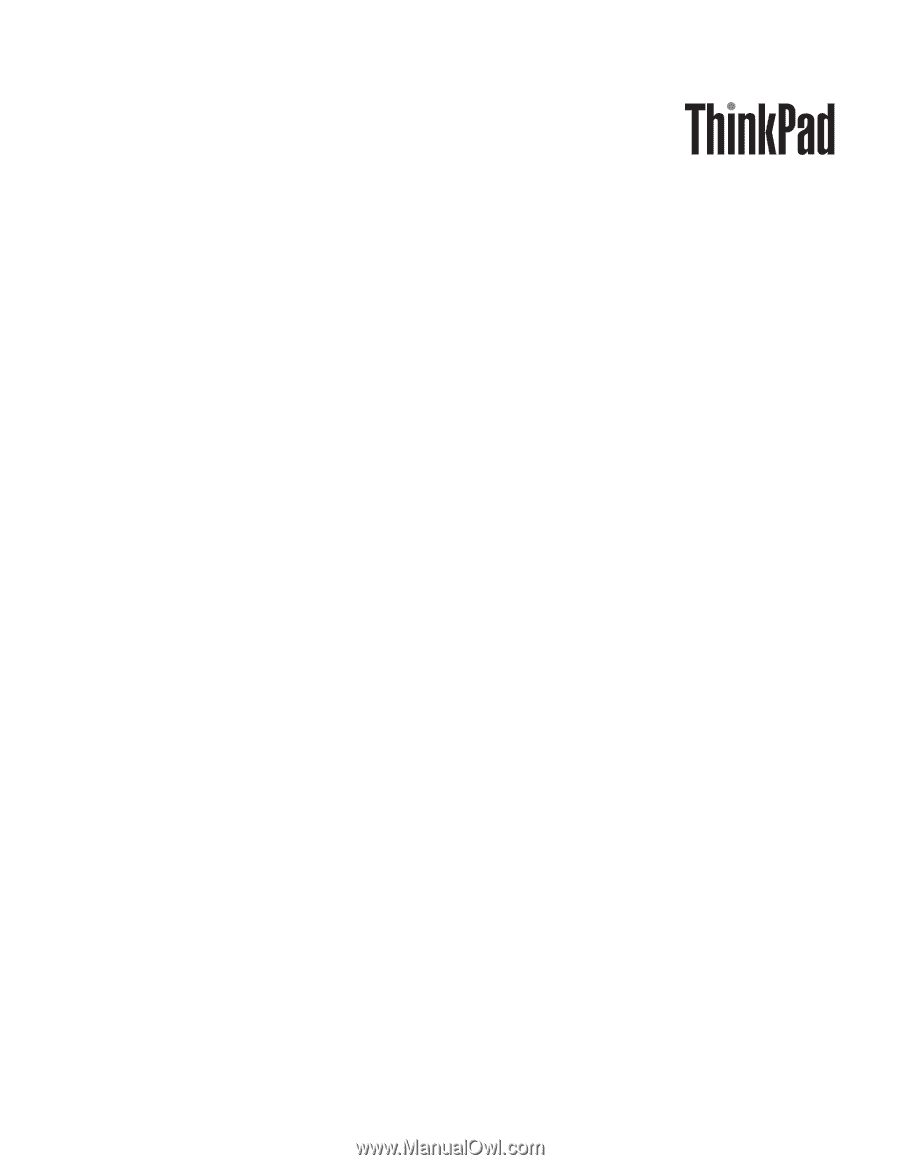
ThinkPad
®
X60,
X60s,
X61,
and
X61s
Hardware
Maintenance
Manual
This
manual
supports:
ThinkPad
X60
(MT
1706,
1707,
1708,
1709,
2509,
and
2510)
ThinkPad
X60s
(MT
1702,
1703,
1704,
1705,
2507,
2508,
2533,
and
2534)
ThinkPad
X61
(MT
7673,
7674,
7675,
7676,
7678,
and
7679)
ThinkPad
X61s
(MT
7666,
7667,
7668,
7669,
7670,
and
7671)