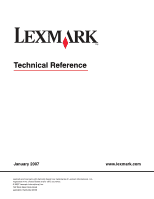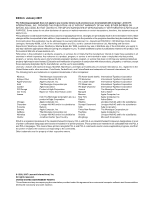Lexmark 13N1100 Technical Reference
Lexmark 13N1100 - C 920n Color LED Printer Manual
 |
UPC - 734646037242
View all Lexmark 13N1100 manuals
Add to My Manuals
Save this manual to your list of manuals |
Lexmark 13N1100 manual content summary:
- Lexmark 13N1100 | Technical Reference - Page 1
Technical Reference January 2007 www.lexmark.com Lexmark and Lexmark with diamond design are trademarks of Lexmark International, Inc., registered in the United States and/or other countries. © 2007 Lexmark International, Inc. 740 West New Circle Road Lexington, Kentucky 40550 - Lexmark 13N1100 | Technical Reference - Page 2
product, visit the Lexmark Web site at www.lexmark.com. References in this publication to products, programs, or services do not imply that Company's designations of a set of printer commands (language) and functions included in its printer products. These printers are intended to be compatible with - Lexmark 13N1100 | Technical Reference - Page 3
2-2 Page Formatting 2-3 Printable Areas 2-3 Lexmark™ C520, C522n, C524, C920dn, and C920dnf 2-4 Print Area Menu Item 2-6 Font and Symbol Set Support for the Lexmark C520, C522n, C524, , C920n, C920dn, C920dnf 2-9 Selecting Symbol Sets for Lexmark C520, C522n, C524m C542b C524dn, C530dn, C532n, - Lexmark 13N1100 | Technical Reference - Page 4
Raster Compression Mode 2-78 Macros ...2-85 Printer Job Language 3-1 PJL Command Notation 3-1 Kernel Handling 3-72 Operator Intervention - Paper Jams 3-75 Service Errors 3-80 Device Attendance Commands 3-80 Unique PJL 4-2 Paper Tray Support 4-5 Envelope Size Support 4-10 Envelope Tray - Lexmark 13N1100 | Technical Reference - Page 5
Status Messages 4-94 Switching Languages 5-1 SmartSwitch ...5-1 Setting SmartSwitch for Different Interfaces 5-2 Printer Job Language 5-2 Sniffing...5-3 Flash Memory and Disk 6-1 Resource Data Collection (Download Target 6-2 Storing Resources on Flash Memory or Disk 6-3 Viewing the Contents - Lexmark 13N1100 | Technical Reference - Page 6
Specifications 7-2 Power Requirements 7-3 .Physical Specifications 7-5 Clearance Requirements 7-8 Environmental Conditions 7-9 Altitude Specifications 7-9 Atmospheric Pressure 7-9 Printer to Initialize 8-8 Computer-to-Printer Communications 8-8 Printer-to-Computer Communication (Advanced - Lexmark 13N1100 | Technical Reference - Page 7
TOC-5 Contents PCL Support A-1 PJL Support B-1 PostScript Support C-1 Index X-1 - Lexmark 13N1100 | Technical Reference - Page 8
CHAPTER 1: Introduction Overview The following edition of the Technical Reference contains information about printer commands and printer languages supported by the following Lexmark printers: • Lexmark™ C520, C522n, C524, C524n, C524dn, C770, C770n, C772, C772n, C920, C920n, C920dn, and - Lexmark 13N1100 | Technical Reference - Page 9
files. Chapter 7: "Printer Specifications" Lists printer specifications, including information about hardware and environmental conditions. Chapter 8: "Printer Interfaces" Provides information on printer interfaces, including information about parallel and serial interface, network support, and - Lexmark 13N1100 | Technical Reference - Page 10
1-3 Introduction Appendix A: "PCL Support" Appendix B: "PJL Support" Appendix C: "PostScript Support" - Lexmark 13N1100 | Technical Reference - Page 11
the toolbar at the top of the page and then draw a box around the area you want to view. - Click the magnification box on the status bar and select toolbar, and then choosing Print. Make sure you've selected the correct printer, range of pages, and number of copies before you click OK. You should be - Lexmark 13N1100 | Technical Reference - Page 12
Industries Association, publications EIA RS-232C and EIA\TIA-232-E • Network Printing Alliance Protocol, A Printer/Host Control Specification Developed by the NPA, Level 1, Revision N • PostScript Language Reference Manual (Third Edition), Adobe Systems Incorporated, Addison-Wesley Publishing - Lexmark 13N1100 | Technical Reference - Page 13
to select PCL emulation and discusses PCL emulation commands, along with resident PCL emulation font and symbol set support. To determine which commands your printer supports, see Appendix A: "PCL Support" on page A-1. Selecting PCL Emulation Using SmartSwitch When SmartSwitch is enabled for both - Lexmark 13N1100 | Technical Reference - Page 14
Command. See "ENTER LANGUAGE Command" on page 3-3 for more information. See "Printer Job Language" on page 3-1 for the syntax and use of PJL. Warning: When you change printer languages, you may lose some or all previously downloaded resources, unless Resource Save is set to On or the resources are - Lexmark 13N1100 | Technical Reference - Page 15
landscape Note: The tables beginning on page 2-4 list the page sizes and dimensions of each area labeled on the preceding diagram for all paper and envelope sizes your printer supports. If information about your printer is not included in the following tables, see page 1-1 for information on how to - Lexmark 13N1100 | Technical Reference - Page 16
, C534dtn, C770, C770n, C772, C772n, C920, C920n, C920dn, and C920dnf printers support. For more information about the printable areas and logical pages for PCL emulation, see "Printable Areas" on page 2-3. Table 2-1: Lexmark C520, C522n, C524, C524n, C524dn, C530dn, C532n, C534n, C534dn, C534dtn - Lexmark 13N1100 | Technical Reference - Page 17
ID 99 will be supported for backward compatibility with other Lexmark printers. Paper ID 99 has the same logical paper size as ID 100 (compatible with HP LaserJet 5Si/5SiMx) but is 8 pels wider than the Lexmark 4039. Note: The explanation of the printable area assumes the Print Area menu item is - Lexmark 13N1100 | Technical Reference - Page 18
cursor may be positioned. The physical page border is the actual physical boundaries of a page. The Print Area menu item is available from the printer operator panel or through MarkVision Professional. For some printers, Print Area supports three values: Normal, Whole Page, and Fit to Page. See your - Lexmark 13N1100 | Technical Reference - Page 19
If Whole Page is selected, the PCL language sets the logical page area equal to the physical page dimensions. Since the logical page dimensions and to the other, since doing so could contaminate the printer and cause printing problems. The following illustrations show an image held in memory for - Lexmark 13N1100 | Technical Reference - Page 20
Support for the Lexmark C520, C522n, C524, C524n, C524dn, C530dn, C532n, C532dn, C534n, C534dn, C534dtn, C770, C770n, C772, C772n, C920, C920n, C920dn, C920dnf Your printer available for a font and the code point for each of these characters. Your printer supports 88 resident symbol sets. The tables - Lexmark 13N1100 | Technical Reference - Page 21
Company's LaserJet 4050. The backward compatibility mode is used for compatibility with the Hewlett-Packard Company's LaserJet 5 and the Lexmark family of printers. Standard PCL Emulation Fonts The following table lists the font selection commands for forward and backward compatibility mode for - Lexmark 13N1100 | Technical Reference - Page 22
2-10 PCL Table 2-2: Forward and Backward Compatibility Font Selection Commands (Continued) Forward and Backward Compatibility Mode Standard PCL Emulation Font Name Spacing Style Weight CG Times Bold 1 0 3 CG Times Bold Italic 1 1 3 Univers Medium 1 0 0 Univers Medium Italic 1 1 - Lexmark 13N1100 | Technical Reference - Page 23
fonts work only in the forward compatibility mode. With the appropriate printer driver installed and selected, your software program selects these fonts. The Type 1 fonts are supported by both the Hewlett-Packard Company's LaserJet 4050 and the Lexmark family of printers unless otherwise noted. - Lexmark 13N1100 | Technical Reference - Page 24
1 0 Helvetica Black Oblique2 1 1 5 24580 1 1 1 Notice the values for forward and backward compatibility modes differ slightly for Bold. 2 This font is not implemented in the Hewlett-Packard Company's LaserJet 4050. 3 This font is not implemented in the Lexmark family of printers. 0 61483 - Lexmark 13N1100 | Technical Reference - Page 25
Lexmark family of printers. Your Lexmark printer defaults to the forward compatibility mode to enable a HewlettPackard Company's driver to select the forward compatibility fonts. The Lexmark PCL emulation driver listed together in the table. These fonts are supported only in PCL 5 emulation, not in - Lexmark 13N1100 | Technical Reference - Page 26
2-14 PCL Selecting Symbol Sets for Lexmark C520, C522n, C524m C542b C524dn, C530dn, C532n, C532dn, C534n, C534dn, C534dtn, C770, C770n, C772, C772n, C920, C920n, C920dn, C920dnt To determine if a font or typeface supports a symbol set, see the complete listing of PCL emulation fonts and symbol - Lexmark 13N1100 | Technical Reference - Page 27
1 Windows 98 Latin 1 ISO 8859-1 Latin 1 (ECMA-94) ISO 8859-15 Latin 9 PC-8, Code Page 437 PC-8 Danish/Norwegian (437N) PC-850 Multilingual PC-858 Multilingual Euro 14J VNUS Typeface / Symbol New Roman Bold ✓ Indicates Typeface supports the specified Symbol Set. ✘ Indicates Typeface does not - Lexmark 13N1100 | Technical Reference - Page 28
1 Windows 98 Latin 1 ISO 8859-1 Latin 1 (ECMA-94) ISO 8859-15 Latin 9 PC-8, Code Page 437 PC-8 Danish/Norwegian (437N) PC-850 Multilingual PC-858 Multilingual Euro 14J VNUS Typeface / Italic CG Omega Bold ✓ Indicates Typeface supports the specified Symbol Set. ✘ Indicates Typeface - Lexmark 13N1100 | Technical Reference - Page 29
Windows 98 Latin 1 ISO 8859-1 Latin 1 (ECMA-94) ISO 8859-15 Latin 9 PC-8, Code Page 437 PC-8 Danish/Norwegian (437N) PC-850 Multilingual PC-858 Multilingual Euro 14J VNUS Typeface / Palatino Roman Palatino Italic ✓ Indicates Typeface supports the specified Symbol Set. ✘ Indicates - Lexmark 13N1100 | Technical Reference - Page 30
1 Windows 98 Latin 1 ISO 8859-1 Latin 1 (ECMA-94) ISO 8859-15 Latin 9 PC-8, Code Page 437 PC-8 Danish/Norwegian (437N) PC-850 Multilingual PC-858 Multilingual Euro 14J VNUS Typeface / Bold CourierPS Bold Oblique ✓ Indicates Typeface supports the specified Symbol Set. ✘ Indicates Typeface - Lexmark 13N1100 | Technical Reference - Page 31
-8, Code Page Black Oblique Line Printer 16 POSTNET Barcode C39 Narrow C39 Regular C39 Wide OCR-A OCR-B Wingdings Symbol SymbolPS ITC Zapf Dingbats ✓ Indicates Typeface supports the specified Symbol Set. ✘ Indicates Typeface does not support - Lexmark 13N1100 | Technical Reference - Page 32
Bold Univers Bold Italic Times New Roman Times New Roman Italic Times New Roman Bold Times New Roman Bold Italic Arial Arial Italic ✓ Indicates Typeface supports the specified Symbol Set. ✘ Indicates Typeface does not - Lexmark 13N1100 | Technical Reference - Page 33
Condensed Bold Univers Condensed Bold Italic Garamond Antiqua Garamond Kursiv Garamond Halbfett Garamond Kursiv Halbfett CG Omega CG Omega Italic CG Omega Bold ✓ Indicates Typeface supports the specified Symbol Set. ✘ Indicates Typeface does not - Lexmark 13N1100 | Technical Reference - Page 34
Coronet Helvetica Helvetica Italic Helvetica Bold Helvetica Bold Italic Helvetica Narrow Helvetica Narrow Italic Helvetica Narrow Bold Helvetica Narrow Bold Italic ✓ Indicates Typeface supports the specified Symbol Set. ✘ Indicates Typeface does not - Lexmark 13N1100 | Technical Reference - Page 35
Avant Garde Book ITC Avant Garde Book Oblique ITC Avant Garde Demi ITC Avant Garde Demi Oblique Century Schoolbook Roman Century Schoolbook Italic ✓ Indicates Typeface supports the specified Symbol Set. ✘ Indicates Typeface does not - Lexmark 13N1100 | Technical Reference - Page 36
Bold Oblique Times Roman Times Italic Times Bold Times Bold Italic Helvetica Light Helvetica Light Oblique Helvetica Black Helvetica Black Oblique Line Printer 16 ✓ Indicates Typeface supports the specified Symbol Set. ✘ Indicates Typeface does not - Lexmark 13N1100 | Technical Reference - Page 37
18U 16U 27Q 24Q Symbol Set ID POSTNET Barcode C39 Narrow C39 Regular C39 Wide OCR-A OCR-B Wingdings Symbol SymbolPS ITC Zapf Dingbats ✓ Indicates Typeface supports the specified Symbol Set. ✘ Indicates Typeface does not - Lexmark 13N1100 | Technical Reference - Page 38
Ventura ITC Zapf Dingbats C39 Bar Code (plus Human Readable) Wingdings C39 Bar Code (plus Lower Case) Symbol (Upper Case) C39 Bar Code POSTNET Barcode PC-911 Katakana OCR Bold Arial Bold Italic ✓ Indicates Typeface supports the specified Symbol Set. ✘ Indicates Typeface does not - Lexmark 13N1100 | Technical Reference - Page 39
Ventura ITC Zapf Dingbats C39 Bar Code (plus Human Readable) Wingdings C39 Bar Code (plus Lower Case) Symbol (Upper Case) C39 Bar Code POSTNET Barcode PC-911 Katakana OCR-B Albertus Extra Bold ✓ Indicates Typeface supports the specified Symbol Set. ✘ Indicates Typeface does not - Lexmark 13N1100 | Technical Reference - Page 40
Ventura ITC Zapf Dingbats C39 Bar Code (plus Human Readable) Wingdings C39 Bar Code (plus Lower Case) Symbol (Upper Case) C39 Bar Code POSTNET Barcode PC-911 Katakana OCR-B ITC Avant Garde Book ✓ Indicates Typeface supports the specified Symbol Set. ✘ Indicates Typeface does not - Lexmark 13N1100 | Technical Reference - Page 41
ITC Zapf Dingbats C39 Bar Code (plus Human Readable) Wingdings C39 Bar Code (plus Lower Case) Symbol (Upper Case) C39 Bar Code POSTNET Barcode PC-911 Katakana Light Oblique Helvetica Black Helvetica Black Oblique ✓ Indicates Typeface supports the specified Symbol Set - Lexmark 13N1100 | Technical Reference - Page 42
9Y 1O 0O 15Y 3K Symbol Set ID Line Printer 16 POSTNET Barcode C39 Narrow C39 Regular C39 Wide OCR-A OCR-B Wingdings Symbol SymbolPS ITC Zapf Dingbats ✓ Indicates Typeface supports the specified Symbol Set. ✘ Indicates Typeface does not - Lexmark 13N1100 | Technical Reference - Page 43
2-31 PCL Table 2-8: C520, C522n, C524, C524n, C524dn, C530dn, C532n, C532dn, C534n, C534dn, C534dtn, C770, C770n, C772, C772n, C920, C920n, C920dn, and C920dnf ISO PCL Emulation Symbol Sets (Continued) Symbol Set ID Symbol Set / Typeface 0I ISO 15: Italian 2S ISO 17: Spanish 1G ISO 21: - Lexmark 13N1100 | Technical Reference - Page 44
1 Windows 98 Latin 1 ISO 8859-1 Latin 1 (ECMA-94) ISO 8859-15 Latin 9 PC-8, Code Page 437 PC-8 Danish/Norwegian (437N) PC-850 Multilingual PC-858 Multilingual Euro 14J VNUS Typeface / Bold Italic Arial ✓ Indicates Typeface supports the specified Symbol Set. ✘ Indicates Typeface does not - Lexmark 13N1100 | Technical Reference - Page 45
1 Windows 98 Latin 1 ISO 8859-1 Latin 1 (ECMA-94) ISO 8859-15 Latin 9 PC-8, Code Page 437 PC-8 Danish/Norwegian (437N) PC-850 Multilingual PC-858 Multilingual Euro 14J VNUS Typeface / Bold Italic Antique Olive ✓ Indicates Typeface supports the specified Symbol Set. ✘ Indicates Typeface does - Lexmark 13N1100 | Technical Reference - Page 46
1 Windows 98 Latin 1 ISO 8859-1 Latin 1 (ECMA-94) ISO 8859-15 Latin 9 PC-8, Code Page 437 PC-8 Danish/Norwegian (437N) PC-850 Multilingual PC-858 Multilingual Euro 14J VNUS Typeface / Bold Palatino Bold Italic ✓ Indicates Typeface supports the specified Symbol Set. ✘ Indicates Typeface - Lexmark 13N1100 | Technical Reference - Page 47
Windows 98 Latin 1 ISO 8859-1 Latin 1 (ECMA-94) ISO 8859-15 Latin 9 PC-8, Code Page 437 PC-8 Danish/Norwegian (437N) PC-850 Multilingual PC-858 Multilingual Euro 14J VNUS Typeface / Times Roman Times Italic ✓ Indicates Typeface supports the specified Symbol Set. ✘ Indicates Typeface - Lexmark 13N1100 | Technical Reference - Page 48
-8, Code Page Black Oblique Line Printer 16 POSTNET Barcode C39 Narrow C39 Regular C39 Wide OCR-A OCR-B Wingdings Symbol SymbolPS ITC Zapf Dingbats ✓ Indicates Typeface supports the specified Symbol Set. ✘ Indicates Typeface does not support - Lexmark 13N1100 | Technical Reference - Page 49
Italic Univers Bold Univers Bold Italic Times New Roman Times New Roman Italic Times New Roman Bold Times New Roman Bold Italic Arial ✓ Indicates Typeface supports the specified Symbol Set. ✘ Indicates Typeface does not - Lexmark 13N1100 | Technical Reference - Page 50
Condensed Bold Univers Condensed Bold Italic Garamond Antiqua Garamond Kursiv Garamond Halbfett Garamond Kursiv Halbfett CG Omega CG Omega Italic CG Omega Bold ✓ Indicates Typeface supports the specified Symbol Set. ✘ Indicates Typeface does not - Lexmark 13N1100 | Technical Reference - Page 51
Coronet Helvetica Helvetica Italic Helvetica Bold Helvetica Bold Italic Helvetica Narrow Helvetica Narrow Italic Helvetica Narrow Bold Helvetica Narrow Bold Italic ✓ Indicates Typeface supports the specified Symbol Set. ✘ Indicates Typeface does not - Lexmark 13N1100 | Technical Reference - Page 52
Avant Garde Book ITC Avant Garde Book Oblique ITC Avant Garde Demi ITC Avant Garde Demi Oblique Century Schoolbook Roman Century Schoolbook Italic ✓ Indicates Typeface supports the specified Symbol Set. ✘ Indicates Typeface does not - Lexmark 13N1100 | Technical Reference - Page 53
Bold Oblique Times Roman Times Italic Times Bold Times Bold Italic Helvetica Light Helvetica Light Oblique Helvetica Black Helvetica Black Oblique Line Printer 16 ✓ Indicates Typeface supports the specified Symbol Set. ✘ Indicates Typeface does not - Lexmark 13N1100 | Technical Reference - Page 54
18U 16U 27Q 24Q Symbol Set ID POSTNET Barcode C39 Narrow C39 Regular C39 Wide OCR-A OCR-B Wingdings Symbol SymbolPS ITC Zapf Dingbats ✓ Indicates Typeface supports the specified Symbol Set. ✘ Indicates Typeface does not - Lexmark 13N1100 | Technical Reference - Page 55
Ventura ITC Zapf Dingbats C39 Bar Code (plus Human Readable) Wingdings C39 Bar Code (plus Lower Case) Symbol (Upper Case) C39 Bar Code POSTNET Barcode PC-911 Katakana OCR Bold Arial Bold Italic ✓ Indicates Typeface supports the specified Symbol Set. ✘ Indicates Typeface does not - Lexmark 13N1100 | Technical Reference - Page 56
Ventura ITC Zapf Dingbats C39 Bar Code (plus Human Readable) Wingdings C39 Bar Code (plus Lower Case) Symbol (Upper Case) C39 Bar Code POSTNET Barcode PC-911 Katakana OCR-B Albertus Extra Bold ✓ Indicates Typeface supports the specified Symbol Set. ✘ Indicates Typeface does not - Lexmark 13N1100 | Technical Reference - Page 57
Ventura ITC Zapf Dingbats C39 Bar Code (plus Human Readable) Wingdings C39 Bar Code (plus Lower Case) Symbol (Upper Case) C39 Bar Code POSTNET Barcode PC-911 Katakana OCR-B ITC Avant Garde Book ✓ Indicates Typeface supports the specified Symbol Set. ✘ Indicates Typeface does not - Lexmark 13N1100 | Technical Reference - Page 58
ITC Zapf Dingbats C39 Bar Code (plus Human Readable) Wingdings C39 Bar Code (plus Lower Case) Symbol (Upper Case) C39 Bar Code POSTNET Barcode PC-911 Katakana Light Oblique Helvetica Black Helvetica Black Oblique ✓ Indicates Typeface supports the specified Symbol Set - Lexmark 13N1100 | Technical Reference - Page 59
9Y 1O 0O 15Y 3K Symbol Set ID Line Printer 16 POSTNET Barcode C39 Narrow C39 Regular C39 Wide OCR-A OCR-B Wingdings Symbol SymbolPS ITC Zapf Dingbats ✓ Indicates Typeface supports the specified Symbol Set. ✘ Indicates Typeface does not - Lexmark 13N1100 | Technical Reference - Page 60
2-48 PCL Table 2-12: C520, C522n, C524, C524n, C524dn, C530dn, C532n, C532dn, C534n, C534dn, C534dtn, C770, C770n, C772, C772n, C920, C920n, C920dn, and C920dnf ISO PCL Emulation Symbol Sets (Continued) Symbol Set ID Symbol Set / Typeface 0S ISO 11: Swedish for Names 0I ISO 15: Italian 2S - Lexmark 13N1100 | Technical Reference - Page 61
2-49 PCL Control Codes Control Codes are single-character instructions. Table 2-13: Control Codes Code Dec Hex Function BS ") that begin with the Escape control code (ESC, ←, decimal 27, or hexadecimal 1B). The ESC control code notifies the printer that the characters that follow are to - Lexmark 13N1100 | Technical Reference - Page 62
until a right margin command with a different value resets it or until the printer is reset. Parameters for each command are listed in the command tables beginning This is the second character of the hex value. For example, ESC (←) is coded 1B in Hex and 27 in decimal. (Any one of the three values - Lexmark 13N1100 | Technical Reference - Page 63
form: ESC(s10HESC(s3BESC(s4099T PCL Emulation Commands See the following tables for a listing of the commands grouped by function. To determine which commands your printer supports, see "Table A-1: PCL Emulation Commands" on page A-1. - Lexmark 13N1100 | Technical Reference - Page 64
(Default) 1 Duplex Long-Edge Binding 2 Duplex Short-Edge Binding 100 Manual Duplex First Sides 101 Manual Duplex Second Sides l ESC& #U # = number of Decipoints Range Result Printer Reset • Prints any partial pages. • Resets printer environment to defaults. • Deletes all temporary downloaded - Lexmark 13N1100 | Technical Reference - Page 65
data for bitmapped fonts, raster graphics, or user defined fill patterns. ESC% - 12345X Universal Exit Language (UEL) / Start of PJL This command terminates the current printer language and allows switching into PJL. For more information, see "UNIVERSAL EXIT LANGUAGE Command" on page 3-2. - Lexmark 13N1100 | Technical Reference - Page 66
0 Active Source or Eject Page 1 Tray 1 (Default) 2 Manual Paper Feed 3 Manual Envelope Feed 4 Tray 2 5 Tray 3 6 Optional Envelope Feeder tables beginning on page 2-1 for the paper and envelope dimensions your printer supports. If the requested page size is not in the requested source - Lexmark 13N1100 | Technical Reference - Page 67
of the print media, either the short edge or the long edge, feeds through the printer first. Set Universal Custom Name Sets the user-specified custom name for the Universal paper size in the first line of text falling outside of the printable area. Job Separation This command is parsed and ignored. - Lexmark 13N1100 | Technical Reference - Page 68
/ Parameters l ESC& #F # = number of lines Default = 60 or 64 (Country specific) l ESC& #G 0 Auto Select (uses the active bin) 1 Standard Bin 2 Bin output bins. Skip Perforation Perforation area includes the area from the bottom margin of printers, you can change the default VMI from the printer - Lexmark 13N1100 | Technical Reference - Page 69
Mode OFF Turn Text Scale Mode ON Function / Result Set Line Spacing (Alternative Method) Specifies VMI in lines per inch. Notes: • For some printers, you can change the default VMI from the printer operator panel or through MarkVision Professional by using the Lines Per Page menu item. See your - Lexmark 13N1100 | Technical Reference - Page 70
2-58 PCL Table 2-17: Alphanumeric ID Command / Parameters ESC&n#W [operation] [string] # = number of data bytes that make up the operation and string Operation operation = 100 or 1 byte = 0x64 or 'd' ascii For example: 100 Media Select String string = See Alphanumeric String list at - Lexmark 13N1100 | Technical Reference - Page 71
Set Line Termination 0 CR=CR, LF=LF, FF=FF (Default) Controls how the printer responds to the Carriage Return (CR), Line 1 CR=CR+LF, LF=LF, FF=FF Feed (LF), and Form Feed (FF) control codes. 2 CR=CR, LF=CR+LF, FF=CR+FF 3 CR=CR+LF, LF=CR+LF, FF - Lexmark 13N1100 | Technical Reference - Page 72
)# (secondary) # = symbol set ID Default = 10U (PC-8) or 12U (PC-850), [Country specific] ESC(s#P (primary) ESC)s#P (secondary) 0 Fixed (Default) 1 Proportional ESC(s#H (primary) ESC)s#H ( select fonts currently available in the printer. It cannot alter the appearance of the available fonts. - Lexmark 13N1100 | Technical Reference - Page 73
Bold 2 Demi Bold 3 Bold 4 Extra Bold 5 Black 6 Extra Black 7 Ultra Black ESC(s#T (primary) ESC)s#T (secondary) # Typeface identifier (0 - 65535) Note: For a list of typeface numbers, see Table 2-2 on page 2-9 and "Font and Symbol Set Support for the Lexmark C520, C522n, C524, C524n, C524dn, C530dn - Lexmark 13N1100 | Technical Reference - Page 74
1 Delete all temporary 2 Delete current (ID) 4 Make current temporary 5 Make current permanent Function / Result Symbol Set ID Code Sets the symbol set identification for the symbol set downloaded. Define Symbol Set Contains the data for the user-defined symbol sets. Symbol Set Control Manages user - Lexmark 13N1100 | Technical Reference - Page 75
Code Sets the decimal code point associated with the next character downloaded or deleted. Load Character Downloads character descriptor and data to the current character code Manages use of macros. Notes: • GL/2 commands are supported inside macros. • Only call and execute macro commands are - Lexmark 13N1100 | Technical Reference - Page 76
gray 15% gray 30% gray 45% gray 70% gray 90% gray 100% gray (Black) Cross-Hatch Fills 1 Horizontal line 2 Vertical line 3 Diagonal line 4 Diagonal line 5 . Pixel Placement Determines how pixels are placed for a rectangular area fill and GL/2 objects. Pixel Placement does not affect text - Lexmark 13N1100 | Technical Reference - Page 77
of last ID # permanent Function / Result User-Defined Pattern Downloads binary pattern data. Set Pattern Reference Point Sets the pattern of user-defined patterns. Note: Use the Area Fill ID command (ESC*c#G) to set the ID. Table 2-25: Rectangular Area Fill Graphics Command / Parameters ESC*c#H # - Lexmark 13N1100 | Technical Reference - Page 78
2-66 PCL Table 2-25: Rectangular Area Fill Graphics (Continued) Command / Parameters ESC*c#G Gray Scale Fills 0 1-2 3-10 11-20 21-35 36-55 56-80 81-99 100 White (default) 2% Gray 10% Gray 15% Gray 30% Gray 45% Gray 70% Gray 90% Gray 100% Gray (Black) Cross-Hatch Fills 1 Horizontal Line 2 - Lexmark 13N1100 | Technical Reference - Page 79
position with scaling On ESC*b#V[data] # = Number of Data Bytes ESC*b#Y # = Number of Raster Lines Function / Result Raster Resolution Note: 200 dpi is only supported when the printer is operating in 600 dpi or 1200 dpi mode. Raster Graphics Presentation Sets the Raster Image Orientation in - Lexmark 13N1100 | Technical Reference - Page 80
2-68 PCL Table 2-26: Raster Graphics (Continued) Command / Parameters Function / Result ESC*b#M Set Raster Compression Mode 0 1 2 3 5 9 999 1002 1003 1004 1005 1006 1007 1008 Uncoded (Default) Run-Length Encoded Tagged Image File Format (TIFF) byte Delta Row Adaptive Compression Replacement - Lexmark 13N1100 | Technical Reference - Page 81
2-69 PCL Table 2-26: Raster Graphics (Continued) Command / Parameters ESC*t#V ESC*g#W[data] # - 8 (K-only) or 26 (KCMY) Data Byte 0 - 0x02 (constant) Byte 1 - number of colors 0x01 - K only 0x04 - CMYK Byte 2,3 - X res for K plane 0x012C (300) or 0x0258 (600) Byte 4,5 - Y res for K plane 0x012C ( - Lexmark 13N1100 | Technical Reference - Page 82
and specifies the table to use. ESC*m#W[data] Download Dither Matrix 7 to 32767, Data Data size and colors Downloads a device dependent user-defined dither matrix. ESC*o#W[data] Driver Configuration a fixed-size palette. The color specification of the palette -3 3 planes, device CMY palette - Lexmark 13N1100 | Technical Reference - Page 83
to 2n - 1 = Palette Index ESC*v#W[data] ESC*i#W[data] Function / Result Gamma Correction Improves the perceptual correctness of color data sent from the monitor to any other non-linear device by adjusting the brightness and darkness. Render Algorithm Selects the algorithm used for dithering images - Lexmark 13N1100 | Technical Reference - Page 84
Downloaded entity 5 Cartridge 7 User-installable flash 200 Disk ESC*s#U 0 All 1 If download, temporary; otherwise, highest priority 2 If download value. The 5 value for Cartridge may be specified, but since your printer does not support font cards or cartridges, the command is ignored. - Lexmark 13N1100 | Technical Reference - Page 85
End-Of-Line Text Wrap moves portions of lines that extend into the unprintable area to the next line. Disabling drops the portion extending into the unprintable area. Display Functions On Prints all control codes and escape sequences rather than executing them. Notes: • To prevent characters from - Lexmark 13N1100 | Technical Reference - Page 86
Miscellaneous Commands (Continued) Command / Parameters ESCZ ESCz ESC*o#M(b) -1 Ink Saver 0 Normal 1 Best l ESC& #M(b) 0 Plain Paper printer driver written explicitly for GL/2. The following tables list the GL/2 commands by group. To determine which GL/2 commands your printer supports - Lexmark 13N1100 | Technical Reference - Page 87
2-75 PCL Table 2-31: Configuration Group (Continued) Command / Parameter IR (XP1, YP1, XP2, YP2)); IW (X1, Y1, X2, Y2); MC (mode(, opcode)); PP (mode); RO (angle); SC (Xmin, Xmax, Ymin, Ymax(, type(, left, bottom))); Command Name Input Relative P1 and P2 Input Window Logical Operation Pixel - Lexmark 13N1100 | Technical Reference - Page 88
ES (width(, height)); FI font_ID; FN font_ID; LB char...char label_terminator; LM (mode,[row number]) LO (position); LO 21; SA; SB (mode); SD (kind, value(,...)); SI (width, height); SL (tangent); SR (width, height); SS; TD (mode); Command Name Define Alternate Font Character Fill Character Plot - Lexmark 13N1100 | Technical Reference - Page 89
Table 2-35: Line and Fill Attributes Group Command / Parameter Command Name AC (X, Y); Anchor Corner CR (red black ref, red white ref, green black ref, green white ref, blue black ref, blue white ref); FT (fill_type(, option1(, option2)); Color Range Fill Type FT22, (PCL User-Defined Pattern - Lexmark 13N1100 | Technical Reference - Page 90
commands utilize the raster area. Before sending data, set the presentation mode, the resolution, the compression mode, the raster height and width, and start raster graphics. These parameters are in effect until you overwrite them with a different command or there is a printer reset. To ensure that - Lexmark 13N1100 | Technical Reference - Page 91
FF FF FF FF FF'x ESC*rB |Move the cursor to 1" x 1" (1 in. from top margin and 1 in. from left edge of logical page) |Set resolution to 100 dots per inch |Rotate image to match current orientation |Set compression mode to Uncoded |Start raster graphics at current position |Raster data uncompressed - Lexmark 13N1100 | Technical Reference - Page 92
2-80 PCL Run-Length Encoded Data Run-Length Encoded Data is interpreted in pairs of bytes. The first byte: • Acts as a counter, or control byte. • Indicates how many times to repeat the data in the second byte. • Can be from 0 (no repetition) to 255. • The second byte is the data byte. Example: - Lexmark 13N1100 | Technical Reference - Page 93
2-81 PCL Delta Row Delta Row is a compression mode that identifies and transmits only those bytes different from the ones in a preceding row. The control byte consists of two parts: • High 3 bits: Number of bytes to replace +1 (1 to 8). • Low 5 bits: Offset from last unmodified byte (0-30); if - Lexmark 13N1100 | Technical Reference - Page 94
2-82 PCL Adaptive Compression Adaptive compression allows the combined use of compression methods 0 through 3 (Uncoded, Run-Length Encoded, TIFF, and Delta Row). It also allows the printing of empty rows (all zeros) or duplicate rows. • The Transfer Raster Data command size includes all rows (scan - Lexmark 13N1100 | Technical Reference - Page 95
use line endings, the width of the image must be specified using the Raster Width command (ESC*r#S). The compressed image data is sent to the printer using the Transfer Raster Data command (ESC*b#W). The maximum number of bytes that can be sent using the Transfer Raster Data command is 32K bytes - Lexmark 13N1100 | Technical Reference - Page 96
in the Raster Width command (ESC*r#S), the image is clipped at print time. Additional Compression Modes When the compression mode is 1008 (Lexmark Adaptive), TIFF word and doubleword can be printed using compression scan modes 254 and 255 respectively. This compression method sends a raster image - Lexmark 13N1100 | Technical Reference - Page 97
2-85 PCL Macros When creating a macro, first assign it an ID number. If this number is identical to an existing macro ID in RAM, the old macro is deleted when you specify the Macro Control Start Definition. Next, start the macro definition, send the contents of the macro, and stop the macro - Lexmark 13N1100 | Technical Reference - Page 98
Data Stream (PPDS). To determine which commands your printer supports, see Appendix B: "PJL Support" on page B-1. PJL Command Notation The syntax for each supported PJL command is listed in this chapter. The following character codes are used throughout the chapter to illustrate the syntax of - Lexmark 13N1100 | Technical Reference - Page 99
and allows dynamic switching into PJL. Syntax: %-12345X Notes: • If the printer receives this command while in PCL emulation, it performs a Printer Language Reset (ESCE) before exiting PCL emulation. • If the printer receives this command while in PostScript emulation, it performs an End-of-Job - Lexmark 13N1100 | Technical Reference - Page 100
. COMMENT Command This command lets you add descriptive comments to your PJL job. Syntax: @PJL COMMENT words[] Notes: • When the printer receives this command, it is ignored. • The words parameter can be any combination of printable characters, spaces, and horizontal tabs. • The COMMENT - Lexmark 13N1100 | Technical Reference - Page 101
or until the print timeout expires. Your printer also supports the PASSWORD parameter for the PJL JOB command. JOB Command The host computer can use the JOB command to separate print data into various parts or jobs. Specifically, the JOB command signifies to the printer the start of a print job. Use - Lexmark 13N1100 | Technical Reference - Page 102
is from 1 to 2,147,483,647. Omission of the START parameter causes the printer to start printing with page 1 of the job. END = last page Use emulator discards all pages of a job after the last page has been printed. The specification of last page is relative to page 1 of the print job and its range - Lexmark 13N1100 | Technical Reference - Page 103
3-6 PJL For detailed information on PJL password protection, see "File and Device Protection Commands" on page 3-93. Note: Setting a default PJL password disables the use of PJL DEFAULT and INITIALIZE commands. (See "DEFAULT Command" on page 3-8 and "INITIALIZE Command" on page 3-11.) EOJ Command - Lexmark 13N1100 | Technical Reference - Page 104
common to both your printer and the Hewlett-Packard Company's LaserJet printers. Table 3-2: Environment Variable Categories Categories Common Variables for Both Printer Languages Printer Unique Variables for Both Printer Languages Common Variables for PCL emulation Printer Unique Variables for PCL - Lexmark 13N1100 | Technical Reference - Page 105
parameter specifies the type of PJL variables to be modified. The variables supported are listed in the tables beginning on page 3-12. • A [ Both Printer Languages" on page 3-12, and "Printer Unique Variables for Both Printer Languages" on page 3-19. • LPARM:PCL is used with variables specific to - Lexmark 13N1100 | Technical Reference - Page 106
parameter specifies the type of PJL variables to be modified. The variables supported are listed in the tables beginning on page 3-12. • A [command Printer Languages" on page 3-12, and "Printer Unique Variables for Both Printer Languages" on page 3-19. • LPARM:PCL is used with variables specific - Lexmark 13N1100 | Technical Reference - Page 107
.filetype" is required for LRESOURCE variables. (See "Table 3-9: Printer Unique LRESOURCE Variables" on page 3-53.) Values for "device:filename 3-87 for a complete list of the supported file types. The filetype is case sensitive. variable=value The supported variables and values are listed in the - Lexmark 13N1100 | Technical Reference - Page 108
" on page 3-53. Syntax: @PJL INITIALIZE[] RESET Command This command resets the current environment variables to the settings stored in the printer NVRAM. Therefore, any variables modified by the PJL SET command are returned to their default value after execution of the PJL RESET command - Lexmark 13N1100 | Technical Reference - Page 109
Languages Note: The word common applies to those variables common to both your printer and the Hewlett-Packard Company's LaserJet printers. The following common variables are supported for both PCL emulation and PostScript emulation, unless otherwise noted. Therefore, the [command modifier:value - Lexmark 13N1100 | Technical Reference - Page 110
field, the printer writes a random alphanumeric string into this field whenever the critical byte area in NVRAM is re-initialized. Lines per page 1 to 255 Note: If a value greater than 255 is specified by a SET or DEFAULT command, the value is changed to 255. 60, 64 (Country specific) Print and - Lexmark 13N1100 | Technical Reference - Page 111
Both Printer Languages (Continued) Variable HOLDTYPE (SET only) IMAGEADAPT (DEFAULT only) INTRAY2 INTRAY3 INTRAY4 INTRAY5 INTRAY1SIZE (SET only) INTRAY2SIZE (SET only) INTRAY3SIZE (SET only) INTRAY4SIZE (SET only) INTRAY5SIZE (SET only) JOBNAME (SET only) Function Print and Hold Type Resolution - Lexmark 13N1100 | Technical Reference - Page 112
Printer Languages (Continued) Variable JOBOFFSET LANG (DEFAULT only) LOWTONER (DEFAULT only) MANUALFEED (READ only) MEDIATYPE MPTRAY (DEFAULT only) ORIENTATION Function Offset Pages Default display language Toner Alarm Manual Single. ON, CONTINUE (Model specific) INQUIRE or DINQUIRE returns the - Lexmark 13N1100 | Technical Reference - Page 113
3-16 PJL Table 3-3: Common Variables for Both Printer Languages (Continued) Variable OUTBIN Function Output Bin Selections , JISB4, JISB5, CUSTOM, EXECUTIVE, FOLIO, LEDGER, LEGAL, LETTER, STATEMENT, 11X17 LETTER, A4 (Country specific) Envelopes: COM10, COM9, MONARCH, DL, C5, B5, OTHERENVELOPE - Lexmark 13N1100 | Technical Reference - Page 114
3-17 PJL Table 3-3: Common Variables for Both Printer Languages (Continued) Variable PARALLEL (DEFAULT only) (Port Specific) PASSWORD (DEFAULT only) PERSONALITY (Port specific) POWERSAVE (DEFAULT only) Function Parallel Protocol Default password for PJL NVRAM security SmartSwitch settings Power - Lexmark 13N1100 | Technical Reference - Page 115
Jam Recovery Print Resolution Resource Save Print Quality Enhancement Technology (PQET) Print timeout, in seconds Selections Factory Default 0 to 120 (Model specific) 20 0 to 240 (Model specific) (0 indicates the Power Saver Time feature is disabled.) The time the printer remains idle before - Lexmark 13N1100 | Technical Reference - Page 116
which variables your printer supports, see "Table B-2: Printer Unique PJL Variables for Both Printer Languages" on page B-4. Table 3-4: Printer Unique Variables for Both Printer Languages Variable LACTIVEBINRESET (DEFAULT only) LADVANCEDSTATUS (DEFAULT only) (Port specific) LALARMCONTROL (DEFAULT - Lexmark 13N1100 | Technical Reference - Page 117
3-20 PJL Table 3-4: Printer Unique Variables for Both Printer Languages (Continued) Variable LBONDOUTBIN ( , "name" UPPER, DISABLED (Model specific) name is a variable that allows for ROUGH Bond Weight LIGHT, NORMAL, HEAVY NORMAL Black & White Lock Cancel Control Card Stock Length ON - Lexmark 13N1100 | Technical Reference - Page 118
3. Indicates which color target the printer emulates NONE, DISPLAY, SWOP, OFF, AUTO, VIVID, DUOTONE, MANUAL See "Table B-2: Printer Unique PJL Variables for Both Printer Languages" on page B-4 for the default value of your printer. AUTO, VIVID (Model specific) Colored Paper NORMAL, SHORT Length - Lexmark 13N1100 | Technical Reference - Page 119
3-22 PJL Table 3-4: Printer Unique Variables for Both Printer Languages (Continued) Variable "name" UPPER, DISABLED (Model specific) name is a variable that allows LIGHT, NORMAL, HEAVY Weight Color Model CMYK, RGB, BLACK Universal Units INCHES, MILLIMETERS of Measure Universal Width 76 to - Lexmark 13N1100 | Technical Reference - Page 120
3-23 PJL Table 3-4: Printer Unique Variables for Both Printer Languages (Continued) Variable LCUSTOMPAPERHEIGHT LCUSTOMPAPERFEED Default 356, 360, 457 mm 14, 14.17, 18 in. (Model and country specific) SHORTEDGE NORMAL Custom Type 1 OFF, DUPLEX Paper Loading OFF Custom Type 1 Media Custom Type - Lexmark 13N1100 | Technical Reference - Page 121
3-24 PJL Table 3-4: Printer Unique Variables for Both Printer Languages (Continued) Variable LCUSTOMTYPE1OUTBIN (DEFAULT only) Function Assign Type/Bin OPTIONALOUTBIN8, OPTIONALOUTBIN9, OPTIONALOUTBIN10, "name" UPPER, DISABLED (Model specific) name is a variable that allows for custom naming of - Lexmark 13N1100 | Technical Reference - Page 122
3-25 PJL Table 3-4: Printer Unique Variables for Both Printer Languages (Continued) Variable LCUSTOMTYPE2NAME (DEFAULT only) LCUSTOMTYPE2OUTBIN (DEFAULT only) Function OPTIONALOUTBIN9, OPTIONALOUTBIN10, "name" UPPER, DISABLED (Model specific) name is a variable that allows for custom naming - Lexmark 13N1100 | Technical Reference - Page 123
3-26 PJL Table 3-4: Printer Unique Variables for Both Printer Languages (Continued) Variable LCUSTOMTYPE3MEDIA (DEFAULT only) LCUSTOMTYPE3NAME (DEFAULT only) OPTIONALOUTBIN9, OPTIONALOUTBIN10, "name" UPPER, DISABLED (Model specific) name is a variable that allows for custom naming - Lexmark 13N1100 | Technical Reference - Page 124
3-27 PJL Table 3-4: Printer Unique Variables for Both Printer Languages (Continued) Variable LCUSTOMTYPE4LOADING (DEFAULT only) LCUSTOMTYPE4MEDIA (DEFAULT only) , OPTIONALOUTBIN9, OPTIONALOUTBIN10, "name" UPPER, DISABLED (Model specific) name is a variable that allows for custom naming of - Lexmark 13N1100 | Technical Reference - Page 125
3-28 PJL Table 3-4: Printer Unique Variables for Both Printer Languages (Continued) Variable LCUSTOMTYPE5LENGTH (DEFAULT only) LCUSTOMTYPE5LOADING (DEFAULT only) , OPTIONALOUTBIN9, OPTIONALOUTBIN10, "name" UPPER, DISABLED (Model specific) name is a variable that allows for custom naming of - Lexmark 13N1100 | Technical Reference - Page 126
3-29 PJL Table 3-4: Printer Unique Variables for Both Printer Languages (Continued) Variable LCUSTOMTYPE5WEIGHT (DEFAULT only) LCUSTOMTYPE6LENGTH (DEFAULT , OPTIONALOUTBIN9, OPTIONALOUTBIN10, "name" UPPER, DISABLED (Model specific) name is a variable that allows for custom naming of - Lexmark 13N1100 | Technical Reference - Page 127
Table 3-4: Printer Unique Variables for Both Printer Languages (Continued , DISK1 RAM If the device specified as the download target is write or read/write password protected, the download target will not be changed. Dry Time Delay "name" UPPER, DISABLED (Model specific) name is a variable that - Lexmark 13N1100 | Technical Reference - Page 128
Printer Unique Variables for Both Printer Languages (Continued) Variable LENVELOPETEXTURE (DEFAULT only) LENVELOPEWEIGHT (DEFAULT only) LESCCHAR (READ only) (Port specific 0 to 255 Factory Default NORMAL NORMAL 27 Fax Resolution Fax Redial Fax Redial Frequency Fax Transmission Log Envelope Feeder - Lexmark 13N1100 | Technical Reference - Page 129
3-32 PJL Table 3-4: Printer Unique Variables for Both Printer Languages (Continued) Variable LGLOSSYOUTPUTBIN Function LGLOSSYWEIGHT LHOLEPUNCHALARM LHOLEPUNCHMODE LHONORINIT (DEFAULT only) (Port specific) LIMAGEBRIGHTNESS LIMAGECONTRAST LIMAGEENHANCE Glossy Paper Texture Glossy Paper - Lexmark 13N1100 | Technical Reference - Page 130
size, default formatting size COM10, COM9, MONARCH, DL, C5, B5, OTHERENVELOPE COM10, DL (Country specific) Ink Alert ON, OFF OFF Displays a printer attendance message when an ink cartridge is low. Multipurpose feeder installed size, default formatting size Paper: A3, A3+, A4, A5, JISB4 - Lexmark 13N1100 | Technical Reference - Page 131
3-34 PJL Table 3-4: Printer Unique Variables for Both Printer Languages (Continued) Variable LLABELSOUTBIN (DEFAULT only) Function Assign Type/Bin OPTIONALOUTBIN8, OPTIONALOUTBIN9, OPTIONALOUTBIN10, "name" UPPER, DISABLED (Model specific) name is a variable that allows for custom naming of - Lexmark 13N1100 | Technical Reference - Page 132
35 PJL Table 3-4: Printer Unique Variables for Both Printer Languages (Continued) Variable OPTIONALOUTBIN10, "name" UPPER, DISABLED (Model specific) name is a variable that allows for Letterhead Weight Manual Color RGB Text Manual Color RGB Graphics Manual Color RGB Image Manual Color CMYK Text - Lexmark 13N1100 | Technical Reference - Page 133
formatting size Manual Paper Type Multipurpose Feeder Paper Type Multipage Border Multipage Order Selections OFF, VIVID, VIVIDCMYK, USCMYK, EUROCMYK COM10, COM9, MONARCH, DL, C5, B5, OTHERENVELOPE Factory Default USCMYK (US) EUROCMYK (non-US) COM10, DL (Country specific) ENVELOPE, CUSTOMTYPE1 - Lexmark 13N1100 | Technical Reference - Page 134
3-37 PJL Table 3-4: Printer Unique Variables for Both Printer Languages (Continued) Variable LMULTIPAGEPRINT LMULTIPAGEVIEW LNPAP (READ only) (Port specific) LOPTIONALOUTBIN1NAME (DEFAULT only) LOPTIONALOUTBIN2NAME (DEFAULT only) LOPTIONALOUTBIN3NAME (DEFAULT only) LOPTIONALOUTBIN4NAME (DEFAULT - Lexmark 13N1100 | Technical Reference - Page 135
3-38 PJL Table 3-4: Printer Unique Variables for Both Printer Languages (Continued) Variable Function Selections Factory Default LOPTIONALOUTBIN6NAME (DEFAULT only) Optional Output Bin 6 Name "name" name is a variable that allows for custom naming of optional - Lexmark 13N1100 | Technical Reference - Page 136
, FEEDER, TRAY1, TRAY2 MPFEEDER, MANUALPAPER, MANUALENVELOPE (Model specific) Note: If any optional source is specified, but it is not installed, the default paper source is not changed. See "Table B-2: Printer Unique PJL Variables for Both Printer Languages" on page B-4 for the default value of - Lexmark 13N1100 | Technical Reference - Page 137
, in minutes 0 to 240 (Model specific) (0 indicates the Power Saver feature is disabled.) Note: If a value outside the possible value range is specified by a SET or DEFAULT command, the value is changed to the closest value within the possible value range. Some printer models released in the year - Lexmark 13N1100 | Technical Reference - Page 138
NVRAM are changed when PPDS is activated: • PCL and PS SmartSwitch settings for each port are turned off. • Printer Language is set to PPDS. Lines Per Page 1 to 255 (PPDS) 64, 68 (Country specific) Lines Per Inch Preprinted Paper Length 0.25 to 30.00 in increments of 0.25 6.00 Note: If a Lines - Lexmark 13N1100 | Technical Reference - Page 139
OPTIONALOUTBIN9, OPTIONALOUTBIN10, "name" UPPER, DISABLED (Model specific) name is a variable that allows for custom naming display with the Waiting message. 0 to 15 seconds 0 Printer Usage MAXSPEED, MAXYIELD Disable Print Menus from front panel ON, OFF MAXSPEED, MAXYIELD (Model specific) ON - Lexmark 13N1100 | Technical Reference - Page 140
a custom name. Print and Hold Repeat Print Job Limit 0 to 50 jobs 5 Specifies the number of Repeat Print jobs that can be held in printer memory. If the Repeat Print Job Limit setting is not equal to 0, a DINQUIRE or INQUIRE returns the numerical setting for LREPEATPRINTLIMIT. If Repeat Print - Lexmark 13N1100 | Technical Reference - Page 141
3-44 PJL Table 3-4: Printer Unique Variables for Both Printer Languages (Continued) Variable LSTANDARDOUTBINNAME (DEFAULT only) LSTROKEWIDTH TRAY3, TRAY4, TRAY5, MPFEEDER OPTIONALOUTBIN1, OPTIONAL OUTBIN2 (Model specific) TRAY1 Substitute Size OFF, LETTERA4, STATEMENTA5, 11X17A3, ALLLISTED Top - Lexmark 13N1100 | Technical Reference - Page 142
3-45 PJL Table 3-4: Printer Unique Variables for Both Printer Languages (Continued) Variable LTRANSPARENCYOUTBIN (DEFAULT only) Function Assign Type OPTIONALOUTBIN8, OPTIONALOUTBIN9, OPTIONALOUTBIN10, "name" UPPER, DISABLED (Model specific) name is a variable that allows for custom naming of - Lexmark 13N1100 | Technical Reference - Page 143
3-46 PJL Table 3-4: Printer Unique Variables for Both Printer Languages (Continued) Variable LTRAY3SENSEDTYPE PAPER LTRAY3SENSEDTYPE TRANSPARENCY LTRAY4SENSEDTYPE PAPER LTRAY4SENSEDTYPE TRANSPARENCY LTRAY1AUTOSIZE (DEFAULT only) LTRAY2AUTOSIZE (DEFAULT only) LTRAY3AUTOSIZE (DEFAULT only) - Lexmark 13N1100 | Technical Reference - Page 144
, CUSTOMTYPE1, CUSTOMTYPE2, CUSTOMTYPE3, CUSTOMTYPE4, CUSTOMTYPE5, CUSTOMTYPE6, "name" PLAIN, CUSTOMTYPE2 (Model specific) name is a text string that is truncated to 24 characters. See "Table B-2: Printer Unique PJL Variables for Both Printer Languages" on page B-4 for the default value for your - Lexmark 13N1100 | Technical Reference - Page 145
specific) Common Variables for PCL Emulation Note: The word common applies to those variables common to both your printer and the Hewlett-Packard Company's LaserJet printers your printer supports, see , M3, M4 D1 Internal font source Permanent download fonts Flash font source Disk font source All - Lexmark 13N1100 | Technical Reference - Page 146
your printer supports, see "Table B-4: Printer Unique Variables for PCL Emulation" on page B-12. Table 3-6: Printer NONE Variable used with PJL INQUIRE or DINQUIRE command. LASSIGNMANUALENVELOPE Tray Renumber Assign Manual Envelope OFF, 0 to 199 Variable used with PJL SET or DEFAULT command - Lexmark 13N1100 | Technical Reference - Page 147
Variable used with PJL INQUIRE or DINQUIRE command. ON, OFF ON Some printers handle partial pel character escapement rounding of bitmap fonts differently. LBITMAPROUNDING offers a way of instructing the printer how to handle partial pel rounding of bitmap fonts. Bitmap rounding is compatible - Lexmark 13N1100 | Technical Reference - Page 148
RESOLUTION, NORESOLUTION RESOLUTION When RESOLUTION is specified, your printer is compatible with the Hewlett-Packard Company's LaserJet printers. When NORESOLUTION is specified, font resolution CR>] To determine which variables your printer supports, see "Table B-5: Common Variables for - Lexmark 13N1100 | Technical Reference - Page 149
example: @PJL SET LPARM:POSTSCRIPT LPICTUREGRADE=ON[] To determine which variables your printer supports, see Table B-6 on page B-14. Table 3-8: Printer Unique Variables for PostScript Emulation Variable LPICTUREGRADE™ LPSFONTPRIORITY Function PictureGradeTM Font Priority Selections ON - Lexmark 13N1100 | Technical Reference - Page 150
variables your printer supports, see "Table B-7: Printer Unique LRESOURCE Variables" on page B-14. Table 3-9: Printer Unique Use these commands to determine if a password has been specified for a device or specific file. The response is one of the following: NOTSET SET EXPIRED The password has - Lexmark 13N1100 | Technical Reference - Page 151
Readback commands. In addition, the printer can also be instructed to send unsolicited status information back to the host computer when asynchronous events occur, such as a memory error or a paper jam. To determine which commands your printer supports, see "Table B-8: Status Readback Commands - Lexmark 13N1100 | Technical Reference - Page 152
an option that is not installed. ECHO Command The ECHO command instructs the printer to return the specified words after the command is parsed. This command provides a method of capturing the status information returned by a specific print job. Syntax: @PJL ECHO [words][] Response Syntax - Lexmark 13N1100 | Technical Reference - Page 153
. INFO Command The INFO command is used to query status information from the printer. "Table 3-10: INFO Category Parameter Values" on page 3-56 lists the or tabs] category Table 3-10 lists the supported categories. Table 3-10: INFO Category Parameter Values Category Values ID CONFIG - Lexmark 13N1100 | Technical Reference - Page 154
3-57 INFO CONFIG Response Syntax (An Example): @PJL INFO CONFIG IN TRAYS [2 ENUMERATED] INTRAY1 INTRAY2 MANUAL FEED OUT TRAYS [1 ENUMERATED] UPPER FACEDOWN PAPERS [13 ENUMERATED] LETTER LEGAL A4< - Lexmark 13N1100 | Technical Reference - Page 155
] parameter specifies the type of PJL variables to be queried. The variables supported are listed in the tables beginning on page 3-12. • A [command Printer Languages" on page 3-12, and "Printer Unique Variables for Both Printer Languages" on page 3-19. • LPARM:PCL is used with variables specific - Lexmark 13N1100 | Technical Reference - Page 156
ustatus variable [one or more lines of printable characters, spaces, or tabs] To determine which variables your printer supports, see "Table B-9: USTATUS Unsolicited Status Variables" on page B-15. See "Status Message Format" on page 3-61 for additional information about the - Lexmark 13N1100 | Technical Reference - Page 157
PJL ustatus variable=value The following values are supported for the ustatus variable=value parameter. Table unsolicited status for job changes. ON Enables unsolicited status for page changes. The printer sends a status message when a printed sheet reaches the standard output bin. OFF - Lexmark 13N1100 | Technical Reference - Page 158
Printer State Status Code Display String Online Status Ready 10001 Ready TRUE Ready 10001 RDYMSG TRUE Ready with Ink Low 10006 88 Ink Print Cartridge Low TRUE Ready with Toner Low 10006 88 Black Print Cartridge Low TRUE Ready with Toner Low 10006 88 Photo Print Cartridge Low - Lexmark 13N1100 | Technical Reference - Page 159
3-62 PJL Table 3-12: PJL Information Messages Printer State Status Code Display String Online Status Ready with Replace Transfer 10006 Replace Transfer TRUE Power Saver with Ink Low 10006 88 Ink Low TRUE Power Saver mode with Toner Low 10006 88 Toner Low TRUE Power Saver mode with - Lexmark 13N1100 | Technical Reference - Page 160
of the Auto Continue menu item. Auto-continuable messages are returned in this form: CODE=status code DISPLAY=display string (in double quotes) ONLINE=online status To determine which messages your printer supports, see "Table B-10: PJL Messages for Auto-Continuable Conditions" on page B-16. Table - Lexmark 13N1100 | Technical Reference - Page 161
PJL Messages for Auto-Continuable Conditions (Continued) Printer State Status Code Display String Online Status Intervention required: standard Std Parallel Port Disabled FALSE Intervention required: resolution reduced 30029 36 Resolution Reduced FALSE Intervention required: print jobs on - Lexmark 13N1100 | Technical Reference - Page 162
3-65 PJL Table 3-13: PJL Messages for Auto-Continuable Conditions (Continued) Printer State Status Code Display String Online Status Intervention required: unformatted disk 30036 63 Unformatted Disk FALSE Intervention required: scheduled maintenance 30075 80 Scheduled Maintenance FALSE - Lexmark 13N1100 | Technical Reference - Page 163
3-66 PJL Table 3-13: PJL Messages for Auto-Continuable Conditions (Continued) Printer State Status Code Display String Online Status Intervention required: flash full 32002 52 Flash Full FALSE Intervention required: disk full 32002 62 Disk Full FALSE Intervention required: disk - Lexmark 13N1100 | Technical Reference - Page 164
CMYK denotes Cyan, Magenta, Yellow, and Black cartridges, respectively. For this message, the values for XXXX are returned to indicate which ink cartridges are defective. 2 represents a one-letter designator for each door labeled on the printer. 3 represents a one-letter designator for each - Lexmark 13N1100 | Technical Reference - Page 165
CMYK denotes Cyan, Magenta, Yellow, and Black cartridges, respectively. For this message, the values for XXXX are returned to indicate which ink cartridges are defective. 2 represents a one-letter designator for each door labeled on the printer. 3 represents a one-letter designator for each - Lexmark 13N1100 | Technical Reference - Page 166
CMYK denotes Cyan, Magenta, Yellow, and Black cartridges, respectively. For this message, the values for XXXX are returned to indicate which ink cartridges are defective. 2 represents a one-letter designator for each door labeled on the printer. 3 represents a one-letter designator for each - Lexmark 13N1100 | Technical Reference - Page 167
Message for Attendance Conditions Printer State Status Code Display String Online Status Black cartridges, respectively. For this message, the values for XXXX are returned to indicate which ink cartridges are defective. 2 represents a one-letter designator for each door labeled on the printer - Lexmark 13N1100 | Technical Reference - Page 168
CMYK denotes Cyan, Magenta, Yellow, and Black cartridges, respectively. For this message, the values for XXXX are returned to indicate which ink cartridges are defective. 2 represents a one-letter designator for each door labeled on the printer. 3 represents a one-letter designator for each - Lexmark 13N1100 | Technical Reference - Page 169
Printer State Status Code Black cartridges, respectively. For this message, the values for XXXX are returned to indicate which ink cartridges are defective. 2 represents a one-letter designator for each door labeled on the printer Load Manual, or Change message appears on the printer - Lexmark 13N1100 | Technical Reference - Page 170
3-73 PJL To determine which messages your printer supports, see "Table B-12: PJL Messages for Paper Handling" on page B-28. Table 3-15: PJL Messages for Paper Handling Printer State Status Code Display String* Online Status Intervention required: wrong paper size in tray x 30034 34 Wrong - Lexmark 13N1100 | Technical Reference - Page 171
Table 3-16: Tray Values X Value 0 1 2 3 4 5 6 7 Tray Multipurpose Feeder Manual Feed Tray 1 Tray 2 Envelope Feeder Tray 3 Tray 4 Tray 5 Table 3-17: Media Size Envelope DL Envelope JIS B4 JIS B5 Paper B5 Envelope Custom Media A3+, JB4 Paper (Model specific) JB5 Paper JPostcard JDoublePostcard - Lexmark 13N1100 | Technical Reference - Page 172
Bin 10 Operator Intervention - Paper Jams When a Paper Jam message appears on the printer operator panel display or through MarkVision Professional, a message is returned to the host computer indicating in this form: CODE=status code DISPLAY=display string (in double quotes) ONLINE=online - Lexmark 13N1100 | Technical Reference - Page 173
3-76 PJL To determine which messages your printer supports, see Table B-13 on page B-30. Table 3-19: PJL Messages for Paper Jams Printer State Status Code Display String* Online Status Intervention required: paper jam 4200x 200 Paper Jam FALSE Intervention required: paper jam 4201x 201 - Lexmark 13N1100 | Technical Reference - Page 174
3-77 PJL Table 3-19: PJL Messages for Paper Jams (Continued) Printer State Status Code Display String* Online Status Intervention required: paper jam 4232x 232 Paper Jam FALSE Intervention required: paper jam 4233x 233 Paper Jam FALSE Intervention required: paper - Lexmark 13N1100 | Technical Reference - Page 175
3-78 PJL Table 3-19: PJL Messages for Paper Jams (Continued) Printer State Status Code Display String* Online Status Intervention required: paper jam 4253w 253 Paper Jam FALSE Intervention required: paper jam 4254wy 254 Paper Jam FALSE Intervention required: paper - Lexmark 13N1100 | Technical Reference - Page 176
3-79 PJL Table 3-19: PJL Messages for Paper Jams (Continued) Printer State Status Code Display String* Online Status Intervention required: paper jam 4281w 281 Paper Jam FALSE Intervention required: paper jam 4281x 281 Paper Jam FALSE Intervention required: paper - Lexmark 13N1100 | Technical Reference - Page 177
documentation for more information on printer messages. Service Errors Error Code 50000 is returned for all 9xx Service Errors when the printer can return a status code. To determine whether your printer supports returning service messages, see "Table B-14: Service Errors" on page B-35. Device - Lexmark 13N1100 | Technical Reference - Page 178
DISPLAY = "message"[] OPMSG Command When an OPMSG command is received, the message appears and is allotted both lines of the display. The printer is taken OFFLINE. This message, along with the STMSG command, is the lowest priority, so if another intervention occurs, it displays instead. Note - Lexmark 13N1100 | Technical Reference - Page 179
PJL Commands To determine which commands your printer supports, see "Table B-16: Lexmark Unique PJL Commands" on page B-36. LBEEP Command This command causes the printer to beep three times. Syntax: @PJL LBEEP[] LPORTROTATE Command This command causes the printer to rotate ports at the next - Lexmark 13N1100 | Technical Reference - Page 180
internal information pages. @PJL testpage[] The supported testpage values are listed in the following table. value for the CHAR parameter is the code point of the ASCII character used for the escape character. For example, at the factory, the printer uses 0x1B (character ) for the - Lexmark 13N1100 | Technical Reference - Page 181
3-84 PJL PORT parameter The following ports are valid parameters for LESCAPECHAR: • INA • INA1 • INA2 • INA3 • LOCALTALK1 • LOCALTALK2 • LOCALTALK3 • PARALLEL • PARALLEL1 • PARALLEL2 • PARALLEL 3 • USB • USB1 • USB2 • USB3 • SERIAL • SERIAL1 • SERIAL2 • SERIAL3 • IR • IR1 • IR2 • IR3 - Lexmark 13N1100 | Technical Reference - Page 182
printer is not configured for fax send capability • The command is received with a command that selects an interpreter that does not support formatting Multi-Frequency, is the system used by touch-tone telephones which assigns a specific frequency, or tone, to each key so it can easily be identified - Lexmark 13N1100 | Technical Reference - Page 183
3-86 PJL LDOWNLOADTARGET Command This command specifies which device is the target for downloaded files. The target can be RAM, flash, or disk. Syntax: @PJL SET LDOWNLOADTARGET=variable [] File Commands for Flash or Disk Use the following - Lexmark 13N1100 | Technical Reference - Page 184
3-87 PJL Table 3-22 lists the parameters used with most of the commands. Additional parameters are noted in the description of each command. Table 3-22: Variables for Flash and Disk File and Password Commands Parameter accesstype bytecount Syntax ACCESS = accesstype LENGTH = bytecount - Lexmark 13N1100 | Technical Reference - Page 185
User Data PostScript font Demo PCL scalable font PCL bitmap font PCL macro PCL symbol set PPDS bitmap font PCL XL user stream All fname specifications must be enclosed in quotation marks and cannot exceed 127 characters. If the file is password-protected, the password must be provided in order to - Lexmark 13N1100 | Technical Reference - Page 186
it may automatically attach a .data extension to the fname. See "Filename Extensions" on page 6-10 for more information. For example, if "myfile" is downloaded to flash through PostScript emulation, the fname on the PJL commands is "myfile.data". LOPENFILE Command Use this command to open a file on - Lexmark 13N1100 | Technical Reference - Page 187
3-90 PJL LREADFILE Command Use this command to read data from a file on a storage device. Syntax: @PJL LREADFILE DEVICE = filedevice FILENAME = "fname" [START = location] [LENGTH = bytecount][] Response Syntax: @PJL LREADFILE DEVICE = filedevice FILENAME = "fname" START = location LENGTH = - Lexmark 13N1100 | Technical Reference - Page 188
3-91 PJL LWRITEFILE Command Use this command to write data to a file on a storage device. Syntax: @PJL LWRITEFILE DEVICE = filedevice FILENAME = "fname" [START = location] [LENGTH = bytecount][] [@PJL END DATA][] Notes: • The file must be closed using the LCLOSEFILE command - Lexmark 13N1100 | Technical Reference - Page 189
3-92 PJL LRENAMEFILE Command Use this command to rename a file on a storage device. The command is ignored if the filename specified as OLDFILENAME doesn't exist on the device, or if the filename specified as NEWFILENAME already exists on the device. Syntax: @PJL LRENAMEFILE DEVICE = filedevice - Lexmark 13N1100 | Technical Reference - Page 190
has precedence over the write password. • If you attempt to password-protect a non-existing resource, the PJL interpreter will return a warning (CODE = 25001). • If a resource has already been password protected, the resource must be "unlocked" before you can specify a different password for that - Lexmark 13N1100 | Technical Reference - Page 191
five digits) followed by a three digit instance number. The first time a font is downloaded after a flash has been formatted, the instance number is 0. Filetypes are described under filename in "Table 3-9: Printer Unique LRESOURCE Variables" on page 3-53. For example, to write password protect a PCL - Lexmark 13N1100 | Technical Reference - Page 192
PCL symbol sets. See the table beginning on page 3-87 for a complete list of the supported file types. The filetype is case sensitive. LRWLOCK = "password" or LWLOCK = "password" See "Printer Unique LRESOURCE Variables" on page 3-52 for information about values for LRWLOCK = "password" and LWLOCK - Lexmark 13N1100 | Technical Reference - Page 193
file, such as p5macro for PCL macros or p5symset for PCL symbol sets. See the table beginning on page 3-87 for a complete list of the supported filetypes. The filetype is case sensitive. - Lexmark 13N1100 | Technical Reference - Page 194
symbol sets. See the table beginning on page 3-87 for a complete list of the supported file types. The filetype is case sensitive. LRWLOCK = "password" or LWLOCK = "password" Parameters See "Printer Unique LRESOURCE Variables" on page 3-52 for information about values for LRWLOCK = "password" and - Lexmark 13N1100 | Technical Reference - Page 195
Settings Page. The value of the "seed" determines the key. 2 Obtain the key from the Lexmark Customer Support Center. You must have the "seed" value. 3 Send the @PJL LBYPASSPASSWORD command to the printer by any port. If the correct key is specified, a modified version of the directory is produced - Lexmark 13N1100 | Technical Reference - Page 196
in detail. For more information, refer to the PostScript Language Reference Manual (Third Edition) by Adobe Systems, Inc. To determine which commands your printer supports, see Appendix C: "PostScript Support" on page C-1. Selecting PostScript Emulation Using SmartSwitch When SmartSwitch is enabled - Lexmark 13N1100 | Technical Reference - Page 197
printer languages, you may lose all previously downloaded fonts and macros, unless Resource Save is set to On or the resources are stored in flash memory or on disk. Table 4-1: Paper Sizes Supported ✓ Supported ✘ Not Supported Paper Sizes Printer ✓ ✓ 1The Lexmark C510(n) supports this size media - Lexmark 13N1100 | Technical Reference - Page 198
Table 4-1: Paper Sizes Supported (Continued) ✓ Supported ✘ Not Supported Paper Sizes Printer Models C520, C522n, ✘ ✘ ✘ custom 297 x 914 11.7 x 36 842 x 2592 ✘ ✘ ✘ ✘ 1The Lexmark C510(n) supports this size media only with an optional legal tray. 2 B5 is a Japanese Industry Standard (JIS - Lexmark 13N1100 | Technical Reference - Page 199
an envelope 2 treat the page size as paper Error: stackoverflow setignoresize integer setignoresize - overrides the automatic page orientation selected by the printer to support custom media sizes. This operator determines whether or not to adjust the text based on the page size. integer value may - Lexmark 13N1100 | Technical Reference - Page 200
Error: rangecheck, stackunderflow, typecheck Paper Tray Support When the printer receives one of the operators listed in " printer sends a message to load the requested size in the manual feed tray or multipurpose feeder. • The PageSize Policy is set to 0 by means of setpagedevice. • The printer - Lexmark 13N1100 | Technical Reference - Page 201
5 • If the requested size cannot be located in any automatic source, a configurationerror is issued and the job is flushed. For printers that support automatic duplexing: • Automatic duplexing is not supported for custom-size paper or for envelopes in the multipurpose feeder. Automatic duplexing is - Lexmark 13N1100 | Technical Reference - Page 202
C532dn, C534n, C534dn, C534dtn C770, C770n C772, C772n C920, C920n, C920dn, C920dnf Table 4-2: Tray Selected with Tray Operators ✓ Supported ✘ Not Supported Printer Models Operator Tray Selected (Corresponding image size is set) a3tray tray with A3-size paper ✘ ✘ ✓ ✓ a4tray tray with A4 - Lexmark 13N1100 | Technical Reference - Page 203
. If the value of the manualfeed operator or the ManualFeed page device parameter is true when showpage or copypage is executed, the page is fed manually. If both have a value of false when showpage or copypage is executed, the page is fed from an automatic source. These two values are independent - Lexmark 13N1100 | Technical Reference - Page 204
: • If the Manual Paper or Manual Envelope source is selected, the ManualFeed page device parameter is set to true. • A rangecheck error is returned if a paper source that is not installed is selected. • If a setpapertray operator is issued for the back of a duplexed page, the printer ejects a blank - Lexmark 13N1100 | Technical Reference - Page 205
example uses a 3.875 x 7.5 envelope. >>setpagedevice Table 4-3: Envelope Sizes Supported ✓ Supported ✘ Not Supported Envelope Sizes Printer Models C520, C522n, C524, C524n, C524dn C530dn, C532n, C532dn, C534n, C534dn, C534dtn C770, C770n C772 - Lexmark 13N1100 | Technical Reference - Page 206
4-11 PostScript The literal names in Table 4-4 are supported as PostScript emulation compatible operators. Table 4-4: Literal Names Supported ✓ Supported ✘ Not Supported Literal Names Printer Models C520, C522n, C524, C524n, C524dn C530dn, C532n, C532dn, C534n, C534dn, C534dtn C770, C770n C772, - Lexmark 13N1100 | Technical Reference - Page 207
print job is flushed. If manualfeed or ManualFeed is true, the printer prompts you to load the requested size manually. If no manual feed exists on the printer, a rangecheck error message is generated. The envelope tray the printer selects when it receives an envelopetray operator is listed in Table - Lexmark 13N1100 | Technical Reference - Page 208
, C534n, C534dn, C534dtn C770, C770n C772, C772n C920, C920n, C920dn, C920dnf Table 4-5: Envelopetray Operator Selections ✓ Supported ✘ Not Supported Tray Operators Printer Models Operator Tray Selected (Corresponding image size is set) 110x220envelopetray tray with 110 x 220 size envelopes - Lexmark 13N1100 | Technical Reference - Page 209
Summary To determine which operators your printer supports, see Table C-1 on page C-1. specific build of the PostScript emulation interpreter. Error: stackoverflow byteorder byteorder boolean returns a boolean on the stack with the same value as the system parameter ByteOrder. Indicates the printer - Lexmark 13N1100 | Technical Reference - Page 210
the SystemParamsPassword system parameter and the StartJobPassword system parameter stored in the printer. If the integer form is used, the integer is converted into the manual duplex mode. An integer is returned on the stack: 0 current job manual duplex mode is no manual duplex 1 current job manual - Lexmark 13N1100 | Technical Reference - Page 211
...65535 seconds • ManualFeedTimeout page device parameter 0 disabled 1...65535 seconds (default is device dependent) To find the default for your printer, see Table C-2 on page C-5. • WaitTimeout system parameter 0 disabled 15...65535 seconds (default is 40 seconds) Error: stackoverflow deletefile - Lexmark 13N1100 | Technical Reference - Page 212
The return values on the stack indicate: true the command is successful false the command is unsuccessful and returns an error code Table 4-6: devcontrol Operator Parameters Integer Command Name Parameter Argument Parameter 1 null null 5 file null 8 filename description 9 password null 10 - Lexmark 13N1100 | Technical Reference - Page 213
4-18 PostScript Table 4-7: Unsuccessful devcontrol Parameter Error Codes Code 1 2 3 4 5 6 7 8 9 10 11 12 13 14 15 16 17 18 19 20 21 22 Meaning File system access has not been initialized Could not allocate file - Lexmark 13N1100 | Technical Reference - Page 214
4-19 PostScript devforall proc scratchstring devforall - executes the specified proc procedure for each storage device after pushing a substring on the stack that is the portion of the scratch string containing the device name. This operator is in systemdict. Errors: invalidaccess, rangecheck, - Lexmark 13N1100 | Technical Reference - Page 215
the device can be written to. This value is the same as the Writeable device parameter from the specified IODevice. hasnames true, if the device supports named files. This value is the same as the HasNames device parameter from the specified IODevice. - Lexmark 13N1100 | Technical Reference - Page 216
4-21 PostScript mounted true, if the device is mounted. This value is the same as the Mounted device parameter from the specified IODevice. removable true, if the device is removable and must be mounted before it is referenced. This value is the same as the Removable device parameter from the - Lexmark 13N1100 | Technical Reference - Page 217
4-22 PostScript diskstatus - diskstatus free logicalsize returns on the stack the following two integers: • Number of pages that are free on the optional disk. The value of the Free device parameter from the %disk1% IODevice. • Total number of pages (1024 bytes) that are on the optional disk. The - Lexmark 13N1100 | Technical Reference - Page 218
setting for the current print job. An integer value is returned on the stack: 0 Off 1 On Note: For printers that do not support PQET, doret returns a 0. This operator is equivalent to executing the following PostScript emulation sequence: currentpagedevice /PostRenderingEnhanceDetails get /REValue - Lexmark 13N1100 | Technical Reference - Page 219
if a duplex unit is installed. A boolean value is returned on the stack: true duplex unit is installed false duplex unit is not installed Note: For printers that do not support duplexing, this value is always false. Error: stackoverflow - Lexmark 13N1100 | Technical Reference - Page 220
value for the Duplex page device parameter. true printing mode is duplex false printing mode is simplex Note: For printers that do not support duplexing, this value is always false. This operator is equivalent to executing the following PostScript emulation sequence: currentpagedevice /Duplex - Lexmark 13N1100 | Technical Reference - Page 221
4-26 PostScript file filename access file file creates a file object with specified filename and access. The access values are: r open the file for reading only w create a file if one does not already exist, or truncate and overwrite it if it does exist. File is opened for writing only. a create a - Lexmark 13N1100 | Technical Reference - Page 222
firstside - firstside boolean indicates whether the current imaging area is on the front side of the page. true (Standard) 2 Parallel Fastbytes On (Fastbytes) Error: stackoverflow idlefonts - idlefonts mark supports compatibility with the IBM LaserPrinters 4019, 4029, and 4039. It is parsed and - Lexmark 13N1100 | Technical Reference - Page 223
4-28 PostScript ignoresize See page 4-4. initializedisk pages action initializedisk - initializes the disk with the page count and action as integer arguments. The arguments set the (%disk1%) IO device parameters as follows: • LogicalSize parameter is set to pages. • If a value of 0 is set as - Lexmark 13N1100 | Technical Reference - Page 224
4-29 PostScript jobsource - jobsource (string) indicates the current value of the CurInputDevice system parameter. A string is returned on the stack indicating the job source. Valid values are: %LocalTalk% %SerialA% %SerialB% %SerialC% %SerialD% %ParallelA% %ParallelB% %ParallelC% %ParallelD% % - Lexmark 13N1100 | Technical Reference - Page 225
4-30 PostScript %LPR_B% %LPR_C% %LPR_D% %UnknownDevice% This operator is equivalent to executing the following PostScript emulation sequence: currentsystemparams /CurInputDevice get Error: stackoverflow jobtimeout - jobtimeout integer queries the current user default setting for the JobTimeout - Lexmark 13N1100 | Technical Reference - Page 226
4-31 PostScript manualfeedtimeout /manualfeedtimeout integer def is an integer key in statusdict that works with the ManualFeedTimeout page device parameter to determine the manualfeed timeout for a given page. If during a print job, manualfeedtimeout is defined as an integer value in statusdict, - Lexmark 13N1100 | Technical Reference - Page 227
of the current job submitted by the PostScript interpreter to the printer. Error: stackoverflow papertray See page 4-8. printername (string) printername defined by the setprintername operator. The value of the string defines the printer name. A maximum of 32 characters are returned on the stack. - Lexmark 13N1100 | Technical Reference - Page 228
is returned on the stack: 0 Power Saver is Off 1 to 120 or 1 to 240 (Model specific) Number of minutes elapsed after last page prints before Power Saver is invoked. Power Saver reduces power consumption when the printer is idle. When quiet is enabled, it takes longer to print the first page after - Lexmark 13N1100 | Technical Reference - Page 229
returns a boolean with the same value as the RealFormat system parameter. It indicates the printer microprocessor native real number representation. A query determines if the printer real number representation matches the application real number representation and compensates if necessary. Error - Lexmark 13N1100 | Technical Reference - Page 230
4-35 PostScript resolution - resolution integer queries the resolution for the current print job. An integer is returned on the stack: 300 300 dpi is set to On 600 600 dpi is set to - Lexmark 13N1100 | Technical Reference - Page 231
default settings for serial communication parameters. channel has the following valid integer values: 9 25 If only one serial interface port is available on the printer, both 9 and 25 return the same values. Baud and option values are returned on the stack. baud returns the value of the Baud menu - Lexmark 13N1100 | Technical Reference - Page 232
4-37 PostScript sccinteractive channel sccinteractive baud options provided for parsing compatibility purposes. A value of 0 is returned. Errors: invalidaccess, rangecheck, stackoverflow, stackunderflow, typecheck setcoverpage boolean setcoverpage - specifies a cover page for a fax job. The - Lexmark 13N1100 | Technical Reference - Page 233
setdoprinterrors sets the system parameter DoPrintErrors to the value of boolean. It also indicates the current value of the Print PS Error printer setting. The DoPrintErrors system parameter must be present for the setdoprinterrors operator to be present. The boolean values indicate: true Print PS - Lexmark 13N1100 | Technical Reference - Page 234
4-39 PostScript setdoret integer setdoret - changes the PQET setting for the next page through the end of the print job. The integer values allowed are: 0 turn PQET Off 1 turn PQET On 2 turn PQET On 3 turn PQET On 4 turn PQET On The value you select for PQET returns to the user default setting - Lexmark 13N1100 | Technical Reference - Page 235
search order for the devices determines which one is executed. • If false, the printer does not execute a Sys/Start file. Errors: invalidaccess, stackunderflow, typecheck setduplexmode boolean side of the next sheet. • For printers that do not support duplexing, this value is always set to false. - Lexmark 13N1100 | Technical Reference - Page 236
page of a job to print before returning a Ctrl-D to the host computer. The boolean values indicate: true printer waits for the last page of the job to print false printer does not wait for the last page of the job to print Errors: invalidaccess, stackunderflow, typecheck setethernetaddress string - Lexmark 13N1100 | Technical Reference - Page 237
does not exist. sethardwareiomode integer sethardwareiomode - is parsed and discarded. In addition, one integer is removed from the stack. It supports compatibility with the IBM LaserPrinters 4019, 4029, and 4039. Errors: invalidaccess, stackunderflow, typecheck setidlefonts mark... setildefonts - Lexmark 13N1100 | Technical Reference - Page 238
second sides being printed. While printing the second sides the printer's available paper sources are restricted to the automatic tray (tray1) and the manual paper feeder for the remainder of the job or until the manual duplex mode value is changed. Error: stackunderflow, typecheck setpapertray See - Lexmark 13N1100 | Technical Reference - Page 239
valid: 0 Power Saver Off 1 to 120 or 1 to 240 (Model specific) Number of minutes elapsed after last page prints before Power Saver is invoked. the print job. Note: Some printer models released in the year 2000 or later designated as Energy Star printers cannot have Power Saver disabled. - Lexmark 13N1100 | Technical Reference - Page 240
job and discards unprinted data. See your printer documentation for a list of supported resolutions. The following integers are valid: 300 600 1200 300 dpi is set to On 600 dpi is set to On 1200 dpi is set to On Notes: • For some printers, the resolution value returns to the user default setting - Lexmark 13N1100 | Technical Reference - Page 241
is parsed, and three integers are removed from the stack and discarded. Errors: invalidaccess, rangecheck, stackunderflow, typecheck setsoftwareiomode integer setsoftwareiomode - supports compatibility with the IBM LaserPrinters 4019, 4029, and 4039. It is parsed, and an integer is removed from the - Lexmark 13N1100 | Technical Reference - Page 242
integer setuserdiskpercent - removes an integer from the stack and discards it. Errors: stackunderflow, rangecheck, invalidaccess, typecheck softwareiomode - softwareiomode 0 supports compatibility with the IBM LaserPrinters 4019, 4029, and 4039. It is parsed and returns a 0 (zero, Binary Mode Off - Lexmark 13N1100 | Technical Reference - Page 243
4-48 PostScript userdiskpercent - userdiskpercent 0 returns a 0 (zero) on the stack. Errors: stackoverflow, invalidaccess waittimeout - waittimeout integer queries the current value for the WaitTimeout user parameter. An integer is returned on the stack: 0 disabled 15...65355 seconds This operator - Lexmark 13N1100 | Technical Reference - Page 244
about the parameters is given in Table 4-8 than in the PostScript Language Reference Manual (Third Edition) by Adobe Systems, Inc. To determine which parameters and default values your printer supports, see Table C-2 on page C-5. Table 4-8: Page Device Parameters Key BeginPage Collate Type - Lexmark 13N1100 | Technical Reference - Page 245
the Optra C710, Optra M410, Optra T family, and Optra W810. PictureGrade is an integer that provides compatibility with previous Lexmark printer drivers. PictureGrade works in conjunction with Screening. If Screening is set to None or PictureGrade, the values for PictureGrade affect Screening in - Lexmark 13N1100 | Technical Reference - Page 246
are confined to values known by the printer operating system. MediaType entries in the boolean which determines if there should be an unprintable area on the page. True False Print to the edge the same paper type. The following values are supported: /Off No size substitution is performed. /A4 - Lexmark 13N1100 | Technical Reference - Page 247
quality settings. The following values are supported: 0 Quick Print 1 Normal 2 executions and the other is the code that indicates the execution condition. The code is 0 (zero) if to Off or Auto (model specific). Indicates the resolution of the printer (in pixels per inch) along the - Lexmark 13N1100 | Technical Reference - Page 248
may be either a value of null or an array of four numbers. A value of null indicates the bounding box is the largest imageable area possible for a given page size. Contains information about the various installed input sources. There is a numeric key, which is a dictionary, for each installed - Lexmark 13N1100 | Technical Reference - Page 249
Jog procedure integer Note: Values 3 and 4 for the Hewlett Packard Company's LaserJet printers are switched relative to the /Optra values 3 and 4. Priority is an array which Offset Pages setting is used. The following values are supported: 0 Offset Pages is disabled. 1 Offset Pages is - Lexmark 13N1100 | Technical Reference - Page 250
if the current (or active) source is a manual source. The following values are supported: True False Manual feed Automatic feed If ManualFeed is set to NupDetails parameters are active. Nup is Off. For some printers, the value of Nup is set through the Multipage Printing menu item. For more - Lexmark 13N1100 | Technical Reference - Page 251
Type dictionary Definition Describes the specific actions performed when the Nup individual Nup pages on the printed page. Supported values are: 0 Portrait 1 Landscape Orientation determines depends on whether they are sent to the printer as portrait or landscape images. The following examples - Lexmark 13N1100 | Technical Reference - Page 252
to draw around the individual Nup pages. Supported values are: 0 No border 1 A solid black line Order is an integer that specifies how of Type for your printer, see Table C-2 on page C-5. LandscapeOverride is a boolean which specifies the orientation of Nup pages. Supported values are: False - Lexmark 13N1100 | Technical Reference - Page 253
issued, if no match is found for the OutputType string, the paper exits into the standard output bin. Specifies if pages are actually printed. Supported values are: True False Job is processed as usual (default). No page is printed, but all other job processing occurs. Specifies the output bin - Lexmark 13N1100 | Technical Reference - Page 254
. Implement the requested PageSize on the previously selected media without making adjustments. The way the image is positioned on the media is printer-dependent and may result in part of the image being clipped. 23 If the SubstituteSize parameter from the DeviceRenderingInfo dictionary is set - Lexmark 13N1100 | Technical Reference - Page 255
value of the PQET menu item. Supported values are: 0 1 to 4 PQET is Off. PQET is On (default is 1). Type is a constant value. To find the value of Type for your printer, see "PostRenderingEnhanceDetails" on page C-8. A value of 1-120 or 1-240 (model specific) indicates the number of minutes that - Lexmark 13N1100 | Technical Reference - Page 256
Type 96 /SlipSheetSource n>> >> setpagedevice Type is a constant value. To find the value of Type for your printer, see Table C-2 on page C-5. Specifies whether to staple the current print job. Supported values are: 0 Do not staple the print job. 1 Staple each set in the front position. 2 Staple - Lexmark 13N1100 | Technical Reference - Page 257
that defines the x and y values (in points) for Universal. Orientation is an integer that defines how the Universal paper will be fed through the printer. Supported values are: 0 Paper is fed short edge first. 1 Paper is fed long edge first. Prompt defines a string to be displayed on the operator - Lexmark 13N1100 | Technical Reference - Page 258
) value is used. If a setuserparams value does not match the type of the specified parameter, a typecheck error occurs. If a parameter is not supported by the printer, it is ignored. An attempt to change the value of a read-only parameter has no effect on the parameter. To determine which parameters - Lexmark 13N1100 | Technical Reference - Page 259
The default screen depends on the current resolution and parameters in the DeviceRenderingInfo dictionary in operator is executed. 2 Not supported. HalftoneMode is set to 1. Legal on the MaxFontCache system parameter and the amount of printer memory. Legal values: Any non-negative integer. - Lexmark 13N1100 | Technical Reference - Page 260
of a job and at the end of a job, and then calculating the difference to determine how many pages are submitted to the printer for a specific job. This parameter is not valid for tracking pages between jobs. Legal values: True False Indicates the copypage command is processed as defined - Lexmark 13N1100 | Technical Reference - Page 261
printer supports, see Table C-4 on page C-11. Table 4-10: PostScript Emulation System Parameters Key Type Definition BuildTime integer (Read-only) Timestamp identifying the specific by the form cache. 1 These parameters are Lexmark-specific and are in addition to the Adobe PostScript Language - Lexmark 13N1100 | Technical Reference - Page 262
generated print jobs by substituting PostScript procedures in the job's ProcSet with fast functions that are built into the printer firmware. 1 These parameters are Lexmark-specific and are in addition to the Adobe PostScript Language Supplement 2016. 2 These parameters are available with the Adobe - Lexmark 13N1100 | Technical Reference - Page 263
the version of the boot code. (Read-only) Specifies the version of the engine code. (Read-only) Maximum . FactoryDefaults boolean If set to True and the printer is then immediately powered off, all non-volatile /LexmarkLogo. 1 These parameters are Lexmark-specific and are in addition to the - Lexmark 13N1100 | Technical Reference - Page 264
. MaxScreenStorage integer (Read-only) See Table C-4 on page C-11 for the default value of your printer. 1 These parameters are Lexmark-specific and are in addition to the Adobe PostScript Language Supplement 2016. 2 These parameters are available with the Adobe PostScript Language Supplement - Lexmark 13N1100 | Technical Reference - Page 265
code. (Read-only) Firmware version of the printer controller card. PrinterName string Initialized from the printer name stored in NVRAM (the default name of the printer bytes) on the controller board. 1 These parameters are Lexmark-specific and are in addition to the Adobe PostScript Language - Lexmark 13N1100 | Technical Reference - Page 266
an infinite timeout. If you select a number between 1 and 14, 15 is set. Legal values: x = 0, 15 - Lexmark 13N1100 | Technical Reference - Page 267
for a specific communications channel, use the appropriate suffix. For example, the serial channels are: - %SerialA% - %SerialB% - %SerialC% - %SerialD% For some printers, no "A" To determine which devices your printer supports, see Table C-5 on page C-14. To determine which device parameters your - Lexmark 13N1100 | Technical Reference - Page 268
%ParallelB%, %ParallelC%, %ParallelD% (%Parallel_NV% and %Parallel_Pending% contain the same parameters) DelayedOutputClose boolean Selects how the printer manages the port at the end of each print job. Supported values are: True False An end-of-file message is not sent until the current job and - Lexmark 13N1100 | Technical Reference - Page 269
to None or Ignore. DataBits integer Returns the value of the Data Bits menu item. DelayedOutputClose boolean Selects how the printer manages the port at the end of each print job. Supported values are: True False An end-of-file message is not sent until the current job and all preceding jobs - Lexmark 13N1100 | Technical Reference - Page 270
is set to Off. For more information, see "Using SmartSwitch" on page 4-1. boolean Supported values are: True False RobustXon is set to On. RobustXon is set to Off. RS-232/RS-422 menu item. Supported values are: RS232 RS422 Returns RS232 on a printer that is attached with a cable that does not - Lexmark 13N1100 | Technical Reference - Page 271
LocalTalkB%, %LocalTalkC%, %LocalTalkD% (%LocalTalk_NV% and %LocalTalk_Pending% contain the same parameters) DelayedOutputClose boolean Selects how the printer manages the port at the end of each print job. Supported values are: True False An end-of-file message is not sent until the current job - Lexmark 13N1100 | Technical Reference - Page 272
EtherTalkB%, %EtherTalkC%, %EtherTalkD% (%EtherTalk_NV% and %EtherTalk_Pending% contain the same parameters) DelayedOutputClose boolean Selects how the printer manages the port at the end of each print job. Supported values are: True False An end-of-file message is not sent until the current job - Lexmark 13N1100 | Technical Reference - Page 273
Device %IR%, %IR_A%, %IR_B%, %IR_C%, %IR_D% (%IR_NV% and %IR_Pending% contain the same parameters) DelayedOutputClose boolean Selects how the printer manages the port at the end of each print job. Supported values are: True False An end-of-file message is not sent until the current job and all - Lexmark 13N1100 | Technical Reference - Page 274
%USB%, %USB_A%, %USB_B%, %USB_C%, %USB_D% (%USB_NV% and %USB_Pending% contain the same parameters) DelayedOutputClose boolean Selects how the printer manages the port at the end of each print job. Supported values are: True False An end-of-file message is not sent until the current job and all - Lexmark 13N1100 | Technical Reference - Page 275
string (Read-only) Designates the physical location of the port related to the parameter set. Supported values are: Standard Port Option Slot 1, 2, and 3 (Model specific) PSSmartSwitch boolean Supported values are: True False PS SmartSwitch is set to On. PS SmartSwitch is set to Off - Lexmark 13N1100 | Technical Reference - Page 276
DelayedOutputClose Enabled Filtering HasNames Interpreter NodeID On PCLSmartSwitch PortLocation PSSmartSwitch Type Definition boolean Selects how the printer manages the port at the end of each print job. Supported values are: True False An end-of-file message is not sent until the current job - Lexmark 13N1100 | Technical Reference - Page 277
AppSocketB%, %AppSocketC%, %AppSocketD% (%AppSocket_NV% and %AppSocket_Pending% contain the same parameters) DelayedOutputClose boolean Selects how the printer manages the port at the end of each print job. Supported values are: True False An end-of-file message is not sent until the current job - Lexmark 13N1100 | Technical Reference - Page 278
%RemotePrinterC%, %RemotePrinterD% (%RemotePrinter_NV% and %RemotePrinter_Pending% contain the same parameters) DelayedOutputClose boolean Selects how the printer manages the port at the end of each print job. Supported values are: True False An end-of-file message is not sent until the current - Lexmark 13N1100 | Technical Reference - Page 279
%PrintServerC%, %PrintServerD% (%PrintServer_NV% and %PrintServer_Pending% contain the same parameters) DelayedOutputClose boolean Selects how the printer manages the port at the end of each print job. Supported values are: True False An end-of-file message is not sent until the current job and - Lexmark 13N1100 | Technical Reference - Page 280
%LexLinkB%, %LexLinkC%, %LexLinkD% (%LexLink_NV% and %LexLink_Pending% contain the same parameters) DelayedOutputClose boolean Selects how the printer manages the port at the end of each print job. Supported values are: True False An end-of-file message is not sent until the current job and all - Lexmark 13N1100 | Technical Reference - Page 281
: True False NetworkMask string (Read-only) On boolean Designates if the communication channel is On and able to receive and send data. Supported values are: True False Data is sent and processed. Data is lost. Physical string (Read-only) PortLocation string (Read-only) Designates the - Lexmark 13N1100 | Technical Reference - Page 282
%EthernetPhysicalD% EthernetAddress string (Read-only) On boolean Designates if the communication channel is On and able to receive and send data. Supported values are: True False Data is sent and processed. Data is lost. PortLocation string (Read-only) Designates the physical location of - Lexmark 13N1100 | Technical Reference - Page 283
Darkest Toner Saver Setting Value On On On On On Off Off Off Off Off Print Darkness Setting Designates the print darkness (model specific). Legal value: Any non-negative real number from 0.0 to 1.0, inclusive. For queries, the Print Darkness setting is returned as a real value: 0.1 Lightest - Lexmark 13N1100 | Technical Reference - Page 284
integer (Read-only) Page Count TimeToStandby integer Power Saver. Supported values are: 0 to 120, in minutes Type name ( disk is not mounted or is full. HasNames boolean (Read-only) Indicates if the disk supports named files. Valid only if the disk is mounted (mounted is set to True). If - Lexmark 13N1100 | Technical Reference - Page 285
the disk is mounted. A value of 0 (zero) indicates that the device is not mounted. Removable boolean (Read-only) Indicates if the drive supports removable disks. Always returns False. Searchable boolean (Read-only) Indicates if the disk participates in searches in the file system operations that - Lexmark 13N1100 | Technical Reference - Page 286
for a flash that is mounted. A value of 0 indicates that the device is not mounted. boolean (Read-only) Indicates if the drive supports removable flash. boolean (Read-only) Indicates if the flash participates in searches in file system operations that specify a filename without specifying a device - Lexmark 13N1100 | Technical Reference - Page 287
set to True). A value of 0 (zero) indicates that either the ROM is not mounted or it is full. HasNames boolean (Read-only) Indicates if ROM supports named files. Valid only if ROM is mounted (mounted is set to True). If ROM is not mounted, this parameter has a value of False. InitializeAction - Lexmark 13N1100 | Technical Reference - Page 288
+T (x'14') command as a status query when data is received through the LocalTalk interface. Tagged Binary Active When Tagged Binary is active, your printer always responds to a Ctrl+T (x'14') command as a status query and selects the PostScript emulation interpreter to process the current print job - Lexmark 13N1100 | Technical Reference - Page 289
status: busy; source: Parallel ]%% The following table lists the possible keys and value descriptions. To determine which status message keys your printer supports, see Table C-7 on page C-26. Table 4-12: Status Message Keys and Value Descriptions Key job status source Value Description The name - Lexmark 13N1100 | Technical Reference - Page 290
5-1 Languages CHAPTER 5: Switching Languages Your printer may support both PCL emulation and PostScript emulation. See your printer documentation for more information. This chapter describes ways to switch printer languages and explains when you may want to choose one method over another. - Lexmark 13N1100 | Technical Reference - Page 291
to send a job to that interface using that language, you must begin the job with a PJL command to override the settings you made from the printer operator panel or through MarkVision Professional. For example, if you set PCL emulation to Off for the serial interface and later decide to send a job - Lexmark 13N1100 | Technical Reference - Page 292
examines the received data stream, attempts to determine the type of data stream, and automatically switches to the proper language. The printer examines the active printer language and decides when an End-of-Job point occurs. End-of-Job points are: • SIC command • UEL command • Print timeout - Lexmark 13N1100 | Technical Reference - Page 293
, the flash memory or disk may be unformatted. You must format the device before you download resources. A message displays on the printer operator panel or through MarkVision Professional if the device is unformatted. Warning: When you format flash memory or a disk, all information currently stored - Lexmark 13N1100 | Technical Reference - Page 294
• Other PostScript resources Resource Data Collection can be turned On and Off by using: • The operator panel menus to select Download Target. • The MarkVision Professional printer utility. You can also download resources to flash memory and disk or format the flash memory or disk using this - Lexmark 13N1100 | Technical Reference - Page 295
Memory Storing Resources on Flash Memory or Disk Complete the following steps to download resources to flash memory or disk using the printer operator panel, MarkVision Professional, or a PJL command. 1 Set the download target to flash memory or disk. Resource Data Collection mode is enabled to - Lexmark 13N1100 | Technical Reference - Page 296
or disk is installed. Part Name Part Name as it is stored in the flash memory card header. If flash memory is formatted by the printer, the part name field is shown as FLASH. The part name field for the disk is not printed. - Lexmark 13N1100 | Technical Reference - Page 297
flash memory card header. If the flash memory is formatted by the printer, the part number field is shown as (none). The part number field following occurs: • If multiple macros or symbol sets have been created with duplicate download IDs, only the last macro or symbol set is listed. It is the only - Lexmark 13N1100 | Technical Reference - Page 298
can be stored on flash memory or disk have unique extensions. The following file types are recognized by the flash format used on earlier printer models; the name of the file type printed in the directory appears in parenthesis. .t1 (PostScript font) .sFnt5 (PCL scalable font) .bFnt5 (PCL bitmap - Lexmark 13N1100 | Technical Reference - Page 299
field in the file header is set by the PJL LRESOURCE command. See "Printer Unique LRESOURCE Variables" on page 3-52. The description for macros or symbol or updated and a device cannot be formatted or specified as a download target. Read/Write password protection provides the same protection as Write - Lexmark 13N1100 | Technical Reference - Page 300
, format the device, or download new files to the device (without first specifying the password). A specific example might be a macro memory format. As PostScript emulation file operators write data to flash memory, the printer microcode software verifies that none of the bits being set to binary 1 - Lexmark 13N1100 | Technical Reference - Page 301
on a particular device. If the filename does not exist on %device%, no other %device% is accessed for a duplicate filename. filename Does not specifically reference a device. The following action occurs: • For the PostScript emulation operator deletefile, only the first device in the search order is - Lexmark 13N1100 | Technical Reference - Page 302
. The disk supports only the first (0) logical partition. Filenames Each file on a device has a unique name to identify the information contained within the file. The name may be up to 127 characters in length. All character codes from X'01' to X'FF' are valid (X'00' is not valid). Filenames - Lexmark 13N1100 | Technical Reference - Page 303
6-11 Memory The value of this operator adds the extension .data to all filenames referenced when using PostScript emulation file operators. To prevent the .data extension from being added, issue the following PostScript emulation command: statusdict begin false setfilenameextend end To add the . - Lexmark 13N1100 | Technical Reference - Page 304
the device. If you omit the device name, devices are searched in the default order: disk and then flash memory. If the following PostScript emulation code is encountered, (myfile) (w) file the file on disk is used (since disk occurs before flash memory in the default search order), and files cannot - Lexmark 13N1100 | Technical Reference - Page 305
See your printer documentation for more details. Job buffering requires a minimum of 10 percent of disk storage space. For example, if you have an 840MB hard disk installed, you must partition a minimum of 84MB of the disk for job buffering. You must define the size of the job buffer area before you - Lexmark 13N1100 | Technical Reference - Page 306
The Lexmark hard disk option supports this requirement. Some advantages of job buffering include: • The printer accepts print jobs more quickly. • The printer accepts is created, the entire disk is formatted and all resources previously downloaded to the disk are lost. Once a partition is defined, - Lexmark 13N1100 | Technical Reference - Page 307
delete or resize the job buffer partition. Recovering from a Power Loss If the printer loses power, the job being spooled to the disk may be lost. Jobs already if you want to print the jobs held in the buffer. See your printer documentation for information on how to cancel the jobs or print the jobs - Lexmark 13N1100 | Technical Reference - Page 308
7-1 Specifications CHAPTER 7: Printer Specifications This chapter lists printer specifications and information about hardware, environmental conditions, and power requirements. Airflow Requirement Room should meet ASHRAE 62-1989 standards. Noise Emission Levels The following measurements were - Lexmark 13N1100 | Technical Reference - Page 309
7-2 Specifications Electrical Specifications Table 7-2: Printer Electrical Specifications Printer Model Electrical Specification C520, C522n, C524, C524n, and 220-110 power converter with 110 V printer is not recommended. Warning: Lexmark recommends that you do not use voltage converters with - Lexmark 13N1100 | Technical Reference - Page 310
7-3 Specifications Power Requirements The following tables list the nominal average power requirements (including fuser power). Table 7-3: C520n, C522n, C524, C524n, C524dn, C524dtn average power requirements Printing states C520n, C522n Average power while printing Base printer 350 W All - Lexmark 13N1100 | Technical Reference - Page 311
7-4 Specifications Table 7-5: C770, C770n, C772, C772n nominal average power requirements Printing states C770 Average power while printing Base printer 650 W All options 700 W Average power while idle Power Saver on 30 W Power Saver off 190 W Max current while printing 100 V 12.3 A - Lexmark 13N1100 | Technical Reference - Page 312
Depth 408mm (16.1 in.) Weight 57.0 lbs 58.75lbs for dn model only Printer with output bin installed 484mm (19 in.) 440mm (17.3 in.) 512mm (20.2 in.) Printer without toner cartridges 484mm (19 in.) C524dtn 610mm Printer, Duplex Unit, 500- (24 in.) Sheet Drawer 500-Sheet Drawer Drawer only - Lexmark 13N1100 | Technical Reference - Page 313
7-6 Specifications Table 7-7: C520, C522n, C524, C524n, C524dn, C530dn, C532n, C532dn, C534n, C534dn, C772, C772n (maximum input trays including duplex unit, three optional 500-sheet drawers, and printer stand) C772 (2ith maximum input sheets including duplex unit, optional 500-sheet drawer, and - Lexmark 13N1100 | Technical Reference - Page 314
7-7 Specifications Table 7-7: C520, C522n, C524, C524n, C524dn, C530dn, C532n, C532dn, Outdoor media drawer Banner Tray (including output bail) Envelope drawer Output xpander 5-bin mailbox StapleSmart Finisher Printer stand (including stabilizer bars) Height 391.2 mm (15.4 in.) 127 mm (5 in.) 228 - Lexmark 13N1100 | Technical Reference - Page 315
7-8 Specifications Clearance Requirements Table 7-9: C520, C522n, C524, C524n, C524dn, C770, C770n, C772, C772n in.) 304.8 mm (12 in.) 565 mm (22.24 in. 1,0668 mm2 (42 in.) C920, C920n, C922, C922n Printer 330 mm (13 in. 330 mm (13 in.) 686 mm (27 in.) 127 mm (5 in.) 229 mm (9 in.) C920 - Lexmark 13N1100 | Technical Reference - Page 316
7-9 Specifications Environmental Conditions Note: When shipping or storing printers, always pack the printer supplies (cartridges and photoconductors, for example) separately. Table 7-10: Air Temperature Ranges Printer Model C520, C522n, C524, C524n, C524dn C530dn, C532n, C532dn, C534n, C534dn, - Lexmark 13N1100 | Technical Reference - Page 317
the Software and Documentation CD. See "Network Support" on page 8-28 for more information about print servers. See your printer documentation for information on which printer interface options your printer supports and for detailed installation instructions. Note: All print servers are capable of - Lexmark 13N1100 | Technical Reference - Page 318
between your printer and computer. To do this, you define your communications port in the application you are using. Instructions for several at the bottom of the screen. The Communications Port Properties screen for this specific port displays. For example, if you select the COM1 port, then the - Lexmark 13N1100 | Technical Reference - Page 319
to configure. 6 Click the Settings button. The Settings screen for this specific port displays. For example, if you select the COM1 port, then the screen displays. 7 Fill out the fields for the following printer settings to make them match your printer settings: • Baud Rate • Parity • Stop bits • - Lexmark 13N1100 | Technical Reference - Page 320
the Hardware tab. 6 In the Device Manager area of the Hardware tab screen, click the Device The Communications Port Properties screen for this specific port displays. For example, if you out the fields for the following printer settings to make them match your printer settings: • Bits per second - Lexmark 13N1100 | Technical Reference - Page 321
Click the Hardware tab. 5 In the Device Manager area of the Hardware tab screen, click the Device Manager Communications Port Properties screen for this specific port displays. For example, if the fields for the following printer settings to make them match your printer settings: • Bits per second - Lexmark 13N1100 | Technical Reference - Page 322
. Use a serial interface when you: • Require an interface cable more than 10 feet in length. Note: Lexmark also offers a 20-ft parallel interface cable (part number 1427498). • Need to connect the printer to a computer that does not have an available parallel port. Attach network cables to the Token - Lexmark 13N1100 | Technical Reference - Page 323
Interfaces Parallel Interface Use the Lexmark 3.04 m (10 ft) parallel cable part number 1021231, or a cable that is IEEE 1284 compliant, to connect your printer to a personal computer or to a host system with a Centronics-compatible parallel port. See your printer documentation for the location of - Lexmark 13N1100 | Technical Reference - Page 324
fonts and macros, but deletes temporary downloaded fonts and macros. • The link buffer remains intact. • Variable default paper size settings become the active paper formatting size. • If paper is loaded in a tray with auto size sensing, the printer resets the active default paper formatting size - Lexmark 13N1100 | Technical Reference - Page 325
assignments for connecting the 25-pin connector to the 36-pin connector. The symbol * indicates an active low signal. Printer Side 36-Pin Connector 1284-B Computer Side 25-Pin Connector Note: Lexmark IEEE 1284 compliant cables are supported up to 20 feet. Cable lengths greater than 20 feet are not - Lexmark 13N1100 | Technical Reference - Page 326
are totem-pole TTL devices. All printer input/output (I/O) are devices with an internal pull-up resistor to 5 V. Rise and fall times of each signal must be less than 1,500 nanoseconds (ns) without slope reversal. Note: For best results, use the Lexmark 1.83 m (6 ft) parallel cable, part number - Lexmark 13N1100 | Technical Reference - Page 327
8-11 Interfaces Standard Protocol Data Transfer Sequence The following illustration shows the typical data transfer sequence on the parallel interface. See Table 8-1 for typical parallel interface timings on the parallel interface. DATA1-8 STROBE* BUSY ACK* AB C D G F E - Lexmark 13N1100 | Technical Reference - Page 328
personal computers and operating systems. Fastbytes protocol is the printer default. If you have data transmission problems between your personal computer and the printer, change the parallel protocol to Standard. This causes the printer to operate in IEEE-compliant compatibility mode. The following - Lexmark 13N1100 | Technical Reference - Page 329
50 min. 500 min. 400 min. +/ - 20 max. 400 min. Printer-to-Computer Communication (Advanced Status) The printer has a standard IEEE 1284-B compliant connector and is an IEEE 1284-I compliant documentation will be met. The printer supports: • Compatibility mode • Nibble mode • Byte mode • ECP mode - Lexmark 13N1100 | Technical Reference - Page 330
.EXE. Use your web browser to access ftp:// ftp.lexmark.com/pub/driver/technical_brief/LEXPARAL.EXE. When the Advanced Status menu item is set to On, the printer supports IEEE 1284 communication. If the attached host computer does not support IEEE 1284 communication, you can turn Advanced Status to - Lexmark 13N1100 | Technical Reference - Page 331
is a feature available for many Lexmark printers. The factory default setting is On. The timing required by the printer is clearly indicated in "Standard when having data transfer reliability problems. Signal Descriptions STROBE Receiver for the Lexmark T640x The following diagram illustrates the - Lexmark 13N1100 | Technical Reference - Page 332
diagram illustrates the AUTOFD* receiver for the Lexmark T640x. Connector Pin 74LVC161284 470 pF ±10% GND DATA 1-8 Signal Driver/Receivers for the Lexmark T640x The following diagram illustrates the DATA 1-8 signal driver/receivers for the Lexmark T640x. Connector Pin 74LVC161284 GND 150 pF - Lexmark 13N1100 | Technical Reference - Page 333
illustrates the ACKNLG*, ERROR*, SLCT, PE drivers for the Lexmark T640x. 74LVC161284 GND Connector Pin 150 pF ±20% BUSY Driver and INIT* Receiver for the Lexmark T640x The following diagram illustrates the BUSY driver and the INIT* receiver for the Lexmark T640x. INIT* (input) 50K ohm ±5% 1500 - Lexmark 13N1100 | Technical Reference - Page 334
) Lexmark cable to connect a printer and a computer located up to 20 feet apart.) When using the serial interface, your printer has the following differences from the serial interface on some other printers: • The printer returns XON/XOFF with 2 stop bits in all cases. • The printer does not support - Lexmark 13N1100 | Technical Reference - Page 335
-232C Serial Interface Use Lexmark serial cable P/N 1038693 (15.24 m or 50 ft) to connect the serial interface. RS-232C Serial Cable Pin Assignments The RS-232C serial cable appears as follows: 25-Pin 13 25 D-Shell (Male) 25-Pin D-Shell 13 25 (Female) 1 14 Printer Side 1 14 Computer - Lexmark 13N1100 | Technical Reference - Page 336
with Serial Interface RS-232C Note: These instructions are for connecting the printer to an IBM-compatible personal computer using Null modem cables, such as Lexmark part number 1038693 [15.24 m (50 ft)], will connect the converter cable to the printer. The illustration below represents the 25 - Lexmark 13N1100 | Technical Reference - Page 337
-bit data frames and set the serial data transfer parameter so that each data frame contains 7 or 8 data bits. However, your printer is an 8-bit printer; characters, controls, and all points addressable (APA) graphics need 8 bits of data. If you select 7-bit data transfer, some unexpected characters - Lexmark 13N1100 | Technical Reference - Page 338
detects a parity error, the port sends an inverted question mark to the printer instead of the character sent by the host system. The port expects no parity bit. The port uses even parity when it transmits XON and XOFF. Some printers post a 54 Standard Serial Error or a 54 Serial Option x Error (x - Lexmark 13N1100 | Technical Reference - Page 339
XON/XOFF • XON/XOFF/DTR • XON/XOFF/DTR/DSR Your printer supports two modes in which both hardware and software data flow control protocols are performed. In XON XON/XOFF, XON/XOFF/DTR, or XON/XOFF/DTR/DSR pacing. The printer sends a continuous stream of XON signals to the host computer to indicate that - Lexmark 13N1100 | Technical Reference - Page 340
signal in the three data flow control protocols when the Honor DSR setting is Off. Table 8-5: Serial Link (All Protocols) with Honor DSR Off Printer Signal XON/XOFF Protocol (Honor DSR Off) DTR Protocol (Honor DSR Off) DTR/DSR Protocol (Honor DSR Off) DTR (Output) Always active Flow control - Lexmark 13N1100 | Technical Reference - Page 341
low and discards the data. Only DTR/DSR is used for flow control from the printer to the host computer. 4 DTR drops to tell the computer that the receive buffer is nearly full or that the printer is busy and that data transmission should stop. About 640 free bytes remain in the - Lexmark 13N1100 | Technical Reference - Page 342
DSR is low and discards the data. (This is conditional depending on the setting of Honor DSR.) 4 After you power on the printer and DTR is active, the printer sends an XON signal to the computer (DC1 control or X'11'). However, the computer does not need to detect this initial XON before - Lexmark 13N1100 | Technical Reference - Page 343
and your computer operating system must be configured identically. The following is an example of how to configure DOS for the printer using serial DTR protocol: DOS: From the DOS prompt, enter the following commands: mode comy:9600,n,8,1,p mode lptx :=comy where x equals 1, 2, or 3, and y equals - Lexmark 13N1100 | Technical Reference - Page 344
serial devices. • Identify the device. • Locate a driver for the device. • Detect detachment of serial devices. Network Support Installing an internal print server enables you to connect your printer to a local area network (LAN). The print server supports these network interfaces: • The Token-Ring - Lexmark 13N1100 | Technical Reference - Page 345
server. Use one of the following: • Lexmark MarkNet print servers • IBM LAN Connection for Printers and Plotters (IBM 4033) Note: Network capabilities are standard on some printer models. See your printer documentation for more information. Input Buffer Your printer has an input (link) buffer for - Lexmark 13N1100 | Technical Reference - Page 346
2MB 2MB 300K 1MB Note: MB represents 1,048,576 bytes. K represents 1024 bytes. N/A means non-applicable. Note: When using serial communication, the printer signals the host computer to stop transmitting bytes when the serial input buffer is within 640 bytes. In addition, when XON/XOFF protocol - Lexmark 13N1100 | Technical Reference - Page 347
the GL/2 commands. Table A-1: PCL Emulation Commands ✓ Supported ✘ Not Supported Page numbers reference command descriptions Printer Model C520, C522n, C524, C524n, C524dn C530dn, C532n, C532dn C534nC534dn, C534dtn C770, C770n C772, C772n C920, 920n 920dn, 920dnf Command ESCE ESCY ESCZ ESCz - Lexmark 13N1100 | Technical Reference - Page 348
C530dn, C532n, C532dn C534nC534dn, C534dtn C770, C770n C772, C772n C920, 920n 920dn, 920dnf Table A-1: PCL Emulation Commands (Continued) ✓ Supported ✘ Not Supported Page numbers reference command descriptions Printer Model Command Function Page ESC&d#A Number of Collated Copies 2-52 - Lexmark 13N1100 | Technical Reference - Page 349
920n 920dn, 920dnf Table A-1: PCL Emulation Commands (Continued) ✓ Supported ✘ Not Supported Page numbers reference command descriptions Printer ESC(# Primary Font Symbol Set 2-60 ✓ ✓ ✓ ✓ ESC(#X Select Primary Download Font (by Font ID) 2-61 ✓ ✓ ✓ ✓ ESC(3@ Select Default Primary - Lexmark 13N1100 | Technical Reference - Page 350
920n 920dn, 920dnf Table A-1: PCL Emulation Commands (Continued) ✓ Supported ✘ Not Supported Page numbers reference command descriptions Printer 2-63 ✓ ✓ ✓ ✓ ESC*c#E Set Character Code 2-63 ✓ ✓ ✓ ✓ ESC*c#F Font Control 2-63 ✓ ✓ ✓ ✓ ESC*c#G Area Fill ID 2-64, ✓ ✓ ✓ ✓ 2-66 - Lexmark 13N1100 | Technical Reference - Page 351
920n 920dn, 920dnf Table A-1: PCL Emulation Commands (Continued) ✓ Supported ✘ Not Supported Page numbers reference command descriptions Printer ESC*m#W[data] Download Dither Matrix 2-70 ✓ ✓ ✓ ✓ ESC*o#M(b) Print Quality 2-74 ✘ ✘ ✘ ✘ ESC*o#W[data] Driver Configuration Command 2- - Lexmark 13N1100 | Technical Reference - Page 352
C770n C772, C772n C920, 920n 920dn, 920dnf Table A-1: PCL Emulation Commands (Continued) ✓ Supported ✘ Not Supported Page numbers reference command descriptions Printer Model Command Function Page ESC*t#J Render Algorithm 2-71 ✓ ✓ ✓ ✓ ESC*t#R Raster Resolution 2-67 ✓ ✓ ✓ ✓ ESC - Lexmark 13N1100 | Technical Reference - Page 353
, C534n, C534dn, C534dtn C770, C770n C772, C772n C920, 920n 920dn, 920dnf Table A-2 lists GL/2 commands and identifies the printers that support them. Table A-2: GL/2 Commands ✓ Supported ✘ Not Supported Page numbers reference command descriptions. Printer Model Command AA AC AD AR AT BR BZ CF - Lexmark 13N1100 | Technical Reference - Page 354
C520, C522n, C524, C524n, C524dn C530dn, C532n, C534n, C534dn, C534dtn C770, C770n C772, C772n C920, 920n 920dn, 920dnf Table A-2: GL/2 Commands (Continued) ✓ Supported ✘ Not Supported Page numbers reference command descriptions. Printer Model Command FT FT FT IN IP IR IW LA LB LO LO LT LM MC - Lexmark 13N1100 | Technical Reference - Page 355
C524, C524n, C524dn C530dn, C532n, C534n, C534dn, C534dtn C770, C770n C772, C772n C920, 920n 920dn, 920dnf Table A-2: GL/2 Commands (Continued) ✓ Supported ✘ Not Supported Page numbers reference command descriptions. Printer Model Command RT SA SB SC SD SI SL SM SP SR SS SV SV TD TM TR UL WG WU - Lexmark 13N1100 | Technical Reference - Page 356
description. Note: The word common applies to those variables common to both your Lexmark printer and the Hewlett-Packard Company's LaserJet printers. Table B-1: Common Variables for Both Printer Languages ✓ Supported ✘ Not Supported Page numbers reference variable descriptions and are listed for - Lexmark 13N1100 | Technical Reference - Page 357
Table B-1: Common Variables for Both Printer Languages (Continued) ✓ Supported ✘ Not Supported Page numbers reference variable descriptions and are listed for supported variables only. Default values are listed for exceptions only. Printer Model C520, C522n, C524 C524n, C530dn, C532n, C532dn - Lexmark 13N1100 | Technical Reference - Page 358
Printer Languages (Continued) ✓ Supported ✘ Not Supported Page numbers reference variable descriptions and are listed for supported variables only. Default values are listed for exceptions only. Printer PRINTQUALITY QTY RENDERMODE REPRINT RESOLUTION RESOURCESAVE RESOURCESAVESIZE RET TIMEOUT - Lexmark 13N1100 | Technical Reference - Page 359
, C534dtn. C770, C770n, C772, C772n C920, C920n C920dn, C920dnf Table B-2: Printer Unique PJL Variables for Both Printer Languages ✓ Supported ✘ Not Supported Page numbers reference variable descriptions and are listed for supported variables only. Default values are listed for exceptions only - Lexmark 13N1100 | Technical Reference - Page 360
. C770, C770n, C772, C772n C920, C920n C920dn, C920dnf Table B-2: Printer Unique PJL Variables for Both Printer Languages (Continued) ✓ Supported ✘ Not Supported Page numbers reference variable descriptions and are listed for supported variables only. Default values are listed for exceptions only - Lexmark 13N1100 | Technical Reference - Page 361
. C770, C770n, C772, C772n C920, C920n C920dn, C920dnf Table B-2: Printer Unique PJL Variables for Both Printer Languages (Continued) ✓ Supported ✘ Not Supported Page numbers reference variable descriptions and are listed for supported variables only. Default values are listed for exceptions only - Lexmark 13N1100 | Technical Reference - Page 362
. C770, C770n, C772, C772n C920, C920n C920dn, C920dnf Table B-2: Printer Unique PJL Variables for Both Printer Languages (Continued) ✓ Supported ✘ Not Supported Page numbers reference variable descriptions and are listed for supported variables only. Default values are listed for exceptions only - Lexmark 13N1100 | Technical Reference - Page 363
. C770, C770n, C772, C772n C920, C920n C920dn, C920dnf Table B-2: Printer Unique PJL Variables for Both Printer Languages (Continued) ✓ Supported ✘ Not Supported Page numbers reference variable descriptions and are listed for supported variables only. Default values are listed for exceptions only - Lexmark 13N1100 | Technical Reference - Page 364
. C770, C770n, C772, C772n C920, C920n C920dn, C920dnf Table B-2: Printer Unique PJL Variables for Both Printer Languages (Continued) ✓ Supported ✘ Not Supported Page numbers reference variable descriptions and are listed for supported variables only. Default values are listed for exceptions only - Lexmark 13N1100 | Technical Reference - Page 365
. C770, C770n, C772, C772n C920, C920n C920dn, C920dnf Table B-2: Printer Unique PJL Variables for Both Printer Languages (Continued) ✓ Supported ✘ Not Supported Page numbers reference variable descriptions and are listed for supported variables only. Default values are listed for exceptions only - Lexmark 13N1100 | Technical Reference - Page 366
. C770, C770n, C772, C772n C920, C920n C920dn, C920dnf Table B-2: Printer Unique PJL Variables for Both Printer Languages (Continued) ✓ Supported ✘ Not Supported Page numbers reference variable descriptions and are listed for supported variables only. Default values are listed for exceptions only - Lexmark 13N1100 | Technical Reference - Page 367
SYMSET Page 3-48 3-48 3-48 3-48 3-48 ✓ ✓ ✓ ✓ ✓ ✓ ✓ ✓ ✓ ✓ ✓ ✓ ✓ ✓ ✓ ✓ ✓ ✓ ✓ ✓ Table B-4: Printer Unique Variables for PCL Emulation ✓ Supported ✘ Not Supported Page numbers reference variable descriptions. Printer Model C520, C522n, C524 C524n, C530dn, C532n, C532dn, C534n - Lexmark 13N1100 | Technical Reference - Page 368
✓ ✓ 3-50 ✓ ✓ ✓ ✓ 3-51 ✓ ✓ ✓ ✓ 3-51 ✓ ✓ ✓ ✓ Table B-5: Common Variables for PostScript Emulation ✓ Supported ✘ Not Supported Page numbers reference variable descriptions and are listed for supported variables only. Printer Model C520, C522n, C524 C524n, C530dn, C532n, C532dn, C534n - Lexmark 13N1100 | Technical Reference - Page 369
. C532dm C534m. C534dm. C534dtn C770, C770n, C772, C772n C920, C920n, C922, C922n Table B-6: Printer Unique Variables for PostScript Emulation ✓ Supported ✘ Not Supported Page numbers reference variable descriptions. Printer Model Variable Name LPICTUREGRADE LPSFONTPRIORITY Page 3-52 3-52 Table - Lexmark 13N1100 | Technical Reference - Page 370
3-54 3-55 3-56 3-58 3-59 3-60 ✓ ✓ ✓ ✓ ✓ ✓ ✓ ✓ ✓ ✓ ✓ ✓ ✓ ✓ ✓ ✓ ✓ ✓ ✓ ✓ ✓ ✓ ✓ ✓ Table B-9: USTATUS Unsolicited Status Variables ✓ Supported ✘ Not Supported Page numbers reference variable descriptions. Printer Model C520, C522n, C524 C524n, C524dm C53-dm. C532m. C532dm C534m - Lexmark 13N1100 | Technical Reference - Page 371
Auto-Continuable Conditions ✓ Supported ✘ Not Supported Page numbers reference message descriptions. Printer Model C520, C522n, C524 C524n, C524dm C53-dm. C532m. C532dm C534m. C534dm. C534dtn C770, C770n, C772, C772n C920, C920n, C922, C922n Message Status Page Code Return String Intervention - Lexmark 13N1100 | Technical Reference - Page 372
Supported Page numbers reference message descriptions. Printer Model C520, C522n, C524 C524n, C524dm C53-dm. C532m. C532dm C534m. C534dm. C534dtn C770, C770n, C772, C772n C920, C920n, C922, C922n Message Status Page Code Intervention Required Resolution Reduced 3-64 30029 36 Resolution Reduced - Lexmark 13N1100 | Technical Reference - Page 373
Conditions (Continued) ✓ Supported ✘ Not Supported Page numbers reference message descriptions. Printer Model C520, C522n, C524 Area Intervention Required Empty Hole Punch Box Intervention Required Empty Box M Intervention Required Insert Box M Intervention Required Insert Staple Cartridge - Lexmark 13N1100 | Technical Reference - Page 374
✘ Not Supported Page numbers reference message descriptions. Printer Model C520, C522n, C524 C524n, C524dm C53-dm. C532m. C532dm C534m. C534dm. C534dtn C770, C770n, C772, C772n C920, C920n, C922, C922n Message Status Page Code Return String Intervention Required Serial Option x Error 3-65 - Lexmark 13N1100 | Technical Reference - Page 375
Messages for Auto-Continuable Conditions (Continued) ✓ Supported ✘ Not Supported Page numbers reference message descriptions. Printer Model C520, C522n, C524 C524n, C524dm Belt Exhausted Intervention Required ITU Maintenance Page 3-66 Status Code 32056 Return String 51 Defective Flash ✓ ✓ ✓ - Lexmark 13N1100 | Technical Reference - Page 376
Required Defective Ink Cartridge 3-67 40021 31 Defective Cartridge XXXX1 ✘ ✘ ✘ ✘ Intervention Required Missing Cartridge 3-68 40021 31 Missing Cartridge XXXX1 ✘ ✘ ✘ ✘ 1 XXXX represents a subset of letters CMYK, where CMYK denotes Cyan, Magenta, Yellow, and Black cartridges, respectively - Lexmark 13N1100 | Technical Reference - Page 377
Supported ✘ Not Supported Page numbers reference message descriptions. Printer Model C520, C522n, C524 C524n, C524dm C53-dm. C532m. C532dm C534m. C534dm. C534dtn C770, C770n, C772, C772n C920, C920n, C922, C922n Message Status Page Code Cyan, Magenta, Yellow, and Black cartridges, respectively. - Lexmark 13N1100 | Technical Reference - Page 378
Supported ✘ Not Supported Page numbers reference message descriptions. Printer Model C520, C522n, C524 C524n, C524dm C53-dm. C532m. C532dm C534m. C534dm. C534dtn C770, C770n, C772, C772n C920, C920n, C922, C922n Message Status Page Code Cyan, Magenta, Yellow, and Black cartridges, respectively. - Lexmark 13N1100 | Technical Reference - Page 379
Supported ✘ Not Supported Page numbers reference message descriptions. Printer Model C520, C522n, C524 C524n, C524dm C53-dm. C532m. C532dm C534m. C534dm. C534dtn C770, C770n, C772, C772n C920, C920n, C922, C922n Message Status Page Code Cyan, Magenta, Yellow, and Black cartridges, respectively. - Lexmark 13N1100 | Technical Reference - Page 380
Message Status Page Code Return String Intervention Required Toner Low 3-70 40038 88 Yellow Toner Low 88 Magenta Toner Low ✘ ✘ ✘ ✘ 88 Cyan Toner Low 88 Black Toner Low 3-70 88 Color Print Cartridge Low ✘ ✘ ✘ ✘ 88 Black Print Cartridge Low 88 Photo Print Cartridge Low 3-70 88 - Lexmark 13N1100 | Technical Reference - Page 381
descriptions. Printer Model C520, C522n, C524 C524n, C524dm C53-dm. C532m. C532dm C534m. C534dm. C534dtn C770, C770n, C772, C772n C920, C920n, C922, C922n Message Status Page Code Return String Intervention Required - 3-71 40038 Replace Toner To Continue ✘ ✘ ✘ ✘ Replace Toner Cartridge To - Lexmark 13N1100 | Technical Reference - Page 382
Supported ✘ Not Supported Page numbers reference message descriptions. Printer Model C520, C522n, C524 C524n, C524dm C53-dm. C532m. C532dm C534m. C534dm. C534dtn C770, C770n, C772, C772n C920, C920n, C922, C922n Message Status Page Code Cyan, Magenta, Yellow, and Black cartridges, respectively. - Lexmark 13N1100 | Technical Reference - Page 383
for Paper Handling ✓ Supported ✘ Not Supported Page numbers reference message descriptions. Printer Model C520, C522n, C524 C524n, C524dm C53-dm. C532m. C532dm C534m. C534dm. C534dtn C770, C770n, C772, C772n C920, C920n, C922, C922n Message Pag Status e Code Return String* Intervention - Lexmark 13N1100 | Technical Reference - Page 384
Handling (Continued) ✓ Supported ✘ Not Supported Page numbers reference message descriptions. Printer Model C520, C522n, C524 C524n, C524dm C53-dm. C532m. C532dm C534m. C534dm. C534dtn C770, C770n, C772, C772n C920, C920n, C922, C922n Message Pag Status e Code Return String* Intervention - Lexmark 13N1100 | Technical Reference - Page 385
Messages for Paper Jams ✓ Supported ✘ Not Supported Page numbers reference message descriptions. Printer Model C520, C522n, C524 C524n, C524dm C53-dm. C532m. C532dm C534m. C534dm. C534dtn C770, C770n, C772, C772n C920, C920n, C922, C922n Message Page Status Code Intervention Required Paper Jam - Lexmark 13N1100 | Technical Reference - Page 386
Paper Jams (Continued) ✓ Supported ✘ Not Supported Page numbers reference message descriptions. Printer Model C520, C522n, C524 C524n, C524dm C53-dm. C532m. C532dm C534m. C534dm. C534dtn C770, C770n, C772, C772n C920, C920n, C922, C922n Message Page Status Code Intervention Required Paper Jam - Lexmark 13N1100 | Technical Reference - Page 387
Paper Jams (Continued) ✓ Supported ✘ Not Supported Page numbers reference message descriptions. Printer Model C520, C522n, C524 C524n, C524dm C53-dm. C532m. C532dm C534m. C534dm. C534dtn C770, C770n, C772, C772n C920, C920n, C922, C922n Message Page Status Code Intervention Required Paper Jam - Lexmark 13N1100 | Technical Reference - Page 388
Paper Jams (Continued) ✓ Supported ✘ Not Supported Page numbers reference message descriptions. Printer Model C520, C522n, C524 C524n, C524dm C53-dm. C532m. C532dm C534m. C534dm. C534dtn C770, C770n, C772, C772n C920, C920n, C922, C922n Message Page Status Code Intervention Required Paper Jam - Lexmark 13N1100 | Technical Reference - Page 389
Paper Jams (Continued) ✓ Supported ✘ Not Supported Page numbers reference message descriptions. Printer Model C520, C522n, C524 C524n, C524dm C53-dm. C532m. C532dm C534m. C534dm. C534dtn C770, C770n, C772, C772n C920, C920n, C922, C922n Message Page Status Code Intervention Required Paper Jam - Lexmark 13N1100 | Technical Reference - Page 390
pages in the printer. y represents the tray number. z represents the bin number. Table B-14: Service Errors ✓ Supported ✘ Not Supported Page numbers reference message description. Printer Model C520, C524 C522n, C524n Message ALL SERVICE MESSAGES Page 3-80 Error Code 50000 C524dn ✘ ✘ ✘ - Lexmark 13N1100 | Technical Reference - Page 391
, C922, C922n Message RDYMSG OPMSG STMSG Page 3-80 ✓ ✓ ✓ ✓ 3-81 ✓ ✓ ✓ ✓ 3-81 ✓ ✓ ✓ ✓ Table B-16: Lexmark Unique PJL Commands ✓ Supported ✘ Not Supported Page numbers reference command descriptions. Printer Model C520, C522n, C524 C524n, C524dm C53-dm. C532m. C532dm C534m. C534dm - Lexmark 13N1100 | Technical Reference - Page 392
B-37 PJL Support Table B-16: Lexmark Unique PJL Commands (Continued) ✓ Supported ✘ Not Supported Page numbers reference command descriptions. Printer Model C520, C522n, C524 C524n, C524dm C53-dm. C532m. C532dm C534m. C534dm. C534dtn C770, C770n, C772, C772n C920, C920n, C922, C922n Command • - Lexmark 13N1100 | Technical Reference - Page 393
17: File and Device Protection Commands ✓ Supported ✘ Not Supported Page numbers reference command descriptions. Printer Model C520, C522n, C524 C524n, C524dm C53-dm. C532m. C532dm C534m. C534dm. C534dtn C770, C770n, C772, C772n C920, C920n, C922, C922n Command LDECLARE LRESOURCE LDELETEPASSWORD - Lexmark 13N1100 | Technical Reference - Page 394
For detailed information about PostScript emulation, see "PostScript Emulation" on page 4-1. Table C-1: Supplemental Operators ✓ Supported ✘ Not Supported Page numbers reference operator descriptions. Printer Model C520, C522n, C524 C524n, C524dm C53-dm. C532m. C532dm C534m. C534dm. C534dtn C770 - Lexmark 13N1100 | Technical Reference - Page 395
Supplemental Operators (Continued) ✓ Supported ✘ Not Supported Page numbers reference operator descriptions. Printer Model C520, C522n, C524 C524n, C524dm C53-dm. C532m. C532dm C534m. C534dm. C534dtn C770, C770n, C772, C772n C920, C920n, C922, C922n Operator Name diskstatus displayoperatormsg - Lexmark 13N1100 | Technical Reference - Page 396
Table C-1: Supplemental Operators (Continued) ✓ Supported ✘ Not Supported Page numbers reference operator descriptions. Printer Model C520, C522n, C524 C524n, C524dm C53-dm. C532m. C532dm C534m. C534dm. C534dtn C770, C770n, C772, C772n C920, C920n, C922, C922n Operator Name pagecount pagesprinted - Lexmark 13N1100 | Technical Reference - Page 397
Table C-1: Supplemental Operators (Continued) ✓ Supported ✘ Not Supported Page numbers reference operator descriptions. Printer Model C520, C522n, C524 C524n, C524dm C53-dm. C532m. C532dm C534m. C534dm. C534dtn C770, C770n, C772, C772n C920, C920n, C922, C922n Operator Name setfilenameextend - Lexmark 13N1100 | Technical Reference - Page 398
numbers reference parameter descriptions. Default values are listed. C-5 PostScript Support Printer Model C520, C522n, C524 C524n, C524dm C53-dm. C532m. C532dm C534m. C534dm. C534dtn C770, C770n, C772, C772n C920, C920n, C922, C922n Key BeginPage Collate DeferredMediaSelection - Lexmark 13N1100 | Technical Reference - Page 399
Table C-2: Page Device Parameters (Continued) ✓ Supported ✘ Not Supported Page numbers reference parameter descriptions. Default values are listed. Printer Model C520, C522n, C524 C524n, C524dm C53-dm. C532m. C532dm C534m. C534dm. C534dtn C770, C770n, C772, C772n C920, C920n, C922, C922n Key - Lexmark 13N1100 | Technical Reference - Page 400
Table C-2: Page Device Parameters (Continued) ✓ Supported ✘ Not Supported Page numbers reference parameter descriptions. Default values are listed. Printer Model C520, C522n, C524 C524n, C524dm C53-dm. C532m. C532dm C534m. C534dm. C534dtn C770, C770n, C772, C772n C920, C920n, C922, C922n Key - Lexmark 13N1100 | Technical Reference - Page 401
Table C-2: Page Device Parameters (Continued) ✓ Supported ✘ Not Supported Page numbers reference parameter descriptions. Default values are listed. Printer Model C520, C522n, C524 C524n, C524dm C53-dm. C532m. C532dm C534m. C534dm. C534dtn C770, C770n, C772, C772n C920, C920n, C922, C922n Key - Lexmark 13N1100 | Technical Reference - Page 402
• Prompt Page 4-62 ✓ 4-62 4-62 ✓ 4-62 ✓ 4-62 ✓ Table C-3: User Interpreter Parameters ✓ Supported ✘ Not Supported Page numbers reference parameter descriptions. ✓ ✓ ✓ ✓ ✓ ✓ ✓ ✓ ✓ ✓ ✓ ✓ Printer Model C520, C522n, C524 C524n, C524dm C53-dm. C532m. C532dm C534m. C534dm. C534dtn - Lexmark 13N1100 | Technical Reference - Page 403
Table C-3: User Interpreter Parameters (Continued) ✓ Supported ✘ Not Supported Page numbers reference parameter descriptions. Printer Model C520, C522n, C524 C524n, C524dm C53-dm. C532m. C532dm C534m. C534dm. C534dtn C770, C770n, C772, C772n C920, C920n, C922, C922n Key MaxDictStack MaxExecStack - Lexmark 13N1100 | Technical Reference - Page 404
Table C-4: System Interpreter Parameters ✓ Supported ✘ Not Supported Page numbers reference parameter descriptions. Default values are listed. Printer Model C520, C522n, C524 C524n, C524dm C53-dm. C532m. C532dm C534m. C534dm. C534dtn C770, C770n, C772, C772n C920, C920n, C922, C922n Key BuildTime - Lexmark 13N1100 | Technical Reference - Page 405
Table C-4: System Interpreter Parameters (Continued) ✓ Supported ✘ Not Supported Page numbers reference parameter descriptions. Default values are listed. Printer Model C520, C522n, C524 C524n, C524dm C53-dm. C532m. C532dm C534m. C534dm. C534dtn C770, C770n, C772, C772n C920, C920n, C922, C922n - Lexmark 13N1100 | Technical Reference - Page 406
Table C-4: System Interpreter Parameters (Continued) ✓ Supported ✘ Not Supported Page numbers reference parameter descriptions. Default values are listed. Printer Model C520, C522n, C524 C524n, C524dm C53-dm. C532m. C532dm C534m. C534dm. C534dtn C770, C770n, C772, C772n C920, C920n, C922, C922n - Lexmark 13N1100 | Technical Reference - Page 407
Table C-5: Devices Supported ✓ Supported ✘ Not Supported n Network version of the printer model Printer Model C-14 PostScript Support C520, C522n, C524 C524n, C524dm C53-dm. C532m. C532dm C534m. C534dm. C534dtn C770, C770n, C772, C772n C920, C920n, C922, C922n Device %ParallelA% %ParallelB% % - Lexmark 13N1100 | Technical Reference - Page 408
Table C-5: Devices Supported (Continued) ✓ Supported ✘ Not Supported n Network version of the printer model Printer Model C-15 PostScript Support C520, C522n, C524 C524n, C524dm C53-dm. C532m. C532dm C534m. C534dm. C534dtn C770, C770n, C772, C772n C920, C920n, C922, C922n Device Page % - Lexmark 13N1100 | Technical Reference - Page 409
Page numbers reference parameter descriptions. C-16 PostScript Support Printer Model C520, C522n, C524 C524n, C524dm C53-dm. C532m. C532dm C534m. C534dm. C534dtn C770, C770n, C772, C772n C920, C920n, C922, C922n Key Page Device Parameters - Lexmark 13N1100 | Technical Reference - Page 410
Table C-6: Device Parameters (Continued) ✓ Supported ✘ Not Supported Page numbers reference parameter descriptions. C-17 PostScript Support Printer Model C520, C522n, C524 C524n, C524dm C53-dm. C532m. C532dm C534m. C534dm. C534dtn C770, C770n, C772, C772n C920, C920n, C922, C922n Key Page - Lexmark 13N1100 | Technical Reference - Page 411
Table C-6: Device Parameters (Continued) ✓ Supported ✘ Not Supported Page numbers reference parameter descriptions. C-18 PostScript Support Printer Model C520, C522n, C524 C524n, C524dm C53-dm. C532m. C532dm C534m. C534dm. C534dtn C770, C770n, C772, C772n C920, C920n, C922, C922n Key Page - Lexmark 13N1100 | Technical Reference - Page 412
Table C-6: Device Parameters (Continued) ✓ Supported ✘ Not Supported Page numbers reference parameter descriptions. C-19 PostScript Support Printer Model C520, C522n, C524 C524n, C524dm C53-dm. C532m. C532dm C534m. C534dm. C534dtn C770, C770n, C772, C772n C920, C920n, C922, C922n Key Page - Lexmark 13N1100 | Technical Reference - Page 413
Table C-6: Device Parameters (Continued) ✓ Supported ✘ Not Supported Page numbers reference parameter descriptions. C-20 PostScript Support Printer Model C520, C522n, C524 C524n, C524dm C53-dm. C532m. C532dm C534m. C534dm. C534dtn C770, C770n, C772, C772n C920, C920n, C922, C922n Key PortLocation - Lexmark 13N1100 | Technical Reference - Page 414
Table C-6: Device Parameters (Continued) ✓ Supported ✘ Not Supported Page numbers reference parameter descriptions. C-21 PostScript Support Printer Model C520, C522n, C524 C524n, C524dm C53-dm. C532m. C532dm C534m. C534dm. C534dtn C770, C770n, C772, C772n C920, C920n, C922, C922n Key Page - Lexmark 13N1100 | Technical Reference - Page 415
Table C-6: Device Parameters (Continued) ✓ Supported ✘ Not Supported Page numbers reference parameter descriptions. C-22 PostScript Support Printer Model C520, C522n, C524 C524n, C524dm C53-dm. C532m. C532dm C534m. C534dm. C534dtn C770, C770n, C772, C772n C920, C920n, C922, C922n Key Page - Lexmark 13N1100 | Technical Reference - Page 416
Table C-6: Device Parameters (Continued) ✓ Supported ✘ Not Supported Page numbers reference parameter descriptions. C-23 PostScript Support Printer Model C520, C522n, C524 C524n, C524dm C53-dm. C532m. C532dm C534m. C534dm. C534dtn C770, C770n, C772, C772n C920, C920n, C922, C922n Key Page - Lexmark 13N1100 | Technical Reference - Page 417
Table C-6: Device Parameters (Continued) ✓ Supported ✘ Not Supported Page numbers reference parameter descriptions. C-24 PostScript Support Printer Model C520, C522n, C524 C524n, C524dm C53-dm. C532m. C532dm C534m. C534dm. C534dtn C770, C770n, C772, C772n C920, C920n, C922, C922n Key Page - Lexmark 13N1100 | Technical Reference - Page 418
Table C-6: Device Parameters (Continued) ✓ Supported ✘ Not Supported Page numbers reference parameter descriptions. C-25 PostScript Support Printer Model C520, C522n, C524 C524n, C524dm C53-dm. C532m. C532dm C534m. C534dm. C534dtn C770, C770n, C772, C772n C920, C920n, C922, C922n Key Page - Lexmark 13N1100 | Technical Reference - Page 419
SearchOrder 4-92 ✓ ✓ ✓ ✓ Type 4-92 ✓ ✓ ✓ ✓ Writeable 4-92 ✓ ✓ ✓ ✓ Table C-7: PostScript Commands: Message Keys ✓ Supported ✘ Not Supported Page numbers reference status message key and value descriptions. Printer Model C520, C522n, C524 C524n, C524dm C53-dm. C532m. C532dm C534m - Lexmark 13N1100 | Technical Reference - Page 420
Table C-7: PostScript Commands: Message Keys ✓ Supported ✘ Not Supported Page numbers reference status message key and value descriptions. Printer Model C520, C522n, C524 C524n, C524dm C53-dm. C532m. C532dm C534m. C534dm. C534dtn C770, C770n, C772, C772n C920, C920n, C922, C922n Key status - Lexmark 13N1100 | Technical Reference - Page 421
24 E edge to edge printing See whole page setting electrical specifications 7-2 envelope sizes supported 4-10 Lexmark C510(n) 2-4 environmental commands and variables (PJL) 3-7 environmental conditions 7-9 errors, service 3-80 escape commands (PCL emulation) categorized by function color extensions - Lexmark 13N1100 | Technical Reference - Page 422
2-64 raster graphics 2-67 rectangular area fill graphics 2-65 status readback 6-1 directory of contents 6-4 download target (PJL) 3-30 the contents 6-3 fonts PCL emulation Lexmark X422 2-8 printing directory list for 75 H hard disk See disk hardware specifications 7-1, 8-1 Honor DSR setting 8-24 - Lexmark 13N1100 | Technical Reference - Page 423
areas 2-6 notation, commands PCL emulation 2-49 Printer Job Language (PJL) 3-1 O operator intervention status messages (PJL) 3-72, 3-75 output bins status message codes 3-75 P page, printable PCL emulation 2-3 paper handling 3-72 paper sizes status message codes 3-74 paper sizes supported Lexmark - Lexmark 13N1100 | Technical Reference - Page 424
configure image data 2-71 driver configuration command 2-70 foreground (rows) 2-59 font creation character code 2-63 font control 2-63 font descriptor 2-61 select download font (primary) 2-61 select download font (secondary) copies 2-52 output bin 2-56 printer reset 2-52 short-edge offset - Lexmark 13N1100 | Technical Reference - Page 425
print model area fill ID raster resolution 2-67 code 2-62 control codes 2-49 font and symbol set support Lexmark X422 2-8 GL/2 Language 2-74 linking commands 2-50 paper and envelope dimensions Lexmark printer unique 3-49 physical page PCL emulation 2-3 physical page border 2-6 physical specifications - Lexmark 13N1100 | Technical Reference - Page 426
paper tray commands manualfeed 4-8 papertray 4-8 setpapertray 4-9 paper tray support 4-5 password protecting Type 1 fonts on flash memory or disk PS3fonts 4-33 quiet 4-33 ramsize 4-34 realformat 4-34 renamefile 4-34 resolution 4-35 revision 4-35 sccbatch 4-36 sccinteractive 4-37 setcoverpage 4-37 - Lexmark 13N1100 | Technical Reference - Page 427
operator panel 4-1 power requirements 7-3 printable areas 2-3, 2-6 Printer Job Language (PJL) attendance messages 3-67 30 Print Unit Missing 3-67 30 Coating Roll Missing 3-67 31 Defective Cartridge XXXX 3-67 31 Defective Print Cartridge 3-67 31 Missing Cartridge XXXX 3-68 31 Missing Printhead 3-68 - Lexmark 13N1100 | Technical Reference - Page 428
Wrong Paper Size Manual Feed 3- 73 Change 3-73 Check Paper Guide 3-73 Insert Duplex Pages & Press Go. 3-73 Insert Tray 3-73 Load 3-73 Load Manual Continue 3-71 Replace Toner Cartridge 3-71 Replace Toner Cartridge To Continue 3-71 Replace - Lexmark 13N1100 | Technical Reference - Page 429
Collation Area 3-63 Held Jobs May Not Be Restored 3-63 Insert Box M 3-65 Insert Staple Cartridge 3-65 Insert Stapler 3-65 Operation Failed Faxes on Disk 3-65 Operation Failed 3-82 status readback 3-53, 3-54 command syntax command codes 3-1 optional parameters 3-2 commands COMMENT 3-3 DEFAULT 3-8, - Lexmark 13N1100 | Technical Reference - Page 430
88 Black Toner Low 3-61 88 Color Print Cartridge Low 3-61 88 Cyan Toner Low 3-61 88 Magenta Toner Low 3-61 88 Photo Print Cartridge Low 3-61 88 Toner Low 3-61, 3-62 88 Yellow Toner Low 3-61 Bin Full 3-62 Busy 3-62 Cancelling Job 3-62 Not Ready 3-61 Power Saver with 88 Ink - Lexmark 13N1100 | Technical Reference - Page 431
LBLANKPAGES 3-19 LBONDLENGTH 3-19 LBONDLOADING 3-19 LBONDOUTBIN 3-20 LBONDTEXTURE 3-20 LBONDWEIGHT 3-20 LBWLOCK 3-20 LCANCEL 3-20 LCARDSTOCKLENGTH 3-20 LCARDSTOCKLOADING 3-20 LCARDSTOCKOUTBIN 3-21 LCARDSTOCKTEXTURE 3-21 LCARDSTOCKWEIGHT 3-21 LCOLLATION 3-21 LCOLORCORRECTION 3-21 LCOLOREDLENGTH 3-21 - Lexmark 13N1100 | Technical Reference - Page 432
LIMAGESMOOTHING 3-33 LINFEEDERSIZE 3-33 LINKALERT 3-33 LINMPFEEDERSIZE 3-33 LJAMRECOVERY 3-33 LLABELSLENGTH 3-33 LLABELSLOADING 3-33 LLABELSOUTBIN 3-34 LLABELSTEXTURE 3-34 LLABELSWEIGHT 3-34 LLASTTRAYRENUMBER 3-34 LLEFTMARGINOFFSET 3-34 LLETTERHEADLENGTH 3-34 LLETTERHEADLOADING 3-34 - Lexmark 13N1100 | Technical Reference - Page 433
RESOLUTION 3-18 RESOURCESAVE 3-18 RET 3-18 SYMSET 3-48 TIMEOUT 3-18 USERNAME 3-19 WIDEA4 3-19 printer languages 2-2 switching 5-1 printer specifications airflow requirement 7-1 Lexmark C510 8-16 BUSY driver Lexmark C510 8-17 DATA 1-8 Signal Lexmark C510 8-16 INIT* Lexmark C510 8-17 SLCTIN* Lexmark - Lexmark 13N1100 | Technical Reference - Page 434
service errors 3-80 signal descriptions 8-15 size, printer 7-5 SmartSwitch 5-1 setting for different interfaces 5-2 switching printer languages 5-1 sniffing 5-3 specialty PCL emulation fonts forward/backward compatibility modes 2-13 specialty PCL fonts 2-13 specifications See printer specifications - Lexmark 13N1100 | Technical Reference - Page 435
V variables, PJL common for all printer languages 3-12 common for PCL emulation 3-48 common for PostScript emulation 3-51 environment 3-7 printer unique for all printer languages 3-19 printer unique for PCL emulation 3-49 W weight, printer 7-5 whole page setting 2-7 X XON/XOFF protocol 8-23 RS-232C
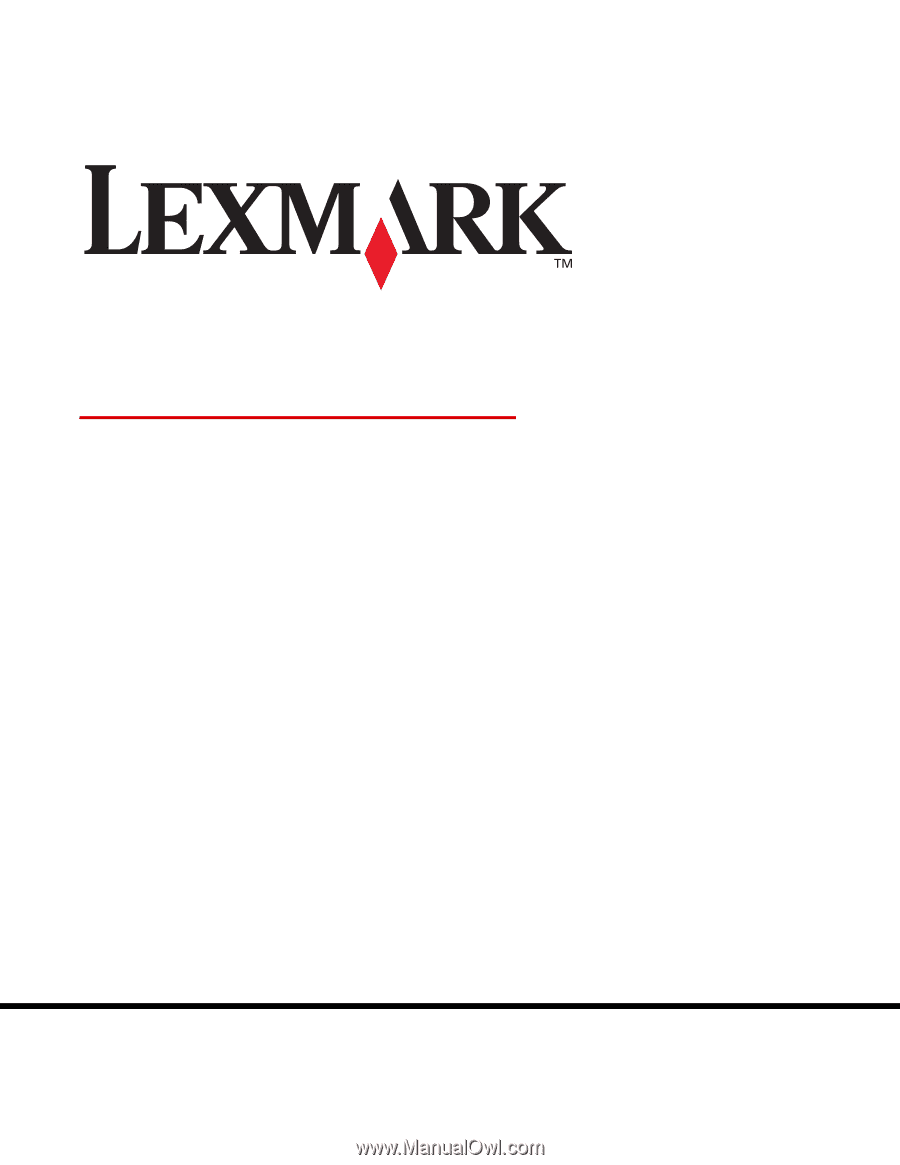
www.lexmark.com
January 2007
Lexmark and Lexmark with diamond design are trademarks of Lexmark International, Inc.,
registered in the United States and/or other countries.
© 2007 Lexmark International, Inc.
740 West New Circle Road
Lexington, Kentucky 40550
Technical Reference