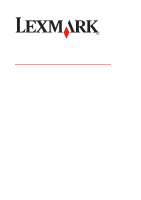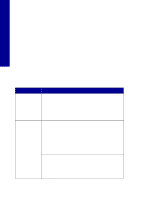Lexmark 21B0807 Setup Solutions Booklet
Lexmark 21B0807 - P 915 Color Inkjet Printer Manual
 |
View all Lexmark 21B0807 manuals
Add to My Manuals
Save this manual to your list of manuals |
Lexmark 21B0807 manual content summary:
- Lexmark 21B0807 | Setup Solutions Booklet - Page 1
910 Series Photo Jetprinter™ Setup Solutions - Lexmark 21B0807 | Setup Solutions Booklet - Page 2
740 West New Circle Road, Lexington, Kentucky 40550, U.S.A. In the United Kingdom and Eire, send to Lexmark International Ltd., Marketing and Services Department, Westhorpe House, Westhorpe, Marlow Bucks SL7 3RQ. Lexmark may use or distribute any of the information you supply in any way it believes - Lexmark 21B0807 | Setup Solutions Booklet - Page 3
Contents English 5 English 11 English 17 English 23 English 29 English 35 English 41 English 47 English 53 3 - Lexmark 21B0807 | Setup Solutions Booklet - Page 4
4 - Lexmark 21B0807 | Setup Solutions Booklet - Page 5
the box with your printer: Note: Contents may vary based on geography. 6 5 1 4 3 2 1 Power supply and power cord 4 Photo print cartridge 2 Setup sheet 5 User's Guide 3 Color print cartridge 6 Software CD Note: Remove the photo cartridge from the print cartridge storage unit before installing - Lexmark 21B0807 | Setup Solutions Booklet - Page 6
in the user documentation, to a professional service person. CAUTION: Do not set up this product or make any electrical or cabling connections, such as the power supply cord, during a lightning storm. Setup troubleshooting Should your printer have a problem, this section helps you find the solution - Lexmark 21B0807 | Setup Solutions Booklet - Page 7
OS X Is there a Lexmark 910 Series folder on your desktop? If not, see "Removing and reinstalling the software" on page 9. The printer is displaying the wrong the bottom of each print cartridge. Make sure the cartridges are installed correctly. The photo cartridge should be secure in the left - Lexmark 21B0807 | Setup Solutions Booklet - Page 8
Solution (See more alignment page troubleshooting on page 7) Press the Power button. If the Power light does not come on, see "The Power light does not come on when the Power button is pressed" symptom. Check to see if the printer is set as the default printer. For Windows 1 Click Start Æ Settings - Lexmark 21B0807 | Setup Solutions Booklet - Page 9
For Windows: 1 From your desktop, click Start Æ Programs or All Programs Æ Lexmark P910 Series Æ Uninstall Lexmark P910 Series. 2 Follow instructions on your screen to remove the printer software. 3 Restart your computer before reinstalling the printer software. 4 Insert the CD, and then follow the - Lexmark 21B0807 | Setup Solutions Booklet - Page 10
Finding more information If these solutions do not solve your problem: • Refer to the Setup sheet that comes with your printer. • Refer to the User's Guide or Help for your operating system: For Windows: double-click the Lexmark P910 Series User's Guide icon on your desktop. Note: If you did not

910 Series
Photo Jetprinter™
Setup Solutions