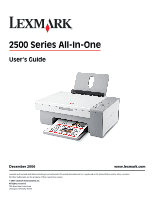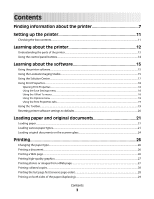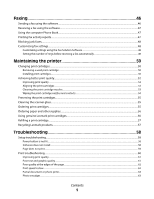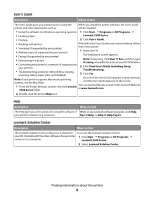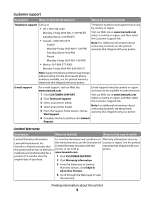Printing transparencies
.....................................................................................................................................................
29
Printing envelopes
..............................................................................................................................................................
29
Printing iron-on transfers
.................................................................................................................................................
30
Printing cards
........................................................................................................................................................................
30
Printing multiple pages on one sheet
..........................................................................................................................
31
Working with photos
.......................................................................
32
Retrieving and managing photos
..................................................................................................................................
32
Transferring all photos from a media device using the computer
...............................................................................
32
Transferring selected photos from a media device using the computer
...................................................................
32
Printing photos using the computer
............................................................................................................................
33
Printing photos from the Photo Library
.................................................................................................................................
33
Printing all photos from a media device using the computer
........................................................................................
33
Printing selected photos from a media device using the computer
...........................................................................
33
Printing Photo Packages
..............................................................................................................................................................
34
Creating photo projects
....................................................................................................................................................
34
Creating Photo Greeting Cards
..................................................................................................................................................
34
Creating and viewing a slideshow
............................................................................................................................................
35
Printing an image as a multiple-page poster
.......................................................................................................................
35
Copying
...............................................................................................
37
Copying using the control panel
...................................................................................................................................
37
Making a copy
..................................................................................................................................................................................
37
Copying 4 x 6 photos
.....................................................................................................................................................................
37
Copying using the computer
..........................................................................................................................................
38
Copying a document using the computer
............................................................................................................................
38
Copying a photo using the computer
.....................................................................................................................................
39
Scanning
.............................................................................................
40
Scanning using the control panel
.................................................................................................................................
40
Scanning using the computer
........................................................................................................................................
41
Scanning a document using the computer
..........................................................................................................................
41
Scanning a photo to the Photo Library
...................................................................................................................................
41
Scanning multiple photos at one time using the computer
...........................................................................................
42
Scanning multiple photos using the computer
..................................................................................................................
42
Scanning documents or images for e-mailing
.....................................................................................................................
43
Saving a scanned image on the computer
............................................................................................................................
44
Removing image patterns from photos, magazines, or newspapers
..........................................................................
44
Customizing scan settings using the computer
..................................................................................................................
45
Changing the order of programs in the Scan Application list
........................................................................................
45
Contents
4