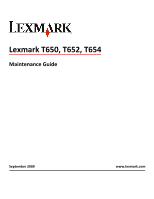Lexmark 30G0310 Maintenance Manual
Lexmark 30G0310 - T 654n B/W Laser Printer Manual
 |
UPC - 734646315913
View all Lexmark 30G0310 manuals
Add to My Manuals
Save this manual to your list of manuals |
Lexmark 30G0310 manual content summary:
- Lexmark 30G0310 | Maintenance Manual - Page 1
Lexmark T650, T652, T654 Maintenance Guide September 2009 www.lexmark.com - Lexmark 30G0310 | Maintenance Manual - Page 2
charge rolls...6 Ordering a fuser...6 Ordering a fuser wiper...6 Ordering pick rollers...7 Ordering staple cartridges...7 Ordering a transfer roller...7 Recycling Lexmark products...7 Moving the printer...7 Before moving the printer...7 Moving the printer to another location...8 Shipping the - Lexmark 30G0310 | Maintenance Manual - Page 3
making sure to include the standard exit bin. Warning-Potential Damage: Using a damp cloth to clean the interior may cause damage to your printer. 5 Make sure the paper support and standard exit bin are dry before beginning a new print job. Storing supplies Choose a cool, clean storage area for the - Lexmark 30G0310 | Maintenance Manual - Page 4
other countries or regions, visit the Lexmark Web Site at www.lexmark.com or contact the place where you purchased the printer. Note: All life estimates for printer supplies assume printing on letter- or A4-size plain paper. Ordering print cartridges When 88 Cartridge low appears or when the print - Lexmark 30G0310 | Maintenance Manual - Page 5
For the US and Canada Lexmark Return Program Cartridge Print Cartridge T650A11A High Yield Print Cartridge T650H11A Extra High Yield Print Cartridge* T654X11A High Yield Print Cartridge for Label Applications T650H04A Extra High Yield Print Cartridge for Label T654X04A Applications* For - Lexmark 30G0310 | Maintenance Manual - Page 6
and transfer roller can also be individually ordered and replaced as necessary. • To check the fuser type (T1 or T2) installed in the printer, remove the print cartridge to view the label on the fuser. Part name Maintenance kit Part number 40X4723 (100 V T1 fuser) 40X4724 (110 V T1 fuser) 40X4765 - Lexmark 30G0310 | Maintenance Manual - Page 7
site at www.lexmark.com/recycle. 2 Find the product type you want to recycle, and then select your country from the list. 3 Follow the instructions on the computer screen. Moving the printer Before moving the printer Remove all printer options before moving the printer. CAUTION-POTENTIAL INJURY - Lexmark 30G0310 | Maintenance Manual - Page 8
Any cart used to move the options must have a surface able to support the dimensions of the options. • Keep the printer in an upright position. • Avoid severe jarring movements. Shipping the printer When shipping the printer, use the original packaging or call the place of purchase for a relocation

Lexmark T650, T652, T654
Maintenance Guide
September 2009
www.lexmark.com