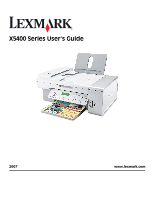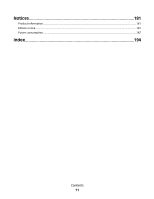Copying
...............................................................................................
87
Making a copy
.......................................................................................................................................................................
87
Copying photos
....................................................................................................................................................................
87
Copying a photo using the computer
.........................................................................................................................
88
Adjusting copy quality
.......................................................................................................................................................
89
Making a copy lighter or darker
.....................................................................................................................................
89
Collating copies using the control panel
....................................................................................................................
89
Repeating an image on one page
.................................................................................................................................
90
Enlarging or reducing an image
.....................................................................................................................................
90
Understanding the Copy menu
......................................................................................................................................
91
Modifying the Copy settings
...........................................................................................................................................
91
Scanning
.............................................................................................
93
Scanning a document
........................................................................................................................................................
93
Scanning a document using the computer
...............................................................................................................
93
Scanning text for editing
..................................................................................................................................................
94
Scanning images for editing
............................................................................................................................................
94
Scanning a photo to the Library
....................................................................................................................................
95
Scanning multiple photos at one time using the computer
...............................................................................
95
Creating a PDF from a scanned item
............................................................................................................................
95
Canceling a scan job
...........................................................................................................................................................
96
Customizing scan settings using the computer
.......................................................................................................
97
Understanding the Scan menu
......................................................................................................................................
97
Scanning to a computer over a network
....................................................................................................................
98
Saving a scanned image on the computer
................................................................................................................
99
Changing the Productivity Studio scan settings
......................................................................................................
99
Adding a file to an e-mail message
............................................................................................................................
100
Adding a new scanned image to an e-mail message
..........................................................................................
100
Scanning documents or images for e-mailing
.......................................................................................................
100
Changing the Productivity Studio e-mail screen preferences
..........................................................................
101
Faxing
...............................................................................................
102
Sending a fax
......................................................................................................................................................................
103
Entering a fax number
................................................................................................................................................................
103
Sending a fax using the software
............................................................................................................................................
103
Sending a fax using the control panel
..................................................................................................................................
104
Sending a fax while listening to a call (On Hook Dial)
.....................................................................................................
104
Contents
6