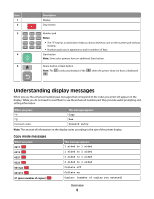Lexmark 651de Enhanced Number Pad Mode User's Guide
Lexmark 651de - X B/W Laser Manual
 |
UPC - 734646099141
View all Lexmark 651de manuals
Add to My Manuals
Save this manual to your list of manuals |
Lexmark 651de manual content summary:
- Lexmark 651de | Enhanced Number Pad Mode User's Guide - Page 1
Lexmark MFP Enhanced Number Pad Mode January 2009 www.lexmark.com Lexmark and Lexmark with diamond design are trademarks of Lexmark International, Inc., registered in the United States and/or other countries. All other trademarks are the property of their respective owners. 2009 All rights - Lexmark 651de | Enhanced Number Pad Mode User's Guide - Page 2
include technical inaccuracies or typographical errors. Changes are periodically made services, except those expressly designated by the manufacturer, are the user's responsibility. For Lexmark technical support, visit support.lexmark.com. For information on supplies and downloads, visit www.lexmark - Lexmark 651de | Enhanced Number Pad Mode User's Guide - Page 3
using the enhanced number pad 8 Copying using the enhanced number pad...8 Using finishing options with the enhanced number pad 9 Faxing using the enhanced number pad 10 Faxing using the enhanced number pad...10 Creating and using fax shortcuts on the enhanced number pad 11 Index 12 Contents 3 - Lexmark 651de | Enhanced Number Pad Mode User's Guide - Page 4
4 - Lexmark 651de | Enhanced Number Pad Mode User's Guide - Page 5
multifunction printer. After a system support person enables Enhanced Number Pad mode, you can use the number pad and a few buttons on the printer Scan/Email Content Darkness Text Text/Photo Photo Fax Duplex/2-Sided Copy Copies Scale Options Menu Back Select Stop/Cancel Start Black Color - Lexmark 651de | Enhanced Number Pad Mode User's Guide - Page 6
of keys. 4 Start button Note: Some color printers have an additional Start button. 5 Home button or Back button Note: The . when the printer does not have a dedicated Understanding display messages When you use the enhanced number pad, messages that correspond to the codes you enter will - Lexmark 651de | Enhanced Number Pad Mode User's Guide - Page 7
Fax mode messages When you press 0211 0222 01 [fax number] [# shortcut number] This message appears 1 sided original 2 sided original [fax number you entered] [shortcut name] Overview 7 - Lexmark 651de | Enhanced Number Pad Mode User's Guide - Page 8
2 If you are loading a document into the ADF, then adjust the paper guides. 3 Press . If your printer does not have this key, then press . You will hear a positive tone when the printer is in the home state. 4 Press *1. Copy appears. 5 From the number pad, press the code for the copy job you want to - Lexmark 651de | Enhanced Number Pad Mode User's Guide - Page 9
option Staple off 1 staple 2 staples 4 staples Hole punch off 2 hole punch 3 hole punch 4 hole punch Code 040 041 042 044 050 052 053 054 Note: Finishing options are included on select printer models only, and those models may not have all possible finishing options. 3 Press . Copying using the - Lexmark 651de | Enhanced Number Pad Mode User's Guide - Page 10
you are loading a document into the ADF, then adjust the paper guides. 3 Press . If your printer does not have this button, then press . You will hear a positive tone when the printer is in the home state. 4 Press *2. Fax appears. 5 From the number pad, press the code for the fax job you want to - Lexmark 651de | Enhanced Number Pad Mode User's Guide - Page 11
not place postcards, photos, small items, transparencies, photo paper, or thin media (such as magazine clippings) into the ADF. Place these items on the scanner glass. 2 If you are loading a document into the ADF, then adjust the paper guides. 3 Press # , and then enter the shortcut number. 4 Press - Lexmark 651de | Enhanced Number Pad Mode User's Guide - Page 12
using the enhanced number pad 8 D display messages Enhanced Number Pad mode 6 E Enhanced Number Pad mode 5 display messages 6 printer control panel buttons 5 F faxing using shortcuts 11 using the enhanced number pad 10 H hole-punching using the enhanced number pad 9 N notices 2 number pad enhanced
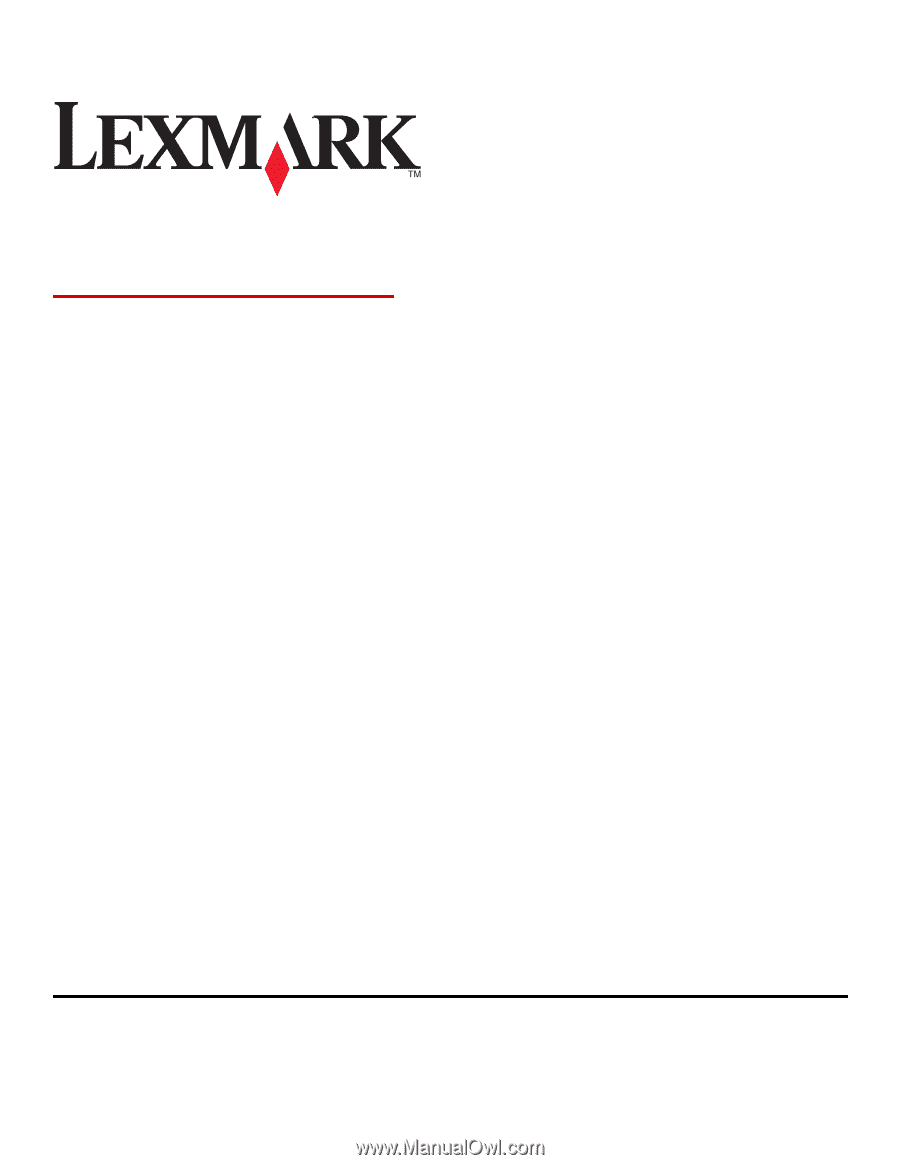
Lexmark MFP
Enhanced Number Pad Mode
January 2009
www.lexmark.com
Lexmark and Lexmark with diamond design are trademarks of Lexmark International, Inc., registered in the United States and/or other countries.
All other trademarks are the property of their respective owners.
2009
All rights reserved.
740 West New Circle Road
Lexington, Kentucky 40550