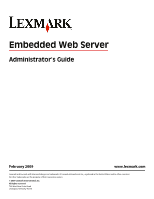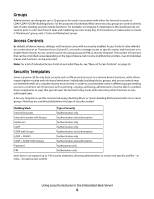Lexmark 652de Embedded Web Server Administrator's Guide
Lexmark 652de - X MFP B/W Laser Manual
 |
UPC - 734646093736
View all Lexmark 652de manuals
Add to My Manuals
Save this manual to your list of manuals |
Lexmark 652de manual content summary:
- Lexmark 652de | Embedded Web Server Administrator's Guide - Page 1
Administrator's Guide February 2009 www.lexmark.com Lexmark and Lexmark with diamond design are trademarks of Lexmark International, Inc., registered in the United States and/or other countries. All other trademarks are the property of their respective owners. © 2009 Lexmark International, Inc - Lexmark 652de | Embedded Web Server Administrator's Guide - Page 2
programs described may be made at any time. For Lexmark technical support, visit support.lexmark.com. For information on supplies and downloads, visit www.lexmark.com. If you don't have access to the Internet, you can contact Lexmark by mail: Lexmark International, Inc. Bldg 004-2/CSC 740 New Circle - Lexmark 652de | Embedded Web Server Administrator's Guide - Page 3
...18 Scenario: Printer in a public place...18 Scenario: Standalone or small office...18 Scenario: Network running Active Directory ...19 Managing certificates and other settings...21 Managing certificates...21 Setting certificate defaults ...22 Configuring confidential printing...22 Enabling and - Lexmark 652de | Embedded Web Server Administrator's Guide - Page 4
Appendix 29 Notices 32 Glossary of Security Terms 39 Index 40 Contents 4 - Lexmark 652de | Embedded Web Server Administrator's Guide - Page 5
allowed to use the printer, and which functions those users are allowed to access. Before configuring printer security, it can be helpful to create a plan that one or more of the following, also referred to as Building Blocks: • PIN • Password • Internal accounts • LDAP • LDAP+GSSAPI • Kerberos 5 ( - Lexmark 652de | Embedded Web Server Administrator's Guide - Page 6
multifunction printers, over 40 individual menus and functions can be protected. Note: For a list of individual Access Controls and what they do, see "Menu of Access Controls" on page functions such as printing, copying, and faxing, administrators must PIN Authorization only Each device can support - Lexmark 652de | Embedded Web Server Administrator's Guide - Page 7
print, copy, or fax job. The Embedded Web Server can store a combined total of 250 user-level and administrator-level PINs. To create a PIN 1 From the Embedded Web Server Home screen, browse to Settings ª Security ª Edit Security Setups. 2 Under Edit Building Blocks, select PIN. 3 Select Add a PIN - Lexmark 652de | Embedded Web Server Administrator's Guide - Page 8
PIN, then only that PIN will grant access to it. 7 Click Submit. Setting up internal accounts Embedded Web Server administrators can configure one internal account building block per supported helpful to first make a list of all users, and then determine which device functions -such as printing Setups - Lexmark 652de | Embedded Web Server Administrator's Guide - Page 9
unique LDAP configuration. • As with any form of authentication that relies on an external server, users will not be able to access protected device functions in the event of an outage that prevents the printer from communicating with the authenticating server. • To help prevent unauthorized access - Lexmark 652de | Embedded Web Server Administrator's Guide - Page 10
Enter the distinguished name of the print server(s). • MFP Password-Enter the password for the print server(s). Search specific object classes • Edit Security Setups. 2 Under Edit Building Blocks, select LDAP. 3 Click a setup from the list. 4 Make any needed changes in the LDAP Configuration dialog. - Lexmark 652de | Embedded Web Server Administrator's Guide - Page 11
. Each configuration must have a unique name. • As with any form of authentication that relies on an external server, users will not be able to access protected device functions in the event of an outage that prevents the printer from communicating with the authenticating server. • To help prevent - Lexmark 652de | Embedded Web Server Administrator's Guide - Page 12
• MFP Kerberos Username-Enter the distinguished name of the print server(s). • MFP Password-Enter the Kerberos password for the print server Security Setups. 2 Under Edit Building Blocks, select LDAP+GSSAPI. 3 Select a setup from the list. 4 Make any needed changes in the LDAP Configuration dialog. - Lexmark 652de | Embedded Web Server Administrator's Guide - Page 13
of an outage that prevents the printer from communicating with the authenticating server. • To help prevent unauthorized access, users are encouraged to securely end each session by selecting Log out on the printer control panel. Creating a simple Kerberos configuration file 1 From the Embedded Web - Lexmark 652de | Embedded Web Server Administrator's Guide - Page 14
then choose from the Time Zone drop-down list. Notes: • Entering manual settings automatically disables use of NTP. • Choosing "(UTC+user) Custom" from the Time Zone list will require configuration of additional settings under Custom Time Zone Setup. 3 If Daylight Saving Time (DST) is observed in - Lexmark 652de | Embedded Web Server Administrator's Guide - Page 15
home screen using the secure version of the page (with the URL beginning "https://"), rather than an unsecured browsing window. Note: If you do not connect to the password can be helpful if other security measures become unavailable, for example, if there is a network communication problem, or an - Lexmark 652de | Embedded Web Server Administrator's Guide - Page 16
Log out on the printer control panel. 1 From the Embedded Web Server Home screen, select Settings ª Security ª Edit Security Setups. 2 Under Edit Access Controls, select Access Controls. 3 For each function you want to protect, select a password or PIN from the drop-down list next to the name - Lexmark 652de | Embedded Web Server Administrator's Guide - Page 17
Setup list. This list will be populated with the authorization building blocks available on the device. Note: Certain building blocks-such as Passwords and Pins-do not support printer control panel. • For a list of individual Access Controls and what they do, see "Menu of Access Controls" on page - Lexmark 652de | Embedded Web Server Administrator's Guide - Page 18
browse to Settings ª Security ª Edit Security Setups. 2 Under Edit Building Blocks, select either Password or PIN, and configure as needed. For more information on configuring a password or PIN, see the relevant section(s) under "Configuring building blocks" on page 7. Step Two: Assign a password or - Lexmark 652de | Embedded Web Server Administrator's Guide - Page 19
Setup list. This list will be populated with the authorization building blocks available on the device. Note: Certain building blocks-such as PINs and Passwords-do not support to the printer as seamless as other network services. Step 1: Collect information about the network Before configuring the - Lexmark 652de | Embedded Web Server Administrator's Guide - Page 20
, which will be searched for user credentials during authentication (optional) • A list of up to 32 groups stored on the LDAP server which will be used to authorize user for access to printer functions Step 2: Configure Kerberos setup 1 From the Embedded Web Server Home screen, browse to Settings - Lexmark 652de | Embedded Web Server Administrator's Guide - Page 21
newly created security template from the drop-down list next to the name of that function. 4 Click Submit to save changes, or Reset Form to cancel all changes. Users will now supports the use of digital certificates to help ensure the integrity of information transmitted to and from your printer, - Lexmark 652de | Embedded Web Server Administrator's Guide - Page 22
where noted. 4 Click Submit. Configuring confidential printing Users printing confidential or sensitive information may opt to use the confidential print option, which allows print jobs to be PIN-protected so that they remain in the print queue until the user enters a PIN on the operator panel of - Lexmark 652de | Embedded Web Server Administrator's Guide - Page 23
confidential print job will remain in the print queue before being automatically deleted. 4 Click Submit to save changes or Reset Form to reset , it is not supported on your device. 2 From the Wiping Mode list, select Off (for no wiping), Auto (for automatic wiping), or Manual (for either scheduled - Lexmark 652de | Embedded Web Server Administrator's Guide - Page 24
approximately one minute. Once the printer is fully powered up, the printer touch screen should display a list of functions, instead of standard home screen icons such as Copy or Fax. 3 Verify that the printer is in Configuration mode by locating the Exit Configuration button in the lower right - Lexmark 652de | Embedded Web Server Administrator's Guide - Page 25
. 7 From the Severity of events to log list, select the priority level cutoff (0-7) for logging messages and events. 0 is the highest severity, and 7 is the lowest. The chosen severity level and anything higher will be logged (e.g. if level "4 - Warning" is chosen, severity levels 0-4 will be logged - Lexmark 652de | Embedded Web Server Administrator's Guide - Page 26
the digital certificate you want to use. If only one certificate has been installed, default will be the only choice listed. 3 Under Allowable Authentication Mechanisms, choose which authentication protocols the printer will recognize by clicking the check box next to each applicable protocol. Using - Lexmark 652de | Embedded Web Server Administrator's Guide - Page 27
box. 4 Type a name to be used for the SNMP Community identifier (the default community name is public). 5 To facilitate the automatic installation of device drivers and other printing applications, select the Enable PPM Mib (Printer Port Monitor MIB) check box. 6 Click Submit to finalize changes - Lexmark 652de | Embedded Web Server Administrator's Guide - Page 28
2 From the Security Reset Jumper list , select No Effect Warning-Potential Damage: If "No Effect" is chosen and the password (or other applicable credential) is lost, you will not be able to access the security menus. To regain access to the security menus, a service call will be required to replace - Lexmark 652de | Embedded Web Server Administrator's Guide - Page 29
for your printer. Function Access Control Address Book Change Language from Home Screen Color Dropout Configuration Menu Copy Color Printing Copy Function Create Bookmarks at the Device Create Bookmarks Remotely Create Profiles E-mail Function eSF Configuration Fax Function Firmware Updates Flash - Lexmark 652de | Embedded Web Server Administrator's Guide - Page 30
This applies only when an Option Card with configuration options is installed in the device. Protects access to the Paper menu from the printer control panel. Protects access to the Paper menu from the Embedded Web Server. Controls ability to print from an attached PictBridge capable digital camera - Lexmark 652de | Embedded Web Server Administrator's Guide - Page 31
at the Device Supplies Menu Remotely User Profiles Web Import/Export Settings What it does Protects access to the Supplies menu from the printer control panel Protects access to the Supplies menu from the Embedded Web Server Controls access to Profiles, such as scanning shortcuts, workflows, or - Lexmark 652de | Embedded Web Server Administrator's Guide - Page 32
Software Foundation. All rights reserved. Redistribution and use in source and binary forms, with or without modification, are permitted provided that the following conditions are met: 1 Redistributions of source code must retain the above copyright notice, this list GOODS OR SERVICES; LOSS OF - Lexmark 652de | Embedded Web Server Administrator's Guide - Page 33
modifications, including but not limited to software source code, documentation source, and configuration files. "Object" form shall mean improving the Work, but excluding communication that is conspicuously marked or otherwise designated in writing by the copyright owner as "Not a Contribution." - Lexmark 652de | Embedded Web Server Administrator's Guide - Page 34
to any part of the Derivative Works; and d (d) If the Work includes a "NOTICE" text file as part of its permission to use the trade names, trademarks, service marks, or product names of the Licensor, and charge a fee for, acceptance of support, warranty, indemnity, or other liability obligations - Lexmark 652de | Embedded Web Server Administrator's Guide - Page 35
your use of any Software Program installed on or provided by Lexmark for use in connection with your Lexmark product. The term "Software Program" includes machine-readable instructions, audio/visual content (such as images and recordings), and associated media, printed materials and electronic - Lexmark 652de | Embedded Web Server Administrator's Guide - Page 36
LICENSE AGREEMENT. IF YOU DO NOT SO AGREE, DO NOT INSTALL, COPY, DOWNLOAD, OR OTHERWISE USE THE SOFTWARE PROGRAM. IF YOU DO NOT AGREE WITH THE TERMS OF THIS following: replacement of the Software Program or reimbursement of the price paid for the Software Program. 3 LICENSE GRANT. Lexmark grants you - Lexmark 652de | Embedded Web Server Administrator's Guide - Page 37
necessary for the legitimate Use of the Software Program. 7 ADDITIONAL SOFTWARE. This License Agreement applies to updates or supplements to the original Software Program provided by Lexmark unless Lexmark provides other terms along with the update or supplement. 8 LIMITATION OF REMEDIES. To the - Lexmark 652de | Embedded Web Server Administrator's Guide - Page 38
with the terms of this License Agreement, any other written agreement signed by you and Lexmark relating to your Use of the Software Program). To the extent any Lexmark policies or programs for support services conflict with the terms of this License Agreement, the terms of this License Agreement - Lexmark 652de | Embedded Web Server Administrator's Guide - Page 39
to a user, i.e. what the user is allowed to do. Authentication and Authorization tools used in the Embedded Web Server. They include: password, PIN, Internal accounts, LDAP, LDAP+GSSAPI, Kerberos 5, and NTLM. A collection of users sharing common characteristics. A profile created and stored in the - Lexmark 652de | Embedded Web Server Administrator's Guide - Page 40
printing configuring 22 D disk encryption 24 disk wiping modifying 23 scheduling 23 E encrypting the hard disk 24 F Function Access Controls 6 list 7 Personal Identification Number (PIN) 7 PIN creating or editing 7 Index 40 S Scenario Active Directory networks 19 printer in a public place 18
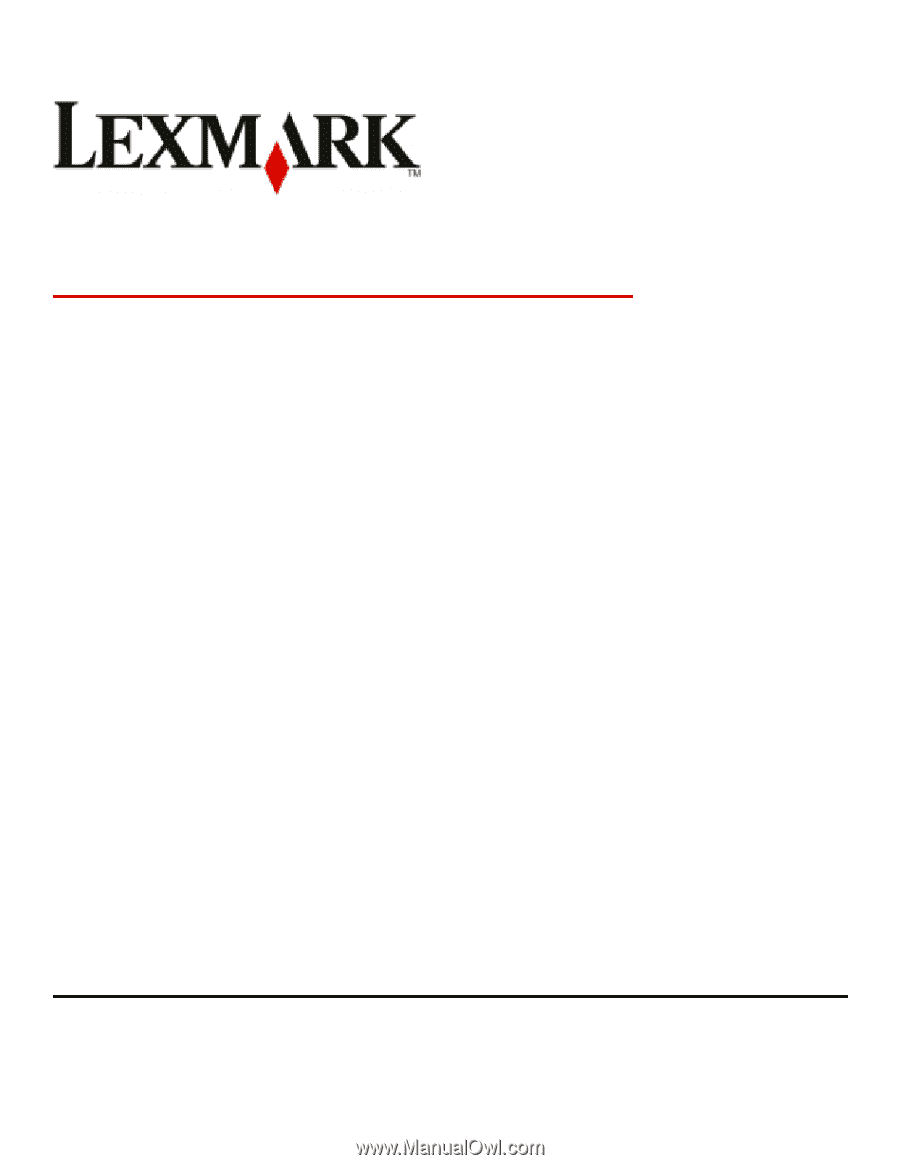
Embedded Web Server
Administrator's Guide
February 2009
www.lexmark.com
Lexmark and Lexmark with diamond design are trademarks of Lexmark International, Inc., registered in the United States and/or other countries.
All other trademarks are the property of their respective owners.
© 2009 Lexmark International, Inc.
All rights reserved.
740 West New Circle Road
Lexington, Kentucky 40550