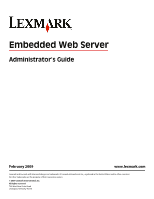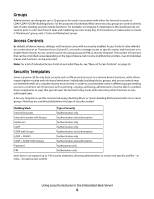Lexmark 736dn Embedded Web Server Administrator's Guide
Lexmark 736dn - C Color Laser Printer Manual
 |
UPC - 734646086097
View all Lexmark 736dn manuals
Add to My Manuals
Save this manual to your list of manuals |
Lexmark 736dn manual content summary:
- Lexmark 736dn | Embedded Web Server Administrator's Guide - Page 1
Administrator's Guide February 2009 www.lexmark.com Lexmark and Lexmark with diamond design are trademarks of Lexmark International, Inc., registered in the United States and/or other countries. All other trademarks are the property of their respective owners. © 2009 Lexmark International, Inc - Lexmark 736dn | Embedded Web Server Administrator's Guide - Page 2
programs described may be made at any time. For Lexmark technical support, visit support.lexmark.com. For information on supplies and downloads, visit www.lexmark.com. If you don't have access to the Internet, you can contact Lexmark by mail: Lexmark International, Inc. Bldg 004-2/CSC 740 New Circle - Lexmark 736dn | Embedded Web Server Administrator's Guide - Page 3
: Printer in a public place...18 Scenario: Standalone or small office...18 Scenario: Network running Active Directory ...19 Managing certificates and other settings...21 Managing certificates...21 Setting certificate defaults ...22 Configuring confidential printing...22 Enabling and disabling USB - Lexmark 736dn | Embedded Web Server Administrator's Guide - Page 4
Appendix 29 Notices 32 Glossary of Security Terms 39 Index 40 Contents 4 - Lexmark 736dn | Embedded Web Server Administrator's Guide - Page 5
templates are an innovative new tool developed by Lexmark to enable administrators to build secure, flexible password or PIN are able to use the printer. Because anyone who enters the correct password or PIN receives the same privileges and users can not be individually identified, passwords and PINs - Lexmark 736dn | Embedded Web Server Administrator's Guide - Page 6
disable them entirely. Access controls can be set using a password, PIN, or security template. The number of functions that can be controlled varies depending on the type of device, but in some multifunction printers set of functions such as printing, copying, and faxing, administrators must be able - Lexmark 736dn | Embedded Web Server Administrator's Guide - Page 7
or not. Creating a PIN Typically, Personal Identification Numbers (PINs) are used to control access to specific device menus or to a device itself. PINs can also be used to control access to document outputs, by requiring a user to type a correct PIN to retrieve a held print, copy, or fax job. The - Lexmark 736dn | Embedded Web Server Administrator's Guide - Page 8
PIN, then only that PIN will grant access to it. 7 Click Submit. Setting up internal accounts Embedded Web Server administrators can configure one internal account building block per supported and then determine which device functions -such as printing, scanning, and copying-will be needed by all - Lexmark 736dn | Embedded Web Server Administrator's Guide - Page 9
or User ID and Password to specify the information Notes: • Supported devices can store outage that prevents the printer from communicating with the Setup dialog is divided into four parts: General Information • Setup Name-This communicate with the LDAP server. The default LDAP port is 389. • Use SSL - Lexmark 736dn | Embedded Web Server Administrator's Guide - Page 10
and MFP Password fields will be grayed out. • Distinguished Name-Enter the distinguished name of the print server(s). • MFP Password-Enter the password for the print server(s). cannot be deleted if it is being used as part of a security template. Using security features in the Embedded Web Server 10 - Lexmark 736dn | Embedded Web Server Administrator's Guide - Page 11
Services networks running Active Directory. Notes: • LDAP+GSSAPI requires that Kerberos 5 also be configured. • Supported that prevents the printer from communicating with dialog is divided into four parts: General Information • Setup Name with the LDAP server. The default LDAP port is 389. • Use - Lexmark 736dn | Embedded Web Server Administrator's Guide - Page 12
. Device Credentials • MFP Kerberos Username-Enter the distinguished name of the print server(s). • MFP Password-Enter the Kerberos password for the print server(s). Search specific deleted if it is being used as part of a security template. Using security features in the Embedded Web Server 12 - Lexmark 736dn | Embedded Web Server Administrator's Guide - Page 13
stored on a supported device, that krb5 be used as the default realm for authentication. • that prevents the printer from communicating with in the KDC Address field. 4 Type the number of the port (between 1-88) used by file to the selected device, or Reset Form to reset the field and search for a - Lexmark 736dn | Embedded Web Server Administrator's Guide - Page 14
. 7 Click Submit to save changes, or Reset Form to restore default values. Using NTLM authentication NTLM (Windows NT LAN Manager) is Microsoft's solution for enabling authentication without requiring the transmission of a user's password across a network in clear text. Instead of comparing the user - Lexmark 736dn | Embedded Web Server Administrator's Guide - Page 15
to access security menus regardless of the type of security assigned. A backup password can be helpful if other security measures become unavailable, for example, if there is a network communication problem, or an authentication server fails. Note: In some organizations, security policies prohibit - Lexmark 736dn | Embedded Web Server Administrator's Guide - Page 16
administrators should verify that printer login restrictions also comply failures-Specify the number of times a user can attempt login before being locked out. • Failure Submit to save changes, or Reset Form to restore default values. Using a password or PIN to control function access Each Access - Lexmark 736dn | Embedded Web Server Administrator's Guide - Page 17
the device. Note: Certain building blocks-such as Passwords and Pins-do not support separate authorization. 7 To use groups, click Modify Groups the name of that function. 4 Click Submit to save changes, or Reset Form to cancel all changes. Users will now be required to enter the Web Server 17 - Lexmark 736dn | Embedded Web Server Administrator's Guide - Page 18
a password or PIN from the drop-down list next to the name of that function, and then click Submit. Users will now be required to enter the correct code in order to gain access to a function controlled by that code. Scenario: Standalone or small office If your printer is not connected to a network - Lexmark 736dn | Embedded Web Server Administrator's Guide - Page 19
building blocks-such as PINs and Passwords-do not support separate authorization. 7 To . 4 Click Submit to save changes, or Reset Form to cancel all changes. Users will now network, making access to the printer as seamless as other network services. Step 1: Collect information about the network - Lexmark 736dn | Embedded Web Server Administrator's Guide - Page 20
address or hostname of the LDAP server • The LDAP server port (the default is 389) • A list of up to three object classes stored on on the LDAP server which will be used to authorize user for access to printer functions Step 2: Configure Kerberos setup 1 From the Embedded Web Server Home screen, - Lexmark 736dn | Embedded Web Server Administrator's Guide - Page 21
Click Submit to save changes, or Reset Form to cancel all changes. Users supports the use of digital certificates to help ensure the integrity of information transmitted to and from your printer New Certificate . Viewing, downloading, and deleting a certificate window. Using security features in the - Lexmark 736dn | Embedded Web Server Administrator's Guide - Page 22
Security ª Confidential Print Setup. 2 Select an option for Max Invalid PIN: • Select 0 to allow users to enter an incorrect PIN as many times as they choose. • Select a value of between 2 and 10 to specify the number of times users can enter an incorrect PIN before being locked out. Using security - Lexmark 736dn | Embedded Web Server Administrator's Guide - Page 23
print job will remain in the print queue before being automatically deleted. 4 Click Submit to save changes or Reset Form to reset both fields. Enabling and disabling is not supported on your device. 2 From the Wiping Mode list, select Off (for no wiping), Auto (for automatic wiping), or Manual (for - Lexmark 736dn | Embedded Web Server Administrator's Guide - Page 24
pass for each method of disk wiping (Automatic, Manual, and Scheduled). 6 Click Submit to finalize such as Copy or Fax. 3 Verify that the printer is in Configuration mode Disable to deactivate it. Warning-Potential Damage: Enabling or disabling disk encryption will erase the contents of the hard - Lexmark 736dn | Embedded Web Server Administrator's Guide - Page 25
printer will power-on reset, device. By default, security logs are stored on the device, but may also be transmitted to a network syslog server or hostname is entered. 4 Type the Remote Syslog Port number used on the destination server. The default value is port 514. 5 From the Remote Syslog Method - Lexmark 736dn | Embedded Web Server Administrator's Guide - Page 26
type the number of seconds (5-30) the device will wait for a response from the SMTP server before timing out. The default is 30 seconds. 6 To receive responses to messages sent from the printer (in case of failed or bounced messages), type the Reply Address . 7 From the Use SSL list, select Disabled - Lexmark 736dn | Embedded Web Server Administrator's Guide - Page 27
printer. 5 Click Submit to save the changes, or Reset Form to restore the default settings. Note: Changes made to settings marked with an asterisk (*) will cause the print server to reset. Setting up SNMP Simple Network an SNMPv3 Read Only User name and Password in the appropriate fields. 5 From the - Lexmark 736dn | Embedded Web Server Administrator's Guide - Page 28
(to remove security only from function access controls), or Reset factory security defaults (to return all security settings to default values). 3 Click Submit to save the changes. Warning-Potential Damage: If "No Effect" is chosen and the password (or other applicable credential) is lost, you will - Lexmark 736dn | Embedded Web Server Administrator's Guide - Page 29
Firmware Updates Flash Drive Color Printing Flash Drive Firmware Updates Flash Drive Print Flash Drive Scan FTP Function Held Jobs Access Manage Shortcuts at the Device Manage Shortcuts Remotely What it does Controls the ability to perform address book searches in the Scan to Fax and Scan to Email - Lexmark 736dn | Embedded Web Server Administrator's Guide - Page 30
jobs are ignored. Controls the ability to release (print) Held Faxes. When disabled, it is no longer possible to manage certificates using remote management tools. Certificate Management is limited to the operations available from the printer control panel and Embedded Web Server. Controls access - Lexmark 736dn | Embedded Web Server Administrator's Guide - Page 31
Import/Export Settings What it does Protects access to the Supplies menu from the printer control panel Protects access to the Supplies menu from the Embedded Web Server Controls access to Profiles, such as scanning shortcuts, workflows, or eSF applications Controls the ability to import and export - Lexmark 736dn | Embedded Web Server Administrator's Guide - Page 32
LIABLE FOR ANY DIRECT, INDIRECT, INCIDENTAL, SPECIAL, EXEMPLARY, OR CONSEQUENTIAL DAMAGES (INCLUDING, BUT NOT LIMITED TO, PROCUREMENT OF SUBSTITUTE GOODS OR SERVICES; LOSS OF USE, DATA, OR PROFITS; OR BUSINESS INTERRUPTION) HOWEVER CAUSED AND ON ANY THEORY OF LIABILITY, WHETHER IN CONTRACT, STRICT - Lexmark 736dn | Embedded Web Server Administrator's Guide - Page 33
modifications represent, as a whole, an original work of authorship. For the purposes of this License, Derivative Works shall not include works that remain separable from, or merely link (or bind by name) to the interfaces of, the Work and Derivative Works thereof. "Contribution" shall mean any work - Lexmark 736dn | Embedded Web Server Administrator's Guide - Page 34
part of the Derivative Works; and d (d) If the Work includes a "NOTICE" text file as part modify the terms of any separate license agreement you may have to use the trade names, trademarks, service marks, or product names of the charge a fee for, acceptance of support, warranty, indemnity, or other - Lexmark 736dn | Embedded Web Server Administrator's Guide - Page 35
the fields enclosed by brackets "[]" replaced with your own identifying information. (Don Lexmark for use in connection with your Lexmark product. The term "Software Program" includes machine-readable instructions, audio/visual content (such as images and recordings), and associated media, printed - Lexmark 736dn | Embedded Web Server Administrator's Guide - Page 36
use, you must limit the number of authorized users to the number specified in your agreement with Lexmark. You may not separate the components of the Software Program for use on more than one computer. You agree that you will not Use the Software Program, in whole or in part, in any manner that has - Lexmark 736dn | Embedded Web Server Administrator's Guide - Page 37
error correction, and security testing. If you have such statutory rights, you will notify Lexmark in writing of any intended reverse engineering, reverse assembly of any taxes including, without limitation, any goods and services and personal property taxes, resulting from this Agreement or your - Lexmark 736dn | Embedded Web Server Administrator's Guide - Page 38
, chemical, or biological weapons proliferation. 17 CAPACITY AND AUTHORITY TO CONTRACT. You represent Program or any other subject matter covered by this License Agreement (except Lexmark relating to your Use of the Software Program). To the extent any Lexmark policies or programs for support services - Lexmark 736dn | Embedded Web Server Administrator's Guide - Page 39
to a user, i.e. what the user is allowed to do. Authentication and Authorization tools used in the Embedded Web Server. They include: password, PIN, Internal accounts, LDAP, LDAP+GSSAPI, Kerberos 5, and NTLM. A collection of users sharing common characteristics. A profile created and stored in the - Lexmark 736dn | Embedded Web Server Administrator's Guide - Page 40
Identification Number (PIN) 7 PIN creating or editing 7 Index 40 S Scenario Active Directory networks 19 printer in a public place 18 standalone or small office 18 using passwords and PINs 18 security 802.1x authentication 26 Authentication 5 Authorization 5 backup password 15 confidential printing
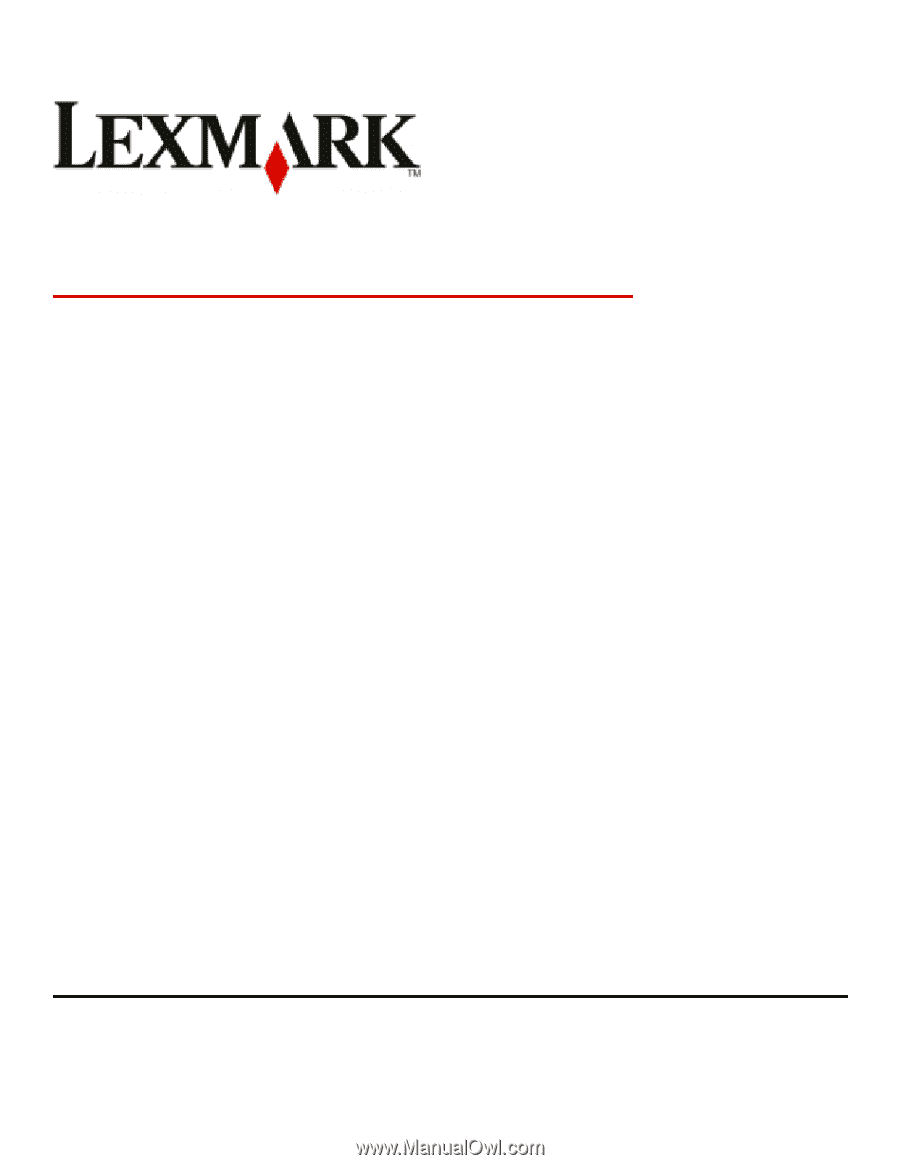
Embedded Web Server
Administrator's Guide
February 2009
www.lexmark.com
Lexmark and Lexmark with diamond design are trademarks of Lexmark International, Inc., registered in the United States and/or other countries.
All other trademarks are the property of their respective owners.
© 2009 Lexmark International, Inc.
All rights reserved.
740 West New Circle Road
Lexington, Kentucky 40550