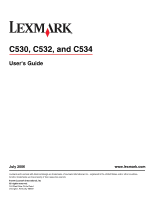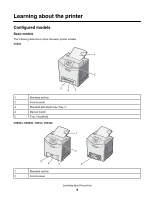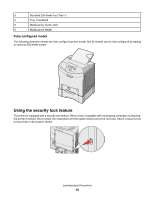Clearing Tray 2 jams
.........................................................................................................................
61
Clearing jams behind the inner door
.................................................................................................
62
Clearing jams under the fuser or fuser cover
....................................................................................
63
Clearing jams between the fuser and the standard exit bin
..............................................................
65
Clearing jams in the standard exit bin
...............................................................................................
65
Clearing jams in the duplex path
.......................................................................................................
65
Clearing jams in the multipurpose feeder
..........................................................................................
67
Clearing jams in the manual feeder
...................................................................................................
68
Maintaining the printer
................................................................................................
69
Storing supplies
.................................................................................................................................
69
Checking the status of supplies
.........................................................................................................
69
Conserving supplies
..........................................................................................................................
69
Aligning the toner cartridges
..............................................................................................................
69
Cleaning the printhead lenses
...........................................................................................................
70
Ordering supplies
..............................................................................................................................
70
Ordering toner cartridges
............................................................................................................................
71
Ordering a transfer belt
...............................................................................................................................
72
Ordering a waste toner box
........................................................................................................................
73
Ordering a fuser
..........................................................................................................................................
73
Ordering photoconductors
..........................................................................................................................
73
Moving the printer
..............................................................................................................................
73
Before moving the printer
...........................................................................................................................
73
Moving the printer to another location
........................................................................................................
74
Administrative support
................................................................................................
75
Adjusting the brightness or contrast of the display
............................................................................
75
Disabling control panel menus
..........................................................................................................
75
Enabling control panel menus
...........................................................................................................
75
Disabling Quick Start mode
...............................................................................................................
76
Restoring factory default settings
......................................................................................................
76
Adjusting Power Saver
......................................................................................................................
77
Encrypting the printer hard disk
.........................................................................................................
77
Disabling printer hard disk encryption
...............................................................................................
78
Locking the control panel menus using the Embedded Web Server
.................................................
78
Locking the entire printer
...................................................................................................................
78
Modifying confidential print settings
...................................................................................................
79
Supporting IPSec
...............................................................................................................................
79
Supporting SNMPv3
..........................................................................................................................
80
Using 802.1x authentication
..............................................................................................................
80
Using Secure mode
...........................................................................................................................
81
Contents
5