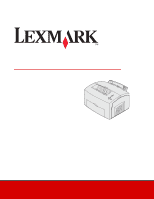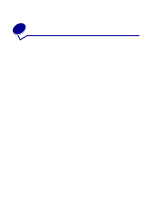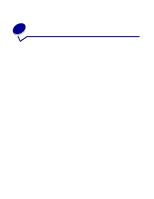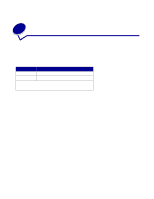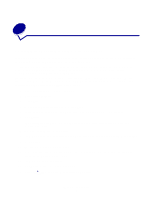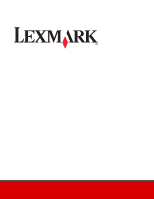Lexmark E323 Information Update
Lexmark E323 - Printer - B/W Manual
 |
UPC - 734646384216
View all Lexmark E323 manuals
Add to My Manuals
Save this manual to your list of manuals |
Lexmark E323 manual content summary:
- Lexmark E323 | Information Update - Page 1
E321, E323 Printer Information Update October 2002 www.lexmark.com - Lexmark E323 | Information Update - Page 2
1 Look what's new The Lexmark™ E321 and E323 printers now come with OCR A and OCR B fonts, and 3 of 9 bar code fonts standard. For information on printing these OCR fonts and bar code fonts, refer to the font information on the drivers CD that shipped with your printer. Look what's new 1 - Lexmark E323 | Information Update - Page 3
, complete steps 1-3. Then complete the following steps: 4 Close the cover. The light sequence that represents the Home menu is displayed. 5 To print the Printer Settings Configuration sheet, press and hold Continue until the lights cycle. The sheet prints. Note: The sheet only prints when the Home - Lexmark E323 | Information Update - Page 4
stacker capacity The media capacity for tray 1, the manual feed, and the optional 250-sheet tray is listed in the publications CD. This update lists the capacity for the output bin. Keep this update with the printer documentation. Media Output bin capacity Paper Face down: 100 sheets 20 lb - Lexmark E323 | Information Update - Page 5
and Paper Weight, use the Local Printer Setup Utility on the drivers CD that shipped with your printer. If you already installed the printer drivers and utilities, skip to step 7. 1 Insert the drivers CD into your computer. 2 Click Printer Software. 3 Click Agree. 4 Select Local Printer Install, and - Lexmark E323 | Information Update - Page 6
Lexmark and Lexmark with diamond design are trademarks of Lexmark International, Inc., registered in the United States and/or other countries. © 2002 Lexmark International, Inc. 740 West New Circle Road Lexington, Kentucky 40550 www.lexmark.com
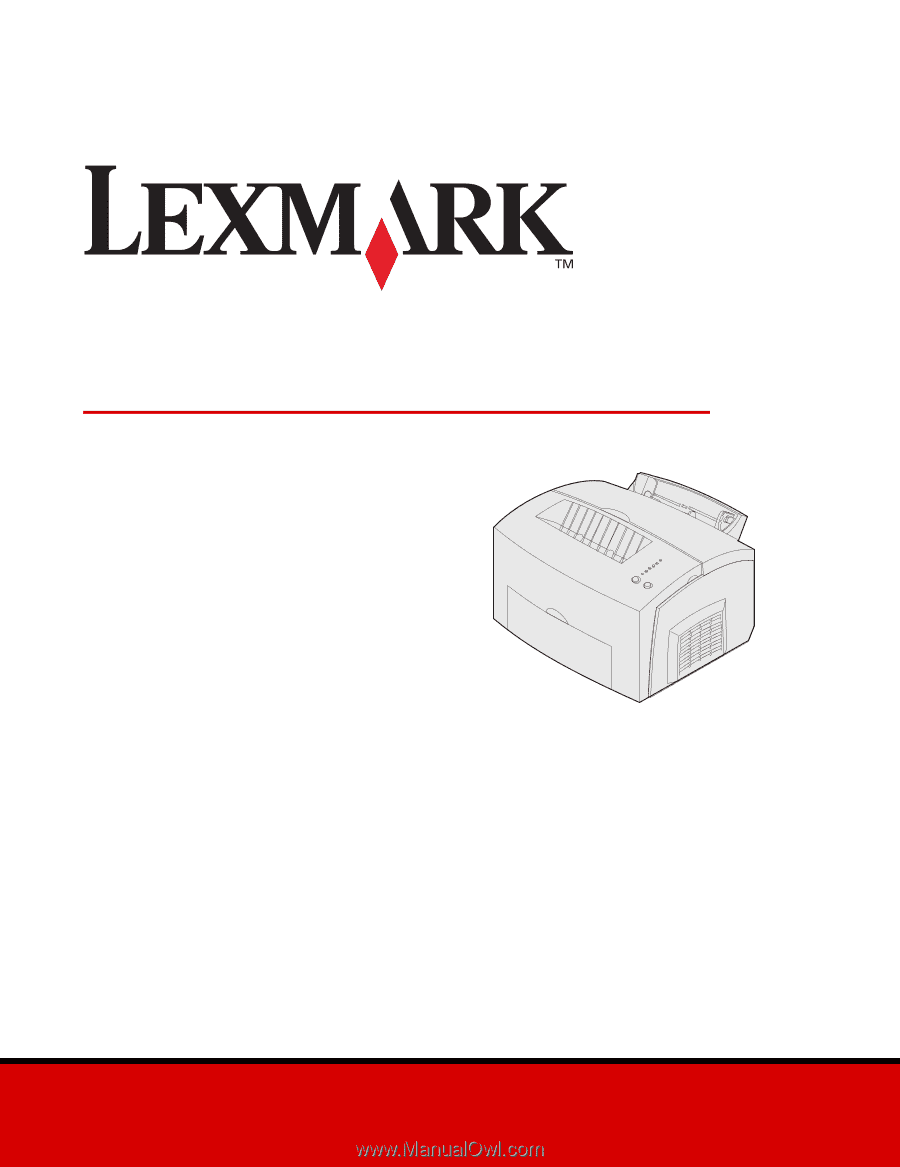
www.lexmark.com
Information Update
October 2002
E321, E323 Printer