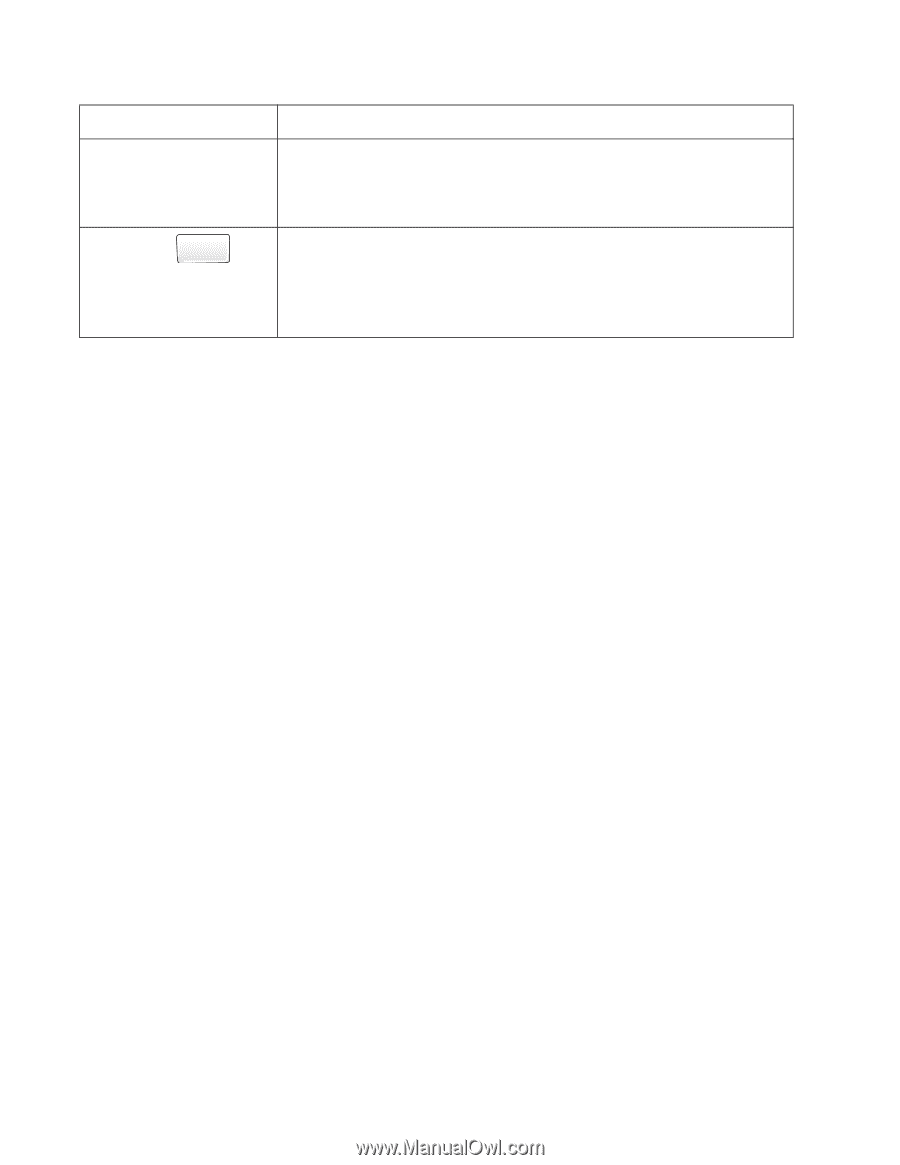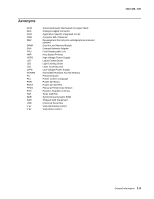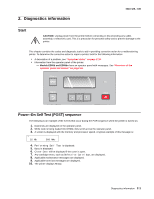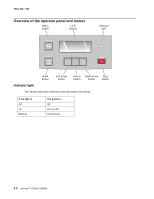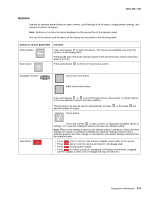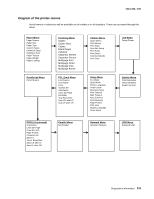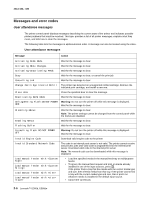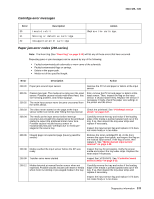Lexmark E360d Service Manual - Page 30
-430, Button or control panel item, Function, If the light is off, then the printer power is off.
 |
View all Lexmark E360d manuals
Add to My Manuals
Save this manual to your list of manuals |
Page 30 highlights
4513-420, -430 Button or control panel item Function Display Indicator light The display shows messages describing the current state of the printer and indicating possible printer problems that must be resolved. The top line of the display is the header line. It will display the current status and the Supplies (Warnings) status. This is where printer status, supplies messages, and show-me screens are viewed. The indicator light indicates printer status. • If the light is off, then the printer power is off. • If the light is blinking green, then the printer is warming up, processing date, or printing. • If the light is solid green, then the printer is on, but idle. • If the light is blinking red, then operator panel intervention is needed. 2-4 Lexmark™ E360d, E360dn