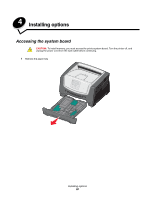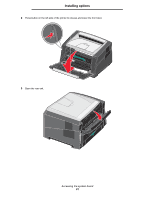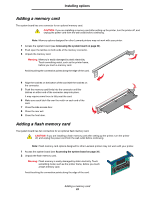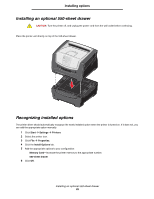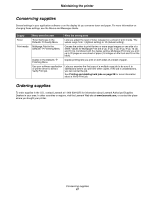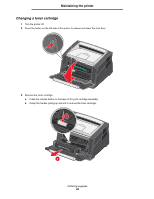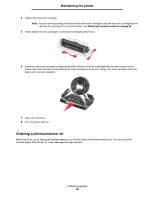Lexmark E450DN User's Guide - Page 35
Installing an optional 550-sheet drawer, Recognizing installed options, Start, Settings, Printers - driver
 |
View all Lexmark E450DN manuals
Add to My Manuals
Save this manual to your list of manuals |
Page 35 highlights
Installing options Installing an optional 550-sheet drawer CAUTION: Turn the printer off, and unplug the power cord from the wall outlet before continuing. Place the printer unit directly on top of the 550-sheet drawer. Recognizing installed options The printer driver should automatically recognize the newly-installed option when the printer is turned on. If it does not, you can add the appropriate option manually. 1 Click Start Æ Settings Æ Printers. 2 Select the printer icon. 3 Click File Æ Properties. 4 Click the Install Options tab. 5 Add the appropriate options to your configuration: Memory Card-Increase the printer memory to the appropriate number. 550-sheet drawer 6 Click OK. Installing an optional 550-sheet drawer 35
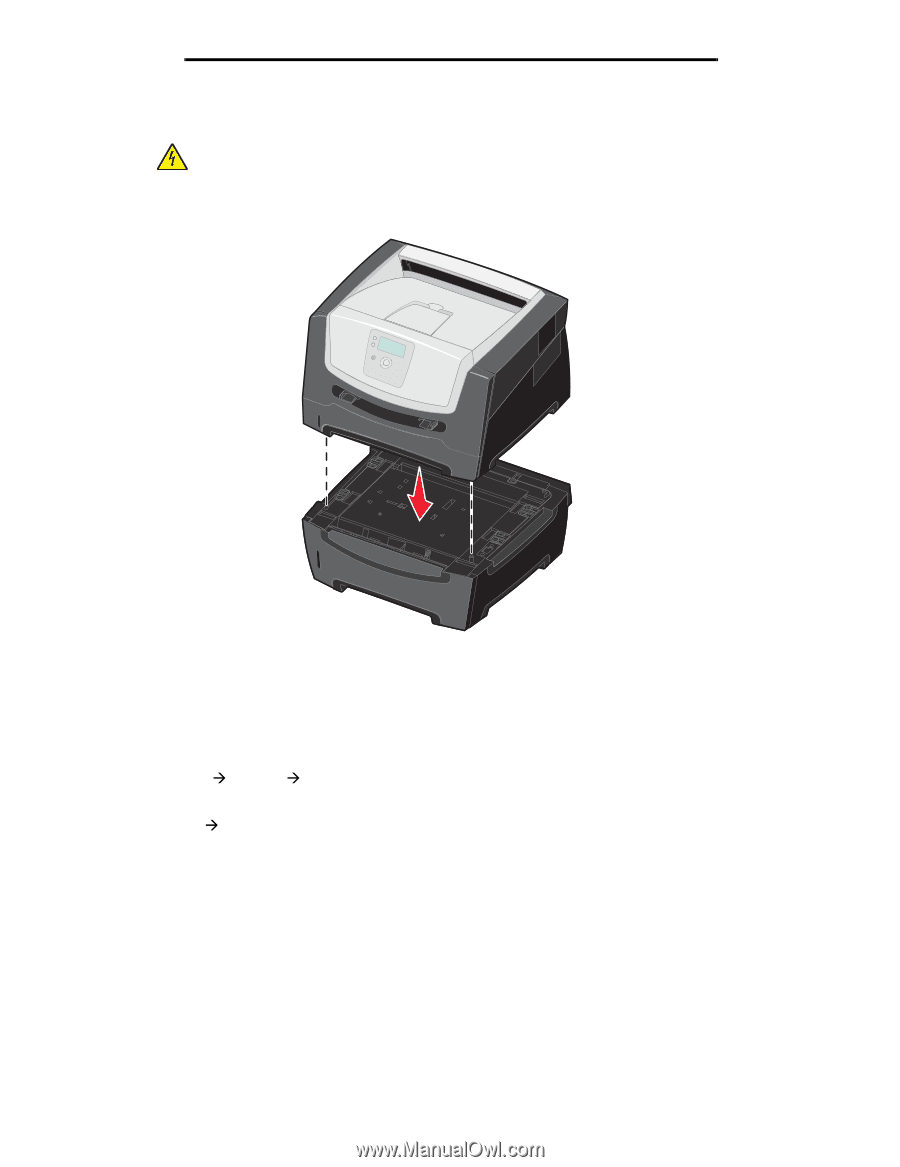
Installing an optional 550-sheet drawer
35
Installing options
Installing an optional 550-sheet drawer
Place the printer unit directly on top of the 550-sheet drawer.
Recognizing installed options
The printer driver should automatically recognize the newly-installed option when the printer is turned on. If it does not, you
can add the appropriate option manually.
1
Click
Start
Settings
Printers
.
2
Select the printer icon.
3
Click
File
Properties
.
4
Click the
Install Options
tab.
5
Add the appropriate options to your configuration:
Memory Card
—
Increase the printer memory to the appropriate number.
550-sheet drawer
6
Click
OK
.
CAUTION:
Turn the printer off, and unplug the power cord from the wall outlet before continuing.