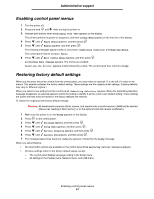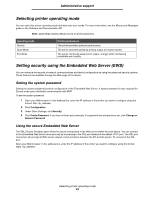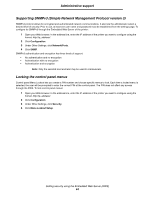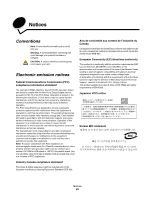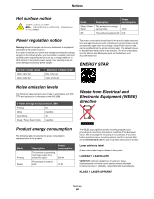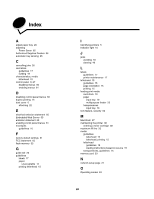Lexmark E450DN User's Guide - Page 64
Supporting SNMPv3 (Simple Network Management Protocol version 3), Locking the control panel menus - network setup
 |
View all Lexmark E450DN manuals
Add to My Manuals
Save this manual to your list of manuals |
Page 64 highlights
Administrative support Supporting SNMPv3 (Simple Network Management Protocol version 3) SNMPv3 protocol allows for encrypted and authenticated network communications. It also lets the administrator select a desired level of security. Prior to use, at least one user name and password must be established from the settings page. To configure for SNMPv3 through the Embedded Web Server of the printer: 1 Open your Web browser. In the address line, enter the IP address of the printer you want to configure using the format: http://ip_address/. 2 Click Configuration. 3 Under Other Settings, click Network/Ports. 4 Click SNMP. SNMPv3 authentication and encryption has three levels of support: • No authentication and no encryption • Authentication with no encryption • Authentication and encryption Note: Only the selected level and later may be used to communicate. Locking the control panel menus Control panel Menu Lockout lets you create a PIN number and choose specific menus to lock. Each time a locked menu is selected, the user will be prompted to enter the correct PIN at the control panel. The PIN does not affect any access through the EWS. To lock control panel menus: 1 Open your Web browser. In the address line, enter the IP address of the printer you want to configure using the format: http://ip_address/. 2 Click Configuration. 3 Under Other Settings, click Security. 4 Click Menu Lockout Setup. Setting security using the Embedded Web Server (EWS) 64