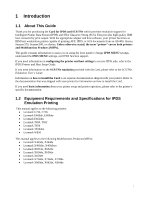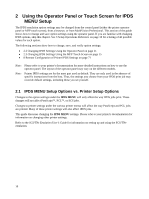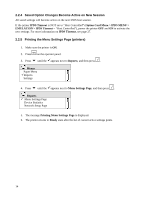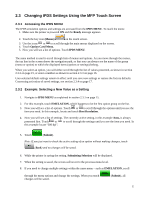Lexmark E460 IPDS Emulation User's Guide - Page 10
Using the Operator Panel or Touch Screen for IPDS MENU Setup
 |
View all Lexmark E460 manuals
Add to My Manuals
Save this manual to your list of manuals |
Page 10 highlights
2 Using the Operator Panel or Touch Screen for IPDS MENU Setup The IPDS emulation option settings may be changed from the control panel (either the printer operator panel or MFP touch screen), from a browser, or from MarkVision Professional. This section of the guide shows how to change and save option settings using the operator panel. If you are familiar with changing IPDS options, skip this chapter. See 3 Setup Operations Reference on page 18 for a listing of all possible values for each option. The following sections show how to change, save, and verify option settings: • 2.2 Changing IPDS Settings Using the Operator Panel on page 11 • 2.3 Changing IPDS Settings Using the MFP Touch Screen on page 15 • 8 Remote Configuration of Printer IPDS Settings on page 71 Note: Please refer to your printer's documentation for more detailed instructions on how to use the operator panel. The layout of the operator panel may vary on the different models. Note: Printer IPDS settings are for the most part used as default. They are only used in the absence of specific instructions from the host. Thus, the settings you choose from your IPDS print job may override default settings, including those you set yourself. 2.1 IPDS MENU Setup Options vs. Printer Setup Options Changes to the option settings under the IPDS MENU will only affect the way IPDS jobs print. These changes will not affect PostScript™, PCL™, or SCS jobs. Changes to printer settings under the various printer menus will affect the way PostScript and PCL jobs are printed. Many of these printer settings will also affect IPDS jobs. This guide discusses changing the IPDS MENU settings. Please refer to your printer's documentation for information on changing other printer settings. Refer to the SCS/TNe Emulation User's Guide for information on setting up and using the SCS/TNe emulation. 10