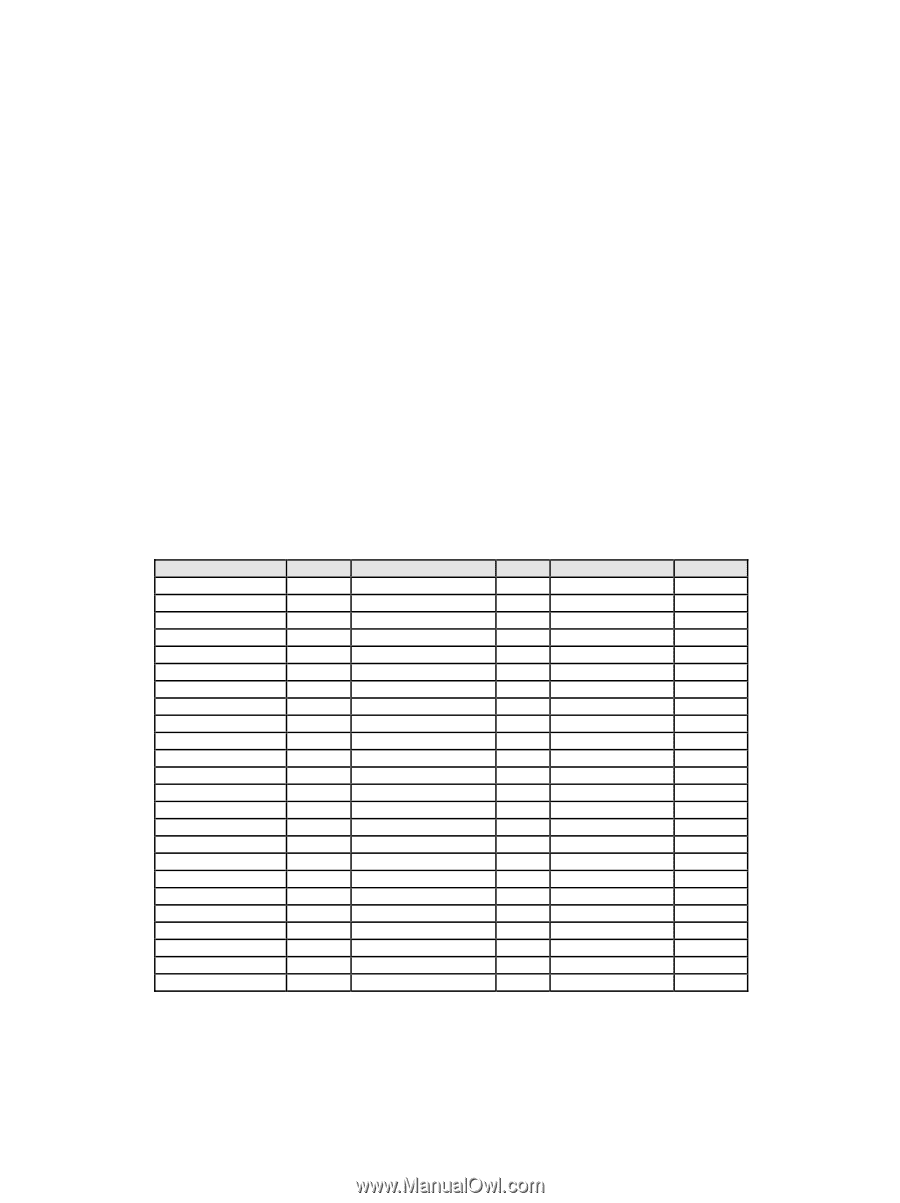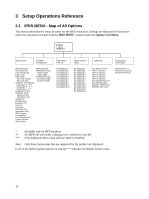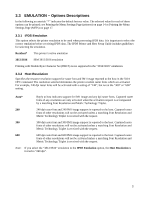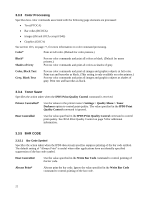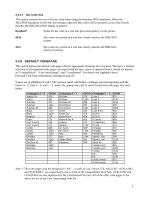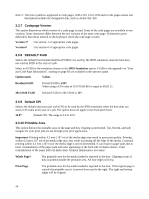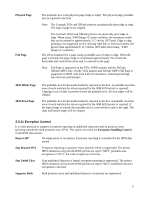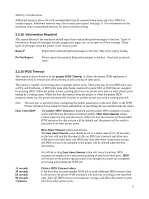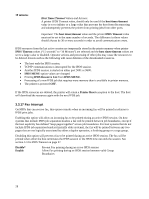Lexmark E460 IPDS Emulation User's Guide - Page 23
Bar Code Size, 3.3.6 DEFAULT CODE as Compatibility, Core Interchange
 |
View all Lexmark E460 manuals
Add to My Manuals
Save this manual to your list of manuals |
Page 23 highlights
3.3.5.2 Bar Code Size This option controls the size of the bar code when using the Resident IPDS emulation. When the 3812/3816 emulation is selected, this setting is ignored. Bar codes will be printed in a size that closely matches the IBM 3812/3816 family of printers. Resident* Prints the bar code in a size that gives best quality on this printer. 4028 Bar codes are printed in a size that closely matches the IBM 4028 printer. 43xx Bar codes are printed in a size that closely matches the IBM 43xx family of printers. 3.3.6 DEFAULT CODEPAGE This option defines the default code page with the appropriate character set to be used. The list is a limited selection of all supported code pages associated with the three types of supported fonts, which are known as "Compatibility", "Core Interchange", and "Coordinated". For details see Appendix about Font and Code Page Information, starting on page 83. Values are in alphabetical order. The operator panel will display codepage options beginning with the letters A - E, then F - K and L - Z. Select the appropriate path to reach the desired code page. See table below. Codepages A - E Arabic Eur ASCII Aus/Ger Aus/Ger Aus/Ger Alt Baltic Baltic Belgium Brazil Can. French Can. French Cyrillic Cyrillic Cyrillic Den/Nor Den/Nor Den/Nor Alt Estonian Estonian CPGID 420 367 273 1141 286 1112 1156 274 275 260 276 880 1025 1154 277 1142 287 1122 1157 Codepages F - K Fin/Swe Fin/Swe Fin/Swe Alt French/Cat French/Cat Greek Greek Eur Hebrew Eur Hebrew Set A Iceland Iceland Int. Set 5 Int. Set 5 Italy Italy Japan (Eng) Katakana CPGID Codepages L - Z 278 Latin 2 1143 Latin 2 288 Latin 2 297 Latin 3 1147 Latin 4 423 Latin 9 Eur 875 OCR-A 424 OCR-B 803 PC Multi 871 PC Multi Eur 1149 PC std 500* Portugal 1148 Portugal 280 Publishing 1144 Spain/L. Am 281 Spain/L. Am 290 Spain Alt Turkish Lat 3 Turkish Lat 5 Turkish UK UK USA/Canada USA/Canada CPGID 870 1110 1153 905 1069 924 892 893 850 858 437 037 282 361 284 1145 289 905 1026 1155 285 1146 037 1140 Note 1: The code pages with the designation "Alt" - as well as Can. French 276, ASCII 367, OCR-A 892, and OCR-B 893 - are supported by one or both of the Compatibility Font Sets. OCR-A 892 and OCR-B 893 are also supported by the Coordinated Font Set. All of the other code pages in the above list are in the Core Interchange Font Set. 23