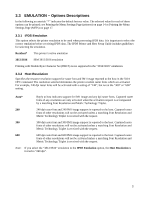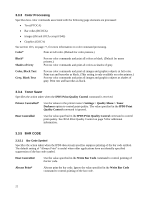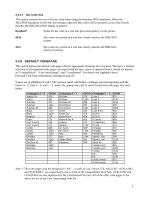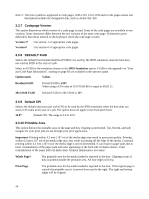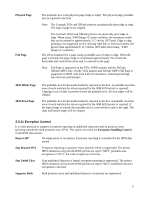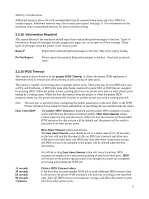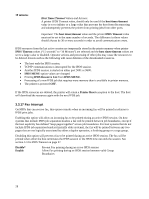Lexmark E460 IPDS Emulation User's Guide - Page 24
Code Version, 3.3.8 DEFAULT FGID, 3.3.10 Printable Area, Version 1, IPDS Emulation
 |
View all Lexmark E460 manuals
Add to My Manuals
Save this manual to your list of manuals |
Page 24 highlights
Note 2: The Euro symbol is supported in code pages 1140-1159, 1153-1158 and in code pages whose text description includes the designation Eur, such as Arabic Eur 420. 3.3.7 Codepage Version This option determines which version of a code page is used. Some of the code pages are available in two versions. Some characters differ between the two versions of the same code page. If characters print differently than those entered on the keyboard, check the code page version. Version 1* Use version 1 of appropriate code pages. Version 0 Use version 0 of appropriate code pages. 3.3.8 DEFAULT FGID Selects the default Font Global Identifier (FGID) to be used by the IPDS emulation when the host does not send an FGID at the start of a job. Select an FGID for the emulation chosen in the IPDS Emulation option. FGIDs in the appendix on "Font and Code Page Information", starting on page 83 are available in the operator panel. Option name Values Resident FGID Default FGID is 416*. When using a CPI value of 10.0 FGID 416 is equal to FGID 11. 3812/3816 FGID Default FGID for 3812/3816 is 11*. 3.3.9 Default CPI Selects the default characters per inch (CPI) to be used by the IPDS emulation when the host does not send a CPI value at the start of a job. The option does not apply to the fixed pitch fonts. 10.0* Default CPI. The range is 5.0 to 30.9. 3.3.10 Printable Area This option defines the printable area on the page and how clipping is performed. Top, bottom, and side margins for your print jobs are set through your print application. Important: Printing within 4.2 mm (.167 in) of the media edge may result in poor print quality. Printing within 4.2 mm (.167 in) of the media edge may also result in printing off the edge of the media. Continual printing within 4.2 mm (.167 in) of the media edge is not recommended. It can result in paper jams due to toner contamination of the paper path and toner appearing on the back side of duplex sheets. Toner contamination of the paper path can make more frequent maintenance necessary. Whole Page* The printable area for the media loaded is reported to the host. Clipping occurs if data is printed outside the printable area. All four edges will clip. Print Page The printable area for the media loaded is reported to the host. If the logical page is outside the printable area it is moved down and to the right. The right and bottom edges will be clipped. 24