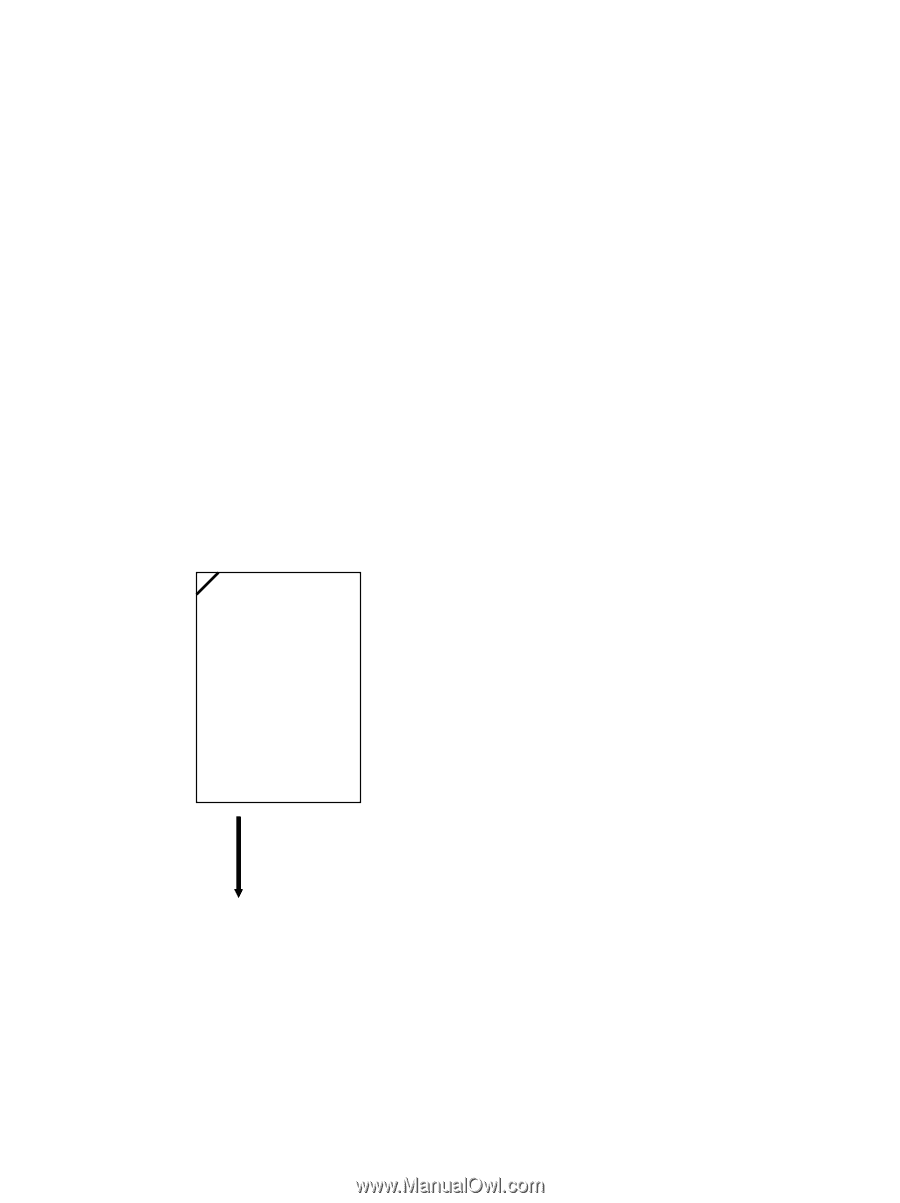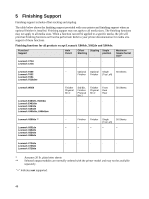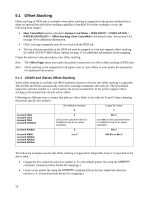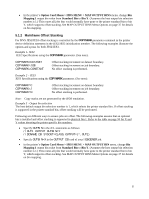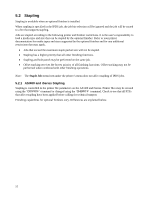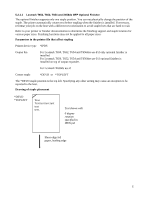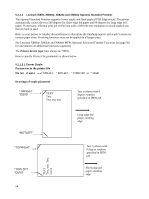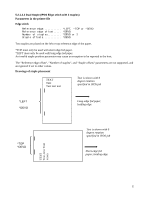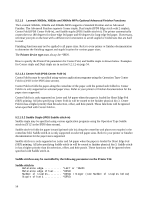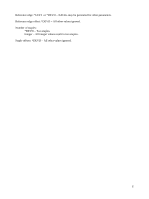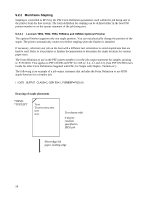Lexmark E460 IPDS Emulation User's Guide - Page 53
Lexmark T650, T652, T654 and X658de MFP Optional Finisher, For Lexmark X658de use
 |
View all Lexmark E460 manuals
Add to My Manuals
Save this manual to your list of manuals |
Page 53 highlights
5.2.1.1 Lexmark T650, T652, T654 and X658de MFP Optional Finisher The optional finisher supports only one staple position. You can not physically change the position of the staple. The printer automatically rotates text before stapling when the finisher is installed. If necessary, reformat your job on the host with a different text orientation to avoid stapled sets that are hard to read. Refer to your printer or finisher documentation to determine the finishing support and staple location for various paper sizes. Finishing functions may not be applied to all paper sizes. Parameters in the printer file that affect stapling Printer device type *IPDS Output bin For Lexmark T650, T652, T654 and T656dne use 2 if only optional finisher is installed. For Lexmark T650, T652, T654 and T656dne use 3 if optional finisher is installed on top of output expander. For Lexmark X658de use 2. Corner staple *DEVD or *TOPLEFT The *DEVD staple position is the top left. Specifying any other setting may cause an exception to be reported to the host. Drawing of staple placement *DEVD *TOPLEFT Text Text text text text text text. Text shown with 0 degree rotation specified in IPDS job Short-edge fed paper, leading edge 53