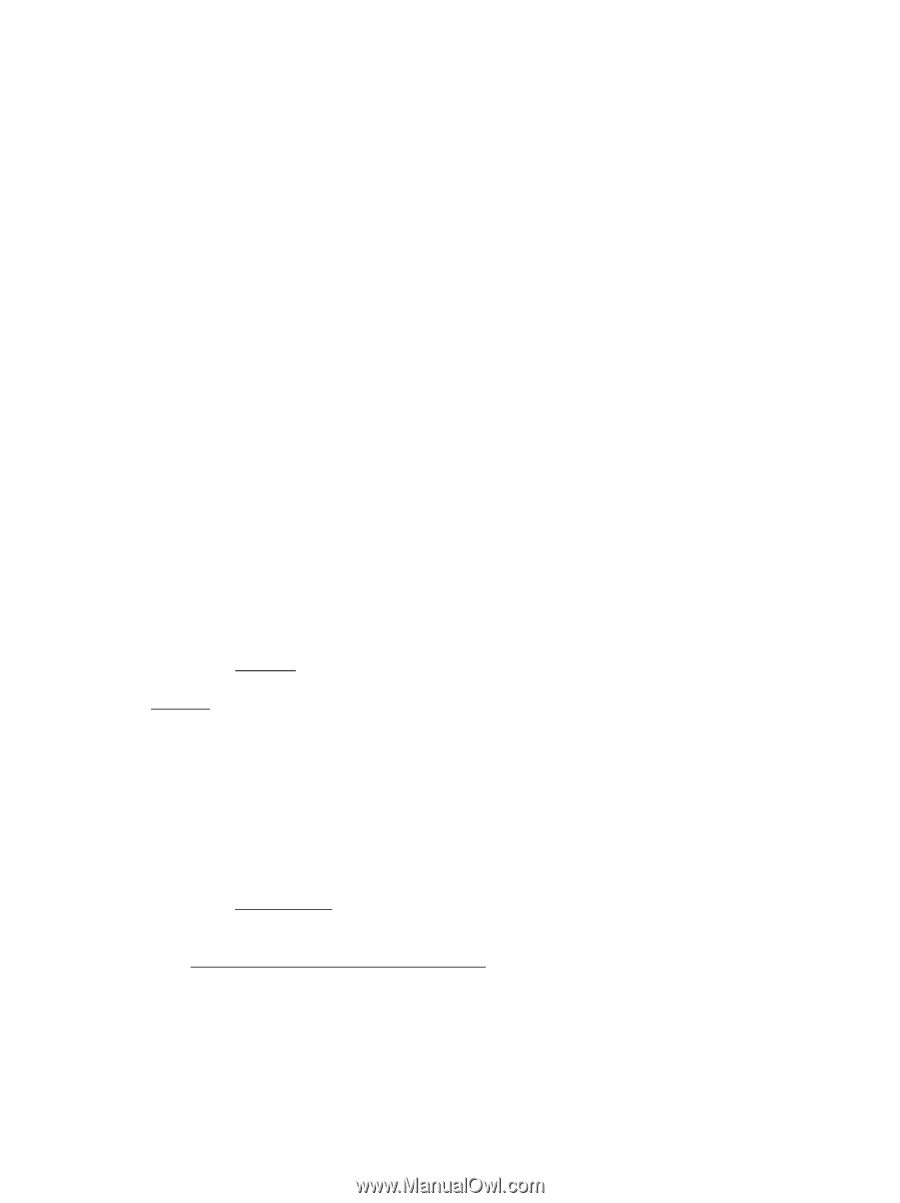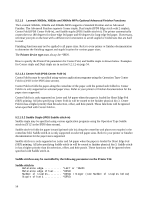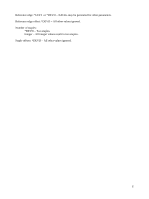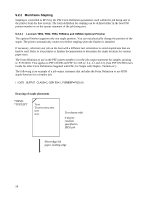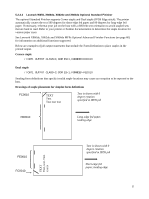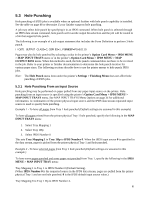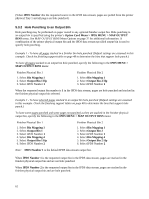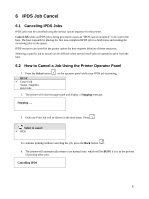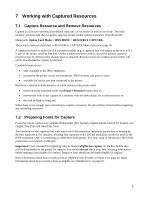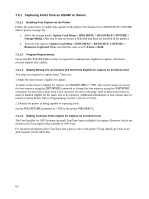Lexmark E460 IPDS Emulation User's Guide - Page 61
Hole Punching, 5.3.1 Hole Punching From an Input Source
 |
View all Lexmark E460 manuals
Add to My Manuals
Save this manual to your list of manuals |
Page 61 highlights
5.3 Hole Punching Hole punching of IPDS jobs is available when an optional finisher with hole punch capability is installed. See the table on page 48 to determine if your finisher supports hole punching. A job may select hole punch by specifying it in an IPDS command. When hole punch is selected through an IPDS data stream command, hole punch will override output bin selection and the job will be routed to a bin that supports hole punch. The following is an example of a job output statement that includes the Form Definition to perform 3-hole punch. //OUT1 OUTPUT CLASS=C,COPIES=1,FORMDEF=F1H10110 Pages may also be hole punched by selecting a value in the printer's Option Card Menu > IPDS MENU > MAP INPUT TRAYS menu or in the printer's Option Card Menu > IPDS MENU > MAP OUTPUT BINS menu. When this method is used, the hole punch command does not have to be received in the job. Refer to your printer or finisher documentation to determine the hole punch location for various paper sizes. The following sections describe how to use the printer menus to hole punch IPDS jobs. Note: The Hole Punch menu item under the printer's Settings > Finishing Menu does not affect hole punching of IPDS jobs. 5.3.1 Hole Punching From an Input Source Hole punching may be performed on paper pulled from any paper input source on the printer. Hole punching from an input source is specified using the printer's Option Card Menu > IPDS MENU > MAP INPUT TRAYS menu. See MAP INPUT TRAYS Menu Options on page 34 for additional information. A combination of the printer physical input source and the IPDS data stream requested input source is used to specify hole punching. Example 1 - To have all pages from Tray 1 hole punched (Default settings are assumed in this example) To have all pages printed from the printer physical Tray 1 hole punched, specify the following in the MAP INPUT TRAYS menu: 1. Select Tray Mapping 1 2. Select Tray 1Hp 3. Select IPDS Number 0 This sets Tray Mapping 1 to Tray 1Hp to IPDS Number 0. When the IPDS input source 0 is specified in the data stream, paper is picked from the printer physical Tray 1 and hole punched. Example 2 - To have selected pages from Tray 1 hole punched (Default settings are assumed in this example.) To have some pages punched and some pages not punched from Tray 1, specify the following in the IPDS MENU > MAP INPUT TRAY menu: Tray Mapping 1 to Tray 1 to IPDS Number 0 (Default Setting) (When IPDS Number 0 is the requested source in the IPDS data stream, pages are pulled from the printer physical Tray 1 and are not hole punched. 0 is the IPDS default input source value.) Tray Mapping 8 to Tray 1 Hp to IPDS Number 4. 61