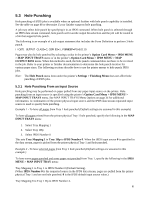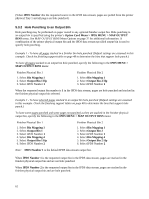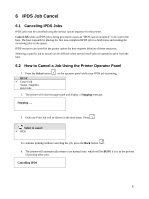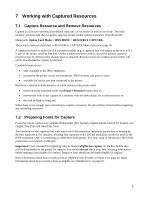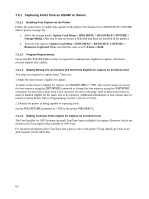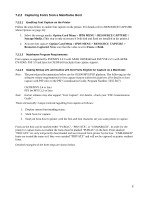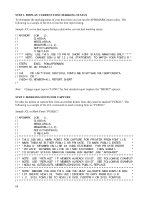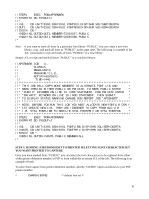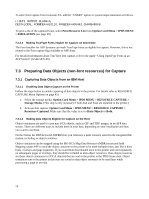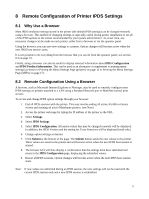Lexmark E460 IPDS Emulation User's Guide - Page 66
Capturing Fonts from an AS/400 or iSeries, 7.2.1.1 Enabling Font Capture on the Printer
 |
View all Lexmark E460 manuals
Add to My Manuals
Save this manual to your list of manuals |
Page 66 highlights
7.2.1 Capturing Fonts from an AS/400 or iSeries 7.2.1.1 Enabling Font Capture on the Printer Follow the steps below to enable font capture on the printer. For details refer to RESOURCE CAPTURE Menu Options on page 45): 1. Select the storage media: Option Card Menu > IPDS MENU > RESOURCE CAPTURE > Storage Media. (This step is only necessary if both disk and flash are installed in the printer.) 2. Activate font capture: Option Card Menu > IPDS MENU > RESOURCE CAPTURE > Resources Captured. Make sure that the value is set to Fonts or Both. 7.2.1.2 Program Requirements On an AS/400, PSF/400 V4R2 or later is required for making fonts eligible for capture. All iSeries releases support font capture. 7.2.1.3 Making Bitmap LF1 and Outline LF3 font Fonts Eligible for Capture on an iSeries host Two steps are required to capture fonts. These are: 1. Make the font resource eligible for capture. To mark a font resource eligible for capture, set FNTCAPTURE to *YES. This is done when you create the font resource using the CRTFNTRSC command or change the font resource using the CHGFNTRSC command. A raster font is built from a font character set and a code page. Both of these font resources must be marked eligible for the raster font to be captured. Additional information on font capture may be found in iSeries Printer Device Programming Version 5 (SC41-5713-04). 2. Identify the printer as being capable of capturing fonts. Set the FNTCAPTURE parameter to *YES in the printer PSFCONFIG. 7.2.1.4 Making TrueType Fonts eligible for Capture on an iSeries host The Font Installer for AFP Systems can mark TrueType fonts as eligible for capture. However, this is not related to the Font capture flag available to AFP fonts. For detailed information about TrueType font capture, refer to the guide "Using OpenType Fonts in an AFP System" (G544-5876-00). 66