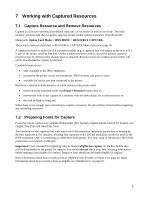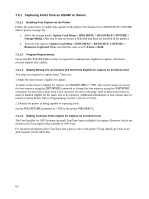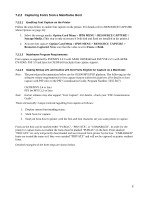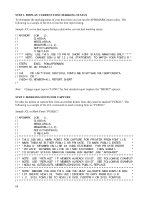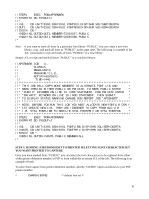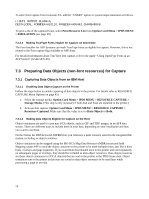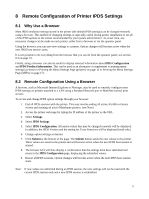Lexmark E460 IPDS Emulation User's Guide - Page 69
Step 3. Sending Job From Host To Printer Selecting Font Character Set, You Want Printer To Capture
 |
View all Lexmark E460 manuals
Add to My Manuals
Save this manual to your list of manuals |
Page 69 highlights
//STEP1 EXEC PGM=APSRMARK //SYSPRINT DD SYSOUT=J //* //IN1 DD UNIT=3390,DSN=SYS1.FONT300,DISP=SHR,VOL=SER=OS3R7A //OUT1 DD UNIT=3390,DSN=SYS1.FONTNEW,DISP=SHR,VOL=SER=OS3R7A //SYSIN DD * INDD=IN1,OUTDD=OUT1,MEMBER=T1V10037,PUBLIC INDD=IN1,OUTDD=OUT1,MEMBER=C08400B0,PUBLIC /* Note: If you want to mark all fonts in a particular font library "PUBLIC" you can create a new font library, copy, and mark all fonts as "PUBLIC" at the same time. The following is a sample of the JCL commands to copy and mark all fonts "PUBLIC" to a new library. Sample JCL to copy and mark all fonts "PUBLIC" to a new font library: //APSRMARK JOB (), // CLASS=A, // MSGCLASS=A, // MSGLEVEL=(1,1), // NOTIFY=&SYSUID, // TIME=1440 //* THIS JOB WILL COPY/MOVE MEMBERS TO ALTERNATE FONT LIB AND * //* MARK THEM AS EITHER PUBLIC OR PRIVATE. TO MARK PUBLIC ENTER * //* "PUBLIC" KEYWORD ON LINE 18 INDD STATEMENT. FOR PRIVATE ENTER * //* "PRIVATE" KEYWORD ON LINE 18 INDD STATEMENT. THEN SUBMIT. * //* TO DISPLAY STATUS MARKING CHANGE RUN REPORT JOB "APSSHORT". * //* NOTE: BEFORE YOU RUN THIS JOB YOU MUST ALLOCATE NEW FONTLIB DSN * //* 1ST CREATE NEW LIB, THEN USE IEBGENER TO COPY FROM OLD LIB * //* I.E. SYS1.FONTLIBB TO NEW LIB SYS1.FONTPRIV OR SYS1.FONTPUB * //STEP1 EXEC PGM=APSRMARK //SYSPRINT DD SYSOUT=J //* //IN1 DD UNIT=3390,DSN=SYS1.FONTLIBB,DISP=SHR,VOL=SER=OS3R7A //INOUT1 DD UNIT=3390,DSN=SYS1.FONTPRIV,DISP=SHR,VOL=SER=OS3R7A //SYSIN DD * INDD=IN1,OUTDD=INOUT1,PUBLIC,MEMBER=ALL /* STEP 3. SENDING JOB FROM HOST TO PRINTER SELECTING FONT CHARACTER SET YOU WANT PRINTER TO CAPTURE Once you have marked fonts "PUBLIC" you can select the font character set to be captured from either within printer definition member in PSF or from within the in-stream JCL of the job. The following is an example of both. To select font capture from printer definition member, add the "CHARS" option as follows to your PSF printer member. // CHARS=(88FB) /* default font set */ 69