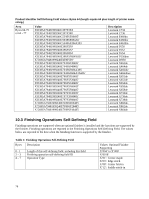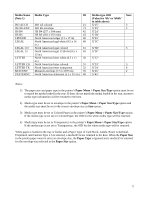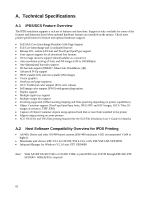Lexmark E460 IPDS Emulation User's Guide - Page 77
N-up Printing, 10.5 Color and Simulated Grey Scale Printing, 10.6 TrueType/OpenType Fonts
 |
View all Lexmark E460 manuals
Add to My Manuals
Save this manual to your list of manuals |
Page 77 highlights
10.4 N-up Printing N-up print support allows multiple pages to be printed on a single sheet. N-up allows 1-4 partitions to be defined per side of a sheet of paper. This allows up to 8 pages to be printed per sheet. Default page placement (N-up) and explicit page placement (N-up EPP) are supported. Refer to the "Load Copy Control and Logical Page Position" command in the Intelligent Printer Data Stream Reference (S5443417) for more information. 10.5 Color and Simulated Grey Scale Printing Color or simulated grey scale printing is supported in all IPDS towers. Function Sets (FS) 10, 11, 42, and 45 are supported. Full process color is supported when using FS45. ABIC (Bi-level Q-Coder) compression is not supported. Additional information may be found in the "Image Object Content Architecture (IOCA) Reference" (publication SC31-6805-05). Full process color using FS45 is supported on iSeries V5R2 and higher. 10.6 TrueType/OpenType Fonts TrueType and OpenType fonts may be downloaded from the host. TrueType fonts can be linked to a TrueType base font to form an ordered list of fonts that are essentially processed as a single font. IPDS supports printing of linked fonts. The font linking function fulfills two primary requirements: • Supports the ability to add user-defined characters to a given font. This requirement is particularly strong in Japanese, Simplified Chinese, and Traditional Chinese markets. • Supports the ability to extend a font with additional characters. These are not user-defined characters, but characters that did not fit into a single font due to the 64K restriction for TrueType fonts. The most important example for this requirement is the extension of the base Chinese character set for GB18030 support. For more information about installing and managing TrueType Fonts, consult Chapter 4 in "Using OpenType Fonts in an AFP System" (G544-5876). For detailed information, please consult the product documentation for the Font Installer for AFP Systems. 10.7 Object Container Support Support for object containers makes it possible to send various types of resource and presentation objects to the printer. Support is currently provided for: • TrueType/OpenType fonts • JPEG (JFIF) - presentation object • GIF - presentation object • IOCA tiles (used in IO images) • IO images as resources • TIFF images • EPS (Encapsulated PostScript) 77