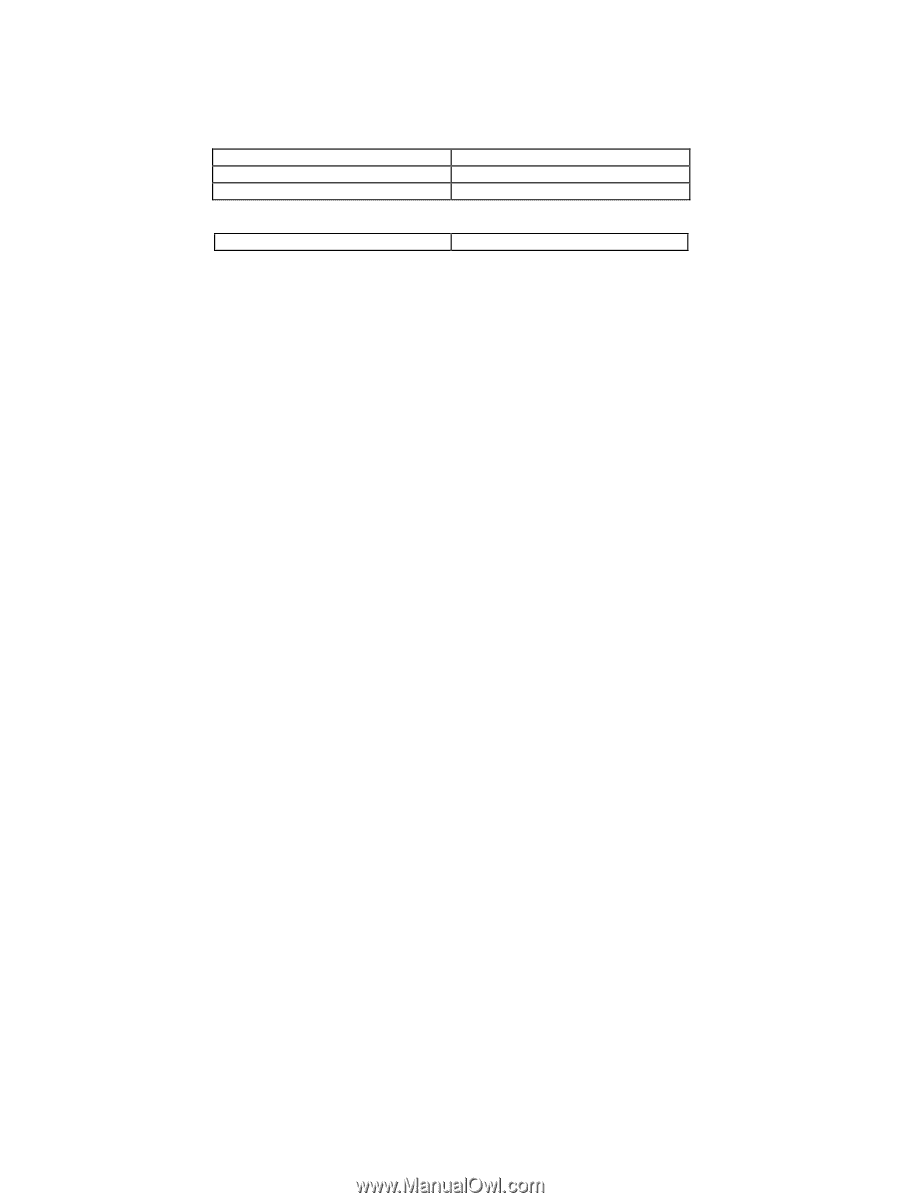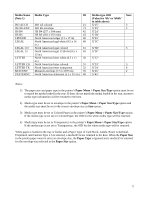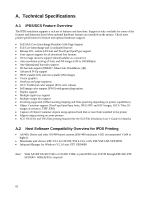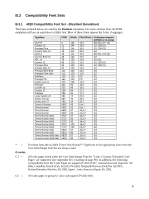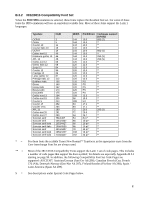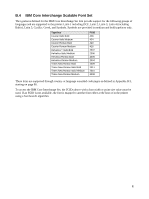Lexmark E460 IPDS Emulation User's Guide - Page 84
B.1.3 Cyrillic and Greek, B.1.4 Arabic and Hebrew, B.1.5 Japanese (non-Latin)
 |
View all Lexmark E460 manuals
Add to My Manuals
Save this manual to your list of manuals |
Page 84 highlights
B.1.3 Cyrillic and Greek Cyrillic / Cyrillic Multilingual Bulgarian Macedonian Serbo-Croatian Greek Greek Byelorussian Russian Ukrainian For a detailed list of supported IPDS "Core Interchange" Font Set Code Pages, see Appendix B.5.6 Cyrillic and Greek Code Pages on page 92. B.1.4 Arabic and Hebrew For a detailed list of supported IPDS "Core Interchange" Font Set Code Pages, see • Appendix B.5.7 Arabic Code Pages on page 93 • Appendix B.5.8 Hebrew Code Pages on page 93 B.1.5 Japanese (non-Latin) Katakana is implemented in • The 3812/3816 Compatibility Font Set used by the 3812/3816 emulation (by a Special Code page only, See page 88). • The IBM Coordinated Font Set. See page 94. B.2 About the Three Types of Supported Font Sets Supported fonts may be selected by their Font Global Identifier (FGID) assigned value. Compatibility Font Sets • The 4028 Compatibility Font Set emulates 300 dpi fonts. This font set is used by the Resident emulation. For details, including the supported code pages, see Appendix B.3.1, starting on page 85. • The 3812/3816 Compatibility Font Set emulates 240 dpi fonts. This font set is used by the 3812/3816 emulation. For details, including the support code pages, see Appendix B.3.2, starting on page 87. Core Interchange Font Set (Scalable) Both printer emulations support the Core Interchange Font Set. For details, see Appendix B.4, starting on page 89, and the associated code pages in Appendix B.5, starting on page 90. Coordinated Font Set (Scalable) Both printer emulations support the Coordinated Font Set. For details, see Appendix B.6, starting on page 94. 84