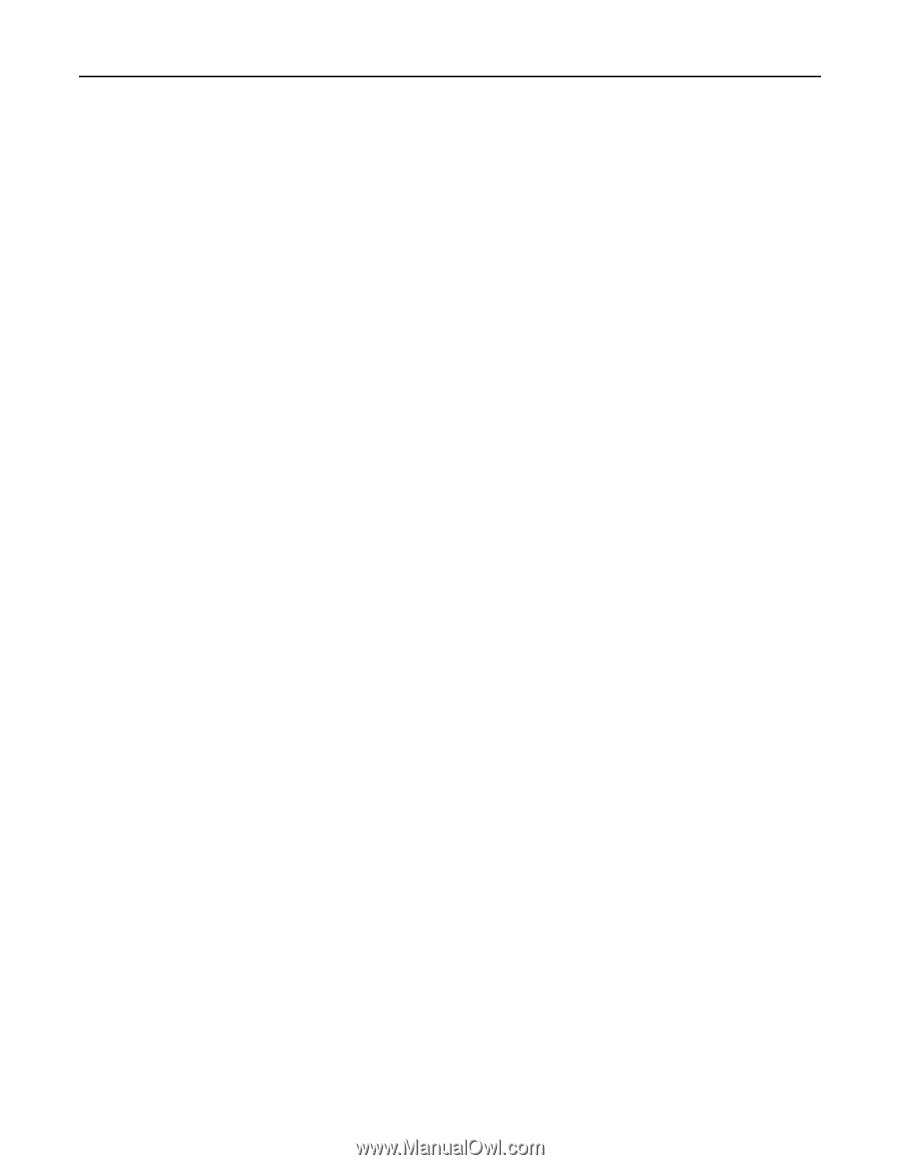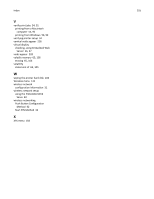Lexmark MS510 User's Guide - Page 253
Set Date and Time menu, Schedule Power Modes
 |
View all Lexmark MS510 manuals
Add to My Manuals
Save this manual to your list of manuals |
Page 253 highlights
Index 253 printer options troubleshooting internal option is not detected 202 Internal Solutions Port 204 tray problems 203 USB/parallel interface card 204 printer problems, solving basic 200 printer security information on 66, 108 printer setup verifying 34 printer software installing 28 printing canceling, from printer control panel 93 directory list 55, 93 font sample list 55, 93 forms 88 from flash drive 52, 90 from Macintosh 50, 88 from Windows 50, 88 menu settings page 59, 99 network setup page 59, 99 printing a directory list 93 printing a document 50, 88 printing a font sample list 93 printing a menu settings page 99 printing a network setup page 59, 99 printing confidential and other held jobs from a Macintosh computer 54, 92 from Windows 54, 92 printing forms 88 printing from a flash drive 52, 90 publications where to find 8 Q Quality menu 155 Quiet Mode 101 Quiet mode 60 R recycled paper using 113, 165 recycling Lexmark packaging 166 Lexmark products 166 toner cartridges 166 reducing noise 60, 101 Reinstall missing or unresponsive cartridge [31.xy] 196 Reinstall missing or unresponsive imaging unit [31.xy] 196 Remote Operator Panel setting up 77 Remove paper from standard output bin 196 removing printer hard disk 25 repeat print jobs 54, 91 printing from a Macintosh computer 54, 92 printing from Windows 54, 92 repeating print defects appear on prints 219 Replace cartridge, 0 estimated pages remain [88.xy] 196 Replace cartridge, printer region mismatch [42.xy] 196 Replace imaging unit, 0 estimated pages remain [84.xy] 197 Replace maintenance kit, 0 estimated pages remain [80.xy] 197 Replace unsupported cartridge [32.xy] 197 Replace unsupported imaging unit [32.xy] 197 replacing imaging unit 172 toner cartridge 170 Reports menu 126, 129 reserve print jobs printing from a Macintosh computer 54, 92 printing from Windows 54, 92 restoring factory default settings 104 S safety information 6, 7, 237 Schedule Power Modes using 63, 103 security modifying confidential print settings 57, 98 Security Audit Log menu 139 security lock 64, 105 security settings erasing 65 security settings information erasing 106 security Web page where to find 66, 108 selecting a location for the printer 10, 11 selecting paper 112 Serial option [x] error [54] 197 serial printing setting up 94 Set Date and Time menu 140 setting paper size 40, 78 paper type 40, 78 TCP/IP address 130 setting Hibernate Timeout 62, 103 setting up serial printing 94 setting up the printer on an Ethernet network (Macintosh only) 30 on an Ethernet network (Windows only) 30 Setup menu 152 shipping the printer 175 showing icons on the home screen 75 Sleep Mode adjusting 101 Sleep mode adjusting 61 SMTP server not set up. Contact system administrator. 198, 199 SMTP Setup menu 137 standard bin, using 40, 78 Standard Network menu 127 Standard network software error [54] 198 Standard parallel port disabled [56] 198 Standard USB menu 133 Standard USB port disabled [56] 198 statement of volatility 65, 105 status of parts checking 100 status of parts and supplies checking 59 status of supplies checking 100 storing paper 113 supplies 170