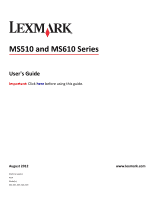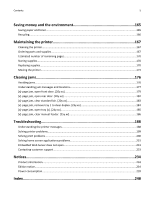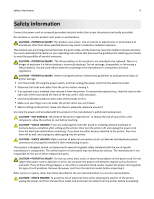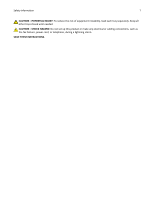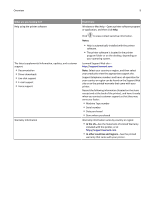Using the standard bin and paper stop
............................................................................................................
78
Loading trays
.....................................................................................................................................................
79
Loading the multipurpose feeder
.....................................................................................................................
83
Linking and unlinking trays
...............................................................................................................................
86
Printing
....................................................................................................................................................
88
Printing forms
...................................................................................................................................................
88
Printing a document
.........................................................................................................................................
88
Printing from a flash drive
................................................................................................................................
90
Printing confidential and other held jobs
.........................................................................................................
91
Printing information pages
...............................................................................................................................
93
Canceling a print job
.........................................................................................................................................
93
Managing the printer
..............................................................................................................................
94
Setting up serial printing
...................................................................................................................................
94
Changing port settings after installing a new network Internal Solutions Port
................................................
95
Finding advanced networking and administrator information
.........................................................................
97
Checking the virtual display
..............................................................................................................................
97
Configuring supply notifications from the Embedded Web Server
..................................................................
97
Modifying confidential print settings
................................................................................................................
98
Copying printer settings to other printers
........................................................................................................
98
Creating a printer control panel PIN
.................................................................................................................
99
Printing a menu settings page
..........................................................................................................................
99
Printing a network setup page
..........................................................................................................................
99
Checking the status of parts and supplies
......................................................................................................
100
Saving energy
..................................................................................................................................................
100
Restoring factory default settings
...................................................................................................................
104
Securing the printer
........................................................................................................................................
105
Paper and specialty media guide
..............................................................
109
Using specialty media
............................................................................................................................
109
Paper guidelines
....................................................................................................................................
111
Supported paper sizes, types, and weights
...........................................................................................
114
Understanding the printer menus
............................................................
117
Menus list
..............................................................................................................................................
117
Paper menu
...........................................................................................................................................
118
Reports menu
........................................................................................................................................
126
Network/Ports menu
.............................................................................................................................
127
Security menu
.......................................................................................................................................
138
Settings menu
........................................................................................................................................
142
Help menu
.............................................................................................................................................
163
Contents
4