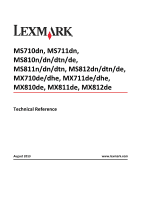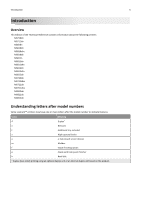Lexmark MS812dn Technical Reference
Lexmark MS812dn Manual
 |
View all Lexmark MS812dn manuals
Add to My Manuals
Save this manual to your list of manuals |
Lexmark MS812dn manual content summary:
- Lexmark MS812dn | Technical Reference - Page 1
MS710dn, MS711dn, MS810n/dn/dtn/de, MS811n/dn/dtn, MS812dn/dtn/de, MX710de/dhe, MX711de/dhe, MX810de, MX811de, MX812de Technical Reference August 2013 www.lexmark.com - Lexmark MS812dn | Technical Reference - Page 2
products, programs, or services, except those expressly designated by the manufacturer, are the user's responsibility. For Lexmark technical support, visit http://support.lexmark.com. For information on supplies and downloads, visit www.lexmark.com. © 2013 Lexmark International, Inc. All rights - Lexmark MS812dn | Technical Reference - Page 3
conditions...21 Altitude and atmospheric pressure specifications 21 Appendix A: PCL support 22 PCL emulation commands...22 GL/2 commands...28 Appendix B: PJL support 31 Common variables for both printer languages 31 Lexmark‑unique PJL variables for both printer languages 33 Common variables for - Lexmark MS812dn | Technical Reference - Page 4
...54 PJL messages for paper handling...75 PJL messages for paper jams...78 Service errors...84 Device attendance messages...84 Lexmark‑unique PJL commands...84 Appendix C: PostScript support 87 Supplemental operators...87 Page device parameters...90 User interpreter parameters...95 System - Lexmark MS812dn | Technical Reference - Page 5
about the following printers: MS710dn MS711dn MS810n MS810dn MS810dtn MS810de MS811n MS811dn MS811dtn MS812dn MS812dtn MS812de MX710de MX710dhe MX711de hole punch finisher h Hard disk * Duplex (two‑sided) printing using an optional duplex unit or an internal duplex unit based on the product. - Lexmark MS812dn | Technical Reference - Page 6
solving problems Instructions for: • Connecting the printer to an Ethernet network • Troubleshooting printer connection problems Help using the printer software The latest supplemental information, updates, and customer support: • Documentation • Driver downloads • Live chat support • E‑mail support - Lexmark MS812dn | Technical Reference - Page 7
looking for? Warranty information 7 Find it here Warranty information varies by country or region: • In the U.S.-See the Statement of Limited Warranty included with this printer, or at http://support.lexmark.com. • In other countries and regions-See the printed warranty that came with your - Lexmark MS812dn | Technical Reference - Page 8
and Interfaces Technical Reference. It contains a complete listing with descriptions of PCL commands. To determine which PCL commands your printer supports, see "Appendix A: PCL support" on page 22. Printable areas The printable areas and logical pages for PCL emulation (both portrait and landscape - Lexmark MS812dn | Technical Reference - Page 9
or your application. 4 For the Universal paper size, the area dimensions are listed in pel ranges. 5 Paper ID 99 will be supported for backward compatibility with other Lexmark printers. Paper ID 99 has the same logical paper size as ID 100 (compatible with HP LaserJet 5Si/5SiMx) but is 8 pels wider - Lexmark MS812dn | Technical Reference - Page 10
Job Language (PJL) 10 Printer Job Language (PJL) PJL commands information Your printer supports complete PJL commands, including certain commands that cause the printer to enter PCL emulation, PostScript emulation, and Personal Printer Data Stream (PPDS). For a complete listing with descriptions - Lexmark MS812dn | Technical Reference - Page 11
printer supports, see "Appendix C: PostScript support" on page 87. PostScript paper size support = Supported X = Not supported 340.4 8.5 x 13.4 Statement statement 139.7 x 215.9 5.5 x 8.5 612 x 965 (Lexmark‑unique size) 612 x 972 (official PostScript size) 396 x 612 Universal 215.9 x 355 - Lexmark MS812dn | Technical Reference - Page 12
X = Not supported Operator 11x17tray a3tray a4tray Tray selected (corresponding image size is set) Tray with 11 x 17 in.‑size paper Tray with A3‑size paper Tray with A4-size paper MS710, MS711, MS810, MS811, MS812 X X Printer model MX710, MX711 X X MX810, MX811, MX812 X X a5tray Tray with - Lexmark MS812dn | Technical Reference - Page 13
‑size paper Tray with statement-size paper Printer model MX710, MX711 X MX810, MX811, MX812 X PostScript envelope size support The literal names in "Envelope sizes supported" on page 13 are also supported as operators in userdict. These operators change the image size but not the active paper - Lexmark MS812dn | Technical Reference - Page 14
configurationerror is issued, and the print job is flushed. Printer action when manualfeed is true The printer prompts you to load the requested size manually if manualfeed or ManualFeed is true. If no manual feed exists on the printer, then a rangecheck error message is issued. These operators are - Lexmark MS812dn | Technical Reference - Page 15
(PS) emulation 15 = Supported X = Not supported Tray operators Operator Tray selected (corresponding image size is set) 110x220envelopetray Tray with 4.125 x 9.5‑size envelopes otherenvelopetray Tray with other size envelopes Printer model MS710, MS711, MX710, MX711 MX810, MX811, MS810, - Lexmark MS812dn | Technical Reference - Page 16
Printer specifications 16 Printer specifications Airflow requirement The room should meet ASHRAE 62-1989 standards. Noise emission levels The following measurements are in accordance with ISO 7779 and in conformance - Lexmark MS812dn | Technical Reference - Page 17
nominal power requirements for the base printer, including fuser power. Lexmark MS710dn, MS711dn, MS810dn, MS810de, MS811dn, MS812dn, and MS812de average nominal power requirements State MS710dn MS711dn MS810dn MS810de MS811dn MS812dn MS812de Average power while printing continuously Print - Lexmark MS812dn | Technical Reference - Page 18
(20.7 in.) MS812dtn 425 mm (16.7 in.) 510 mm (20.1 in.) MS810de 419 mm (16.5 in.) 425 mm (16.7 in.) 510 mm (20.1 in.) MS812de 419 mm (16.5 in.) 425 mm (16.7 in.) 510 mm (20.1 in.) Note: Printer weight includes the imaging unit (1.5 kg) and the 10,000 page toner cartridge (0.8 kg). Weight - Lexmark MS812dn | Technical Reference - Page 19
Printer specifications 19 Dimensions of the paper handling options Option Height (added to printer) MS710 and MS810 series with the printer Lexmark Starter Return 125 mm (4.9 in.) Program toner cartridge (10K) Imaging unit 83 mm (3.3 in.) Aftermarket supplies *1 cartridge refill contains - Lexmark MS812dn | Technical Reference - Page 20
Printer specifications 20 Option Height Lexmark toner cartridge 125 mm (4.9 in.) (6K) Lexmark high yield toner 125 mm (4.9 in.) cartridge (25K) Lexmark extra high yield 125 mm (4.9 in.) toner cartridge (45K) Imaging unit 83 mm (3.3 in.) Staples* 33.25 mm (1.3 in.) Furniture MS810 series - Lexmark MS812dn | Technical Reference - Page 21
printers, always pack the printer supplies (such as cartridges and photoconductors) separately. Environmental specifications for MS710, MS711, MS810, MS811, MS812, MX710, MX711, MX810, MX811, and MX812 Environment Specifications specifications (such as paper OCF, cartridge or imaging unit usage - Lexmark MS812dn | Technical Reference - Page 22
Appendix A: PCL support 22 Appendix A: PCL support PCL emulation commands = Supported X = Not supported Command Decimal 8 Decimal Select Secondary Font (SO) Select Primary Font (SI) Space (SP) Printer Reset Display Functions On Display Functions Off Print Test Page Set Horizontal Cursor Position - Lexmark MS812dn | Technical Reference - Page 23
Appendix A: PCL support 23 = Supported X = Not supported Command ESC&d@ ESC&d#A ESC&d#D ESC&f#F ESC&f#G ESC&f#O ESC&f#W ESC&f#S ESC&f#X ESC&f#Y ESC&k#G ESC&k#H ESC&k#S ESC Select Orientation Media Type X Set Page Length Simplex/Duplex Printer model MX710, MX711 X X MX810, MX811, MX812 X X - Lexmark MS812dn | Technical Reference - Page 24
PCL support 24 = Supported X = Not supported Command Text Wrap ESC&t#P Text Parsing Method ESC&u#D Unit of Measure ESC(# Select Symbol Set ESC(#X Select Select Secondary Download Font (by Font ID) Select Default Secondary Font MS710, MS711, MS810, MS811, MS812 X X X Printer model MX710 - Lexmark MS812dn | Technical Reference - Page 25
Appendix A: PCL support 25 = Supported X = Not supported Command ESC)s#B ESC)s#H ESC)s#P ESC)s#S Offset Horizontal Rectangle Size (in PCL Units) Vertical Rectangle Size (in PCL Units) Set Font ID Set Character Code Size (in Decipoints) Printer model MX710, MX711 X X X X X X MX810, MX811, - Lexmark MS812dn | Technical Reference - Page 26
Appendix A: PCL support 26 = Supported X = Not supported Command ESC*c#W[data] ESC*c#X ESC*c#Y Tables X Download Dither Matrix Print Quality X Mechanical Print Quality X Driver Configuration Push/ Set Status Readback Location Unit Echo Printer model MX710, MX711 X X X MX810, MX811, MX812 - Lexmark MS812dn | Technical Reference - Page 27
Mode Foreground Color Select Current Pattern Configure Image Data Viewing Illuminant X Clear Horizontal Margins Half Line-Feed Enter HP PCL 5 Mode Enter HP‑GL/2 Mode Note: The values ‑1, 2, and 3 are not supported by any of the printers included in this document. Universal Exit Language - Lexmark MS812dn | Technical Reference - Page 28
Appendix A: PCL support 28 GL/2 commands = Supported X = Not supported Command AA AC AD AR AT BR BZ CF CI CO CP CR DF DI DR DT DV Space Edge Wedge Primary Font Secondary Font Fill Polygon, Odd/Even Fill Polygon, Non-Zero Winding Fill Type Printer model MX710, MX711 MX810, MX811, MX812 - Lexmark MS812dn | Technical Reference - Page 29
Appendix A: PCL support 29 = Supported X = Not supported Command FT FT IN IP IR IW LA LB LO LO LT LM MC NP PA PC Define Raster Fill Rotate Coordinate System Fill Rectangle Relative Arc Relative Three Point MS710, MS711, MS810, MS811, MS812 Printer model MX710, MX711 MX810, MX811, MX812 X X X - Lexmark MS812dn | Technical Reference - Page 30
Appendix A: PCL support 30 = Supported X = Not supported Command SA SB SC SD SI SL SM SP SR SS SV SV TD - 9, level Transparent Data Threshold Matrix Transparency Mode User Defined Line Fill Wedge Pen Width Units MS710, MS711, MS810, MS811, MS812 Printer model MX710, MX711 MX810, MX811, MX812 - Lexmark MS812dn | Technical Reference - Page 31
B: PJL support 31 Appendix B: PJL support Common variables for both printer languages = Supported X = Not supported Variable name INTRAY1 INTRAY2 INTRAY3 INTRAY4 INTRAY5 INTRAY1SIZE MS710, MS711, MS810, MS811, MS812 X X X X X Printer model MX710, MX711 X X X X X X MX810, MX811, MX812 X X X X - Lexmark MS812dn | Technical Reference - Page 32
Appendix B: PJL support = Supported X = Not supported Variable name INTRAY2SIZE INTRAY3SIZE INTRAY4SIZE POWERSAVE POWERSAVETIME PRINTQUALITY QTY RENDERMODE REPEATJOBTIMEOUT REPRINT 32 MS710, MS711, MS810, MS811, MS812 Printer model MX710, MX711 MX810, MX811, MX812 X X X X X X X X - Lexmark MS812dn | Technical Reference - Page 33
WIDEA4 MS710, MS711, MS810, MS811, MS812 Printer model MX710, MX711 MX810, MX811, MX812 X X X X X X Lexmark‑unique PJL variables for both printer languages = Supported X = Not supported Variable name LA5LOADING LACCESSIBILITYTIMEOUTEXTENSION LACTIVEBINRESET LADVANCEDSTATUS LALARMCONTROL - Lexmark MS812dn | Technical Reference - Page 34
Appendix B: PJL support = Supported X = Not supported Variable name LBONDWEIGHT LBOTTOMMARGINOFFSET LBWLOCK LCANCEL LCARDSTOCKLENGTH LCARDSTOCKLOADING LCUSTOMTYPE1LENGTH LCUSTOMTYPE1LOADING LCUSTOMTYPE1MEDIA 34 MS710, MS711, MS810, MS811, MS812 Printer model MX710, MX711 MX810, MX811, MX812 - Lexmark MS812dn | Technical Reference - Page 35
Appendix B: PJL support = Supported X = Not supported Variable name LCUSTOMTYPE1NAME LCUSTOMTYPE4WEIGHT LCUSTOMTYPE5LENGTH LCUSTOMTYPE5LOADING LCUSTOMTYPE5MEDIA LCUSTOMTYPE5NAME 35 MS710, MS711, MS810, MS811, MS812 Printer model MX710, MX711 MX810, MX811, MX812 X X X X X - Lexmark MS812dn | Technical Reference - Page 36
PJL support = Supported X = Not supported LFAXFOLD LFAXJOBWAITFORTONER LFAXREDIAL LFAXREDIALFREQUENCY LFAXRESOLUTION LFAXTRANSMISSIONLOG LFOLD LFEEDERPAPERTYPE 36 MS710, MS711, MS810, MS811, MS812 Printer model MX710, MX711 MX810, MX811, MX812 X X X X X X X X X X X X X X X - Lexmark MS812dn | Technical Reference - Page 37
Appendix B: PJL support = Supported X = Not supported Variable name LFONTDENSITY LGLOSSYLOADING LGLOSSYOUTBIN LGLOSSYTEXTURE LINFEEDER LINFEEDERSIZE LINKALERT LINMPFEEDERSIZE 37 MS710, MS711, MS810, MS811, MS812 X X X X X X X X X Printer model MX710, MX711 X X X X X X X X X MX810, MX811, MX812 - Lexmark MS812dn | Technical Reference - Page 38
Appendix B: PJL support = Supported X = Not supported Variable name LJAMASSIST LJAMRECOVERY LJOBPARKPERSIST LJOBWAITFORSUPPLIES LLABELSLENGTH LLABELSLOADING LLABELSOUTBIN LMANUALENVELOPETYPE LMANUALPAPERSIZE 38 MS710, MS711, MS810, MS811, MS812 Printer model MX710, MX711 MX810, MX811, MX812 - Lexmark MS812dn | Technical Reference - Page 39
B: PJL support = Supported X = Not supported Variable name LOPTIONALOUTBIN12NAME LOUTBINCONFIG LOVERFLOWOUTBIN LOVERFLOWTIMER LPAGECOUNT LPAGEMODE LPAGESREMAININGDISPLAY 39 MS710, MS711, MS810, MS811, MS812 Printer model MX710, MX711 MX810, MX811, MX812 X X X X X X X X - Lexmark MS812dn | Technical Reference - Page 40
Appendix B: PJL support = Supported X = Not supported Variable name LPUNCH LQUIETMODE LREAROUTBINNAME LRECYCLEDLOADING LRECYCLEDMEDIA LRECYCLEDOUTBIN LRECYCLEDTEXTURE LRECYCLEDWEIGHT 40 MS710, MS711, MS810, MS811, MS812 Printer model MX710, MX711 MX810, MX811, MX812 X X X X X X X X X - Lexmark MS812dn | Technical Reference - Page 41
PJL support = Supported X = Not supported Variable LSUBSTITUTESIZE LTOPBINROTATE LTOPMARGINOFFSET LTRANSPARENCYLENGTH LTRANSPARENCYOUTBIN LTRANSPARENCYTEXTURE LTRANSPARENCYWEIGHT 41 MS710, MS711, MS810, MS811, MS812 Printer model MX710, MX711 MX810, MX811, MX812 X X X X X X X X X X X - Lexmark MS812dn | Technical Reference - Page 42
Appendix B: PJL support = Supported X = Not supported Variable name LTRAY1AUTOSIZE LTRAY2AUTOSIZE LTRAY3AUTOSIZE LTRAY4AUTOSIZE LTRAY5AUTOSIZE LTRAY1PAPERTYPE LVINYLLABELSTEXTURE LVINYLLABELSWEIGHT LWRITECOVERAGE 42 MS710, MS711, MS810, MS811, MS812 Printer model MX710, MX711 MX810, MX811, MX812 - Lexmark MS812dn | Technical Reference - Page 43
PITCH PTSIZE SYMSET MS710, MS711, MS810, MS811, MS812 Printer model MX710, MX711 MX810, MX811, MX812 Lexmark‑unique variables for PCL emulation = Supported X = Not supported Variable name LA4WIDTH LASSIGNFEEDER LASSIGNMANUALENVELOPE LASSIGNMANUALPAPER LASSIGNMPFEEDER LASSIGNTRAY1 LASSIGNTRAY2 - Lexmark MS812dn | Technical Reference - Page 44
Variable name ADOBEMBT JAMRECOVERY PRTPSERRS MS710, MS711, MS810, MS811, MS812 X Printer model MX710, MX711 X MX810, MX811, MX812 X Lexmark‑unique variables for PostScript emulation = Supported X = Not supported Variable name LPICTUREGRADE LPSFONTPRIORITY MS710, MS711, MS810, MS811, MS812 - Lexmark MS812dn | Technical Reference - Page 45
Variable name DEVICE JOB PAGE TIMED MS710, MS711, MS810, MS811, MS812 Printer model MX710, MX711 MX810, MX811, MX812 PJL messages for auto-continuable conditions = Supported X = Not supported Message Status code Return string Intervention Required 30014 - PPDS Font Error PPDS font - Lexmark MS812dn | Technical Reference - Page 46
Appendix B: PJL support 46 = Supported X = Not supported Printer model Message Status code Return string MS710, MS711, MS810, MS811, MX810, MX811, MS812 MX710, MX711 MX812 X X X - Not Be Restored Held Jobs May Not Be Restored * This message applies only to two‑line printer models. - Lexmark MS812dn | Technical Reference - Page 47
Appendix B: PJL support 47 = Supported X = Not supported Printer model Message Status code Return string MS710, MS711, MS810, MS811, MX810, MX811, MS812 MX710, 30018 Parallel Port X X X - Disabled [56] Parallel Port Disabled * This message applies only to two‑line printer models. - Lexmark MS812dn | Technical Reference - Page 48
Appendix B: PJL support 48 = Supported X = Not supported Printer model Message Status code Return string MS710, MS711, MS810, MS811, MX810, MX811, MS812 MX710, Intervention Required 30034 Short Paper [34] X X X - Short Paper * This message applies only to two‑line printer models. - Lexmark MS812dn | Technical Reference - Page 49
Maintenance Scheduled Maintenance [80] Intervention Required 30075 Scheduled X X X - maintenance ADF Scheduled Maintenance kit [80] Intervention Required 30076 - Res Save Off Deficient Memory Insufficient memory to support 30095 Printer service X X X - required [36] Service - Lexmark MS812dn | Technical Reference - Page 50
support 50 = Supported X = Not supported Message Status code Return string Intervention Required 30107 - Insert Box M Insert Box M Intervention Required 30107 - Insert Staple Cartridge Insert staple cartridge only to two‑line printer models. Printer model MS710, MS711, MS810, MS811, - Lexmark MS812dn | Technical Reference - Page 51
Appendix B: PJL support 51 = Supported X = Not supported Message Status code Intervention memory unformatted [53]* * This message applies only to two‑line printer models. MS710, MS711, MS810, MS811, MS812 X X X X X X X X X X X Printer model MX810, MX811, MX710, MX711 MX812 X X X X X - Lexmark MS812dn | Technical Reference - Page 52
Required 40038 Fuser X X X - Maintenance Fuser Maintenance [80] Intervention Required 40038 Fuser Life X X X - Warning [80] Fuser Life Warning Intervention Required 40038 Fuser Exhausted X X X - [80] Fuser Exhausted * This message applies only to two‑line printer models. - Lexmark MS812dn | Technical Reference - Page 53
'data2' but not 'userMessage1' and 'userMessage2'] Intervention Required 40141 Waste toner X X X - bottle nearly Waste Toner Bottle Nearly Full full [82.xx] Intervention Required 40204 [Color] imaging X X X - unit low [84.xx] Photoconductor Low Intervention Required 40204 [Color - Lexmark MS812dn | Technical Reference - Page 54
problem X Required - Disk Problem Cartridge X X Intervention 40010 CMYK2 Print X Required - Unit Missing 30 CMYK2 Print Unit [30] Missing X X Intervention 40010 Coating Roll X Required - Missing [30] 30 Coating Roll Missing X X 1 This message applies only to two‑line printer - Lexmark MS812dn | Technical Reference - Page 55
cartridge Install MICR cartridge X X Intervention 40021 Cartridge X Required - Life Expired Cartridge Life Expired CMYK2 X X Intervention 40021 Cartridge X Required - Life Warning Cartridge Printer Cover Open X X Intervention 40021 Close Cover X Required - Close Toner - Lexmark MS812dn | Technical Reference - Page 56
Appendix B: PJL support 56 = Supported X = Not supported Printer model Message Status code Return string MS710, MS711, MS810, MS811, 40021 Close door or X Required - insert Close Door Insert Cartridge cartridge X X Intervention 40021 Close X Required - Finisher Rear Close - Lexmark MS812dn | Technical Reference - Page 57
Appendix B: PJL support 57 = Supported X = Not supported Printer model Message Status code Return string MS710, MS711, Close Top Printer Upper Door Open Covers, Close Door, or Insert Cartridge X X Intervention 40021 Insert Print X Required - Cartridge Insert Print Cartridge X X - Lexmark MS812dn | Technical Reference - Page 58
- defective Defective Print Cartridge cartridge [31.xx] X X Intervention 40021 Replace X Required - defective Defective Print Cartridge print cartridge [31.xx] X X Intervention Required - Imaging Unit Defective 40021 Replace defective imaging unit [31.xy] Intervention 40021 - Lexmark MS812dn | Technical Reference - Page 59
Appendix B: PJL support 59 = Supported X = Not supported Printer model Message Status code Return string MS710, MS711, MS810, MS811, MS812 MX710, MX711 MX810, MX811, MX812 Intervention 40021 Cartridge X Required - part number Unsupported Cartridge unsupported by device [32.xx] X X - Lexmark MS812dn | Technical Reference - Page 60
Appendix B: PJL support 60 = Supported X = Not supported Printer model Message Status code Return string MS710, MS711, MS810, Bin Output Bin [bin #] X X 1 This message applies only to two‑line printer models. 2 This message contains a subset of letters CMYK, where CMYK denotes cyan, - Lexmark MS812dn | Technical Reference - Page 61
- Kit Replace PC Kit X X Intervention 40038 Replace PC X Required - Kit To Replace PC Kit To Continue Continue X X 1 This message applies only to two‑line printer models. 2 This message contains a subset of letters CMYK, where CMYK denotes cyan, magenta, yellow, and black cartridges - Lexmark MS812dn | Technical Reference - Page 62
Appendix B: PJL support 62 = Supported X = Not supported Printer model Message Status code Return string MS710, MS711, MS810, MS811, MS812 MX710, MX711 MX810, MX811, MX812 Intervention 40038 Replace Toner X Required - Cartridge Replace Toner Cartridge X X Intervention 40038 - Lexmark MS812dn | Technical Reference - Page 63
PJL support 63 = Supported X = Not supported Printer model Message Status code Return string MS710, MS711, MS810, MS811, MS812 MX710, MX711 MX810, MX811, MX812 Intervention 40038 Yellow Toner X Required - Low [88] Toner Low Magenta Toner Low [88] Cyan Toner Low [88] Black Toner Low - Lexmark MS812dn | Technical Reference - Page 64
support 64 = Supported X = Not supported Printer model Message Status code Return string MS710, MS711, MS810, MS811, MS812 MX710, MX711 MX810, MX811, MX812 Intervention 40050 Replace Fuser X Required - Replace Fuser X X Intervention 40050 Replace X Required - Transfer Kit printer - Lexmark MS812dn | Technical Reference - Page 65
Appendix B: PJL support 65 = Supported X = Not supported Printer model Message Status code Return string MS710, MS711, MS810, MS811, or Imaging Unit imaging unit and [color] cartridge [84.xx] X X Intervention 40129 Replace color X Required - PC Units [84] Replace Color PC Units - Lexmark MS812dn | Technical Reference - Page 66
Appendix B: PJL support 66 = Supported X = Not supported Printer model Message Status code Return string MS710, MS711, MS810, MS811, MS812 MX710, MX711 MX810, MX811, MX812 Intervention 40200 black X Required - cartridge Cartridge Nearly Low nearly low [88.1x] X X Intervention - Lexmark MS812dn | Technical Reference - Page 67
40203 Replace X Required - yellow Replace Cartridge cartridge [88.2x] X X Black PC Unit Life 40204 Black pc unit X Warning life warning [84] X X Intervention 40204 unsupported X Required - [color] Unsupported PC Unit imaging unit [84] X X Intervention 40204 unsupported - Lexmark MS812dn | Technical Reference - Page 68
Maintenance Kit Late Warning Maintenance kit very low [80.xy] Intervention 40300 Replace black X Required - toner[88] Replace Toner X X Intervention Required - Unsupported Print Cartridge 40300 Replace unsupported cartridge [32.xy] Intervention Required - Imaging Unit Unsupported - Lexmark MS812dn | Technical Reference - Page 69
X = Not supported Printer model Message Status code Return string MS710, MS711, MS810, MS811, MS812 MX710, MX711 MX810, MX811, MX812 Intervention 40304 Replace X Required - photoconducto Replace Photoconductor r [84] X X Intervention 40305 Replace black X Required - PC Unit [84 - Lexmark MS812dn | Technical Reference - Page 70
kit low [80.xy] Intervention Required - Maintenance Kit A EOL 40316 Replace maintenance kit to resume printing [80.xy] 1 This message applies only to two‑line printer models. 2 This message contains a subset of letters CMYK, where CMYK denotes cyan, magenta, yellow, and black cartridges - Lexmark MS812dn | Technical Reference - Page 71
supported Printer model Message Status code Return string MS710, MS711, MS810, MS811, MS812 MX710, MX711 MX810, MX811, MX812 Intervention Required - 40316 Maintenance Kit EOL (Distinct From AEOL) Replace maintenance kit, recommended life exceeded [80.xy] Intervention 40316 Replace fuser - Lexmark MS812dn | Technical Reference - Page 72
Missing black X Required - cartridge Toner Cartridge Missing and/or black imaging unit [30.xx] X X Intervention 40409 Black toner X Required - cartridge Toner Cartridge Missing missing [30.xx] X X 1 This message applies only to two‑line printer models. 2 This message contains - Lexmark MS812dn | Technical Reference - Page 73
defective Missing or Defective Cartridge black cartridge [31.xx] X X Intervention 40410 Missing cyan X Required - cartridge Toner Cartridge Missing and/or cyan imaging unit [30.xx] X X Intervention 40410 Cyan toner X Required - cartridge Toner Cartridge Missing missing [30.xx - Lexmark MS812dn | Technical Reference - Page 74
B: PJL support 74 = Supported X = Not supported Printer model Message Status code Return string MS710, MS711, MS810, MS811, MS812 MX710, MX711 MX810, MX811, MX812 Intervention 40412 Missing X Required - yellow Toner Cartridge Missing cartridge and/or yellow imaging unit [30.xx - Lexmark MS812dn | Technical Reference - Page 75
handling = Supported X = Not supported Message source #] Empty MS710, MS711, MS810, MS811, MS812 X Printer model MX710, MX711 X MX810, MX811, MX812 X Tray [ Wrong Paper Size in X Tray [x] [34] Wrong Paper Size X Manual Feed [34] X X X X Remove paper from all bins Remove paper - Lexmark MS812dn | Technical Reference - Page 76
supported Message Status code Intervention Required - Remove Paper From Standard Output Bin 40019 Intervention Required - Remove Paper Standard Bin 40019 Intervention Required - Photoconductor Exposure Warning 40025 Intervention Required - 4100x Check [Paper Source] Orientation or Guides - Lexmark MS812dn | Technical Reference - Page 77
Appendix B: PJL support 77 = Supported X = Not supported Message Intervention Required Load Manual Request Intervention Required Load Manual Request Status code 41xyy 41xyy Intervention Required - Load Manual Request 41xyy Intervention Required - Load Manual Request 41xyy Intervention - Lexmark MS812dn | Technical Reference - Page 78
MX810, MX811, MX710, MX711 MX812 X X X X X X Insert Duplex Pages X & Press Go. X X Insert tray [x] PJL messages for paper jams = Supported X = Not supported Printer model Message Status code MS710, MS711, MS810, MS811, MS812 MX710, MX711 Intervention Required Paper Jam 4200x - Lexmark MS812dn | Technical Reference - Page 79
Appendix B: PJL support 79 = Supported X = Not supported Printer model Message Status code MS710, MS711, MS810, door or cover that needs to be opened. x represents the number of jammed pages in the printer. y represents the tray number. z represents the bin number. MX810, MX811, MX812 X X X X - Lexmark MS812dn | Technical Reference - Page 80
Appendix B: PJL support 80 = Supported X = Not supported Printer model Message Status code MS710, MS711, a door or cover that needs to be opened. x represents the number of jammed pages in the printer. y represents the tray number. z represents the bin number. MX810, MX811, MX812 X X X X - Lexmark MS812dn | Technical Reference - Page 81
Appendix B: PJL support 81 = Supported X = Not supported Printer model Message Status code MS710, MS711, MS810, door or cover that needs to be opened. x represents the number of jammed pages in the printer. y represents the tray number. z represents the bin number. MX810, MX811, MX812 X X X X - Lexmark MS812dn | Technical Reference - Page 82
Appendix B: PJL support 82 = Supported X = Not supported Printer model Message Status code MS710, MS711, a door or cover that needs to be opened. x represents the number of jammed pages in the printer. y represents the tray number. z represents the bin number. MX810, MX811, MX812 X X X X - Lexmark MS812dn | Technical Reference - Page 83
Appendix B: PJL support 83 = Supported X = Not supported Printer model Message Status code MS710, indicating a door or cover that needs to be opened. x represents the number of jammed pages in the printer. y represents the tray number. z represents the bin number. MX810, MX811, MX812 X X X X - Lexmark MS812dn | Technical Reference - Page 84
y represents the tray number. z represents the bin number. MX810, MX811, MX812 X X X X Service errors = Supported X = Not supported Message ALL SERVICE MESSAGES Error code 50000 MS710, MS711, MS810, MS811, MS812 X Printer model MX710, MX711 X MX810, MX811, MX812 X Device attendance messages - Lexmark MS812dn | Technical Reference - Page 85
Appendix B: PJL support = Supported X = Not supported Command Common file system commands • LFORMAT • LDEFRAG • LOPENFILE • LCLOSEFILE • LREADFILE • LPRINTTESTPAGE • LPRINTMENUS • LPRINTPCLFONTS 85 MS710, MS711, MS810, MS811, MS812 Printer model MX710, MX711 MX810, MX811, MX812 X X X X X - Lexmark MS812dn | Technical Reference - Page 86
Appendix B: PJL support = Supported X = Not supported Command • LPRINTPSFONTS • LPRINTDIAG1TEST • LPRINTDIAG2TEST • LPRINTDIAG3TEST LPROGRAM LPROGRAMADAPTOR LPROGRAMCOFF LPROGRAMENG LPROGRAMRIP LWRITEOM 86 MS710, MS711, MS810, MS811, MS812 Printer model MX710, MX711 MX810, MX811, MX812 X X X - Lexmark MS812dn | Technical Reference - Page 87
C: PostScript support 87 Appendix C: PostScript support Supplemental operators = Supported X = Not supported Operator name dojamrecovery doprinterrors doret dostartpage dosysstart duplexer MS710, MS711, MS810, MS811, MS812 Printer model MX710, MX711 MX810, MX811, MX812 X X X X X X - Lexmark MS812dn | Technical Reference - Page 88
Appendix C: PostScript support = Supported X = Not supported Operator name duplexmode enginesync file filenameforall fileposition firstside PS3fonts quiet ramsize realformat renamefile 88 MS710, MS711, MS810, MS811, MS812 Printer model MX710, MX711 MX810, MX811, MX812 X X X X X X - Lexmark MS812dn | Technical Reference - Page 89
Appendix C: PostScript support = Supported X = Not supported Operator name resolution revision sccbatch sccinteractive setquiet setresolution setsccbatch setsccinteractive setsoftwareiomode 89 MS710, MS711, MS810, MS811, MS812 Printer model MX710, MX711 MX810, MX811, MX812 X X X X X X - Lexmark MS812dn | Technical Reference - Page 90
waittimeout Page device parameters = Supported X = Not supported Key BeginPage Collate DeferredMediaSelection DeviceRenderingInfo • ImageEnhancementType • PrintDarkness • AutoMediaType 90 MS710, MS711, MS810, MS811, MS812 Printer model MX710, MX711 MX810, MX811, MX812 X X X MS710, MS711, - Lexmark MS812dn | Technical Reference - Page 91
Appendix C: PostScript support = Supported X = Not supported Key • EdgeToEdge • 4 - Multipurpose Feeder • 5 - Tray 4 • 6 - Tray 5 ‑ PageSize ‑ MatchAll 91 MS710, MS711, MS810, MS811, MS812 Printer model MX710, MX711 MX810, MX811, MX812 X X X X X X X X X X X X X X X X X X X - Lexmark MS812dn | Technical Reference - Page 92
Appendix C: PostScript support = Supported X = Not supported Key ‑ MediaColor ‑ MediaType ‑ MediaWeight ‑ InputLocation • Mode • Priority Install OutputAttributes • 0 - Standard Bin ‑ OutputType ‑ OutputLocation 92 MS710, MS711, MS810, MS811, MS812 Printer model MX710, MX711 MX810, MX811, MX812 - Lexmark MS812dn | Technical Reference - Page 93
Appendix C: PostScript support = Supported X = Not supported Key ‑ PunchModesSupported • 1 - Optional Bin 1 ‑ OutputType ‑ 9 - Optional Bin 9 ‑ OutputType ‑ OutputLocation 93 MS710, MS711, MS810, MS811, MS812 X Printer model MX710, MX711 X MX810, MX811, MX812 X X X X X X X X X - Lexmark MS812dn | Technical Reference - Page 94
Appendix C: PostScript support = Supported X = Not supported Key • 10 - Optional Bin 10 ‑ SlipSheet SlipSheetDetails • SlipSheetSource • Type Staple TraySwitch Tumble UniversalDetails 94 MS710, MS711, MS810, MS811, MS812 Printer model MX710, MX711 X X X MX810, MX811, MX812 X X X X X X X - Lexmark MS812dn | Technical Reference - Page 95
Appendix C: PostScript support 95 User interpreter parameters = Supported X = Not supported Key AccurateScreens CollatedCopies 2147483647 100000 20000 48000 1024 5000 2147483647 0 false 0 25000 per MB of RAM WaitTimeout system parameter Printer model MX710, MX711 MX810, MX811, MX812 - Lexmark MS812dn | Technical Reference - Page 96
Appendix C: PostScript support System interpreter parameters = Supported X = Not supported Key BuildTime ByteOrder CurDisplayList CurFontCache FontVersion GenericResourceDir GenericResourcePathSep InstalledRam 96 MS710, MS711, MS810, MS811, MS812 Printer model MX710, MX711 MX810, MX811, MX812 - Lexmark MS812dn | Technical Reference - Page 97
Appendix C: PostScript support = Supported X = Not supported Key JobTimeout languagelevel MaxDisplayList MaxDisplayAndSourceList MaxFontCache StartupMode StaticRamSize SystemParamsPassword UseOldcopypage 97 MS710, MS711, MS810, MS811, MS812 Printer model MX710, MX711 MX810, MX811, MX812 - Lexmark MS812dn | Technical Reference - Page 98
Appendix C: PostScript support = Supported X = Not supported Key UseOldfonts ValidNV WaitTimeout Devices supported = Supported X = Not supported Device %AppSocketA% %EtherTalkC% %EtherTalkD% 98 MS710, MS711, MS810, MS811, MS812 Printer model MX710, MX711 MX810, MX811, MX812 MS710, MS711, MS810, - Lexmark MS812dn | Technical Reference - Page 99
Appendix C: PostScript support = Supported X = Not supported Device %flash1% %IP_A% %IP_B% %IP_C% %IP_D% %IR_A% %IR_B% %IR_C% % %PrintServerA% %PrintServerB% %PrintServerC% %PrintServerD% 99 MS710, MS711, MS810, MS811, MS812 Printer model MX710, MX711 MX810, MX811, MX812 X X X X X X X X - Lexmark MS812dn | Technical Reference - Page 100
Appendix C: PostScript support = Supported X = Not supported Device %PrinterServerA% %PrinterServerB% %PrinterServerC% %PrinterServerD% %RemotePrinterA% %TokenTalkC% %TokenTalkD% %USB_A% %USB_B% %USB_C% %USB_D% 100 MS710, MS711, MS810, MS811, MS812 Printer model MX710, MX711 MX810, MX811, MX812 - Lexmark MS812dn | Technical Reference - Page 101
Appendix C: PostScript support 101 Device parameters = Supported X = Not supported Printer model MS710, MS711, MS810, MS811, MX810, MX811, Key MS812 MX710, MX711 MX812 Device Parameters for the Communication Device %Parallel%, %ParallelA%, %ParallelB%, %ParallelC%, %ParallelD% - Lexmark MS812dn | Technical Reference - Page 102
Appendix C: PostScript support 102 = Supported X = Not supported Key PortLocation MS710, MS711, MS810, MS811, MS812 Printer model MX710, MX711 MX810, MX811, MX812 PSSmartSwitch RobustXon SerialMode StopBits Type Device Parameters for the Communication Device %LocalTalk%, %LocalTalkA%, % - Lexmark MS812dn | Technical Reference - Page 103
Appendix C: PostScript support 103 = Supported X = Not supported Key NodeID MS710, MS711, MS810, MS811, MS812 Printer model MX710, MX711 On PCLSmartSwitch PortLocation PSSmartSwitch Type Device Parameters for the Communication Device %IR%, %IR_A%, %IR_B%, %IR_C%, %IR_D% DelayedOutputClose - Lexmark MS812dn | Technical Reference - Page 104
Appendix C: PostScript support 104 = Supported X = Not supported Printer model MS710, MS711, MS810, MS811, MX810, MX811, Key MS812 MX710, MX711 MX812 Device Parameters for the Communication Device %TokenTalk%, %TokenTalkA%, %TokenTalkB%, %TokenTalkC%, %TokenTalkD% Address Bridging - Lexmark MS812dn | Technical Reference - Page 105
Appendix C: PostScript support 105 = Supported X = Not supported Key Enabled MS710, MS711, MS810, MS811, MS812 Printer model MX710, MX711 MX810, MX811, MX812 Filtering HasNames Interpreter On PortLocation Type Device Parameters for the Communication Device %PrintServer%, PrintServerA%, - Lexmark MS812dn | Technical Reference - Page 106
Appendix C: PostScript support 106 = Supported X = Not supported Printer model MS710, MS711, MS810, MS811, Key MS812 MX710, MX711 On X X PortLocation X X Type X X Device Parameters for the Communication Device %IP%, %IP_A%, %IP_B%, %IP_C%, %IP_D% GatewayAddress MX810, - Lexmark MS812dn | Technical Reference - Page 107
Appendix C: PostScript support 107 = Supported X = Not supported Key Type MS710, MS711, MS810, MS811, MS812 Printer model MX710, MX711 MX810, MX811, MX812 Device Parameters for the Parameters Device %Console% Language Type Device Parameters for the Parameters Device %Calendar%, %CalendarA%, - Lexmark MS812dn | Technical Reference - Page 108
Appendix C: PostScript support = Supported X = Not supported Key Type Writeable Device Parameters for the Parameters Device %flash1% BlockSize Free PhysicalSize Removable Searchable SearchOrder Type Writeable 108 MS710, MS711, MS810, MS811, MS812 Printer model MX710, MX711 MX810, MX811, MX812 - Lexmark MS812dn | Technical Reference - Page 109
Appendix C: PostScript support 109 PostScript message keys commands = Supported X = Not supported Key job status source MS710, MS711, MS810, MS811, MS812 Printer model MX710, MX711 MX810, MX811, MX812 - Lexmark MS812dn | Technical Reference - Page 110
PostScript 98 dimensions, printer 18 E electrical specifications 17 envelope sizes support in PostScript 13 envelope sizes supported multi‑function printer 8 single‑function printer 8 envelope tray support PostScript operators 14 environmental conditions 21 errors PJL, service 84 F finding more - Lexmark MS812dn | Technical Reference - Page 111
Index 111 noise emission levels 16 power requirements 17 publications where to find 6 R required clearance 20 S shipping and storage ranges 21 shock specification 21 size, printer 18 supplemental operators PostScript 87 T tray operators PostScript 12 W weight, printer 18
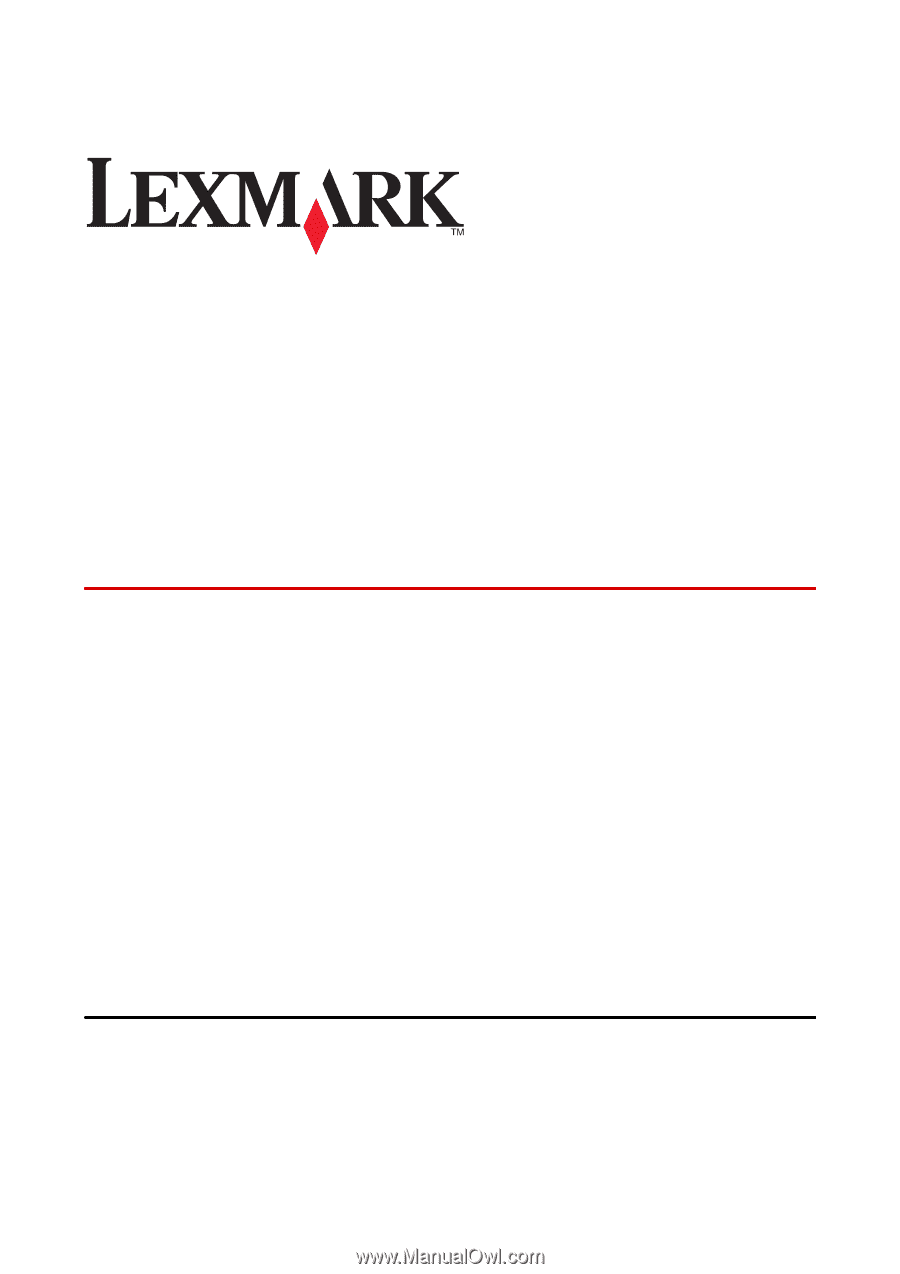
MS710dn, MS711dn,
MS810n/dn/dtn/de,
MS811n/dn/dtn, MS812dn/dtn/de,
MX710de/dhe, MX711de/dhe,
MX810de, MX811de, MX812de
Technical Reference
August 2013
www.lexmark.com