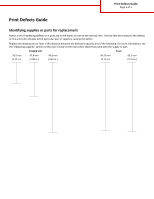Lexmark MX6500e Print Defects Guide
Lexmark MX6500e Manual
 |
View all Lexmark MX6500e manuals
Add to My Manuals
Save this manual to your list of manuals |
Lexmark MX6500e manual content summary:
- Lexmark MX6500e | Print Defects Guide - Page 1
fuser if the distance between the defects is equal to any of the following. For more information, see the "Replacing supplies" section of the User's Guide or the instruction sheet that came with the supply or part. Imaging unit Fuser 28.5 mm (1.12 in.) 47.8 mm (1.88 in.) 96.8 mm (3.81 in.) 94
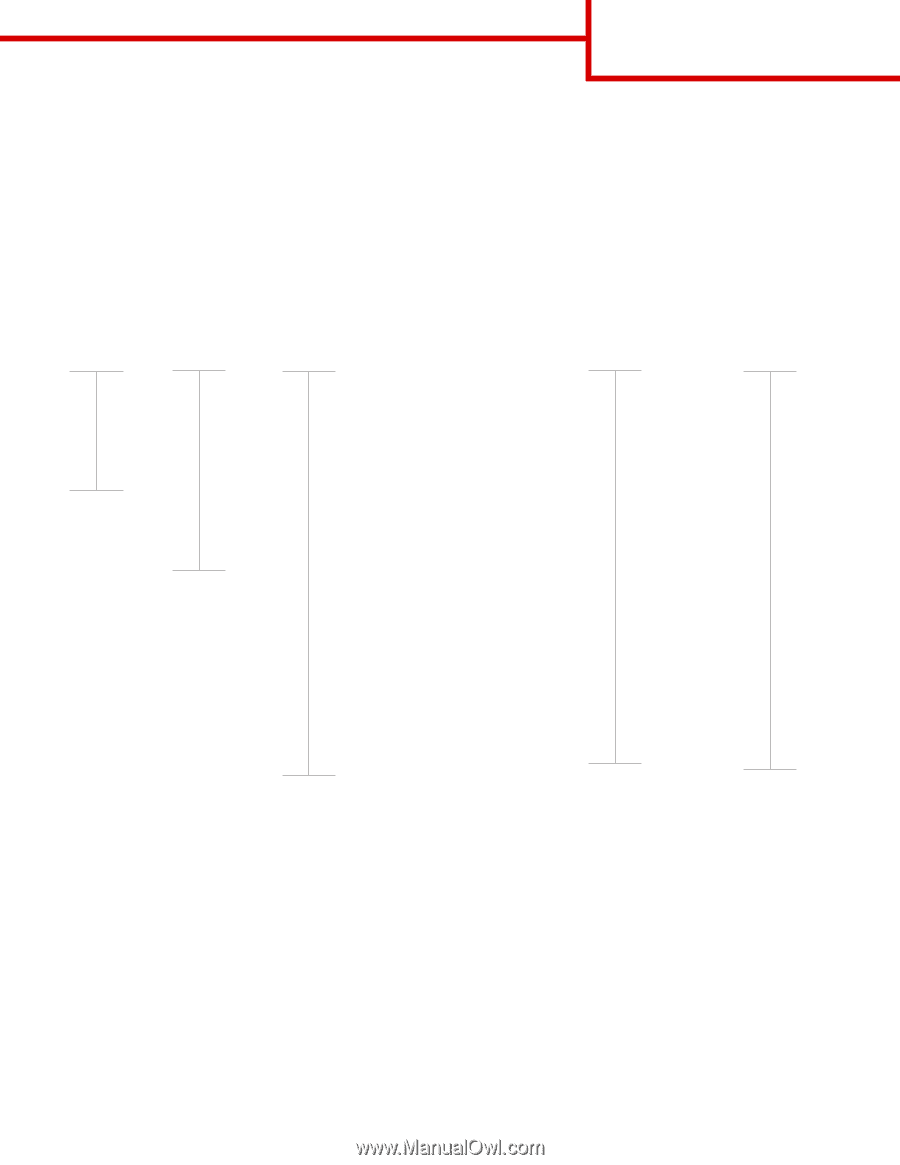
Print Defects Guide
Identifying supplies or parts for replacement
Match a set of repeating defects on a print job to the marks on one of the vertical lines. The line that best matches the defects
on the print job indicates which particular part or supply is causing the defect.
Replace the imaging unit or fuser if the distance between the defects is equal to any of the following. For more information, see
the “Replacing supplies” section of the
User’s Guide
or the instruction sheet that came with the supply or part.
Imaging unit
Fuser
28.5 mm
(1.12 in.)
47.8 mm
(1.88 in.)
96.8 mm
(3.81 in.)
94.25 mm
(3.71 in.)
95.2 mm
(3.75 in.)
Print Defects Guide
Page 1 of 1