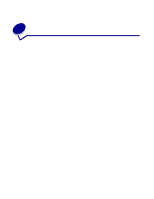Lexmark MarkNet N4050e User's Guide for Macintosh
Lexmark MarkNet N4050e Manual
 |
View all Lexmark MarkNet N4050e manuals
Add to My Manuals
Save this manual to your list of manuals |
Lexmark MarkNet N4050e manual content summary:
- Lexmark MarkNet N4050e | User's Guide for Macintosh - Page 1
N4050e Wireless Print Server User's Guide for Macintosh August 2004 Lexmark and Lexmark with diamond design are trademarks of Lexmark International, Inc., registered in the United States and/or other countries. © 2004 Lexmark International, Inc. All rights reserved. 740 West New Circle Road - Lexmark MarkNet N4050e | User's Guide for Macintosh - Page 2
of their respective owners. © Copyright 2004 Lexmark International, Inc. All rights reserved. UNITED STATES GOVERNMENT RIGHTS This software and any accompanying documentation provided under this agreement are commercial computer software and documentation developed exclusively at private expense. ii - Lexmark MarkNet N4050e | User's Guide for Macintosh - Page 3
the referenced licenses for additional details. To obtain source code files for the Lexmark modified GNU licensed software, launch the drivers CD that shipped with your printer and click Contact Lexmark. Other software license statements Jef Poskanzer Copyright © 1995,1998,1999,2000 by Jef Poskanzer - Lexmark MarkNet N4050e | User's Guide for Macintosh - Page 4
printer. N4050e Print Server This Statement of Limited Warranty applies to this product if it was originally purchased for your use, and not for resale, from Lexmark or a Lexmark product to another user, warranty service under the terms of this statement is available to that user for the remainder - Lexmark MarkNet N4050e | User's Guide for Macintosh - Page 5
up your wireless print server 4 Setup overview 4 Minimum requirements 5 Safety information 5 Select a location for your print server 5 Connect the print server to your printer 6 Configuring your wireless print server 6 Changing your wireless print server settings 8 Chapter 3: Troubleshooting - Lexmark MarkNet N4050e | User's Guide for Macintosh - Page 6
1 Getting started Unpacking your print server Number 1 2 3 4 5 6 Description N4050e Print Server N4050e Setup Utility CD Setup Sheet Power supply USB cable Power cord wall adapter Getting started 1 - Lexmark MarkNet N4050e | User's Guide for Macintosh - Page 7
setup. Use USB port 2 to connect your print server to your printer. Connects your print server to your printer. To print a test page, press and release the test button once. Note: Test pages are printed in ASCII. Your printer must support ASCII printing to print a test page. To reset the print - Lexmark MarkNet N4050e | User's Guide for Macintosh - Page 8
settings You may need to know some of your wireless network settings in order to set up your wireless print server. Here are some of the settings that you may need to know: For basic setup: • Network Name, also known as SSID (Service Set ID) • Security type - None - WEP (Wired Equivalency Protocol - Lexmark MarkNet N4050e | User's Guide for Macintosh - Page 9
network and changing the print server wireless network settings. The installation segment involves connecting the print server to the printer that you want to install and running the printer drivers or printer software CD to install it as a network printer. The setup process accommodates networks - Lexmark MarkNet N4050e | User's Guide for Macintosh - Page 10
Lexmark Wireless Print Server • An existing wireless network The following security types are supported: - No security - WEP (64-bit or 128-bit security keys) - WPA (Wi-Fi Protected Access)-(PSK-TKIP) • A network-capable printer • The drivers or printer software CD that came with your printer • Mac - Lexmark MarkNet N4050e | User's Guide for Macintosh - Page 11
side of the window. 5 In the right-hand column, double-click the N4050e wireless print server bookmark. 6 Once the print server internal Web page loads, in the left-hand column, click Settings. 7 Under the Print Server Settings subgroup, click Wireless. Connect the print server to your printer 6 - Lexmark MarkNet N4050e | User's Guide for Macintosh - Page 12
to restore your computer's wireless network settings back to the original values. Installing your printer on the network Once the print server has been configured, use the printer drivers CD or printer software CD that came with your printer to install your network printer on the computers attached - Lexmark MarkNet N4050e | User's Guide for Macintosh - Page 13
the installation of the print server on your network. 1 Open the Safari Web browser, and select Show All Bookmarks from the Bookmarks menu. 2 Select Rendezvous from the Collections column on the left-hand side of the window. 3 In the right-hand column, double-click the N4050e wireless print server - Lexmark MarkNet N4050e | User's Guide for Macintosh - Page 14
connection is available. On The print server is connected to the network. USB status and Wireless Blinking The print server has experienced an error. Power the print server off status alternately and back on again. If the problem continues, contact the Customer Support Center. Note: To locate - Lexmark MarkNet N4050e | User's Guide for Macintosh - Page 15
of the most common troubleshooting options: • Verify that the print server settings match those used by your wireless network. • Verify that the print server is within range of the network. • If your network uses MAC address filtering, provide the MAC address for the print server to your network - Lexmark MarkNet N4050e | User's Guide for Macintosh - Page 16
. Note: You must install the printer driver on each computer that uses the network printer. • Make sure the correct printer port is selected. • Restart the computer. • Uninstall and then reinstall the printer software. If the printer still does not print, refer to your printer documentation for help - Lexmark MarkNet N4050e | User's Guide for Macintosh - Page 17
802.11b and 802.11g wireless networking standards. ASCII. A standard character set consisting of 96 uppercase and lowercase letters, plus 32 nonprinting control characters. BSS Type. Basic Service Set, the type of wireless to a network without having to manually assign a unique IP address. - Lexmark MarkNet N4050e | User's Guide for Macintosh - Page 18
or accessing your wireless network. You can use one of the following protocols for network authentication: • None • WEP • WPA (Infrastructure mode networks only) network-capable printer. A printing device that does not need to be locally attached to a computer. printer port. Windows terminology for

www.lexmark.com
August 2004
N4050e Wireless Print
Server
User’s Guide for Macintosh
Lexmark and Lexmark with diamond design are trademarks of Lexmark International, Inc.,
registered in the United States and/or other countries.
© 2004 Lexmark International, Inc.
All rights reserved.
740 West New Circle Road
Lexington, Kentucky 40550