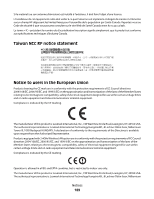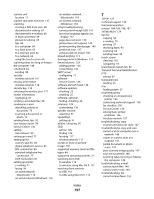Lexmark Platinum Pro905 User's Guide - Page 194
Fax Setup Utility, Fax Setup Wizard
 |
View all Lexmark Platinum Pro905 manuals
Add to My Manuals
Save this manual to your list of manuals |
Page 194 highlights
fax printing setting 89 fax quality setting 97 fax resolution setting 97 fax sending speed setting 89 fax settings configuring 88, 89 for answering machine 97 for voice mail 97 fax setup country-specific 83 digital telephone service 82 DSL connection 80 standard telephone line connection 77 VoIP 81 Fax Setup Utility 88 Fax Setup Wizard 88 fax troubleshooting cannot receive faxes 152 cannot run fax software 153 cannot send faxes 150 error messages, printer control panel 153 fax troubleshooting checklist 150 faxing Address Book 90, 91 blocking 100 calling card, using 98 configuring settings 89 confirmation page 99 dial prefix 95 distinctive ring 96 duplex 99 fax quality 97 forwarding 100 pick up on 95 receiving automatically 93 receiving manually 94 rings 95 scheduling 98 sending a broadcast fax immediately 92 sending using the printer control panel 92 setting sender information 87 setup 94 tips, receiving 93 tips, sending 92 two-sided 99 using the computer 92 faxing tips receiving faxes automatically 93 receiving faxes manually 94 FCC notices 177, 184, 188 file types supported 44 finding information 8 MAC address 126 publications 8 Web site 8 finding IP address of computer (Mac) 127 firewall on computer 159 flash drive inserting 43 printing documents from 40 printing photos using the proof sheet 48 scanning to 65 forwarding faxes 100 France special wireless setup instructions 104 FreeBox 104 G glossy paper loading 32 greeting cards loading 32 Group Dial setting up 90, 91 H home screen icons 17 I icons home screen 17 printer control panel 16 ID Card Copy 129 ID cards copying 59 improving scan quality 69 incorrect language appears on display 137 Index 194 index cards loading 32 information finding 8 information needed for setting up printer on Ethernet network 115 information needed for setting up printer on wireless network 102 informational solutions 129 infrastructure network 121 ink conserving 7 ink cartridge access location 10 ink cartridges ordering 13 replacing 14 using genuine Lexmark 13 ink levels checking 132 inserting a memory card or flash drive 43 installation cable 120, 121 installing network printer 128 installing optional software 24 installing printer on wired network (Macintosh) 116 on wired network (Windows) 116 on wireless network (Macintosh) 103 on wireless network (Windows) 103 installing printer on wired network (Macintosh) 116 installing printer on wired network (Windows) 116 installing printer software 26 installing wireless printer additional computers 103 interactive solutions 129 interference wireless network 123 internal wireless print server resetting to factory default settings 160 IP address 127 configuring 105 IP address, assigning 128