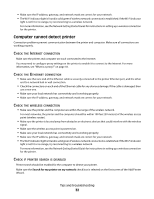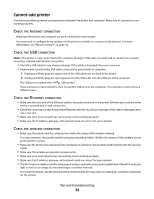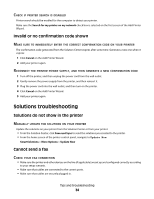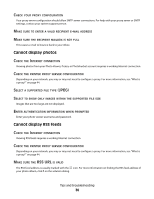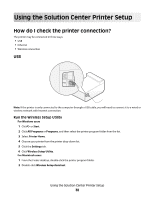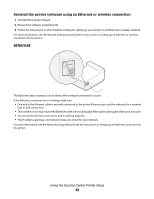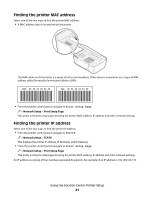Lexmark Prestige Pro800 SmartSolutions User's Guide - Page 37
Cannot display Google Calendar, Incorrect or no data from Cartridge Finder
 |
View all Lexmark Prestige Pro800 manuals
Add to My Manuals
Save this manual to your list of manuals |
Page 37 highlights
MAKE SURE THE RSS FEED CONTAINS ENTRIES Cannot display Google Calendar CHECK THE INTERNET CONNECTION Viewing Google Calendar requires a working Internet connection. CHECK THE PRINTER PROXY SERVER CONFIGURATION Depending on your network, you may or may not need to configure a proxy. For more information, see "What is a proxy?" on page 44. MAKE SURE THE GOOGLE CALENDAR URL YOU ENTERED IS VALID MAKE SURE THE GOOGLE CALENDAR APPLICATION IS NOT DOWN Incorrect or no data from Cartridge Finder CHECK THE INTERNET CONNECTION Viewing cartridge retailer information requires a working Internet connection. CHECK THE PRINTER PROXY SERVER CONFIGURATION Depending on your network, you may or may not need to configure a proxy. For more information, see "What is a proxy?" on page 44. MAKE SURE TO ENTER A VALID LOCATION The Cartridge Finder displays information on local retailers. Make sure to enter your correct location to get valid information. THE CARTRIDGE FINDER SOLUTION IS AVAILABLE ONLY IN SELECTED COUNTRIES Printer solutions not updated MANUALLY UPDATE THE SOLUTIONS ON YOUR PRINTER Update the solutions on your printer from the Solution Center or from your printer: • From the Solution Center, click Save and Sync to send the solutions you created to the printer. • From the home screen of the printer control panel, navigate to Update Now: SmartSolutions > More Options > Update Now Tips and troubleshooting 37