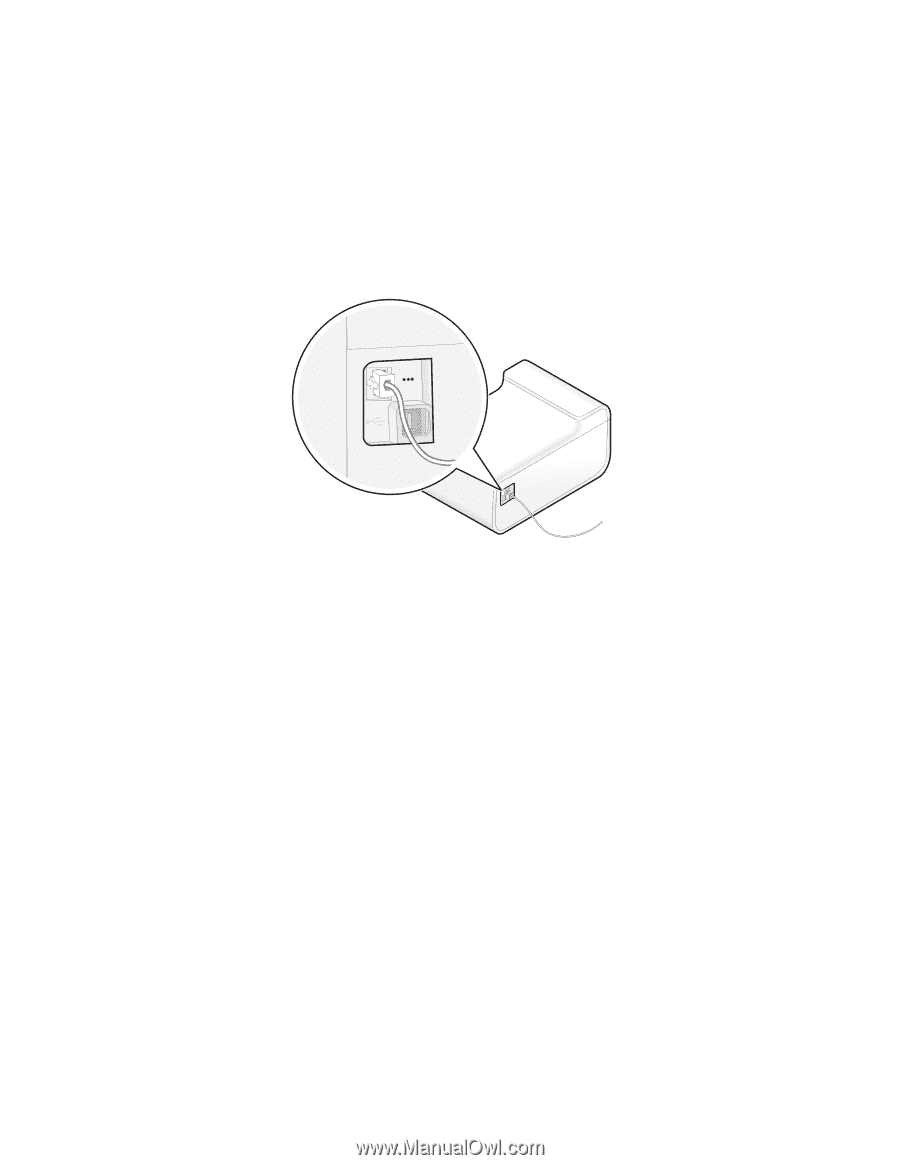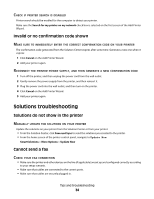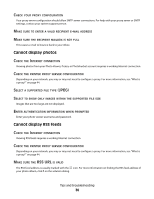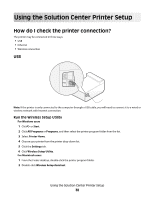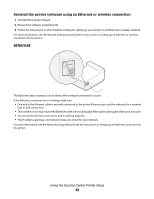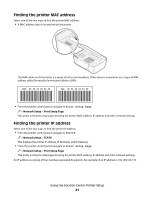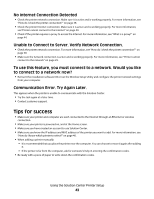Lexmark Prestige Pro800 SmartSolutions User's Guide - Page 39
Ethernet, Reinstall the printer software using an Ethernet or wireless connection
 |
View all Lexmark Prestige Pro800 manuals
Add to My Manuals
Save this manual to your list of manuals |
Page 39 highlights
< < Reinstall the printer software using an Ethernet or wireless connection 1 Uninstall the printer software. 2 Reinsert the software installation CD. 3 Follow the instructions on the installation dialog for setting up your printer on an Ethernet or wireless network. For more information, see the Network Getting Started Guide for instructions in setting up an Ethernet or wireless connection for the printer. Ethernet < < The Ethernet cable connector is lit or blinks when network connection is active. If the Ethernet connection is not working, make sure: • One end of the Ethernet cable is securely connected to the printer Ethernet port and the other end to a network hub or wall connection. • The connectors on each end of the Ethernet cable are not damaged. If the cable is damaged, then use a new one. • Your local network has connectivity and is working properly. • The IP address, gateway, and network mask are correct for your network. For more information, see the Network Getting Started Guide for instructions in setting up an Ethernet connection for the printer. Using the Solution Center Printer Setup 39