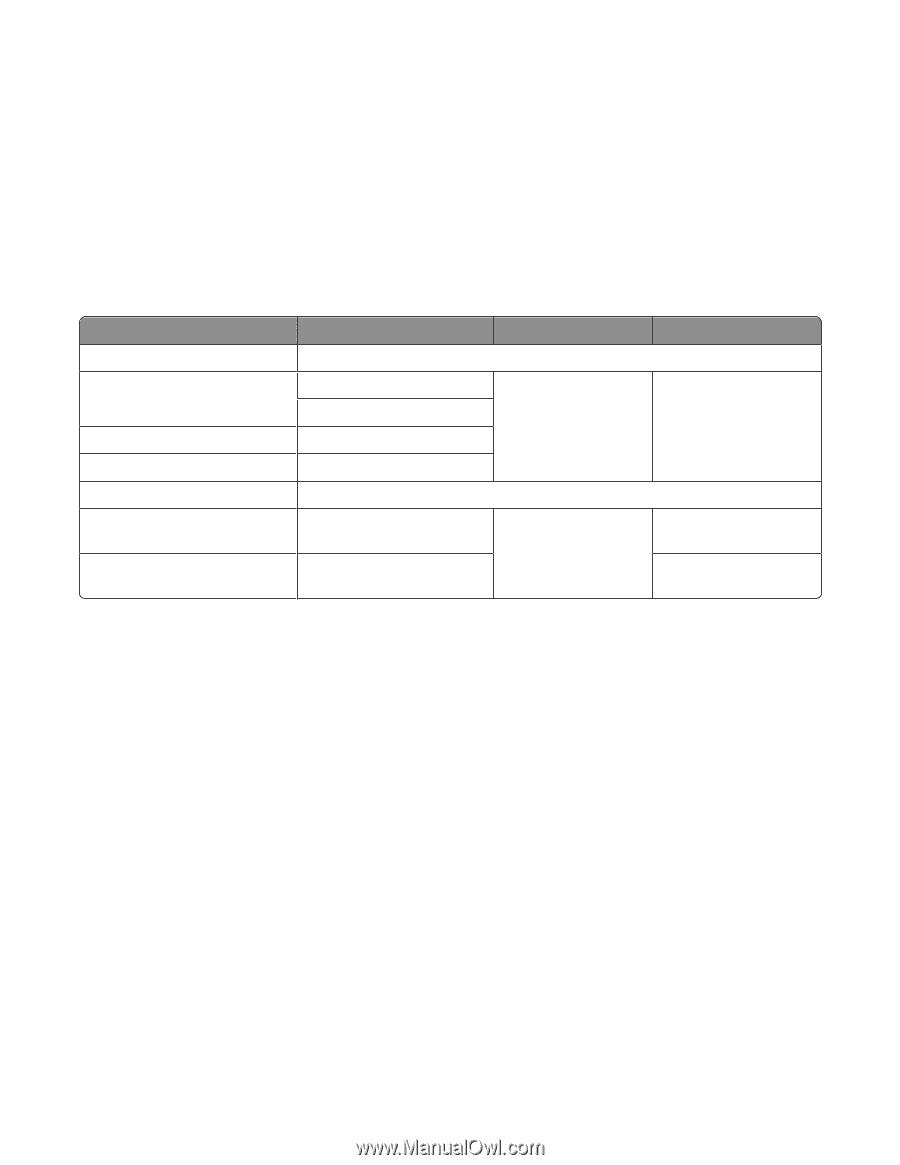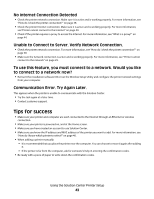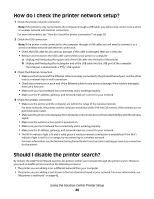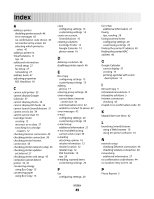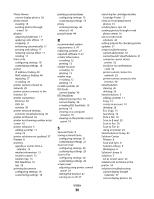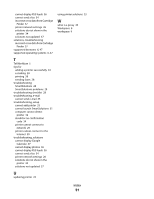Lexmark Prestige Pro800 SmartSolutions User's Guide - Page 47
What are the system recommendations?, Using the Address Book, Disabling printer search
 |
View all Lexmark Prestige Pro800 manuals
Add to My Manuals
Save this manual to your list of manuals |
Page 47 highlights
• Your computer does not have a compatible version of Java or does not meet the recommended system requirements. For more information, see "Recommended system requirements" on page 6. Disabling printer search Clear the Search for my printer on my network check box on the first screen of the Add Printer Wizard. What are the system recommendations? For SmartSolutions to work properly, it is recommended that your computer have a high-speed Internet connection and the following: Operating System Windows Microsoft Windows XP (SP3) Windows Vista (SP1) Windows 2000 Macintosh Macintosh OS X 10.4 Macintosh OS X 10.5 Browser Java Virtual Machine Adobe Flash Player Internet Explorer 6 Internet Explorer 7 (32-bit) Internet Explorer 7 (32-bit) Internet Explorer 6 Java 5 or later Adobe Flash Player 9 or later Safari Safari 3.2 or later Java 5 or later Adobe Flash Player 10 or later Adobe Flash Player 10 or later For the latest updates to the operating system recommendations, visit the Web site at smartsolutions.lexmark.com. Software downloads Visit these Web sites to download compatible versions of the supported software applications or browsers: • Internet Explorer: http://www.microsoft.com/windows/internet-explorer/ • Safari: http://www.apple.com/safari/ • Firefox: http://www.mozilla.com/firefox/ • Java: http://www.java.com/download/ • Adobe Flash Player: http://www.adobe.com/products/flashplayer/ Using the Address Book SmartSolutions uses the address books stored in the printer memory. For more information on creating e-mail and fax contact list, see the E-mailing chapter or the Faxing chapter of the printer User's Guide. • From the Contacts tab, select a name from the list to add that contact in your e-mail or fax. • From the Groups tab, select a name from the list to add that group in your e-mail or fax. Using the Solution Center Printer Setup 47