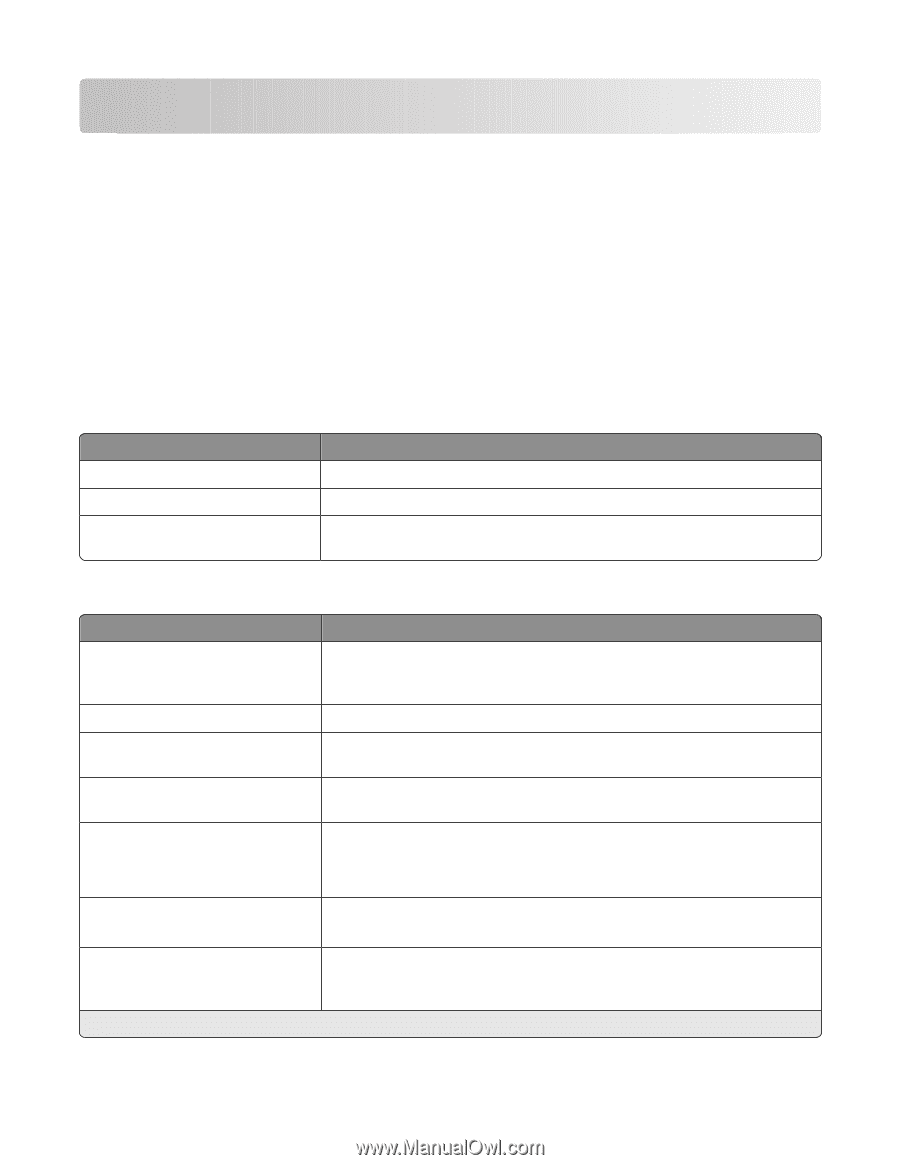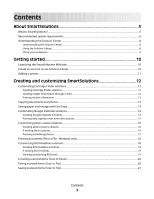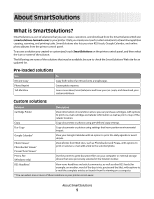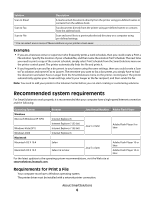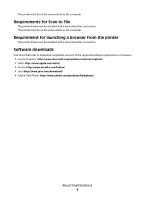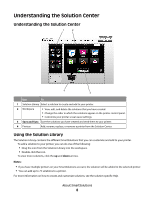Lexmark Prestige Pro800 SmartSolutions User's Guide - Page 5
About SmartSolutions, What is SmartSolutions?, Pre-loaded solutions, Custom solutions
 |
View all Lexmark Prestige Pro800 manuals
Add to My Manuals
Save this manual to your list of manuals |
Page 5 highlights
About SmartSolutions What is SmartSolutions? SmartSolutions is a set of solutions that you can create, customize, and download from the SmartSolutions Web site (smartsolutions.lexmark.com) to your printer. It lets you create one-touch custom solutions to streamline repetitive copying, scanning, and printing tasks. SmartSolutions also lets you view RSS feeds, Google Calendar, and online photo albums from the printer control panel. To access a solution you created or customized, touch SmartSolutions on the printer control panel, and then select the icon or name of the solution. The following are some of the solutions that may be available; be sure to check the SmartSolutions Web site for an updated list. Pre-loaded solutions Use ID Card Copy Photo Reprint Tell Me More To Copy both sides of an ID card onto a single page. Create photo reprints. Learn more about SmartSolutions and how you can create and download your custom solutions. Custom solutions Solution Description Cartridge Finder View information on local stores where you can purchase cartridges, with options to print or e-mail cartridge and retailer information as well as print a map of the retailer location. Copy Copy documents or photos using pre-defined copy settings. Eco-Copy Copy documents or photos using settings that have positive environmental impact. Google Calendar* View your Google Calendar with an option to print the daily agenda or event details. Photo Viewer* Photobucket Viewer* Picasa Photo Viewer* View photos from Web sites, such as Photobucket and Picasa, with options to print or send an e-mail with a link to the selected photo. Print a File (Windows only) Use the printer to print document files on your computer or external storage device that were previously selected in the Solution Center. RSS Headlines* View news headlines and article summaries, as well as other RSS feeds (for example, on weather, word of the day, trivia, poetry and the like), with options to e-mail the complete articles or launch them for viewing on a computer. * You can select one or more of these solutions as your printer screen saver. About SmartSolutions 5