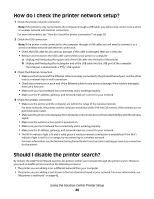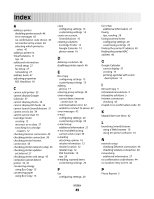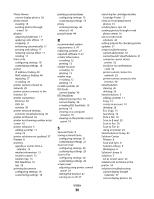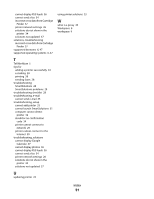Lexmark Prestige Pro800 SmartSolutions User's Guide - Page 50
Scan to Fax, Print a File
 |
View all Lexmark Prestige Pro800 manuals
Add to My Manuals
Save this manual to your list of manuals |
Page 50 highlights
Photo Viewer cannot display photos 36 photo viewer creating 16 sending photos through e-mail 16 photos adjusting brightness 17 applying color effects 17 cropping 17 enhancing automatically 17 printing and editing 17 reducing red-eye effect 17 rotating 17 Print a File configuring settings 18 customizing settings 18 printer IP address, finding 40 MAC address, finding 40 replacing 27 re-adding 26 printer cannot connect to network 29 printer cannot connect to the Internet 30 printer connection Ethernet 38 USB 38 wireless 38 printer network settings solutions troubleshooting 26 printer not found 42 printer not showing number entry screen 42 printer solutions 5 adding a printer 11 using 23 printer solutions not updated 37 Printers 8 printing agenda or events from a calendar 15 retailer information 13 retailer location 13 retailer map 13 RSS Headlines 19 tips 28 printing documents configuring settings 18 customizing settings 18 printing scanned items configuring settings 13 customizing settings 13 proxy entering settings 44 what is it 44 proxy format 44 R recommended system requirements 6, 47 replacing a printer 27 required software 6, 47 retailer information e-mailing 12 printing 13 retailer location e-mailing 12 printing 13 retailer map e-mailing 12 printing 13 re-add a printer 26 RSS feeds cannot display 36 RSS Headlines adjusting properties 18 cannot display 36 e-mailing RSS feed links 19 printing 19 viewing on a computer browser 19 viewing on the printer control panel 19 S Save and Sync 8 saving scanned items configuring settings 21 customizing settings 21 Scan to E-mail configuring settings 20 customizing settings 20 Scan to Fax configuring settings 20 customizing settings 20 screen saver adjusting using printer control panel 24 setting the timeout 27 turning on or off 27 Index 50 searching for cartridge retailers Cartridge Finder 12 send as e-mail attachment photos 16 sending faxes, tips 28 sending photos through e-mail photo viewer 16 set as screen saver solutions 24 setting interval for checking printer updates 27 setup troubleshooting cannot add printer 33 cannot launch SmartSolutions 31 computer cannot detect printer 32 invalid or no confirmation code 34 printer cannot connect to network 29 printer cannot connect to the Internet 30 SmartSolution clearing 26 deleting 26 SmartSolutions 5 adding a printer 11 Copy 13 create an account 10 deleting 26 Eco-Copy 13 launching 10 Print a File 18 Scan to E-mail 20 Scan to Fax 20 Scan to File 21 using on printer 23 SmartSolutions Setup 42 Solution Center Printers 8 Save and Sync 8 Solution Library 8 Workspace 8 Solution Library 8 solutions 5 set as screen saver 24 solutions do not show in the printer 34 solutions troubleshooting cannot display Google Calendar 37 cannot display photos 36