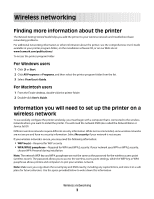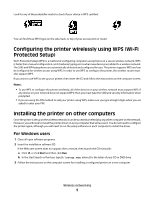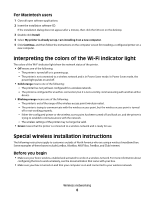Lexmark Prevail Pro705 Network Guide
Lexmark Prevail Pro705 Manual
 |
View all Lexmark Prevail Pro705 manuals
Add to My Manuals
Save this manual to your list of manuals |
Lexmark Prevail Pro705 manual content summary:
- Lexmark Prevail Pro705 | Network Guide - Page 1
Network Getting Started Guide April 2009 www.lexmark.com - Lexmark Prevail Pro705 | Network Guide - Page 2
wireless installation instructions...6 Ethernet networking 8 Information you will need to set up the printer on an Ethernet network 8 Installing the printer on an Ethernet network...8 Troubleshooting 10 Network troubleshooting checklist...10 Locating IP addresses...11 Wireless troubleshooting - Lexmark Prevail Pro705 | Network Guide - Page 3
printer to your wireless network and troubleshoot basic networking problems. For additional networking information or other information about the printer, see the comprehensive User's Guide available in your printer program folder, on the installation software CD, or on our Web site at www.lexmark - Lexmark Prevail Pro705 | Network Guide - Page 4
are using is connected to the same wireless network where you want to set up the printer. For Windows users 1 Close all open software programs. 2 Insert the installation software CD. If the Welcome screen does not appear after a minute, then launch the CD manually: a Click , or click Start and then - Lexmark Prevail Pro705 | Network Guide - Page 5
the printer again, although you will need to run the setup software on each computer to install the driver. For Windows users 1 Close all open software programs. 2 Insert the installation software CD. If the Welcome screen does not appear after a minute, then launch the CD manually: a Click - Lexmark Prevail Pro705 | Network Guide - Page 6
instructions on the computer screen for installing a configured printer on a new computer. Interpreting the colors of the Wi-Fi indicator light The colors of the Wi-Fi indicator light show the network status of the printer. • Off means one of the following: - The printer is turned off or is powering - Lexmark Prevail Pro705 | Network Guide - Page 7
or WPA2 key may be obtained from the bottom of the box, the user's guide that came with the box, or from the box Web page. If you have already changed the key for your wireless network, use the key you created. 4 Follow the instructions on your screen to complete installation. Wireless networking 7 - Lexmark Prevail Pro705 | Network Guide - Page 8
D:\setup.exe, where D is the letter of your CD or DVD drive. 3 Follow the instructions on the computer screen to set up the printer, selecting Ethernet connection when you are prompted to select a connection type. For Macintosh users 1 Close all open software applications. 2 Insert the installation - Lexmark Prevail Pro705 | Network Guide - Page 9
3 Double-click Install. 4 Follow the instructions on the computer screen to set up the printer, selecting Ethernet connection when you are prompted to select a connection type. Ethernet networking 9 - Lexmark Prevail Pro705 | Network Guide - Page 10
to the network hub or wall connection. Wireless Networking Make sure: • The SSID is correct. Print a network setup page from the printer to check the network settings. See the User's Guide on the software installation CD for more information on printing a network setup page. • Your WEP key or WPA - Lexmark Prevail Pro705 | Network Guide - Page 11
network, choose AirPort from the Active Services list. Locating the printer IP address • You can locate the printer IP address by viewing the printer network setup page. See the User's Guide on the software installation CD for more information on printing a network setup page. Troubleshooting 11 - Lexmark Prevail Pro705 | Network Guide - Page 12
Wireless troubleshooting Cannot print over wireless network If you encountered problems while installing, or if your printer does not appear in the printers folder or as a printer option when sending a print job, then you can try uninstalling and reinstalling the software. Before you reinstall the - Lexmark Prevail Pro705 | Network Guide - Page 13
you are having trouble printing, try placing the computer and printer no more than 100 feet apart. CHECK THE WIRELESS SIGNAL QUALITY Print the network setup page and check the signal quality. If the signal quality is listed as good or excellent, then another factor is causing the problem. CHECK YOUR - Lexmark Prevail Pro705 | Network Guide - Page 14
or any other selection where settings are stored. The SSID will be displayed. e Write down the SSID. Note: Make sure you copy it exactly, including any capital letters. 2 Print the printer network setup page. In the Wireless section, look for SSID. 3 Compare the SSID of the computer and SSID of the - Lexmark Prevail Pro705 | Network Guide - Page 15
YOUR OS IS COMPATIBLE WITH WIRELESS PRINTING THROUGH AIRPORT The printer only supports wireless printing through AirPort base stations for Mac OS X 10.5 or later. "Communication not available" message displays when printing wirelessly These are possible solutions. Try one or more of the following - Lexmark Prevail Pro705 | Network Guide - Page 16
addresses and the network is operation correctly, continue troubleshooting. MAKE SURE THE WIRELESS PORT IS SELECTED Note: This solution applies to Windows users only 1 Click , or click Start and then click Run. 2 In the Start Search or Run box, type control printers. 3 Press Enter, or click OK. The - Lexmark Prevail Pro705 | Network Guide - Page 17
errors. Changes are periodically made to the information herein; these changes will services, except those expressly designated by the manufacturer, are the user's responsibility. For Lexmark technical support, visit support.lexmark.com. For information on supplies and downloads, visit www.lexmark - Lexmark Prevail Pro705 | Network Guide - Page 18
Protocol) DHCP server infrastructure mode internal wireless print server IP (Internet Protocol) address ipconfig MAC (Media Access Control) address MAC filtering network hub network name ping printer nickname router security key SSID (Service Set Identifier) static IP address A setting - Lexmark Prevail Pro705 | Network Guide - Page 19
together An address assigned to a network printer or print server by the manufacturer. To find the UAA, print a network setup page and look for the UAA listing. This is also known as a MAC address. A lightweight, flexible cable that lets the printer communicate with the computer at much higher
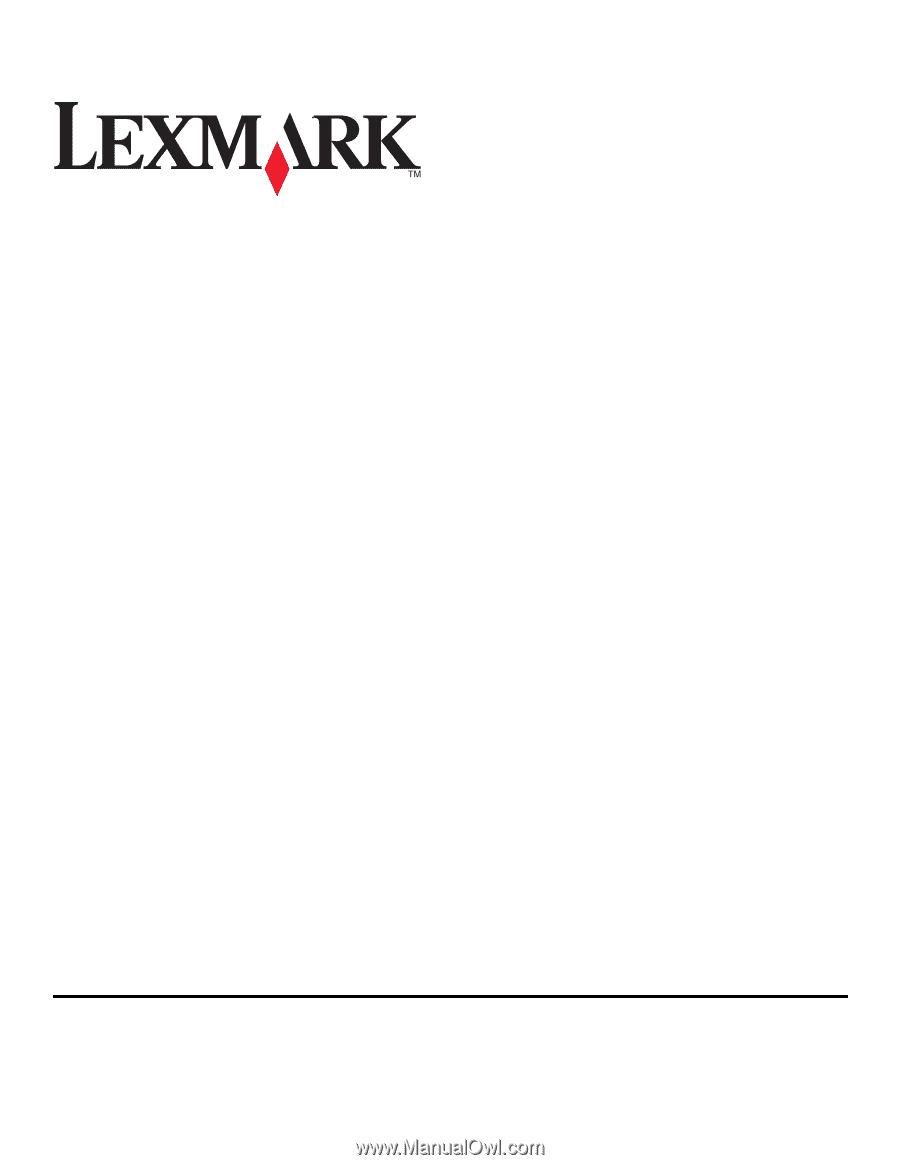
Network Getting Started Guide
April 2009
www.lexmark.com