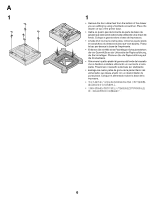Lexmark T632 Setting up the printer
Lexmark T632 Manual
 |
View all Lexmark T632 manuals
Add to My Manuals
Save this manual to your list of manuals |
Lexmark T632 manual content summary:
- Lexmark T632 | Setting up the printer - Page 1
Setting up the printer base • The printer base provides stability when configuring the printer plus options in various configurations. Such configurations may include these options along with the printer: up to three 250-sheet drawers or 500-sheet drawers or any combination of three drawers, a 2000- - Lexmark T632 | Setting up the printer - Page 2
Parte in plastica Pieza de plástico Metal part Peça de metal Partie en métal Metallteil Parte in metallo Pieza de metal • Unpack the items: - Plastic part of the printer base - Metal part of the printer plates pour le support de l'adaptateur d'alimentation - Deux support pour adaptateur d' - Lexmark T632 | Setting up the printer - Page 3
per ciascun cassetto da 500 fogli. - Sei viti corte stabilizzatrici (2). Due per il cassetto da 200 fogli o per ciascun cassetto da 250 fogli. - Due perni lunghi di stabilizzazione (3) usati con l'unità fronte/retro opzionale. - Due perni corti di stabilizzazione (4) usati quando l'unità opzionale - Lexmark T632 | Setting up the printer - Page 4
1 1 Plastic part Peça de plástico Partie en plastique Kunststoffteil Parte in plastica Pieza de plástico Metal part Peça de metal Partie en métal Metallteil Parte in metallo Pieza de metal 1)。每个 500 2)。 2000 250 3 4 5),用于 2000 6 7, 8 1)。每個 500 2)。2000 250 3 4 5) - 供 2000 6 - Lexmark T632 | Setting up the printer - Page 5
Kunststoffteil der Basis darauf. Achten Sie darauf, daß die beiden Teile fest miteinander verbunden sind. Fahren Sie mit Teil A fort, wenn Sie nur 250- oder 500-Blatt-Papierzuführungen verwenden möchten.Fahren Sie mit Teil B fort, wenn Sie die 2000-Blatt-Papierzuführung alleine oder kombiniert mit - Lexmark T632 | Setting up the printer - Page 6
from the bottom of the drawer you are adding by using a flat-blade screwdriver. Place the drawer on top of the printer base. • Retire os quatro pés de borracha da parte de baixo da gaveta que está sendo adicionada utilizando uma chave de fenda. Coloque a gaveta sobre a base da impressora. • A l'aide - Lexmark T632 | Setting up the printer - Page 7
long screws (1) for a 500-sheet drawer or two short screws (2) for a 250-sheet drawer. For each drawer you install, the screws you place in it cas d'un bac 500 feuilles ou deux vis courtes (2) dans le cas d'un bac 250 feuilles. Pour chaque bac que vous installez, les vis que vous insérez sont serr - Lexmark T632 | Setting up the printer - Page 8
3 • Repeat steps 1- 2 until you have installed the number of drawers you want. • Repita os passos 1 e 2 até instalar o nú • Para acrescentar uma unidade de frente e verso, remova os quatro pés de borracha da parte de baixo da unidade utilizando uma chave de fenda. Coloque a unidade de frente e verso - Lexmark T632 | Setting up the printer - Page 9
its back to do this. Place the printer on top of the last drawer or the duplex unit based on your configuration. • Retire os quatro pés de borracha, conforme indicado, utilizando uma chave de fenda. Você pode inclinar a impressora sobre sua parte posterior para fazer isso. Coloque a impressora sobre - Lexmark T632 | Setting up the printer - Page 10
• Loosen the two screws in opposite corners (front left and rear right, as shown) in the holes on top of the 2000-sheet drawer. • Solte os dois parafusos em cantos opostos (frontal esquerdo e Posterior direito, como mostrado) nos orifícios na parte de cima da gaveta de 2.000 folhas. • Desserrez les - Lexmark T632 | Setting up the printer - Page 11
le bac 2000 feuilles. • Drehen Sie das Kunststoffteil um, und legen Sie es auf die 2000- Blatt-Papierzuführung. • Capovolgere la parte in plastica e collocarla sulla parte superiore del cassetto da 2000 fogli. • Dé la vuelta a la pieza de plástico y colóquela sobre el alimentador de 2000 hojas - Lexmark T632 | Setting up the printer - Page 12
um parafuso (5) com uma arruela de trava e uma arruela comum nos dois orifícios na parte de baixo da peça de metal. Isso segura a peça de metal, a peça de (5) con una arandela pequeña y otra grande en los dos orificios de la parte inferior de la pieza de metal. De esta forma se sujetan la pieza de - Lexmark T632 | Setting up the printer - Page 13
250-sheet or 500-sheet drawers, see steps 1-3 in part A. To install an optional duplex unit, see step 4 in part A. To install the printer on ón A. 250 页或 500 A 1 - 步骤 3 A 4。要在 2000 A 5。 250 張或 500 A 1 到步驟 3 A 4 2000 A 5。 P/N 10G1031 E.C. 10G019 © 2003 Lexmark International,

1
Setting up the printer base
•
The printer base provides stability when configuring the printer plus options in various configurations. Such configurations may include
these options along with the printer: up to three 250-sheet drawers or 500-sheet drawers or any combination of three drawers, a
2000-sheet drawer with up to two 250-sheet drawers or 500-sheet drawers or one of each, or a duplex unit.
Configuração da base da impressora
•
A base da impressora oferece estabilidade nas diversas configurações da impressora com opcionais. Tais configurações podem incluir
estes opcionais juntamente com a impressora: até três gavetas para 250 ou 500 folhas ou qualquer combinação de três gavetas, uma
gaveta para 2.000 folhas com até duas gavetas para 250 ou 500 (ou uma de cada), ou uma unidade de frente e verso.
Installation de la base de l'imprimante
•
La base garantit la stabilité de l'imprimante lorsque vous la configurez de diverses manières avec ses options. Dans ces configurations,
l'imprimante peut comporter les options suivantes : jusqu'à trois bacs 250 ou 500 feuilles ou une combinaison quelconque de trois bacs,
un bac 2000 feuilles et deux bacs 250 ou 500 feuilles maximum ou un de chaque sorte, ou une unité recto verso.
Einrichten der Druckerbasis
•
Die Druckerbasis sorgt beim Konfigurieren des Druckers und der Optionen in verschiedenen Konfigurationen für Stabilität. Solche
Konfigurationen können folgende Optionen für den Drucker umfassen: bis zu drei 250-Blatt-Papierzuführungen oder 500-Blatt-
Papierzuführungen, jede beliebige Kombination aus drei Papierzuführungen, eine 2000-Blatt-Papierzuführung mit bis zu zwei 250-Blatt-
Papierzuführungen oder 500-Blatt-Papierzuführungen oder jeweils eine dieser Zuführungen oder eine Duplexeinheit.
Installazione della base per stampante
•
La base per stampante offre maggiore stabilità durante la configurazione della stampante e dei componenti opzionali. Le diverse
configurazioni possono includere i seguenti componenti opzionali insieme alla stampante: fino a tre cassetti da 250 fogli o da 500 fogli
oppure una combinazione di tre cassetti, un cassetto da 2000 fogli con massimo due cassetti da 250 fogli o da 500 fogli (o uno di essi)
oppure un'unità fronte/retro.
Instalación de la base de la impresora
•
La base de la impresora proporciona estabilidad en las distintas configuraciones de la impresora y las opciones. Dichas configuraciones
pueden incluir las siguientes opciones además de la impresora: hasta tres alimentadores de 250 o 500 hojas o cualquier combinación de
tres alimentadores, un alimentador de 2000 hojas con hasta dos alimentadores de 250 o 500 hojas o uno de cada tipo, o una unidad dúplex.
设置打印机基座
•
打印机基座在以不同方式配置打印机和选件时提供稳定性。这样的配置可能包括下列选件和打印机:最多三个
250
页进纸器或
500
页进纸
器或三个进纸器的任意组合,一个
2000
页进纸器和最多两个
250
页进纸器或
500
页进纸器或每种各一,或者一个双面打印部件。
安裝印表機底座
•
以各種配置方式配置印表機與選購品時,印表機底座可增加穩定性。這類配置可能包括下列搭配印表機使用的選購品:最多三個
250
張
裝紙器或
500
張裝紙器或以任意方式組合的三個裝紙器、一個
2000
張裝紙器最多加上兩個
250
張裝紙器或
500
張裝紙器或兩者各一個,
或一個雙面列印裝置。