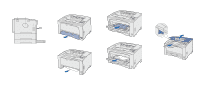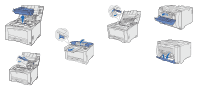Lexmark W812 Clearing Paper Jams
Lexmark W812 Manual
 |
View all Lexmark W812 manuals
Add to My Manuals
Save this manual to your list of manuals |
Lexmark W812 manual content summary:
- Lexmark W812 | Clearing Paper Jams - Page 1
cartridge jam Clearing jams from the paper tray Paper may get jammed in the tray or lodged behind the tray. To clear the jam: 1 Pull out the tray the printer to clear the message. © Copyright 2002 Lexmark International, Inc. All rights reserved. P/N 14K0820 Printed in U.S.A. E.C. 4K0202 7/02 - Lexmark W812 | Clearing Paper Jams - Page 2
paper guide lever. 6 Reinsert the print cartridge. 7 Close the top cover to clear the message. Clearing 203 jams from the fuser A 203 Paper Jam occurs when paper jams in the fuser. To clear the jam: 1 Remove any paper in the output tray. 2 Press the release button on the left side of the printer
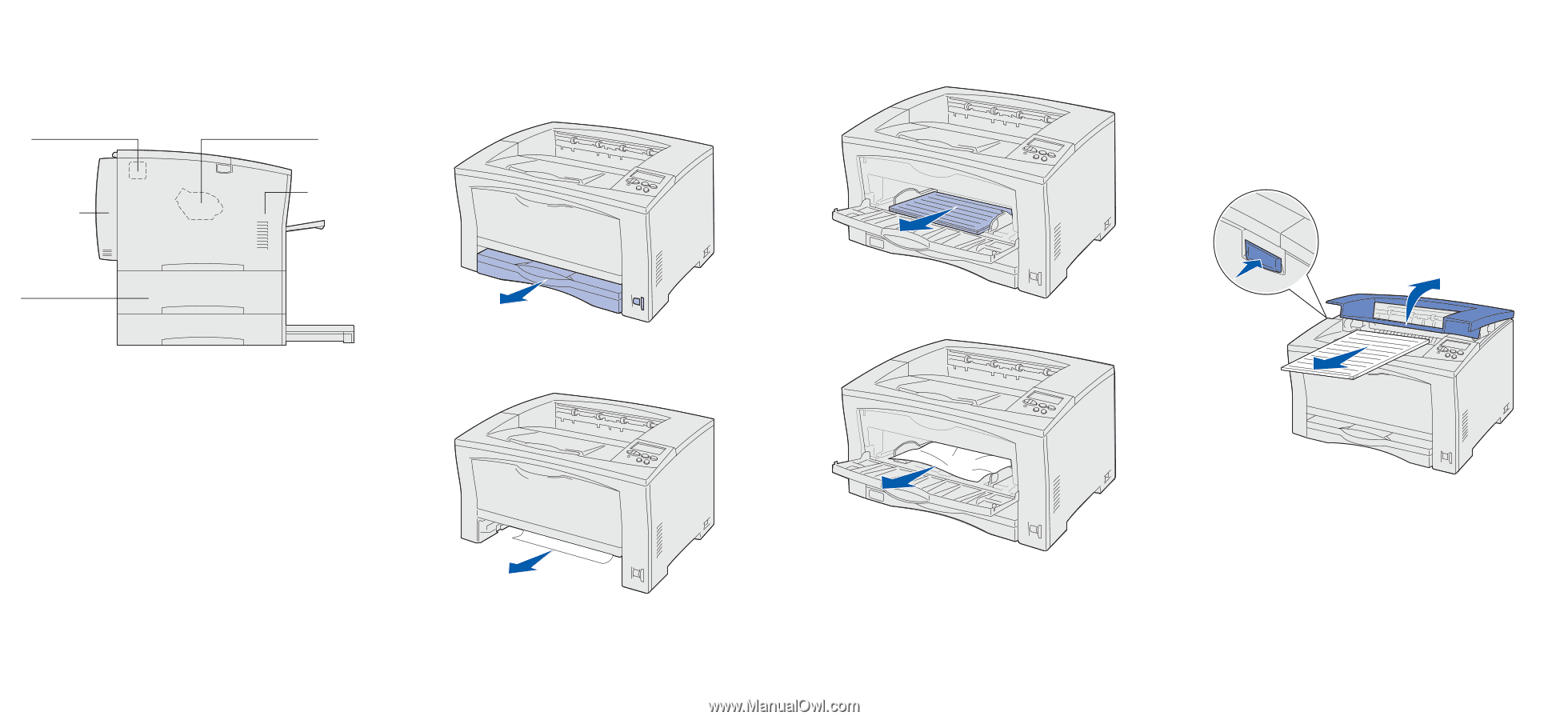
Clearing Paper Jams
When a jam occurs, the printer displays a
2xx Paper Jam
message and stops printing. Once you clear the jam, open and
close the top cover to clear the message and resume printing.
Clearing 200/201 jams from the
paper tray or multipurpose feeder
A
200 Paper Jam
may occur when the printer is turned off while a
job is printing.
A
201 Paper Jam
occurs when paper does not feed correctly from
the tray or multipurpose feeder.
Clearing jams from the paper tray
Paper may get jammed in the tray or lodged behind the tray. To
clear the jam:
1
Pull out the tray the printer is using for the current job, and
then remove the tray cover.
2
If the paper is jammed in the tray, remove it.
3
Check inside the tray area for any jammed paper and remove
it.
4
Replace the cover, and then reinsert the tray.
5
Open and close the top cover to clear the message.
Clearing jams from the multipurpose feeder
1
Open the multipurpose feeder and remove any paper from the
tray.
2
If paper is jammed inside the multipurpose feeder, remove it.
3
Open and close the top cover to clear the message.
Clearing 202 jams from the print
cartridge
A
202 Paper Jam
occurs after paper has left the paper tray but
has not reached the fuser.
To clear the jam:
1
Remove any paper in the output tray.
2
Press the release button on the left side of the printer to open
the top cover.
203 Fuser jam
202 Print cartridge jam
230/231/232
Duplex jam
200/201
Multipurpose
feeder jam
200/201 Paper
tray jam
© Copyright 2002 Lexmark International, Inc. All rights reserved.
P/N 14K0820
Printed in U.S.A.
E.C. 4K0202
7/02