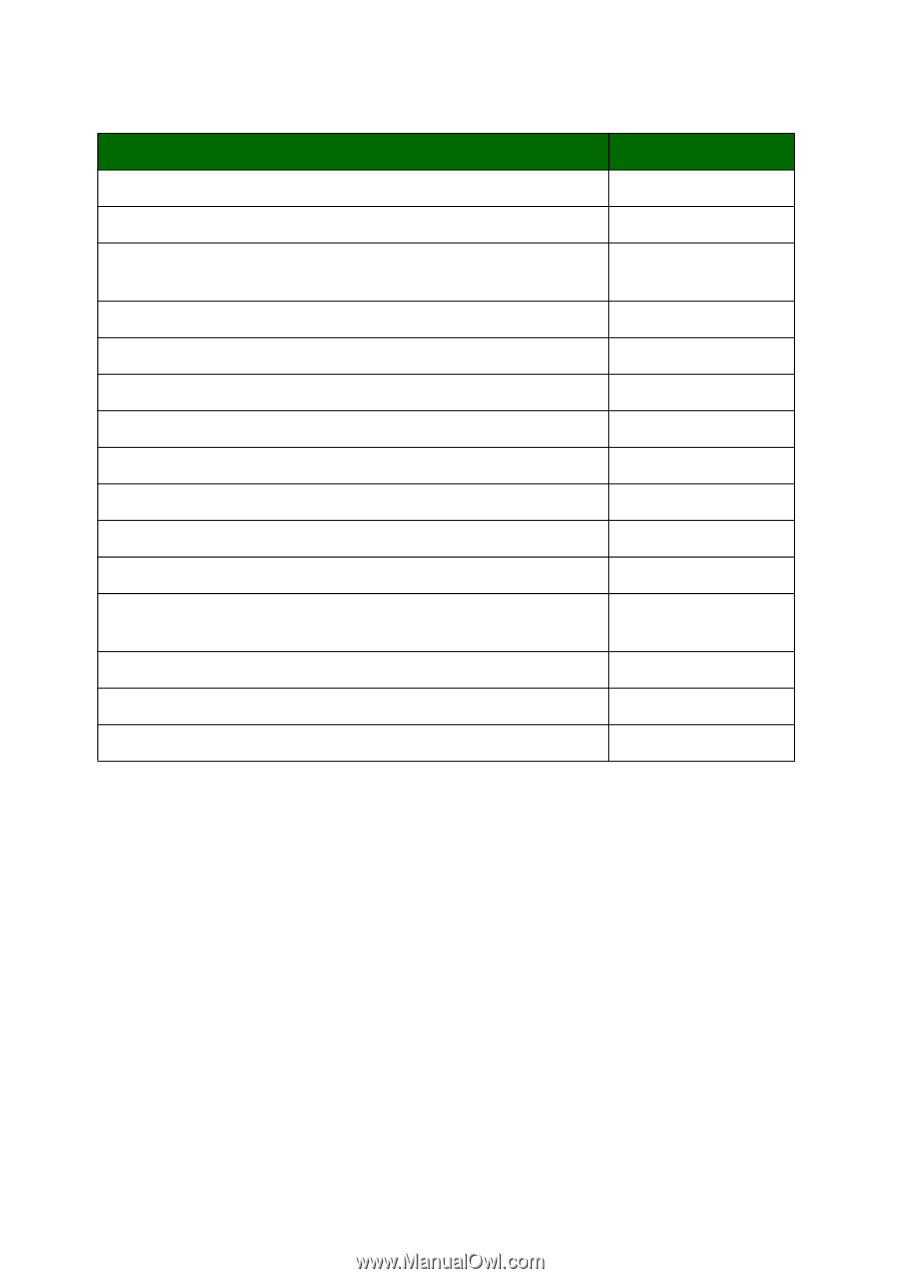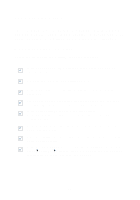Lexmark X1150 User's Guide - Page 24
Setup troubleshooting, Use this to solve problems you may have during setup.
 |
UPC - 734646480000
View all Lexmark X1150 manuals
Add to My Manuals
Save this manual to your list of manuals |
Page 24 highlights
Problem: Power light does not come on Alignment page does not print When I insert the All-In-One software CD, nothing happens All-In-One is not communicating with the computer Installation appears incomplete All-In-One prints slowly Print is too dark or smudged Vertical lines are jagged or edges are not smooth White lines appear in graphics or solid black areas All-In-One has a paper jam Scanning was not successful Scanning or using a scanned image with a software program takes a long time or freezes the computer Edge of the copy does not print Copy button on the control panel does not work Fax function does not work Go to page: 20 21 21 21 21 22 22 23 23 23 24 24 24 25 25 Setup troubleshooting Use this section to solve problems you may have during setup. Power light does not come on 1 Check the power supply connections. 2 Press Power on the control panel. 20