Lexmark X1150 User's Guide - Page 29
Copy button on the control panel does not work, Fax function does not work
 |
UPC - 734646480000
View all Lexmark X1150 manuals
Add to My Manuals
Save this manual to your list of manuals |
Page 29 highlights
Copy button on the control panel does not work • Make sure the computer is on. The computer must be on in order for the All-In-One to work. • Make sure you properly installed the software. For help, refer to the setup documentation. The software must be installed for the copier to work. Fax function does not work • Make sure the computer and the All-In-One are on. • Make sure the computer is connected to a phone line. A phone connection is required for faxing to function. • The memory may be full. Wait until the faxes in memory have been sent, and then send the current fax again. 25

25
Copy button on the control panel does not work
•
Make sure the computer is on. The computer must be on in order
for the All-In-One to work.
•
Make sure you properly installed the software. For help, refer to the
setup documentation. The software must be installed for the copier
to work.
Fax function does not work
•
Make sure the computer and the All-In-One are on.
•
Make sure the computer is connected to a phone line. A phone
connection is required for faxing to function.
•
The memory may be full. Wait until the faxes in memory have been
sent, and then send the current fax again.