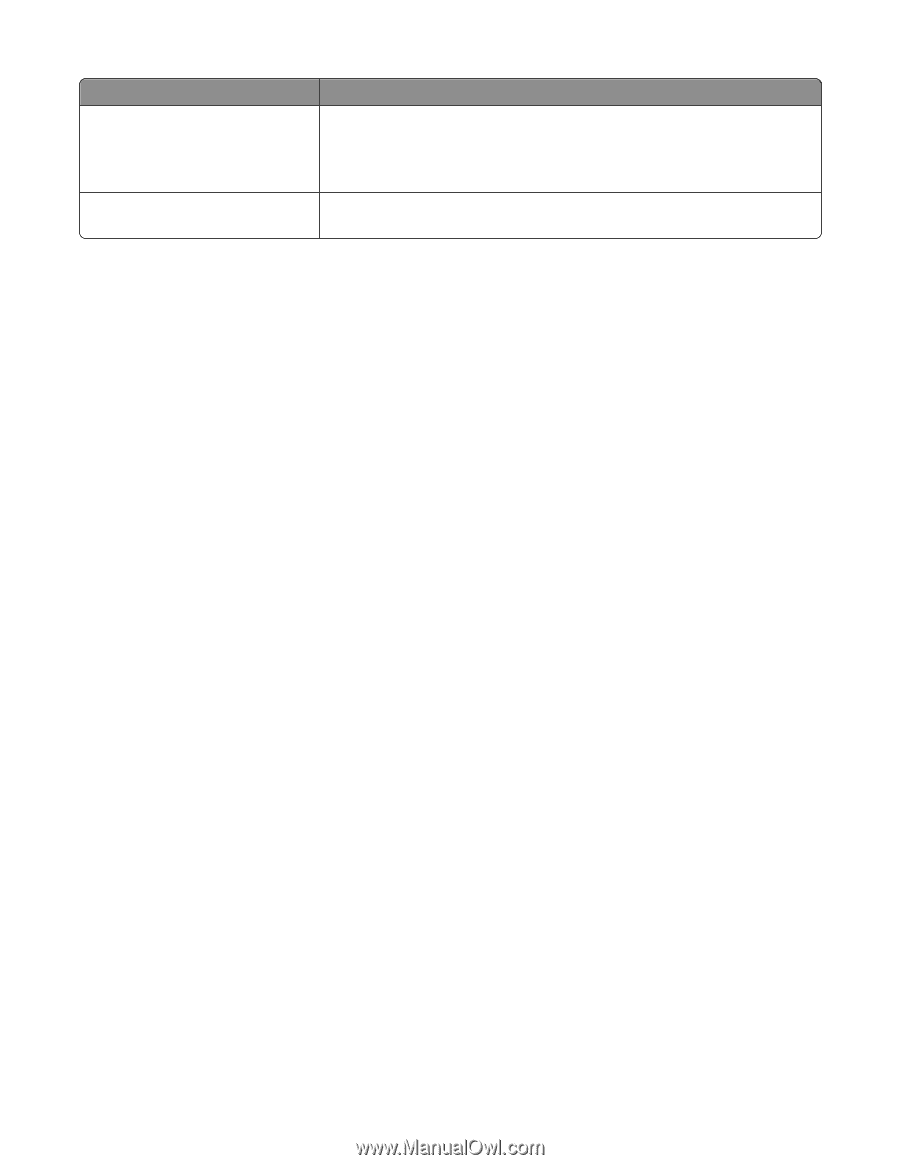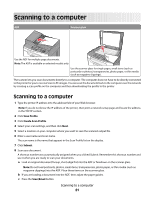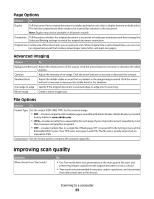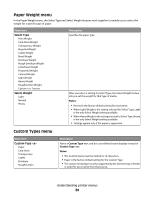Lexmark X204N User's Guide - Page 84
Using the Scan Center software, Understanding the Scan Center features - scan software
 |
UPC - 734646157643
View all Lexmark X204N manuals
Add to My Manuals
Save this manual to your list of manuals |
Page 84 highlights
Question Tip When should I use Text/Photo mode? • Use Text/Photo mode when scanning an original document that contains a mixture of text and graphics. • Text/Photo mode is recommended for magazine articles, business graphics, and brochures. When should I use Photo mode? Use Photograph mode when the original document is a high-quality print or photograph. Using the Scan Center software Understanding the Scan Center features The Scan Center software lets you modify scan settings and select where to send the scanned output. Scan settings modified with the Scan Center software can be saved and used for other scan jobs. The following features are available: • Scan and send images to your computer • Convert scanned images to text • Preview the scanned image and adjust the brightness and contrast • Make larger scans without losing detail • Scan two-sided documents Scanning to a computer 84