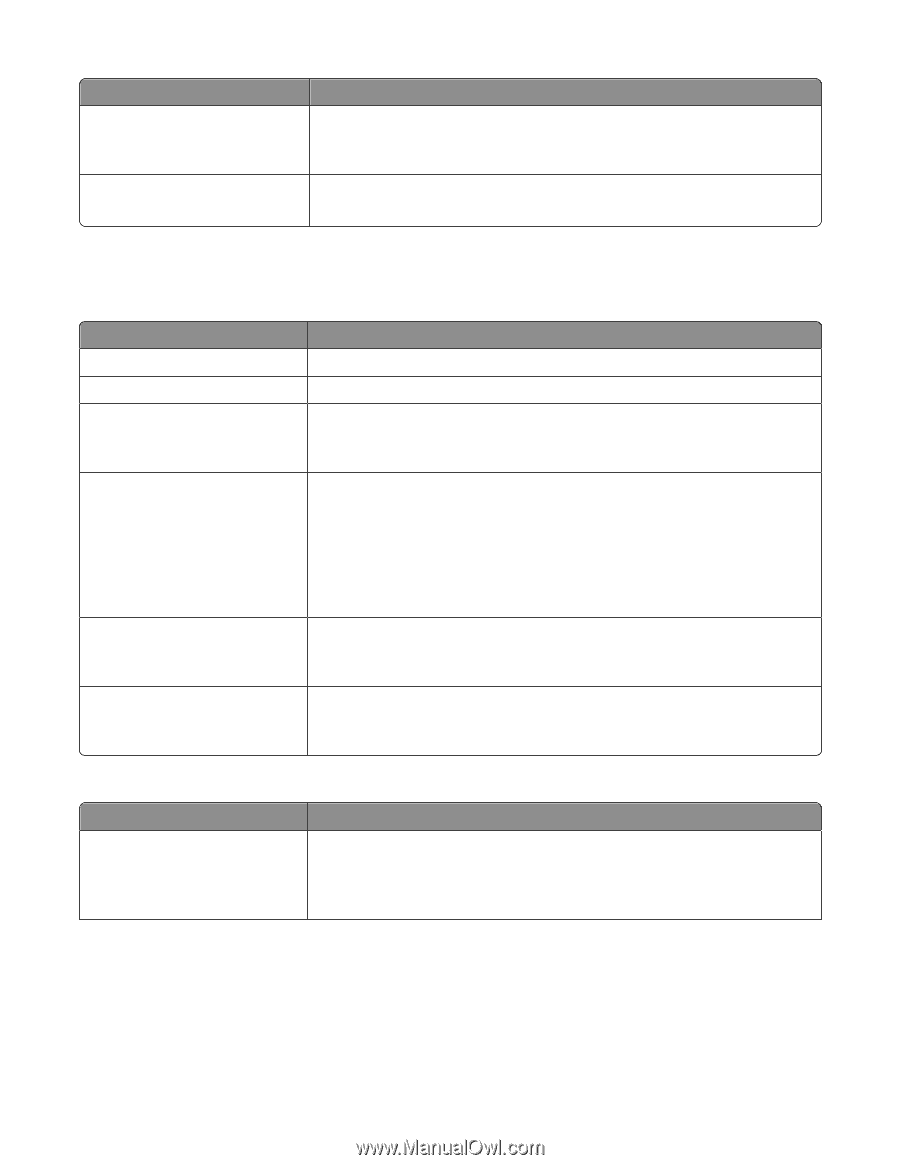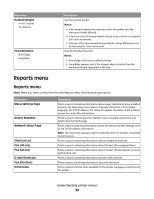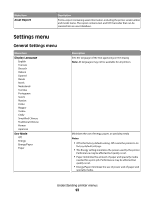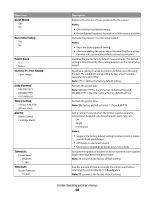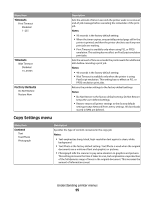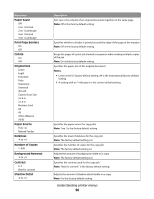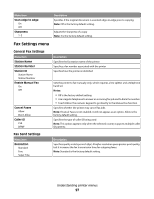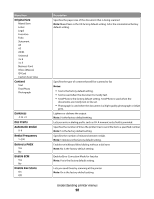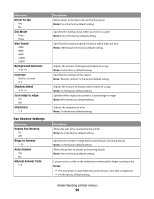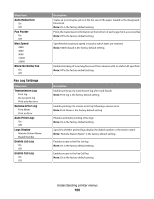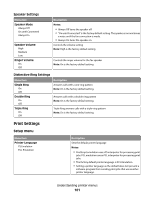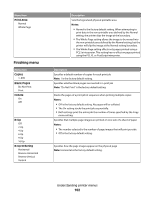Lexmark X204N User's Guide - Page 97
Fax Settings menu, General Fax Settings, Fax Send Settings
 |
UPC - 734646157643
View all Lexmark X204N manuals
Add to My Manuals
Save this manual to your list of manuals |
Page 97 highlights
Menu item Scan edge to edge On Off Sharpness 1-5 Description Specifies if the original document is scanned edge-to-edge prior to copying Note: Off is the factory default setting. Adjusts the sharpness of a copy Note: 3 is the factory default setting. Fax Settings menu General Fax Settings Menu item Station Name Station Number Station ID Station Name Station Number Enable Manual Fax On Off Cancel Faxes Allow Don't Allow Caller ID FSK DTMF Description Specifies the fax station name of the printer Specifies a fax number associated with the printer Specifies how the printer is identified Sets the printer to fax manually only, which requires a line splitter and a telephone hand set Notes: • Off is the factory default setting. • Use a regular telephone to answer an incoming fax job and to dial a fax number. • Touch # 0 on the numeric keypad to go directly to the Manual Fax function. Specifies whether the printer may cancel fax jobs Note: If Cancel Faxes is not enabled, it will not appear as an option. Allow is the factory default setting. Specifies the type of caller ID being used Note: This option appears only when the selected country supports multiple caller ID patterns. Fax Send Settings Menu item Resolution Standard Fine Super Fine Description Specifies quality in dots per inch (dpi). A higher resolution gives greater print quality, but it increases the fax transmission time for outgoing faxes. Note: Standard is the factory default setting. Understanding printer menus 97