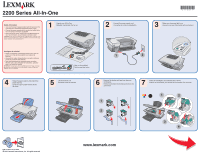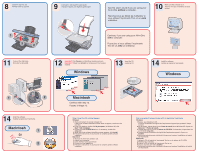Lexmark X2250 Setup Sheet
Lexmark X2250 Manual
 |
View all Lexmark X2250 manuals
Add to My Manuals
Save this manual to your list of manuals |
Lexmark X2250 manual content summary:
- Lexmark X2250 | Setup Sheet - Page 1
-One Safety information • Use only the power supply provided with this product or the manufacturer's authorized replacement power supply. • Connect the power supply cord to an electrical outlet that is near the product and easily accessible. • Refer service or repairs, other than those described in - Lexmark X2250 | Setup Sheet - Page 2
My Computer (In Windows XP, click Start Æ My Computer). 3 Double-click the CD-ROM drive icon. If necessary, double-click setup.exe. 4 When the printer software installation screen appears, click Install. 5 Follow the instructions on each screen to complete printer software installation. Macintosh
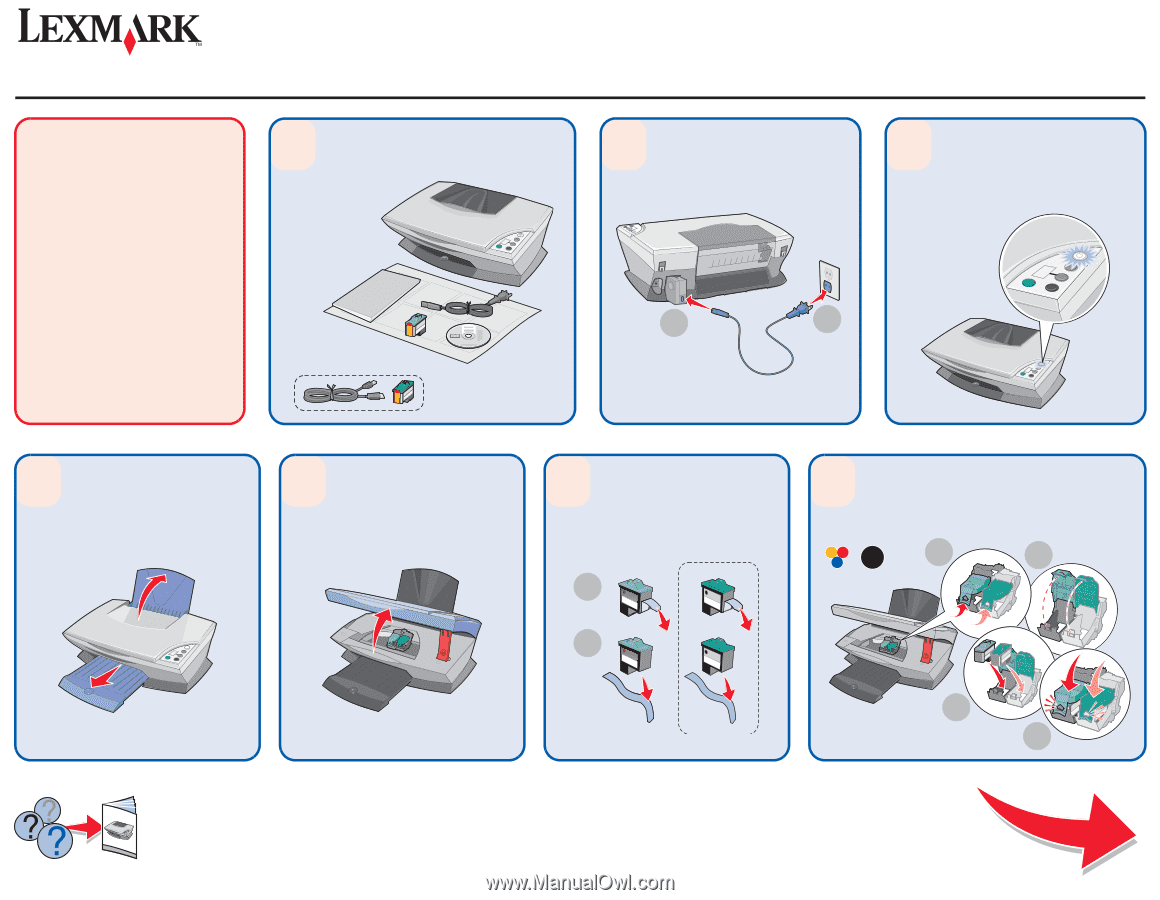
2200 Series All-In-One
2
3
5
6
7
4
1
2
3
©
2004 Lexmark International, Inc. All rights reserved.
P/N 21T0077 EC 21T004
www.lexmark.com
1
Unpack your All-In-One.
Déballez l’imprimante Tout en un.
Connect the power supply cord.
Connectez le cordon d’alimentation.
Make sure the power light is on.
Assurez-vous que l'imprimante est sous tension.
Insert the cartridge(s) and
snap
the lid(s) closed.
Insérez les cartouches, puis
fermez
les couvercles d'un coup sec.
Remove the sticker and tape from the print
cartridge(s).
Retirez l’autocollant et la bande protectrice des
cartouches.
Lift the scanner unit.
Soulevez l'unité du scanner.
Raise the paper support and extend the
paper exit tray.
Levez le support papier et tirez le bac
de sortie.
1
2
4
1
2
May not be included.
Peut ne pas être inclus.
Safety
information
•
Use only the power supply provided with this product or the
manufacturer’s authorized replacement power supply.
•
Connect the power supply cord to an electrical outlet that is
near the product and easily accessible.
•
Refer service or repairs, other than those described in the
user documentation, to a professional service person.
CAUTION:
Do not use the fax feature during a lightning storm. Do not set up this
product or make any electrical or cabling connections, such as the power supply
cord or telephone, during a lightning storm.
Consignes de sécurité
•
Utilisez uniquement l'unité d'alimentation fournie avec ce
produit ou l'unité de remplacement autorisée par le
fabricant.
•
Connectez le cordon d'alimentation à une prise électrique
proche du produit et facile d'accès.
•
Pour toute intervention ou réparation autre que celles
décrites dans la documentation de l'utilisateur, adressez-
vous à un technicien qualifié.
ATTENTION :
N'utilisez pas la fonction de télécopie lors d'un orage. N'installez
pas ce produit et ne procédez à aucun branchement (cordon d'alimentation,
téléphone, etc.) en cas d'orage.
*21T0077*