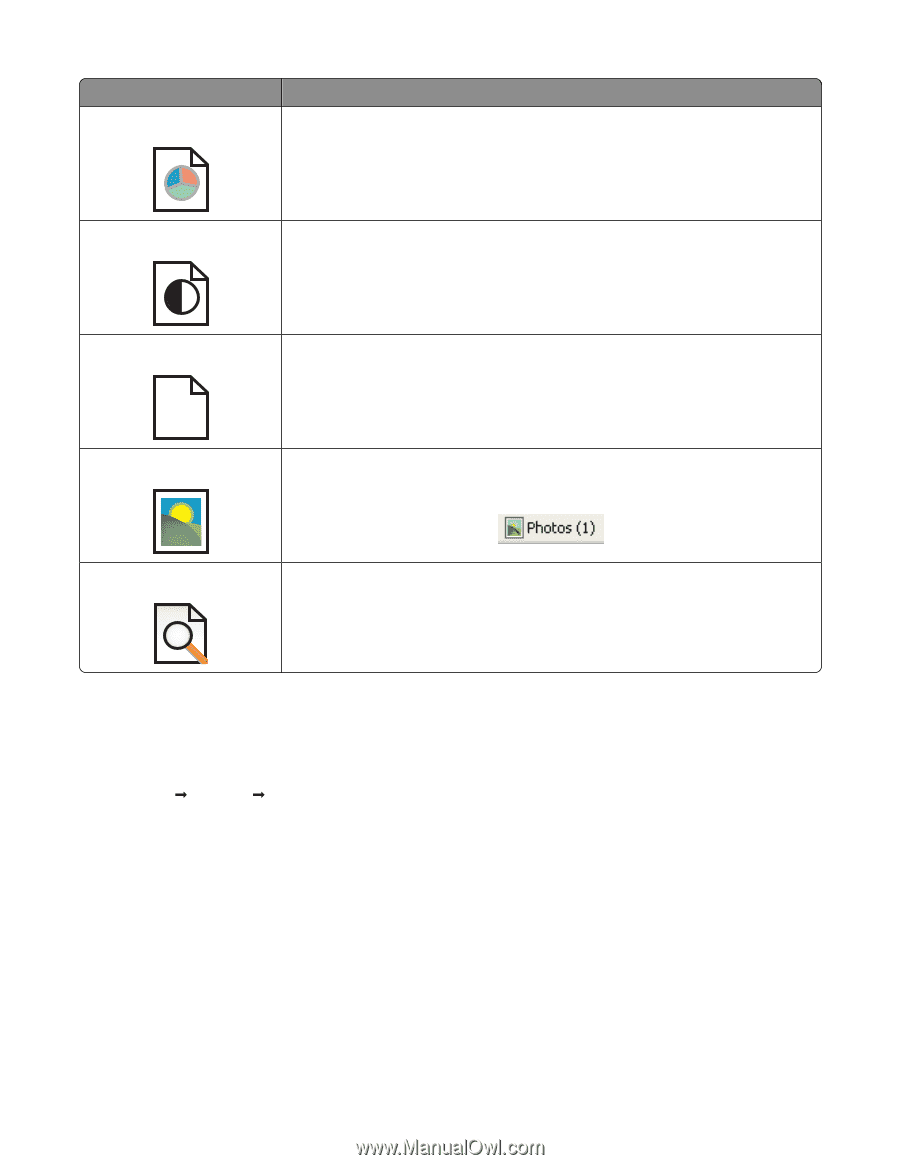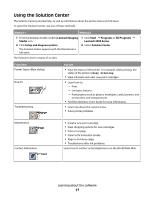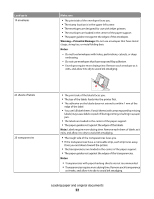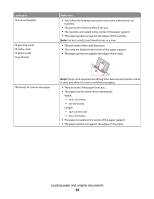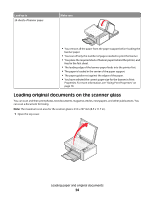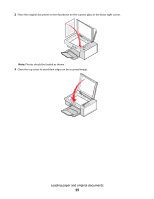Lexmark X2550 User's Guide - Page 20
Resetting printer software settings to defaults, Windows 2000, Windows XP, or Windows Vista users
 |
UPC - 734646044585
View all Lexmark X2550 manuals
Add to My Manuals
Save this manual to your list of manuals |
Page 20 highlights
Click Quick To Print an entire Web page in draft quality. Black and White Print an entire Web page in black and white. Text Only A Photos Preview Print only the text of a Web page. Print only the photos or images on a Web page. Note: The number of photos or images valid for printing appears next to Photos. Preview a Web page before printing. Resetting printer software settings to defaults Windows 2000, Windows XP, or Windows Vista users: 1 Click Start ΠSettings ΠPrinters or Printers and Faxes. 2 Right-click the Lexmark 2500 Series icon. 3 Click Printing Preferences. 4 Click the Save Settings menu. 5 From the Restore section, select Factory Settings (Defaults). Note: Factory default settings cannot be deleted. Learning about the software 20